Affiliate links on Android Authority may earn us a commission. Learn more.
BitTorrent Sync: Everything you need to know
September 8, 2013

There are a lot of ways to sync files between your PC and your various mobile devices. The most popular one is cloud storage, but there are other ways. BitTorrent Sync is an app that keeps your phone synced to your computer and both synced to your tablet. It’s a unique and powerful application and here we’ll take a closer look. If you’d rather watch than read, the video is at the bottom.
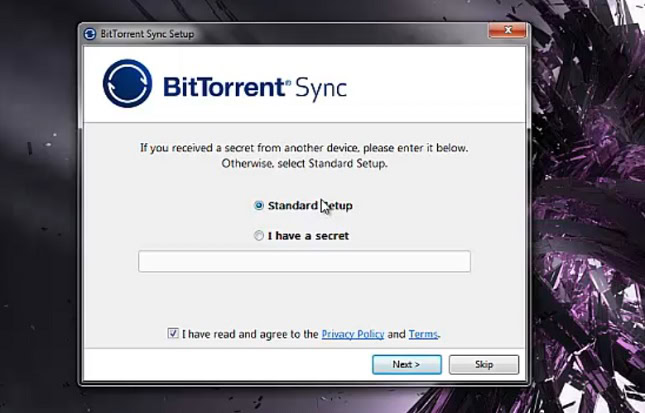
Functionality
Okay so here’s how this app works. You download the app to your device and download the companion app to your computer. According to the download page, it currently supports Mac, most forms of Linux and Windows. Once both are installed, you’re ready to get started.
So what you need to do is turn both apps on and get them synced up. This took a minute to figure out but it’s not overly difficult. Once it’s done, you simply put items from your computer into the sync folder to sync to your phone. Likewise, you can put files into the folder on your phone and it will sync with your computer.
Once the setup is complete, using it is easy. You can sync files as often as you wish and only download the ones you actually want. This is an amazing app for movies, as you can sync your movies and then only download ones you want to watch right then. It works with photos, music, and pretty much everything else.
That’s really all there is to it. This app connects your computer to your android device in an easy manner to sync files both ways. To top things off, you can even sync mobile to mobile using QR codes. So you can keep your phone connected to your PC, your tablet connected to your phone, and your tablet connected to your PC. It’s also really handy for sharing things.
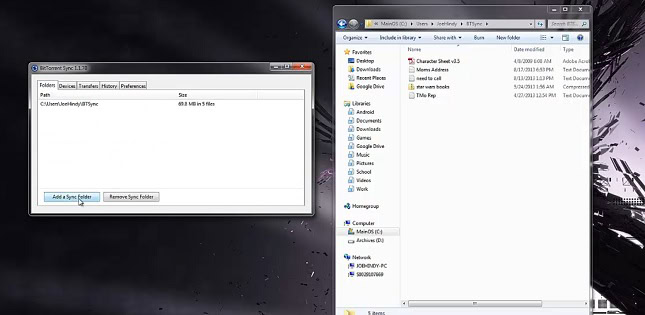
How can I use this?
Many maybe asking how they can use this. The real questions is what can’t you do with it? You can sync literally every file type from device to device and download only what you need. It’s a truly powerful service that has the capacity to completely replace your cloud storage options and keep everything between you and no one else.
If you’re looking for recommendations, we don’t really have one because the sky is the limit here. Our favorite is to sync media only when you need it and save the rest for later so you don’t waste your internal storage. You can sync presentations, documents, and all sorts of other files for quick reference later if need be.
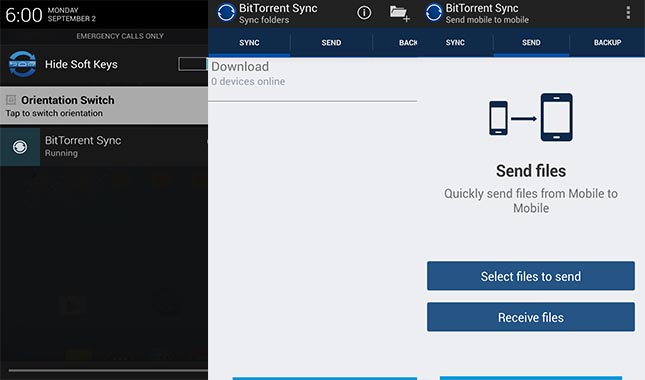
What we liked
Okay so here’s what we liked. You can literally sync every conceivable file type out there. That gives it a wide range of uses such as backing up applications, keeping your media in sync, and all sorts of other uses. You can even use it to transfer files from computer to device without plugging your device in, which is really nice.
The other thing we liked was the selectiveness. You can choose to download items that are synced and you can choose not to. So if there are some files you don’t need, but want synced anyway, they don’t take up precious storage space on your device. They’re simply there when you need them.
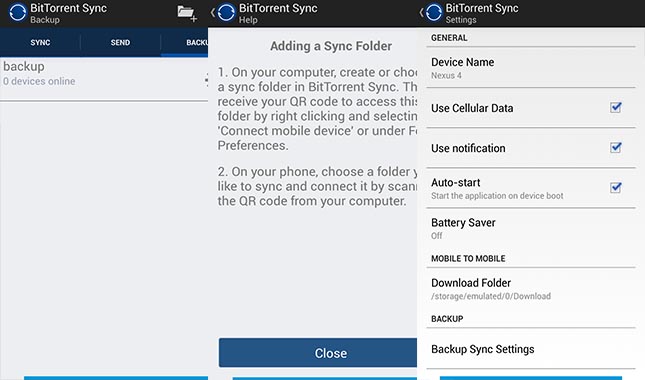
What we didn’t like
And here is what we didn’t like. The setup process isn’t difficult, but it isn’t exactly obvious either. It took some fooling around to get things going and both the computer and mobile interfaces took a few minutes to get used to. Once you get it, it’s not bad, but until then, it can get a tad frustrating.
Other than the difficulty at the beginning, there really isn’t much else wrong with the app. We suppose we could take a few points off for the bland look of the interface, but really that would just be nitpicking. The app is legitimately well done.
BitTorrent Sync final thoughts
So would we recommend BitTorrent Sync? The answer is a resounding yes. The app simply has too much upside and virtually no downside. Turning your computer into your own personal cloud storage solution negates the need to pay for things like Dropbox or Google Drive for most people who want the storage but don’t really use it for anything specific.
We do wish the beginning process was a little easier to get through, but all things considered it wasn’t all that bad to begin with. At the end of the day, this is a very useful application and it’s flexible enough to do with what you please. Do yourself a favor and check it out. We can see this app becoming a must have app in any Android app collection. If you want to download this, click the button below.

The Video
Thank you for being part of our community. Read our Comment Policy before posting.