Affiliate links on Android Authority may earn us a commission. Learn more.
Josh's Daily Driver: BlackBerry KEYone
July 9, 2017

Based on the title alone, I’m sure you all already have some opinions regarding my choice of daily driver. However, that doesn’t change the fact that this is the phone I always come back to as my everyday carry.
So what exactly do we mean by “daily driver” from the view of a tech reviewer who sees dozens of phones in a given year? Lanh already gave his definition of what a ‘daily driver’ means to him when describing the Samsung Galaxy S8, and I mostly agree with his assessment. As tech reviewers we have a ton of devices that we go through and when the work is all done, we get to go back to the phone that we’re most comfortable with.
I would like to add a different layer to all of that line of thought. Fore me, my daily driver is not just the phone that I gravitate to, but it is the phone that I would buy if I was a general consumer and not privileged to be an Android reviewer. I can already hear some heads exploding out there, but while there are a huge amount of people out there who swear by their Galaxy S8 purchases, the sheer number of them out in the wild is part of my first reason why the KEYone appeals to me: exclusivity.

Exclusivity

The BlackBerry brand used to be the one that damn near everyone bought into. In my college days the BlackBerry brand was everywhere, creating a sea of Curves and Bolds that, at least in part, helped usher in the smartphone era we all enjoy today.
For someone like me that craves a bit of individualism, the Blackberry KEYone stands out positively here
And much of the BlackBerry ecosystem has permeated throughout today’s Android world – end to end encryption of data from device to BlackBerry server, great messaging services from BBM that included easy-to-find IDs and read receipts, and a move toward app-driven user experiences. Of course, that last one got eclipsed by the eventual appearance of Android and iOS, but BlackBerry OS had its day for a good while.
Nowadays, Blackberry is a fringe brand. It finally did what I always said it should do, which is adopt Android, though I had somewhat hoped that Google/Alphabet would buy BlackBerry in the process. This transition to Android has now seen a couple of handsets produced that rock our darling operating system. But despite their existence, you rarely see any of these phones in the wild, simply because the BlackBerry brand is not nearly as prominent as it once was.
For someone like me that craves a bit of individualism, this is kind of great. Because not many other people use the KEYone, it feels that much more special when I do. It’s a phenomenon that I’m sure has been studied by scientists and psychologists, but nonetheless it is quite a real feeling that I have craved since rocking one of the only Sony Ericsson W850s back in high school. What’s more, the KEYone manages to back itself up with some eye-catching looks.
Design

Another reason why being a fringe product is important is because BlackBerry is able to step away from current smartphone conventions and build an identity all its own. And I love what TCL and BlackBerry have done with the looks and design found in the industrious- and business-oriented KEYone. No other device in the mainstream smartphone game looks quite like this.
It manages to be quite sturdy too – back in Taipei I dropped the phone a couple of times and aside from some scuffs, the phone continued to work just fine. And no, I don’t have the problem of the screen popping out because I wouldn’t take a fingernail to it in the first place. From design to build quality, the KEYone is certainly a solid phone.
Keyboard shortcuts

Easily the key feature for the KEYone, Blackberry’s latest handset features a physical keyboard that follows a similar to design to what you’d expect from the Blackberry of old. But the keyboard does a lot more than just type.
Anyone that has followed my exploits on the Android Authority Podcast knows that I am a strong proponent of extra inputs on smartphones. Even just one more button can make a world of difference in adding convenience to any user’s daily experience. With the KEYone there are over 26 extra buttons that can be customized to about 52 different shortcuts. That’s a ton of inputs that help get me everywhere easily and in a hurry.
I rarely use the app drawer or docked folders when trying to get to my most used applications now
Shortcuts have to be triggered from the home screen and require usage of the BlackBerry Launcher, but the easy workflow of hitting home and then the button in question is still really quick. I actually very rarely use the app drawer or even my docked folders when trying to get to my most used applications now. C for Calendar, K for Google Keep, Y for YouTube, long press Y for Yelp, long press M for Facebook Messenger, I for Instagram – the list goes on.
The keyboard sacrifices some space that the screen could occupy, but that hasn’t been an issue for me at all, and to be fair it wasn’t very long ago that 4.5-inch screens were the norm. With the on-screen keyboard out of the way, multitasking is even easier because the entire screen is used for the workspace. And speaking of getting out of the way, using the keyboard like a trackpad is a wonderful way of keeping the fingers out of the way of the content. Swiping up and down on it to scroll in places where you don’t want a stray tap or touch.
Typing

Edgar Cervantes, fellow Android Authority brother and BlackBerry fan, made the point that typing with real keys isn’t about typing really fast, it’s about typing with confidence. Because you have to physically type the right letters (for the most part), overall typing accuracy goes up. And while this might be purely anecdotal, there is a real benefit to actually typing out the words that appear on the screen. Think writing in a notebook as opposed to typing on a laptop – the KEYone has proven to be a happy medium for those times when I’m journaling or jotting down notes that I have to remember later.
And it’s not like the physical keyboard completely leaves behind the touchscreen world – like we mentioned before, the whole area can be used like a touchpad to great effect. When typing, swipes to the left delete whole words, which makes corrections quite fluid. Even just that one added ability is enough to make the typing experience easier, more accessible, and unique.
Productivity
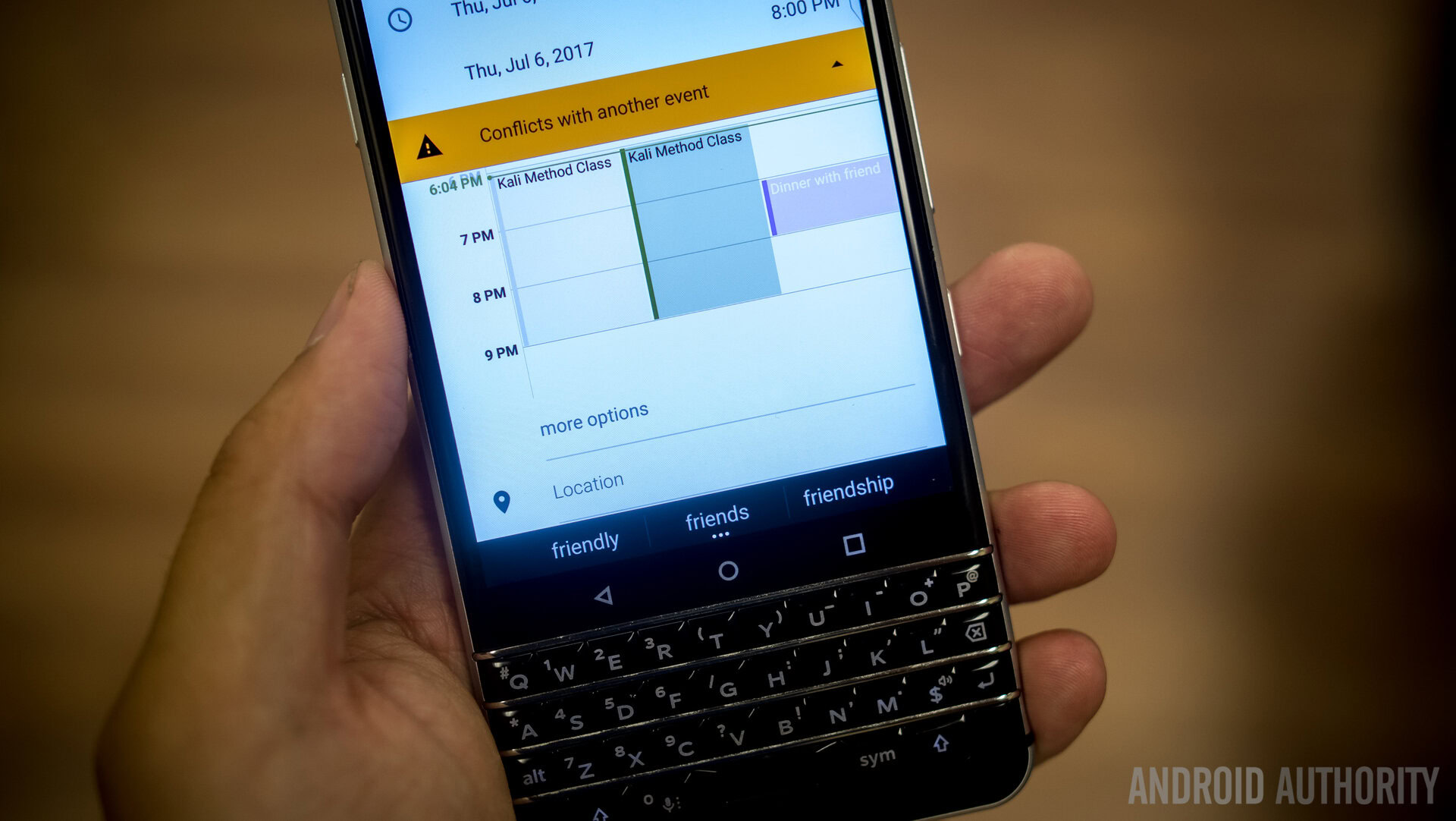
It’s probably a bit hard for some of you to believe I’d pick the mid-range spec’d KEYone when I have a drawer full of Samsungs and LGs with flagship specs. With slower processing prowess, how could I pick a phone that is going to slow me down when it matters most?
The KEYone isn't right for everyone, but it is perfect for my current needs
On the contrary, the phone has done a great job keeping up with me, but I admit that the difference can be felt between the Snapdragon 625 and the 835 I’d find in something like a Galaxy S8. The phone does get a little bogged down sometimes, mostly when gaming or going nuts on media consumption, and some due diligence is required to get the phone snappy again. But those situations have actually happened less and less lately. Why? Because I have honed into what I need as a user.
Let’s take the camera, for instance. It is a lot like the Pixel camera and works well enough that I have relied upon it when I had no other shooters with me. And in a recent piece here at Android Authority I called out the LG G6 and its wide angle camera combo as my favorite smartphone shooter. But as a photographer and vlogger type, I try to have my compact camera on me at all times so that I can capture high quality shots no smartphone can match yet. It’s good to know that the KEYone camera is quite adequate, however.

And so, knowing what my needs are stem from the camera to the general Android experience. Where I am as a user right now, the KEYone is my productivity device. With the shortcuts and the typing experience, I have been using the BlackBerry as my way of getting better at calendaring, jotting notes, responding to emails, and just generally getting things done. Audio (in the form of music and podcasts) is a big yet secondary need that this phone fulfills without problems. And watching YouTube or TV hasn’t been a problem despite the smaller screen – even then, I don’t do it so often on the phone unless I have no other way of doing so.
My phone is my productivity and communication device, my compact camera is my vlogging cam, my computer and PS4 are for gaming, my smart TV is for viewing, and so on – specialization is underrated these days in the tech world. And for the BlackBerry KEYone, knowing exactly what it is meant for means that the design, the keyboard, and the overall experience are honed in. And if you know me as a reviewer by now, you know that I love it when a piece of tech does just that.
And that’s why the KEYone is My Daily. Let me know what you think about my choice in the comments below, and let us know what your daily drivers are and why!