Affiliate links on Android Authority may earn us a commission. Learn more.

BlackBerry Priv review
Published onNovember 23, 2015
BlackBerry Priv
What we like
What we don't like
Our scores
BlackBerry Priv
It’s no secret that BlackBerry has faced a dramatic shift in fortunes over the past few years, but the Canadian company is now looking to make a comeback by doing what many wanted them to do for years now – to make an Android phone! The name of this high-end offering finds its roots in the word PRIVacy, and perhaps more appropriately, PRIVilege, given that this is a phone that stands out in more ways than one.
How will this device fare against the intense competition it faces in the saturated Android flagship market it is entering? We find out, in this comprehensive BlackBerry Priv review!
Design

BlackBerry literally slides into the Android space by bringing back a feature that we haven’t seen from a flagship-level device in a long time, a hardware keyboard. Taking a look at the rest of the device however, Blackberry has done a good job of making it fit into the general Android lexicon. The large 5.4-inch has no capacitive keys accompanying it, and the very bottom portion of the phone does not slide, but houses a front-facing speaker.

The power button is on the left side, which takes some getting used to, and the volume rocker is to the right, with a single button between the volume up and down keys, which, in my testing, doesn’t seem to do anything more than open the notification dialog to switch modes. Also noteworthy is that all of these buttons do not move when the screen is slid up, leaving them well within reach. The back of the phone features a soft plastic weave that helps a lot with grip, and while the camera optics up top do protrude, the ring around the glass is quite substantial. Despite everything the device is packing however, BlackBerry has managed to keep the Priv really thin.

When sliding the screen, it slides up assuredly, but doesn’t snap into place with a satisfying click like other sliders you might remember, but instead moves up and softly locks into place. Focusing on the feel of the keyboard, though it takes on the classic BlackBerry construction and layout, it ultimately feels a bit squishy. It admittedly takes a while to get used to typing on a physical keyboard again, as the keys obviously require a tiny, but noticeable, bit of force, and something that you need to get acclimated to again. The keyboard feels about as standard and as good as you may remember it, but when it comes to the handling, the already large phone becomes harder to maneuver with the screen further away when slid up.

The inclusion of the keyboard likely jacks up the price of the phone, and it is clear that BlackBerry, despite maintaining the executive look and feel of their pedigree, thus had to hold back just a little bit in overall build quality. The Priv is substantial in weight and overall size, and features a weight distribution that doesn’t become uneven when the screen is slid up. The soft backing is nice as well, but doesn’t feel incredibly solid when pressing down on the lower half of it.
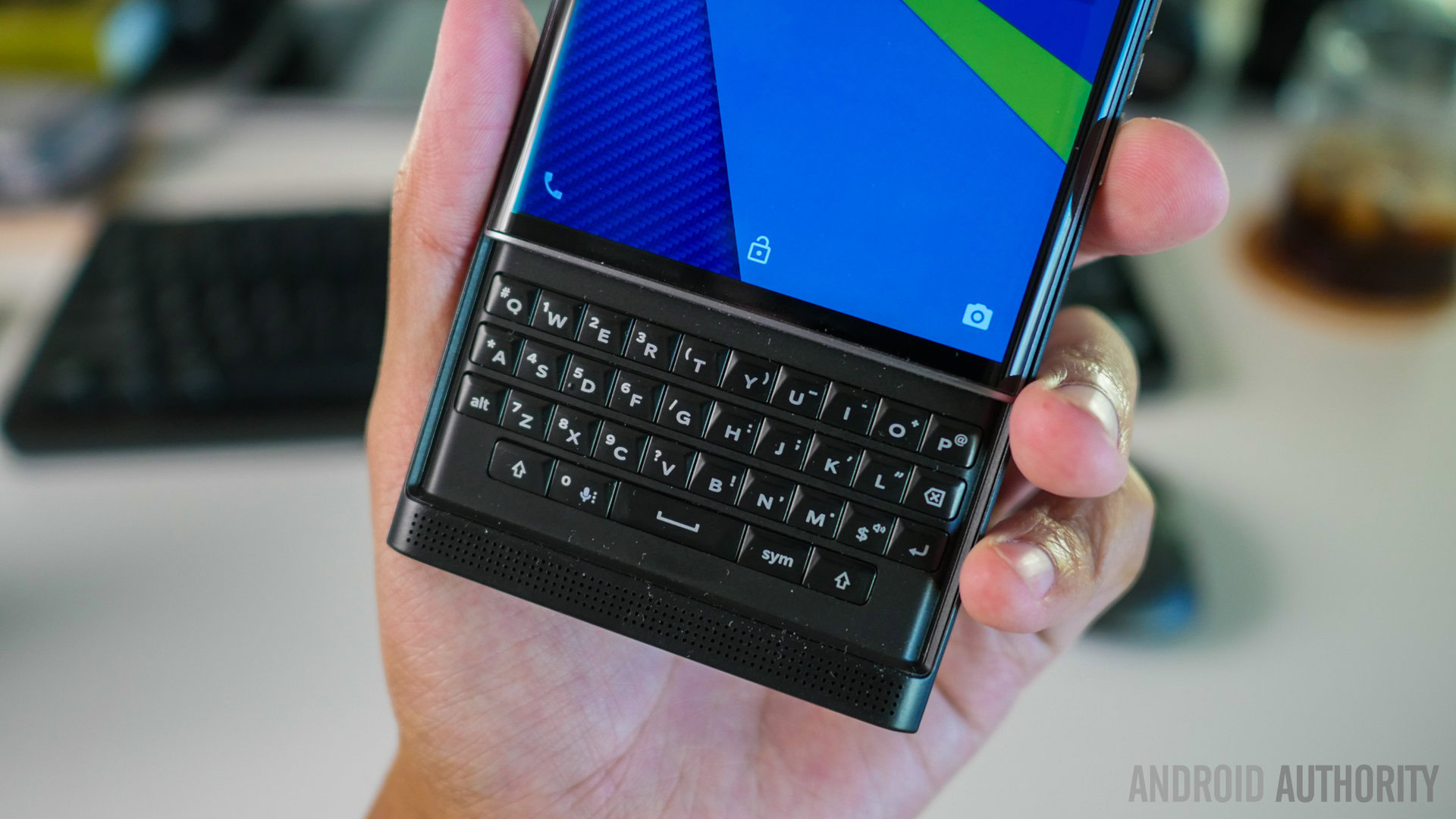
Ultimately, BlackBerry has succeeded in creating an Android smartphone that is simultaneously a throwback to the days of old, while also a sleek device worthy of today’s expected aesthetics and features. Executive is still a word that can easily be used to describe the way the Priv looks and feels, and with the screen slid up, the device is sure to turn heads and result in questions, and the answer of “BlackBerry” is bound to create a sense of nostalgia. On the other hand, in a world that has quickly become dominated by flagships with all-metal or metal/glass construction, the all-plastic design of the Blackberry Priv might be a bit of a turn off for some users.
Display

BlackBerry, despite not being a part of the full flagship game in a while, has worked hard to ensure that all of the right features are available from their first high-end Android offering, and the display is a great example of that. The Priv comes with a 5.4-inch AMOLED display with a Quad HD resolution, resulting in a pixel density of 540 ppi.
The screen is really good, with the right color saturation and sharp text, making it a great for choice all the work you might be looking to get done on this device. A subtle curve on the right and left help keep the whole device looking sleek, and provide an obvious starting point for sliding over particular features. The AMOLED construction is taken advantage of with features like Ambient Display, that only triggers when new notifications arrive, and the screen can be set to awake whenever you pick it up, even though this doesn’t work all the time.
Overall, we’re happy with the high-quality display BlackBerry has on offer, and not only is it enjoyable to use, but it also shows that the company is definitely trying here.
Performance

Under the hood, the Priv comes with an hexa-core Qualcomm Snapdragon 808 processor, clocked at 1.8 GHz, and backed by the Adreno 418 GPU and 3 GB of RAM. The Snapdragon 808 may not be the latest and greatest, but this has been the go-to processing package for a few other flagships out there as well, and the performance remains as good as expected here. There haven’t been any problems doing just about anything on this device, and any stutters and bugs we did run into felt more like the fault of BlackBerry’s Android iteration.
General web browsing and media consumption go along without incident, and the device handles gaming very well too. Most of the work BlackBerry faithful will do on the Priv will involve the built-in Hub and other productivity tools, which all proved to be snappy. When BlackBerry gets an even better handle on their version of Android, the performance aspect will improve more, but even now, the Priv is still more than able to get the job done.
Hardware

In hardware, we start with the front-facing speaker, which is in and of itself a great choice and provides decent sound. It skews towards the higher end, though it could do with a little more volume. Still, Blackberry’s speakers are better than any rear mounted speakers out there. Voice calls were of no issue either, and with the phone connected to the T-Mobile network, there were no problems with call quality on either end. The phone also comes with all of the necessary connectivity options, including NFC, and up top are the SIM slot and the microSD card slot, to bolster the 32 GB of in-built in storage by up to 200 GB.

Such a large phone allows for an equally large battery as well, and the Priv packs a 3,410 mAh unit, but while that seems impressive, battery life has unfortunately been a pretty average affair, even if that isn’t particularly surprising, especially with there being a lot going on at all times if you leverage all of BlackBerry’s features and the Hub. Two other Android Authority team members have been using the Priv as well, and their battery life experiences have also been mixed. While Nirave has been able to get close to the 5 hour screen-on time mark, that has been an incredibly rare occurrence, and Lanh has at most managed about 3 hours of screen-on time.

In my experience, the phone has been able to get through a full day of use and more, but that’s because most of my phone usage revolves around listening to podcasts and music, which means the screen is mostly off. With even slightly heavier usage however, and anything that was screen-centric, I often only touched 3 hours of screen-on time, and nothing more. Power users may find themselves needing to charge the device during their day, but at least the Priv does come with fast charging and wireless charging capabilities. However, keep in mind that the charger available in the box does not support Qualcomm QuickCharge 2.0, so you will need to pick up a third party fast charger to take advantage of this feature.
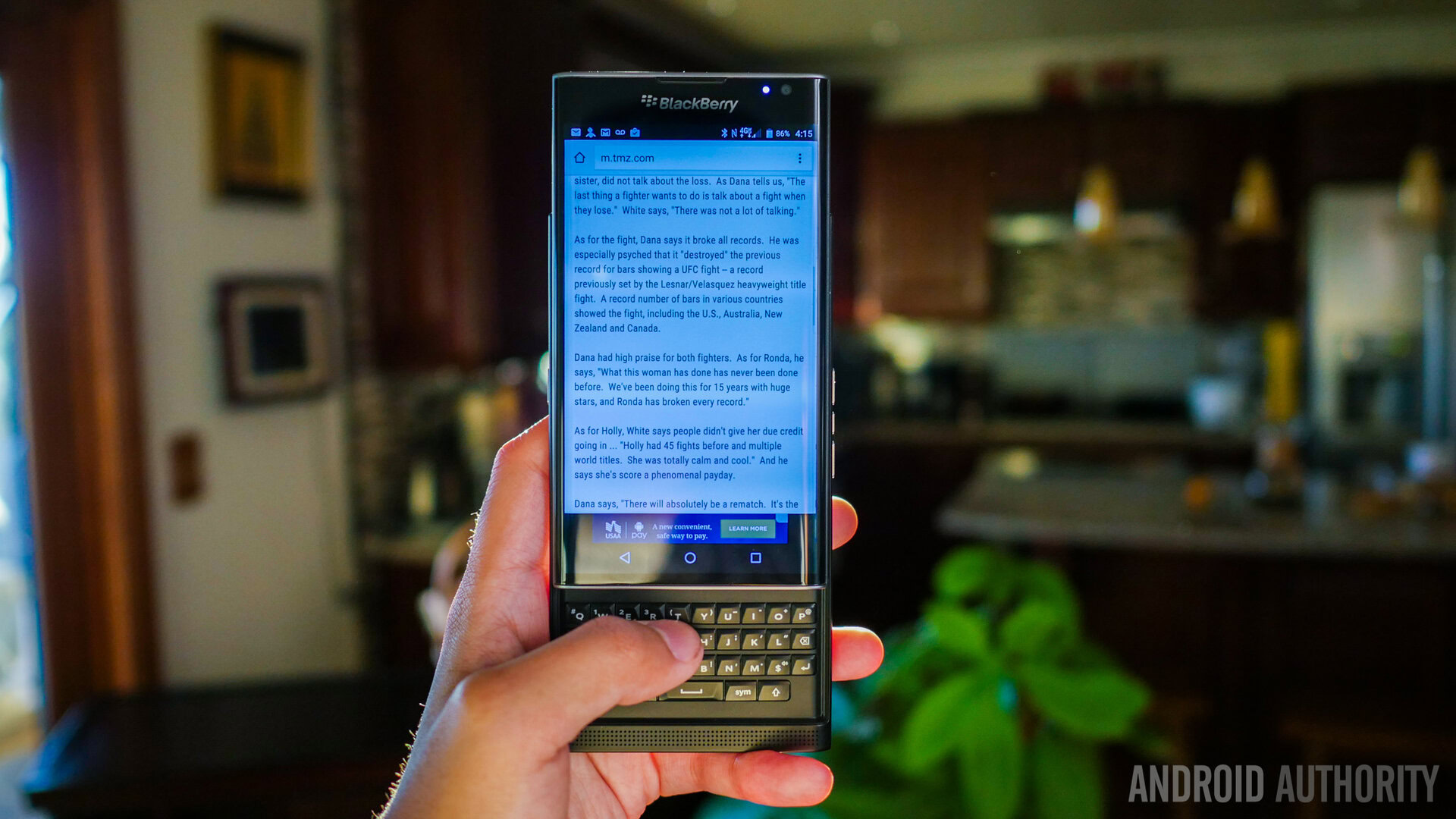
Finally, we get to the biggest difference this phone has over the rest, the physical keyboard. Slide the screen up, and revealing the physical keyboard hides the on-screen one, freeing up a lot of work space. As mentioned, the keys do take a little getting used to, and so, your mileage will vary when trying to type fast. In my personal experience, I am a very fast typer when using on-screen keyboards like Fleksy, and, even the very good BlackBerry on-screen keyboard, which makes the physical keyboard pale in comparison.
There are other uses for the keyboard however, such as, if typing occurs pretty much anywhere else in the interface, either an automatic Google search triggers, or any short or long presses can be used to trigger shortcuts. The entire keyboard is also outfitted with touch and swipe sensitivity, so that tasks like scrolling a webpage can be done by lightly passing the finger over the hardware keys. Though typing speed will probably be different for everyone, there are these extra features that make the keyboard useful. I found myself using the touchpad-like scroll very often, as well as a few shortcuts for easy access to particular tasks.
Camera

The BlackBerry Priv looks to make good moves in the camera department by employing a 18 MP shooter with optical image stabilization and optics made by a reputable European company, Schneider-Kreuznach. A misstep is obvious right away however, with the front-facing shooter being just 2 MP.
BlackBerry’s camera application is another big tell that they’ve been out of the loop recently, as it is not only rather rudimentary in its design, but it is actually quite slow in processing as well. Only a few modes are available, from Video to Panorama, but HDR is Auto capable. Not much manual control is available either, aside from the ability to change the exposure compensation.
Shooting pictures take a solid second to do, and even more if you have HDR on. We found that the only way of shaving time off each shutter press is to change the picture quality from Fine to Standard, but it only helped a little. By far though, the one thing we really don’t like about this camera app is that it goes back to default settings each time it is opened, and as a person who almost always shoots without flash, having to turn it off every single time got annoying really fast.

When it comes to picture quality, BlackBerry continues to show just how new they are in what has become a great camera space in Android. The optics are capable of some good detail capture, but processing looks to be the worst of it. Pictures in bright light look quite good with adequate color saturation and a bit of a boost in HDR, but lower light situations really show the flaws. Processing is a little too aggressive, so low light photos tend to look really smudgy. Add in the sensitive auto white balancing, and there are times when pictures are too warm. This is also a reason why I don’t prefer spot metering, with the Priv tending to overcompensate for the very spot picked, either making the surrounding areas way too blown out or too dark. This is the case in video as well, where the low light performance is the biggest issue we saw.
Overall, the BlackBerry Priv camera is the biggest example of the company’s good intentions and poor execution. Whereas other companies have evolved their cameras in feature set and processing, BlackBerry simply has a lot of ground to make up in a short amount of time if their follow ups to the Priv are to be true competition against the likes of Samsung and LG.
Software
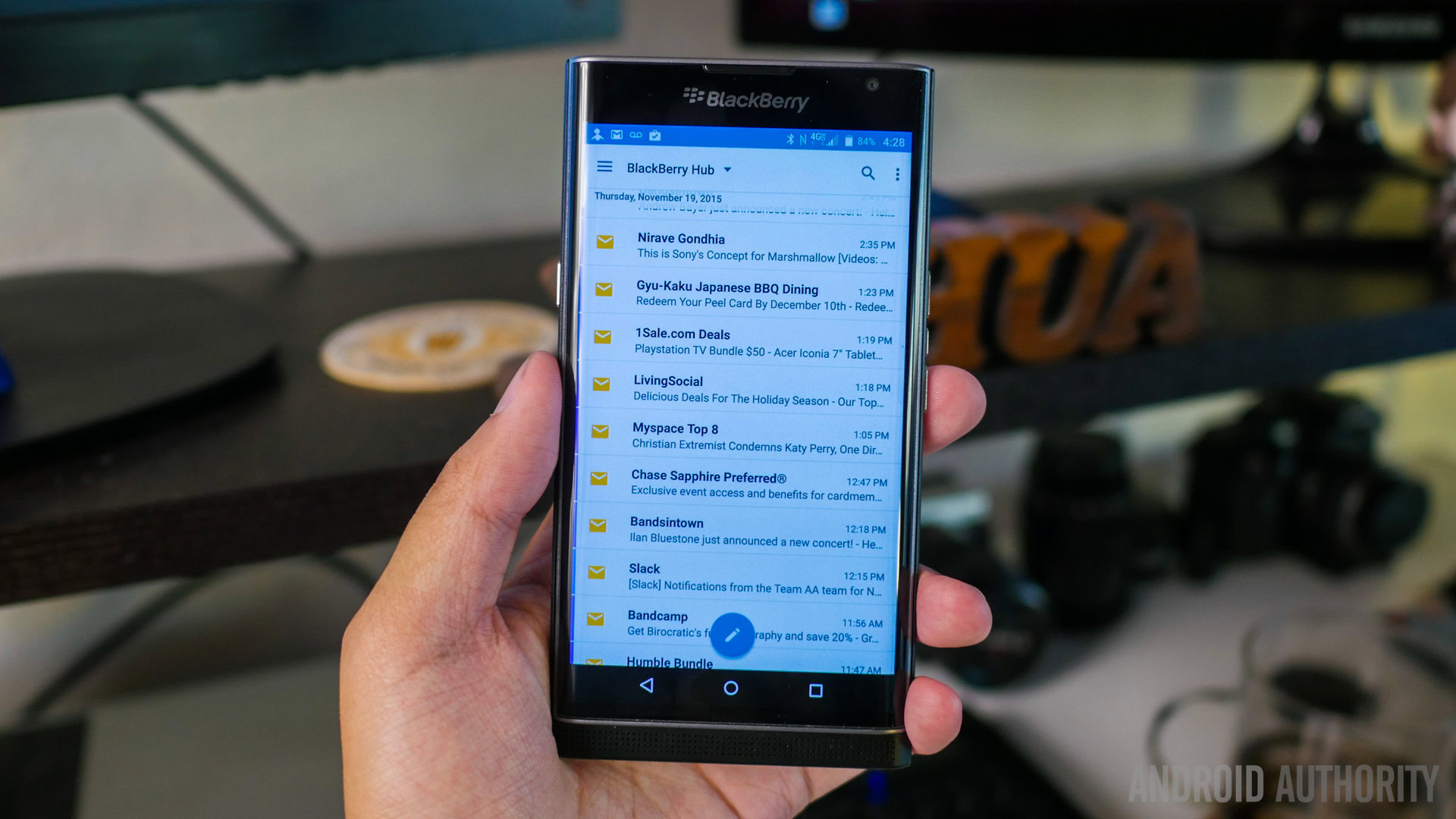
On the software side of things, the big story here is BlackBerry’s adoption of Google’s operating system in the hopes of becoming relevant again and they’ve done a pretty good job with it, despite trying just a little too hard. The general interface is very familiar, with homescreens and widgets easily within reach, and an app drawer that includes the old pages for widgets, and even the small shortcuts that used to permeate the OS. These little shortcuts can also be tied to any of the keyboard shortcuts, so with some due diligence, the keyboard can be a very powerful tool.

There are, however, some extra features somewhat hidden within, such as the three dots under the icons on the homescreen, that mean that if you swipe up from it, a pop up widget will appear, which is a great way of saving space on the actual homescreens. Further, swiping up from the on-screen home key can be catered to any applications that you might need easy access to.
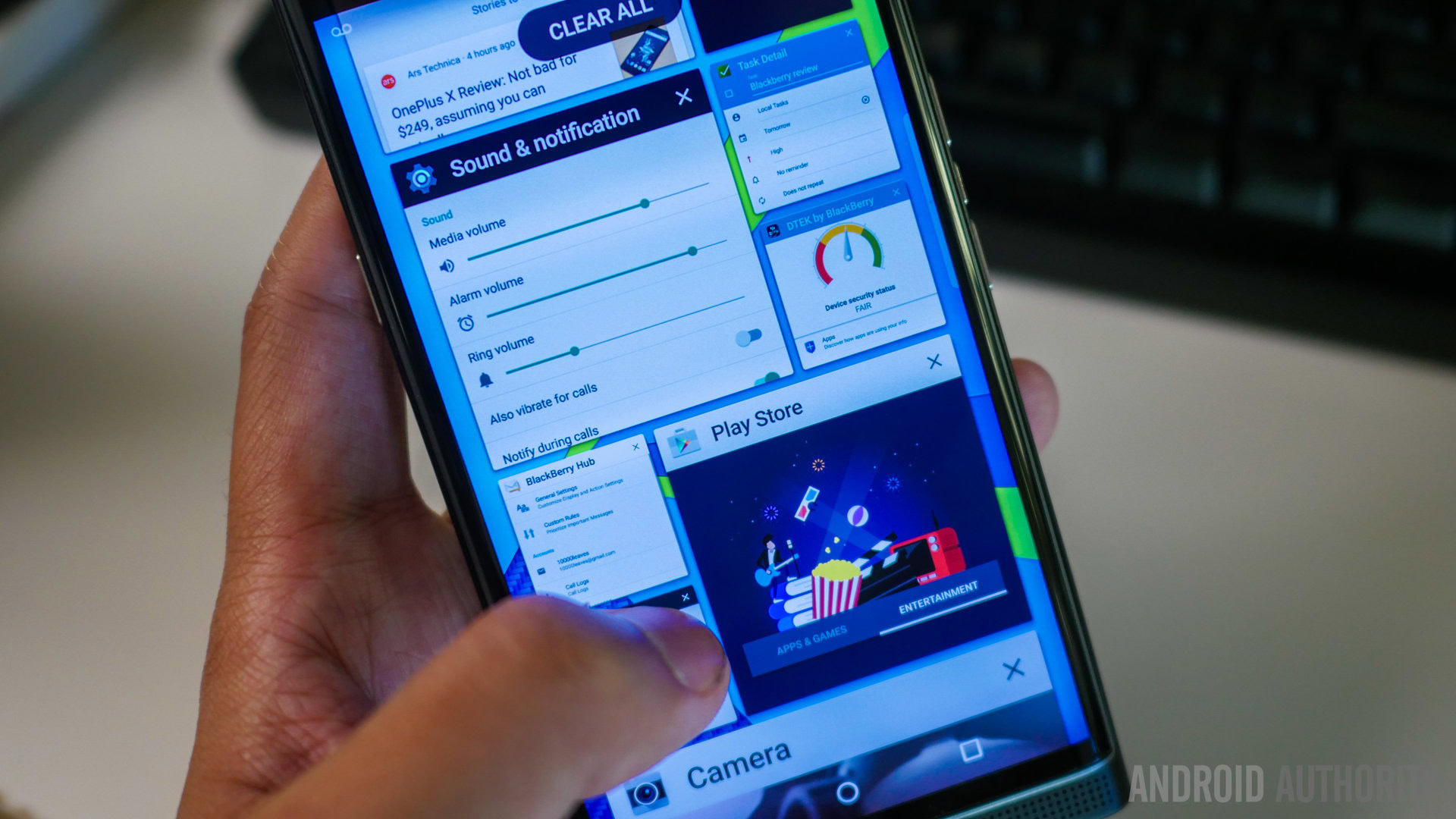
The Recent Apps screen features a grid layout, which might be easier to use for some than the card-based iteration that Android currently employs. Notifications have been grouped together, and a line of icons at the top of the dropdown can easily sort them, which is great for seeing only what you need to see, rather than being inundated with information. The BlackBerry on-screen keyboard is also a stellar performer, which features swipes up from the next letter in a word to put the suggested word in, while swipes to the left delete whole words, which is a useful addition.
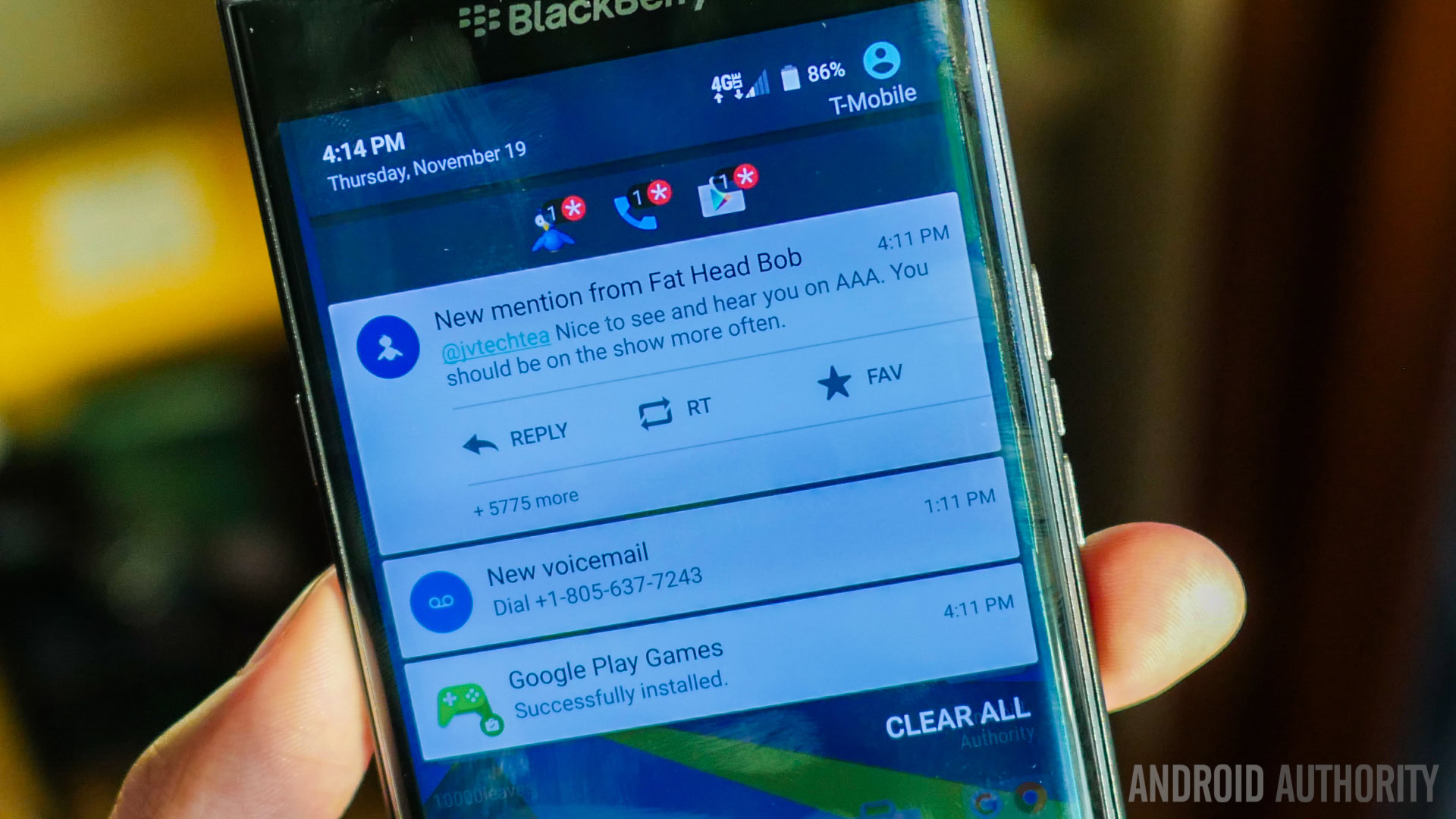
Overall, BlackBerry’s little additions baked into the general shell of the Android interface have been pretty sublime, but it is when the company tried to start adding in layers and applications on top of it that we found some issues. Mainly, it is how BlackBerry has stuck to their guns for a number of functions, such as BBM, which is a nostalgic return to a once ubiquitous messaging network that no one uses anymore.
For security, DTEK is the way to see if the phone is as safe as it can be. These features can be anything from setting a screen lock, to encrypting the entire device, and this can be a good way of getting into some better security habits for the general user. The app will also show all that the applications are doing and what they are accessing, and even event logging is available for you to take a look back at what was going on. Any little bit of extra protection is beneficial, and BlackBerry’s commitment to security is commendable.

For all tasks and messaging services, the BlackBerry Hub is the built-in way of consolidating all of them. Opening it up and setting up GMail and social media accounts, gives you access everything in one place. The Hub works well enough, but picking specific accounts to dial down the information helps. If you already have an app for consolidating all your of e-mails though, this might not cut it. For one thing, there is no unified login for the Hub, so you have to set up every account individually, and there are a lot more settings to fix up after that. To that end, the Hub needs to be updated to support some main features of GMail, such as the ability to search more than what has been synced to it, and the ability to archive messages rather than just completely deleting them.

Push notifications are also available for all accounts, but by default, it checks every 15 minutes for new messages, which is a relic of a long-passed generation of smartphones. The Hub does connect to one nice feature, which is triggered by swiping from a specific area on the side of the screen. Quick access to most recent messages in the Hub, as well as Calendar and task entries, make this an easy way to maintain productivity without having to file through apps and further screens.

BlackBerry clearly knows how to make Android work for its own purposes, with extra little features baked into the core of the interface. The fundamental uses of their long-standing applications are not quite updated for today’s Android landscape however, such as how the ways of the Enterprise Server don’t quite fit in with the way a lot of Android users simply go about their daily business. Of course, it is possible to forego all of the BlackBerry-specific applications, and just use any that you may already be used to, but that isn’t entirely the point of what BlackBerry is trying to do here.
Specifications
| Display | 5.4-inch AMOLED display Quad HD resolution, 540 ppi |
|---|---|
Processor | 1.8 GHz hexa-core Qualcomm Snapdragon 808 Adreno 418 GPU |
RAM | 3 GB |
Storage | 32 GB expandable via microSD up to 200 GB |
Camera | 18 MP rear camera with OIS, dual LED flash Schneider-Kreuznach optics 2 MP front-facing camera |
Connectivity | Wi-Fi 802.11 a/b/g/n/ac A-GPS Bluetooth 4.1 NFC microUSB 2.0 |
Battery | 3,410 mAh |
Software | Android 5.1.1 Lollipop |
Dimensions | 147 x 77.2 x 9.4 mm 192 grams |
Gallery
Pricing and final thoughts
The BlackBerry Priv is available now for the very premium price of $699, which is certainly steep, though there’s always the option of signing up for a monthly payment or getting the phone cheaper by signing a contract through a carrier like AT&T. For those looking to buy the phone off-contract and fully unlocked, the Priv is still a little hard to come by, and pricing on Amazon is as high as $1000 for the privilege.

So, there you have it for this in-depth look at the BlackBerry Priv! The BlackBerry brand used to be iconic, and in the wake of a declining public image, the Priv is supposed to be the phone that brought them back to the limelight. However, you may be paying a lot of money just to be a part of the nostalgia that the BlackBerry name evokes. By prioritizing features like the keyboard and security measures though, BlackBerry is also selling exclusivity. By getting this phone, you just might be a part of the privileged group that not only still believes in the brand, but can manage to deal with the high price for what is BlackBerry’s first effort at Android.
Credit has to be given where it is due, and the Priv does get a lot right. Plenty of features and extra ways of getting tasks done keep the Priv viable as a productivity tool, but the company has to improve the features that users often require from current Android flagships, like the camera, and better ease of use in the operating system. If BlackBerry manages to stick around long enough in this market and learn from its competitors, we just might see a real comeback for a company that, especially now, is fundamentally different from what we’ve had over the last couple of years.