Affiliate links on Android Authority may earn us a commission. Learn more.
How to block spam texts on the iPhone
Updated on August 26, 2022
It’s a certain unavoidable fact of life that you will get spam texts on your phone at some point. Whether it’s from someone you know who is annoying you, or an unknown person trying to sell you something, spam texts and calls can be the bane of owning a phone — unless you take proactive steps to protect your privacy. Here is how to block spam texts on the iPhone.
Read more: How to block spam calls on the iPhone
QUICK ANSWER
To block spam texts on the iPhone, you can either filter out unknown senders, block messages from a specific person or phone number, or report the texts to Apple as "junk." You can also report the spam texts to your phone carrier if they become really persistent.
JUMP TO KEY SECTIONS
How to block spam texts by filtering unknown senders
The first thing you can do to combat spammers invading your inbox is to filter all the unknown senders into their own folder in iMessage. An “unknown sender” is defined as someone not listed in your Contacts app. Just go to Settings–>Messages–>Filter Unknown Senders and toggle the feature on.
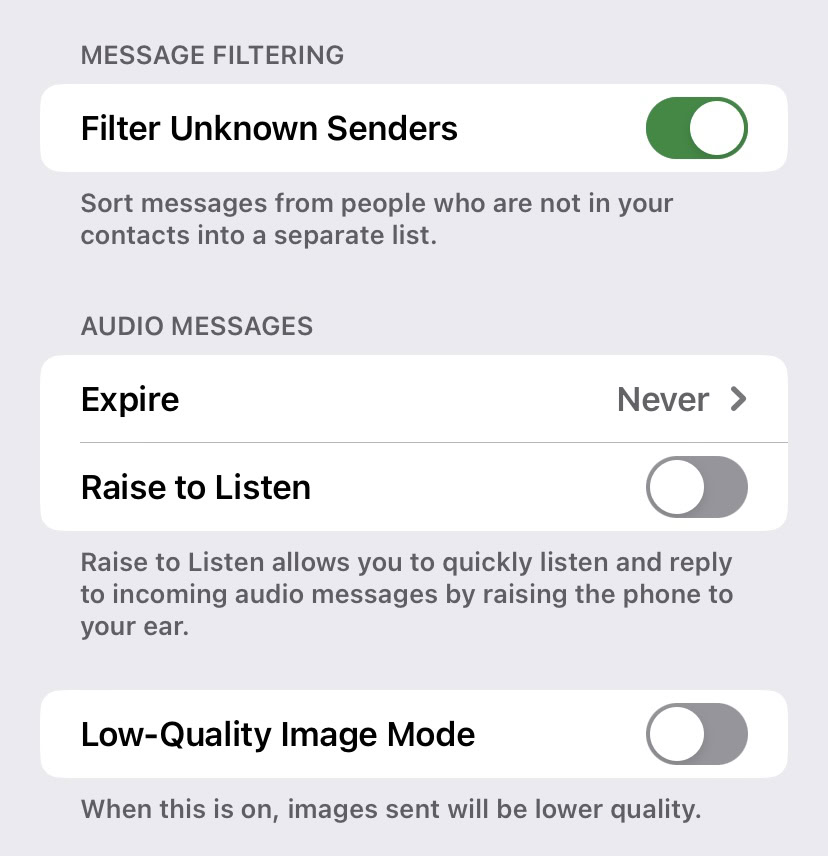
If you now go to iMessage, you will see new groups. To completely avoid spam, stay in the Known Senders folder.
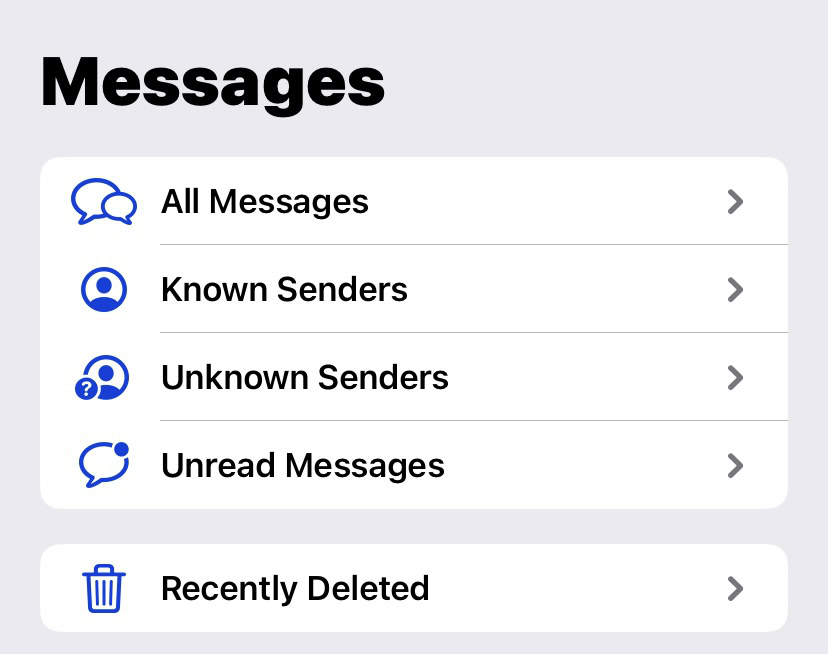
Note that this doesn’t actually block any spam from arriving — it just puts the spam in its own folder.
How to block spam texts by phone number
The next alternative is to block the actual sender from sending anything at all. To do this, open the spam message and tap on the avatar at the top of the screen.
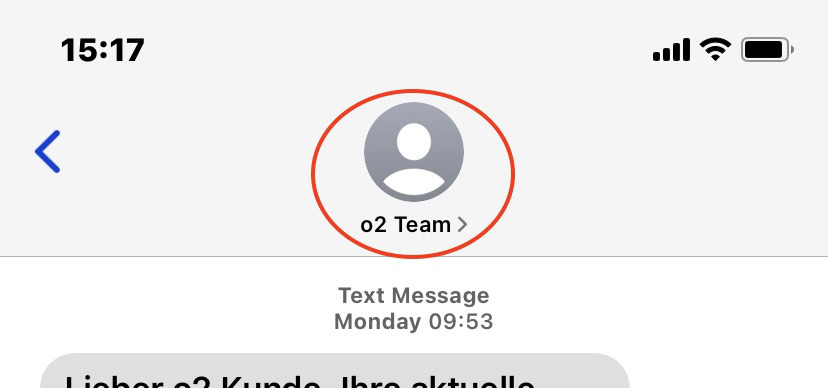
Now tap the info button.
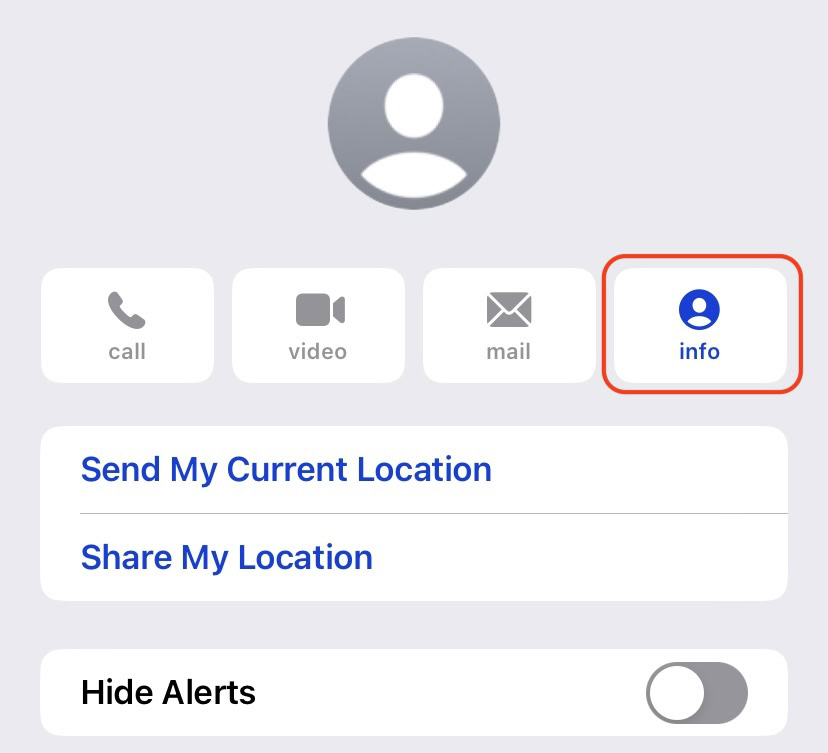
Scroll down and tap Block this Caller. This will also stop the caller from phoning you.
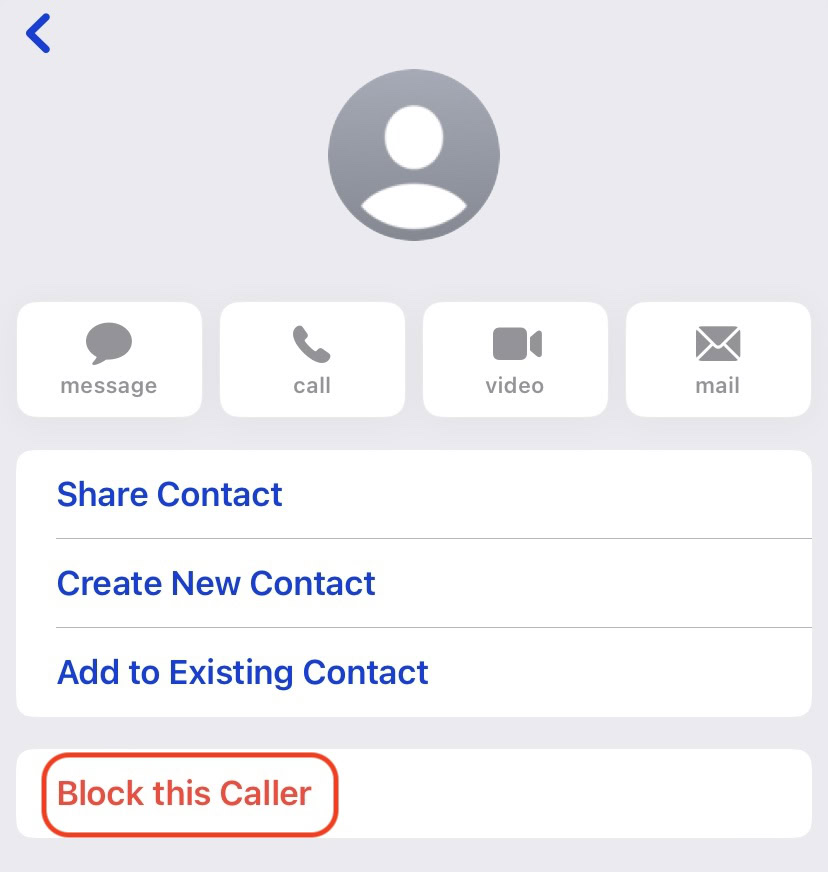
What’s the best iPhone app for blocking spam texts?
If your spam text problem is really bad and you’re getting dozens of messages daily, then you should look into an app. There are a couple of highly rated apps that specialize in blocking the worst of the spammers. One is free, and the other has a very small monthly subscription charge.
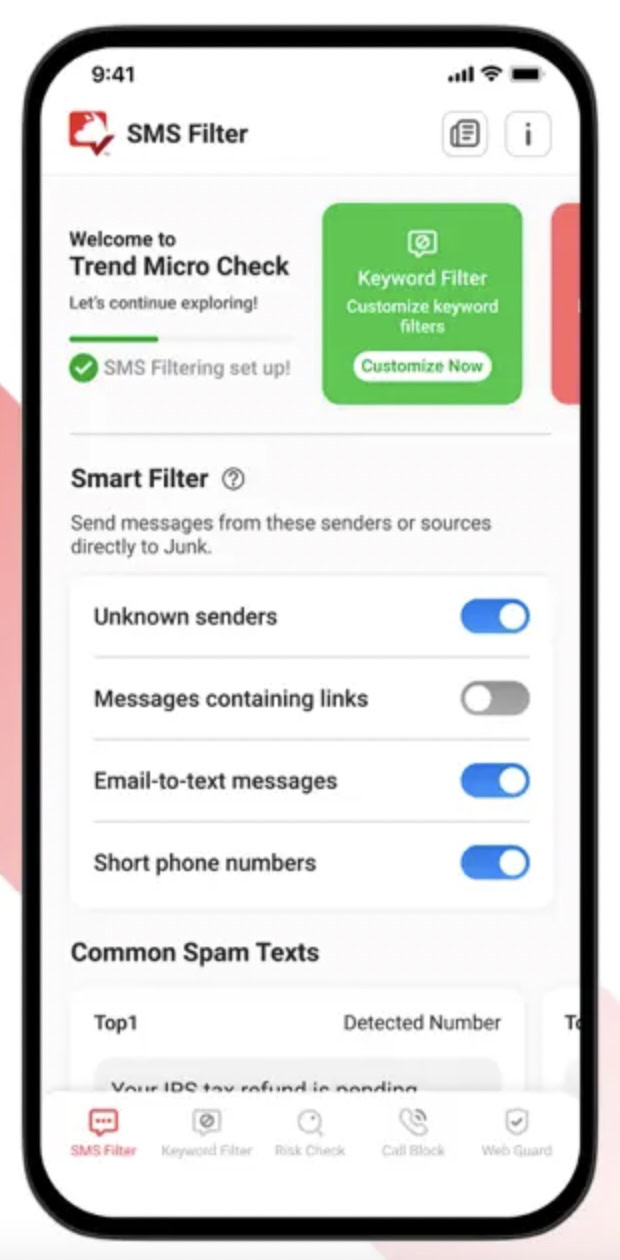
The free one is Block Spam Text & Call. At the time of writing, it has 424 ratings and an average rating of 4.6 out of 5.
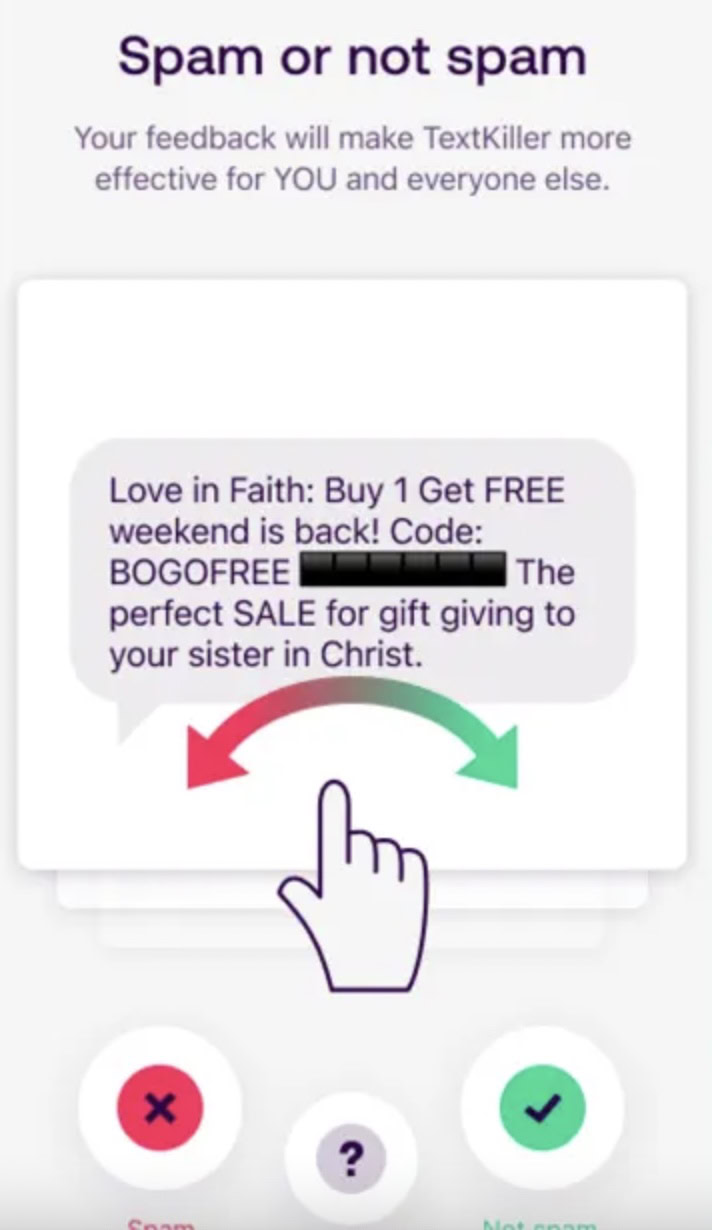
The second is the rather aggressive-sounding TextKiller. At the time of writing, it has almost 12,000 ratings and an average rating of 4.4 out of 5. The monthly subscription for this one is $3.99, or you can save money by paying for a whole year up-front. That will cost you $29.99.
Obviously, it goes without saying that no app is perfect, and spam texts are still bound to slip through the net occasionally. However, judging by the user reviews on these two apps, they seem to do the job extremely well.
What happens when I “Report Junk” texts?
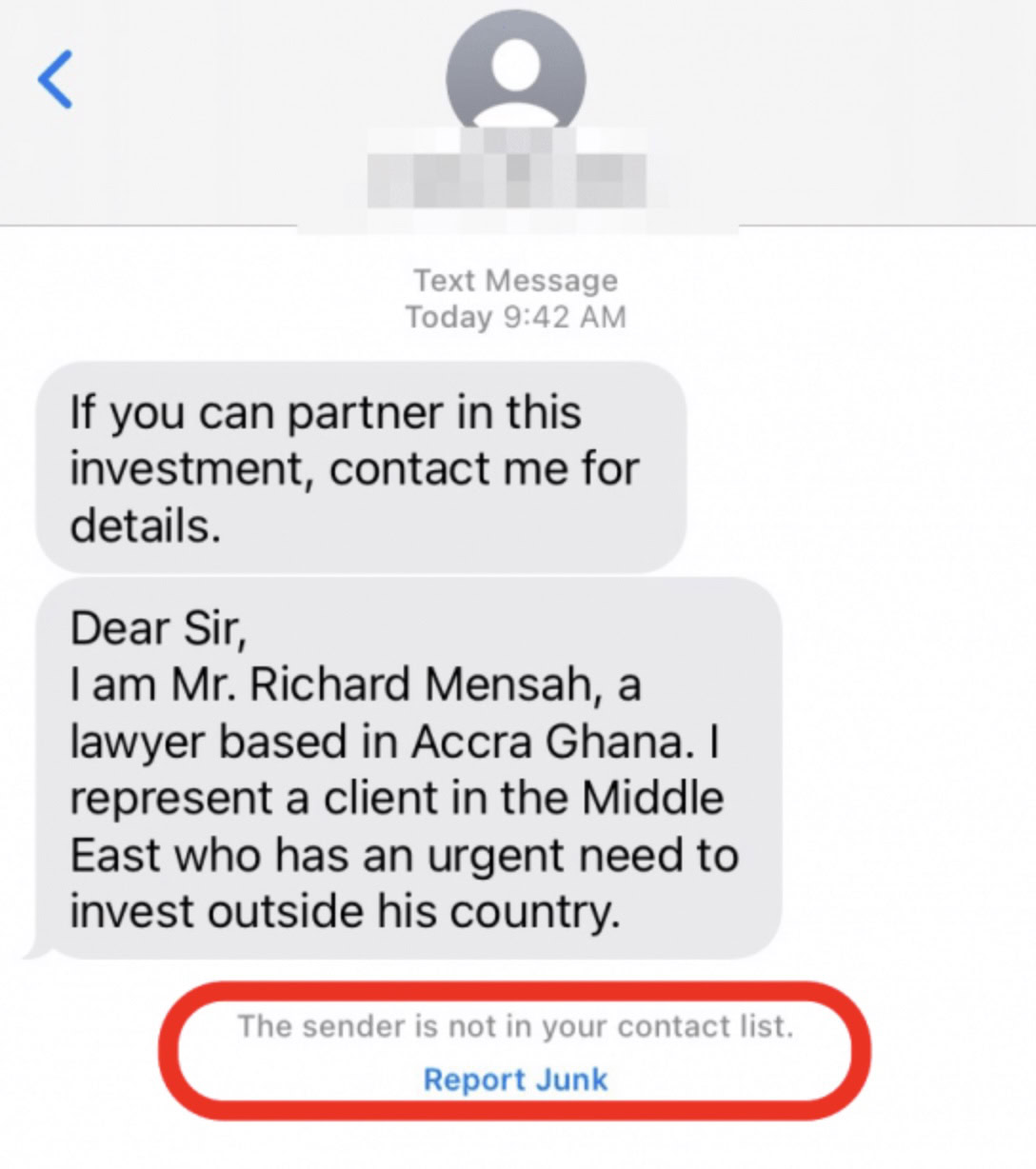
If the message is coming through Apple’s iMessage network, then people not in your contact list will have a Report Junk link added to their messages. Tapping this will send the message and the sender’s details to Apple for further investigation, and the message will be deleted from your device. However, it doesn’t block the sender from sending further messages — for that, you will have to block them, as detailed earlier in this article.
If the message is not from iMessage and is a regular text message, you won’t see a Report Junk link at the end. In these cases, you must contact your phone carrier and report it to them.
Read more: How to block a number on the iPhone