Affiliate links on Android Authority may earn us a commission. Learn more.
Bose QuietComfort 35 II users report worse noise cancelling after update
Published onJuly 17, 2019
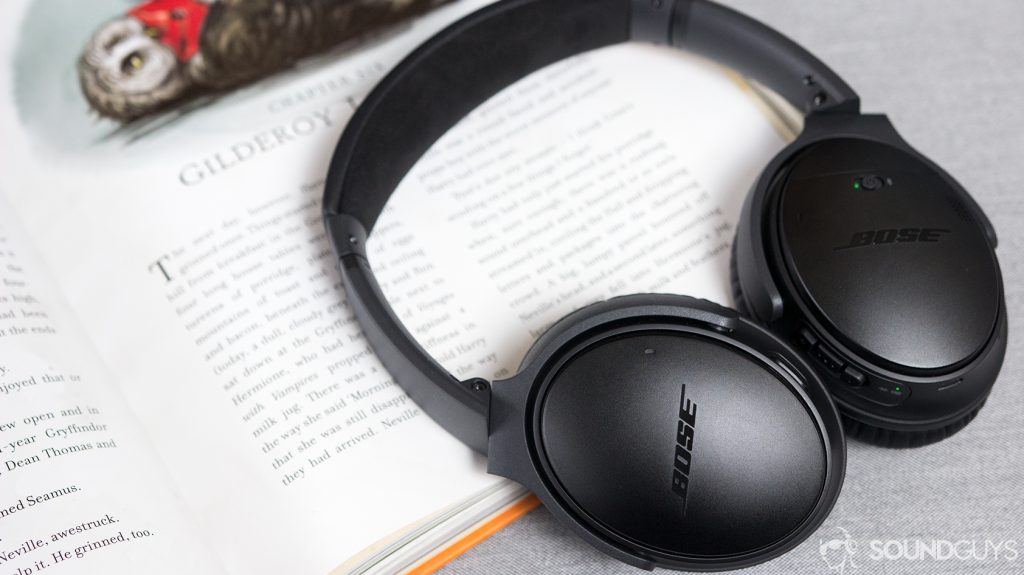
- A new firmware update for the Bose QC 35 II headphones appears to be causing problems for some users.
- The firmware apparently weakens the efficacy of active noise-cancelation.
- The problem might be the result of a failure to install the firmware correctly; there is a method to fix the issue.
Over the last month, several owners of the immensely-popular Bose QuietComfort 35 II headphones have reported that recent updates to firmware (4.5.2) have decreased the effectiveness of the active noise canceling (ANC). While this doesn’t appear to affect all users, it’s something that certainly gives owners of the headphones pause when updating their software.
In a long thread on the support forums, many users have reported that after updating to the latest firmware, both the “high” and “low” ANC settings now perform with the same efficacy. Unfortunately, these users report that it appears that the software is stuck on the “low” setting.
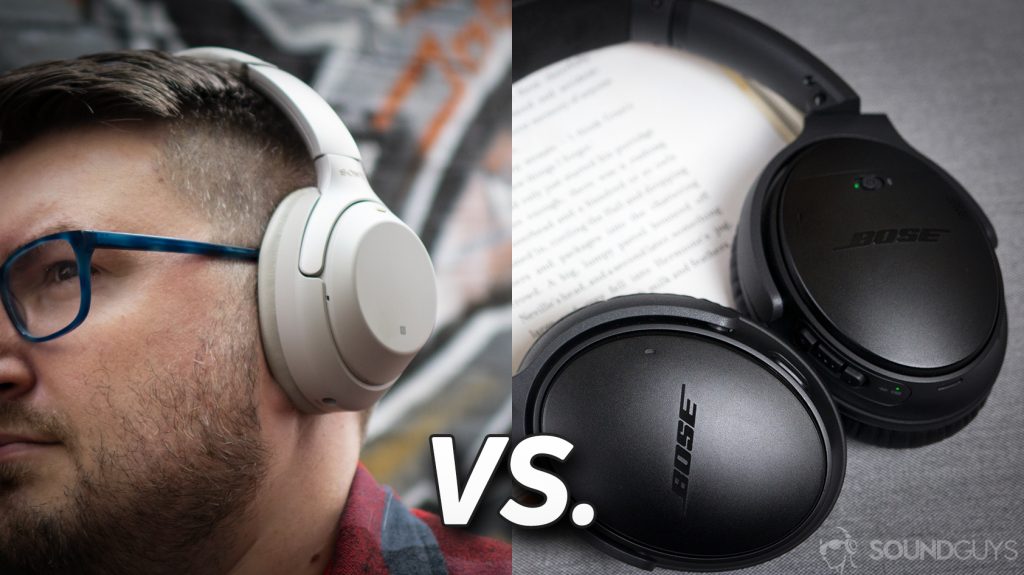
It appears that the issue is a little more widespread than it has been in previous years, as we’ve found complaints beyond Bose’s support forums. There are a number of complaints on Reddit, for example.
In a statement to The Verge, Bose stated that no changes were made to the ANC software in the headphones and that users are discouraged from reverting to previous firmware. While a user in the Bose support forums offered this workaround, it’s not clear whether or not this will work for all affected headsets. We asked our colleagues over at SoundGuys to see if they could replicate the issue, but their unit did not exhibit a change in ANC performance.
...running through the steps to fix a failed update seems to remedy the situation for many
Many of the affected users report a mismatch between the reported firmware in the Bose Connect App and what Bose’s update app reads. Because of this, the SoundGuys postulated it might have been a failed update causing the issue. And indeed, running through the steps to fix a failed update seems to remedy the situation for many of the users reporting issues after the firmware update.
If you are an owner of the Bose QuietComfort 35 II and have run into poor ANC performance after the update, we recommend you follow these steps before contacting Bose support.
- Turn off the headphones
- Plug the QC35 II into your wall charger for at least 5 seconds, then remove the cable
- Connect the headphones to your computer via USB, and go here in a browser
- Download and run the Bose Updater app on your computer
- Update the headphones using your computer to the latest firmware manually
Those steps may not solve the problem, but it will at least ensure that you’re running the latest firmware by a process that’s more likely to succeed. This was sufficient for some users in the support forum, but your mileage may vary.
NEXT: Google Assistant is coming to select Bose smart speakers