Affiliate links on Android Authority may earn us a commission. Learn more.
Grant app permissions – and then automatically remove them – with new Bouncer app
Published onSeptember 17, 2018

- The new Bouncer Android app helps you to control permissions requested by various apps.
- Using Bouncer, you can approve permissions for only a short time, and Bouncer will automatically repeal those permissions later.
- The Bouncer Android app is only $0.99 on the Google Play Store.
Earlier today, we told you about the removal of Weather Timeline from the Google Play Store. That app’s creator, Sam Ruston, just launched a new project that might help soften the blow for the loss of Weather Timeline: an app called Bouncer.
Using the Bouncer Android app, you can grant permissions for applications temporarily. Once a permission is granted, Bouncer will automatically remove that permission either when you exit the app in question or after a certain amount of time has passed.

Bouncer is perfect for those Android users out there who are concerned about privacy on their smartphone as well as sick of power-hungry apps that abuse their permissions by running processor-heavy tasks in the background.
The Bouncer Android app doesn’t require any special permissions itself. Check it out below:
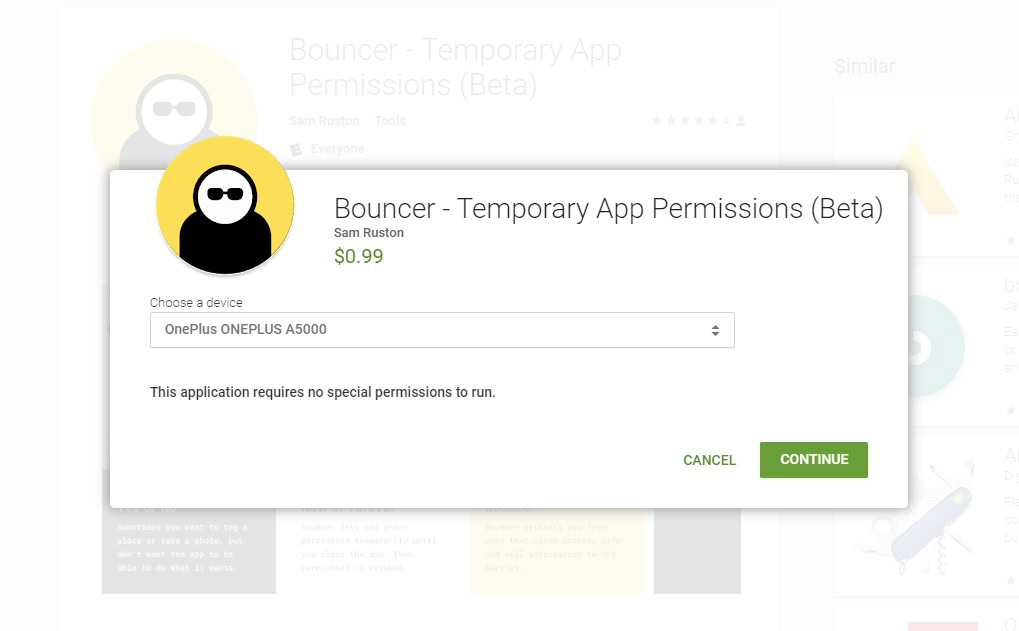
In order for Bouncer to work, though, you have to enable it within the Accessibility settings of Android (all versions of Android 7.0 Nougat and above). Since Bouncer doesn’t require any special permissions to run, you don’t have to worry about it hogging battery life in the background or storing and/or transmitting your personal data.
The process to enable Bouncer is shown in the screenshots below:
Once you’ve enabled Bouncer in the Accessibility options, a notification box will appear anytime you enable permissions in an Android app. As an example, I uninstalled and then re-installed Twitter to show how the process works.
When I opened up Twitter after the uninstall, the familiar permissions box appeared. Once I hit OK, a Bouncer notification appeared at the top of my screen:
As you can see, the Bouncer notification gives me three options:
- Keep — keep this new permission access granted permanently.
- Remove — remove the permission when you hit your Home button and exit back to the home screen.
- Schedule — keep the permission enabled for a set amount of time, after which Bouncer will remove it.
The notification box stays in your shade until you interact with it, so you don’t have to worry about having to make a decision right there on-the-fly. Your Schedule options are pretty thorough, although an option to specifically choose how long you want the permissions to last would be nice:
The Bouncer Android app is currently in beta, so it’s likely that more features will come very soon.
For now, Bouncer only costs $0.99 via the Google Play Store. This is a fantastic price for such a useful app, especially if you value your privacy. Check it out by clicking the button below!