Affiliate links on Android Authority may earn us a commission. Learn more.
Calibrating Your Android Phone's Battery After Flashing New ROM
Published onJanuary 31, 2012

Many Android smartphones are notorious for having poor battery life. Most handset these days are provided with rechargeable batteries that could last a day or two, depending on the materials used or how the device is being used. The sole culprit behind the mammoth battery consumption lies in the Android operating system itself, as it was designed to continuously synchronize data and information throughout the day.
Users who have rooted devices may have already found out some tricks on how to get the most life from out of their batteries. Some may have tried installing custom ROMs that are guaranteed to handle battery consumption way better than their stock ROM counterparts. The only downside of installing custom ROMs would probably be calibrating the battery, as users are always advised to fully drain their batteries dead and charge to 100% full without pausing or stopping.
Installing custom ROMs while your phone’s battery has 50% power or lower will often result in poor battery management. The new ROM will consider the 50% charge as the full battery stats, leading to half the battery life than what the original phone manufacturer has provided. In those cases, you need to perform battery calibration to fully optimize your device’s battery load.
Users who have a hard time calibrating their phone’s battery can still fix their battery issues using intuitive software that greatly helps battery consumption. In this short review/tutorial we are going to show you how you can calibrate your phone’s battery by using a simple application found on the Android Market.
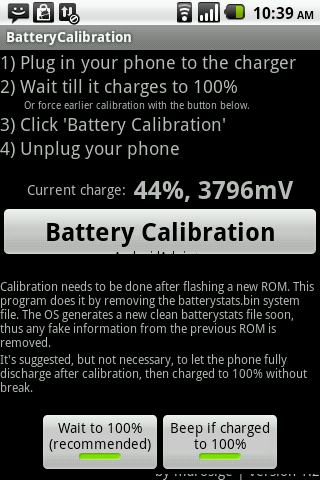
An interesting application known as Battery Calibration can greatly improve your phone’s battery calibration with ease. If you think that your phone’s battery is playing tricks on you (e.g., providing false information or a so-called “battery leak”), then with this application you can easily recalibrate your device back to manufacturer standards. Most of the time, calibrating your battery is usually carried out whenever you flash new ROMs, but with this application, you can calibrate the phone’s battery anytime.
The application works like a charm and will calibrate your phone’s battery by removing the batterystats.bin system file and generating another freshly coded battery stats file loaded with new information and therefore replacing the old one from the previous firmware. Again you need to have a rooted phone for the application to work. So, if you are able to have root access in your device, then you’re good to go. There is also the option of playing a beeping sound when your phone has achieved 100% battery level.
To calibrate your phone battery using this app, all you need to do are the following:
- Connect your phone to the charger.
- Connect the charger to the electricity outlet to start charging the phone.
- Wait until the phone fully charges to 100%.
- Select the “Battery Calibrate” option in the app to begin calibrating your device.
- Unplug your phone from the charger.
If you want to use this app for calibrating your battery, download the Battery Calibration application for free from the Android Market.