Affiliate links on Android Authority may earn us a commission. Learn more.
How to cancel your DoorDash order
Published onMay 31, 2023
With hundreds of restaurants and plenty of cuisines to choose from, it’s no surprise that food delivery services like DoorDash are so popular. It’s a great way to quickly and easily get your favorite restaurant food or groceries without stepping out of your house. However, if something comes up last minute, you’ve entered inaccurate delivery information, or you simply changed your mind, you’ll want to cancel your order before it’s too late to get a refund. Here’s how to cancel your order on DoorDash.
QUICK ANSWER
To cancel your DoorDash order, go to the Orders tab, select your active order, and tap Help at the top right corner. Tap Cancel order and confirm your selection. Depending on how soon you cancel your order, you may be eligible for a full or partial refund.
JUMP TO KEY SECTIONS
How to cancel your order on the DoorDash app
To cancel your order using the DoorDash app, go to the Orders tab and tap Help at the top right corner. In the Customer support menu, tap Cancel order. Go through the on-screen steps, pick a reason for cancellation, and confirm your selection.
DoorDash will let you know whether it’s possible to cancel the order, what your refund will be, and the reason for the charge in the case of a partial refund. You can either confirm that you want to cancel the order or tap Don’t cancel if you change your mind.
How to cancel your order on the DoorDash website
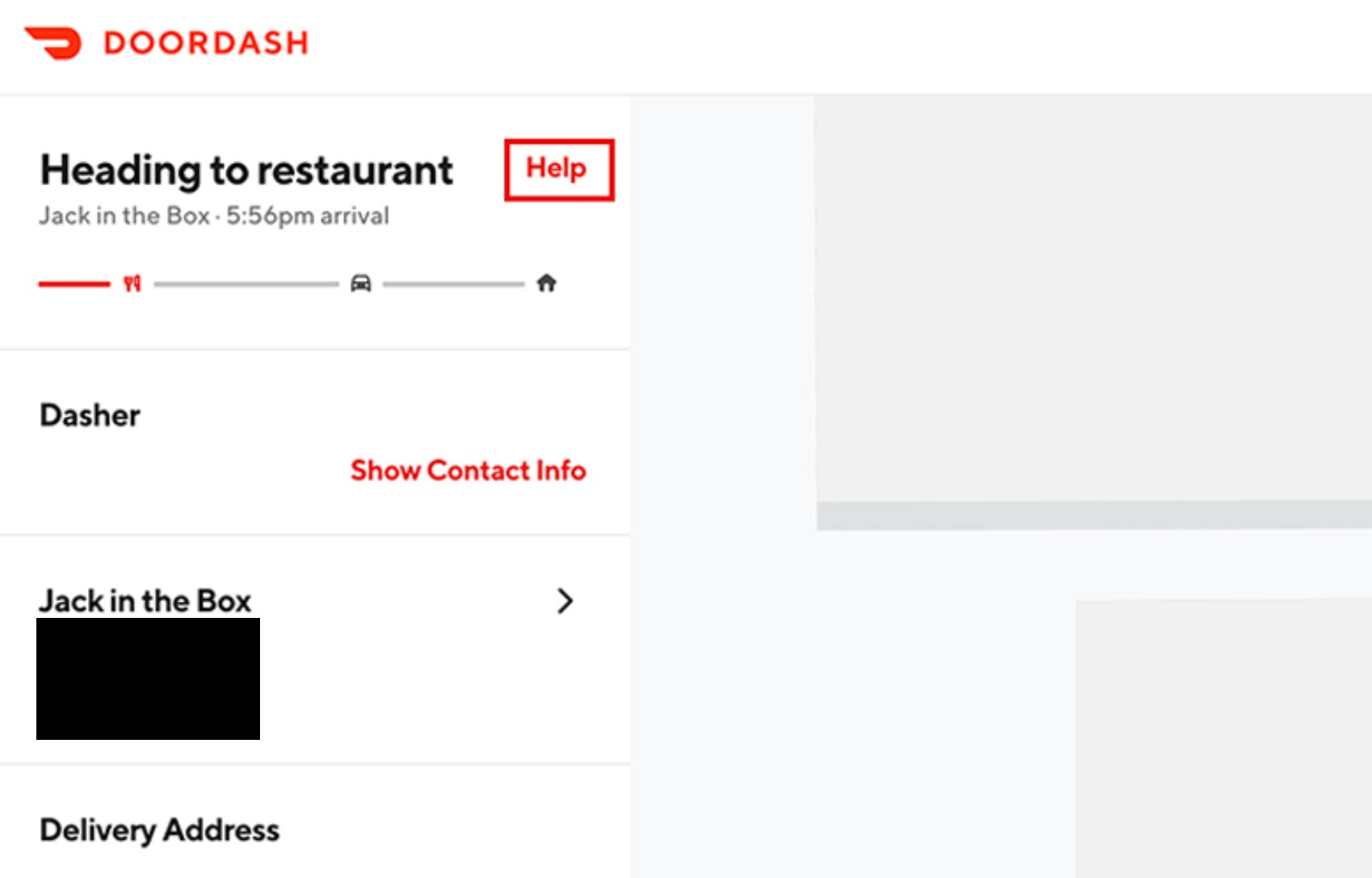
To cancel your order using the website, log in to your account, click on the three horizontal lines icon at the top left corner, and go to Orders. Go to your active order and click Help at the top right corner.
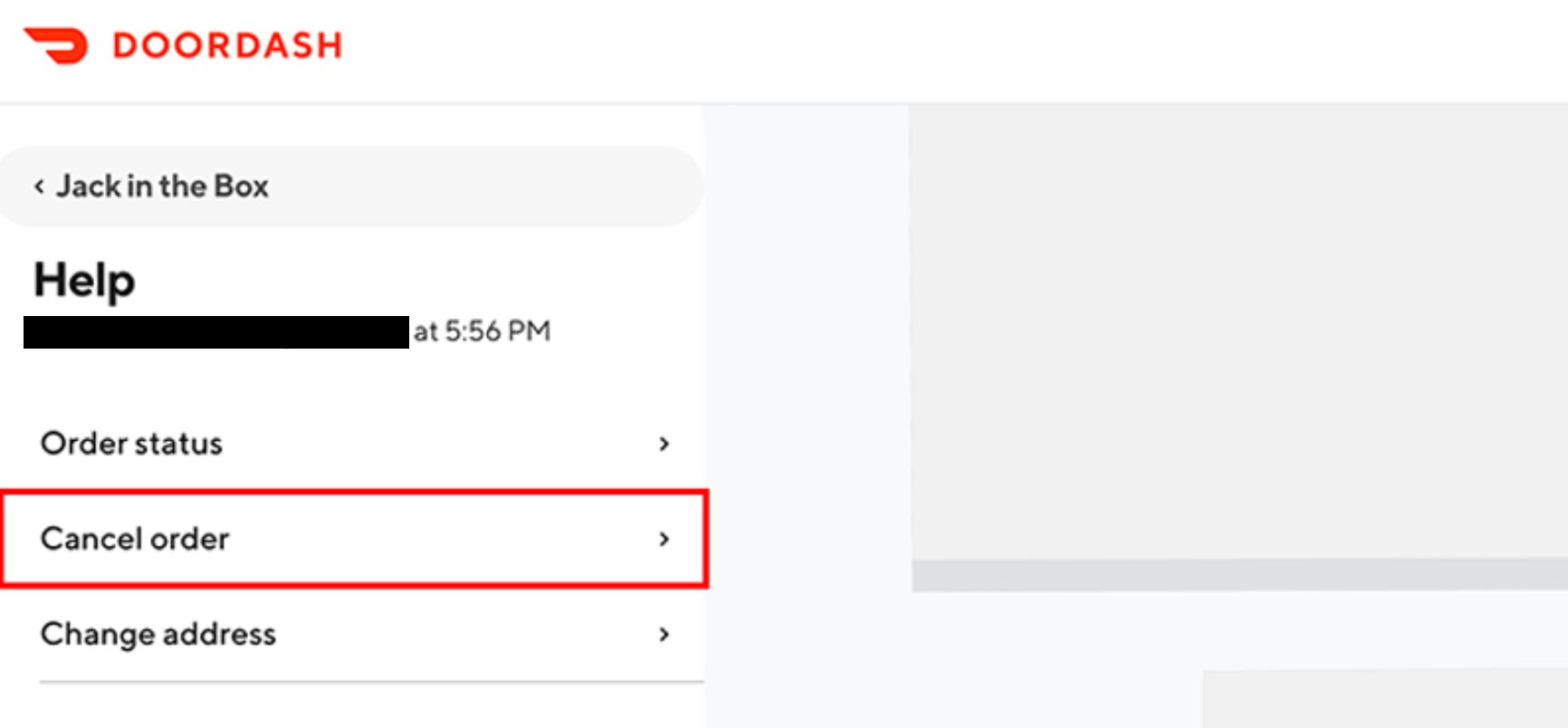
Select Cancel order to continue.
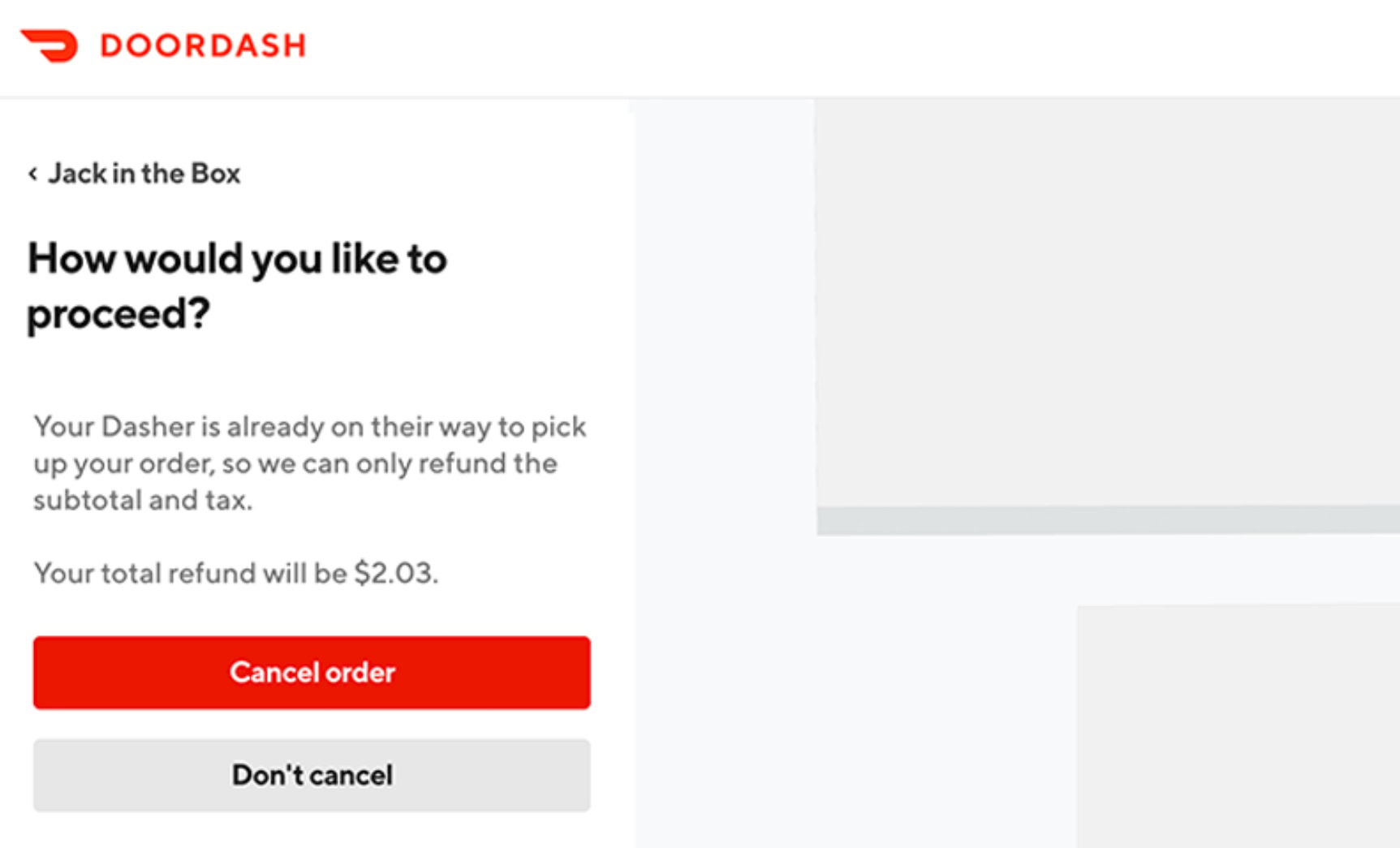
Like on the mobile app, DoorDash will let you know your order’s status and the refund amount. You can then confirm your order cancellation. You can also choose not to cancel it if you only get a partial refund or the order is already on the way.
Does DoorDash refund canceled orders?
DoorDash offers a refund when you cancel an order, but the amount depends on how soon you can do so. You must cancel your order quickly if you’re hoping for a full refund.
- You get a full refund if you cancel the order before the restaurant has confirmed the order and DoorDash has assigned a delivery person. Some restaurants tend to confirm orders in less than 30 seconds, so you don’t have a lot of time.
- DoorDash offers a partial refund if the restaurant has confirmed your order but a Dasher hasn’t been assigned or if a Dasher has been assigned, but the restaurant hasn’t confirmed the order.
- You will not get a refund if the restaurant has confirmed your order and a dasher has been assigned.
If you miss the cancelation window for a full refund, your best bet is to contact DoorDash Customer Support as soon as possible. You can also get help if Dasher asks you to cancel the order.
FAQs
There are a few situations where DoorDash will cancel your order. This happens in case the restaurant is closed or is no longer accepting takeout orders. They might also cancel the order if the restaurant is out of an item. The restaurant will try to get in touch with you about a replacement, though.
No, DashPass is a subscription service that gives you special offers and free delivery from certain restaurants. You can cancel your DashPass subscription at any time.