Affiliate links on Android Authority may earn us a commission. Learn more.
How to cancel your Fortnite Crew subscription
Published onFebruary 23, 2023
First offered in December 2020, the Fortnite Crew subscription represents excellent value at $11.99 USD a month. However, players should know that, unless manually canceled, the Fortnite Crew subscription will automatically renew at the start of every month. If you don’t want these charges incurring on their own, you must know how to cancel Fortnite Crew.
QUICK ANSWER
To cancel Fortnite Crew, visit the official Epic Games website and log into your account. Hover your cursor over your username, then click ACCOUNT > SUBSCRIPTIONS. Next to your Fortnite Crew subscription, click the gear-shaped icon. Select Cancel Subscription.
JUMP TO KEY SECTIONS
What is Fortnite Crew?
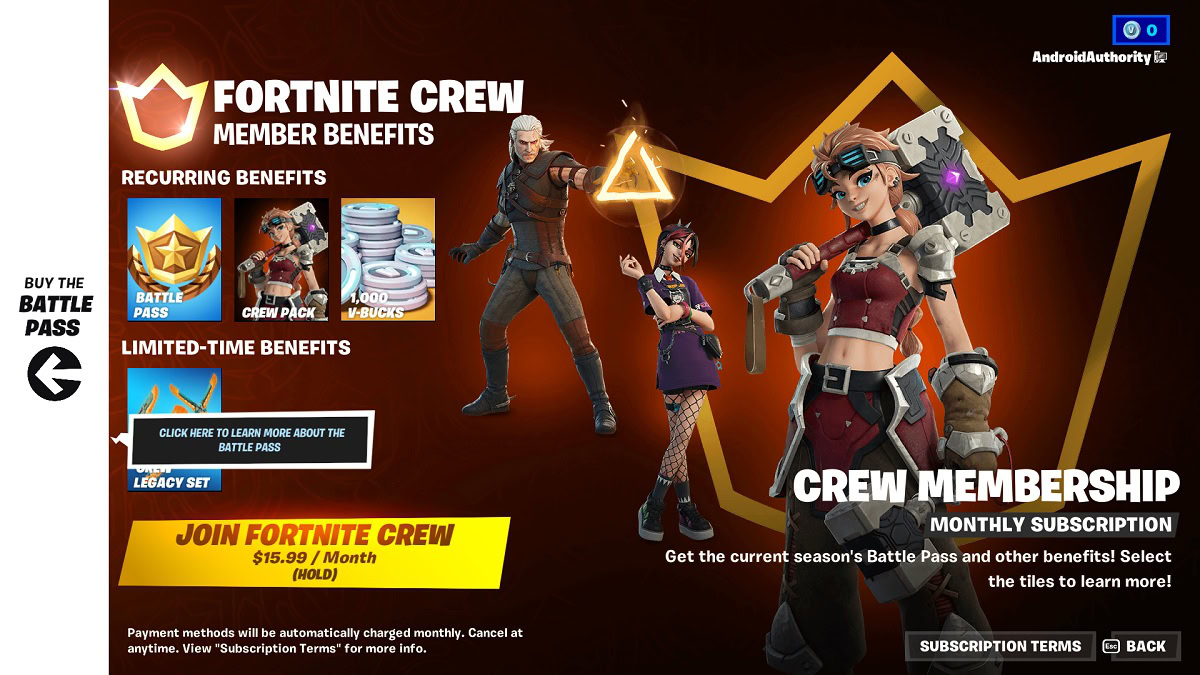
When it comes to free-to-play games, few can match the fame — and infamy — of Epic Games’ Fortnite. The title is freely available across all relevant gaming platforms, so money is primarily made via in-game purchases.
One purchase users can make is a subscription to Fortnite Crew. As a Fortnite Crew subscriber, you gain access to the current season’s Battle Pass and a monthly Crew Pack. You also get 1,000 V-Bucks.
Now, if you don’t manually cancel your subscription, it will automatically renew at the start of each month. Let’s review how to cancel your Fortnite Crew subscription on any device.
How to cancel your subscription on the Fortnite website
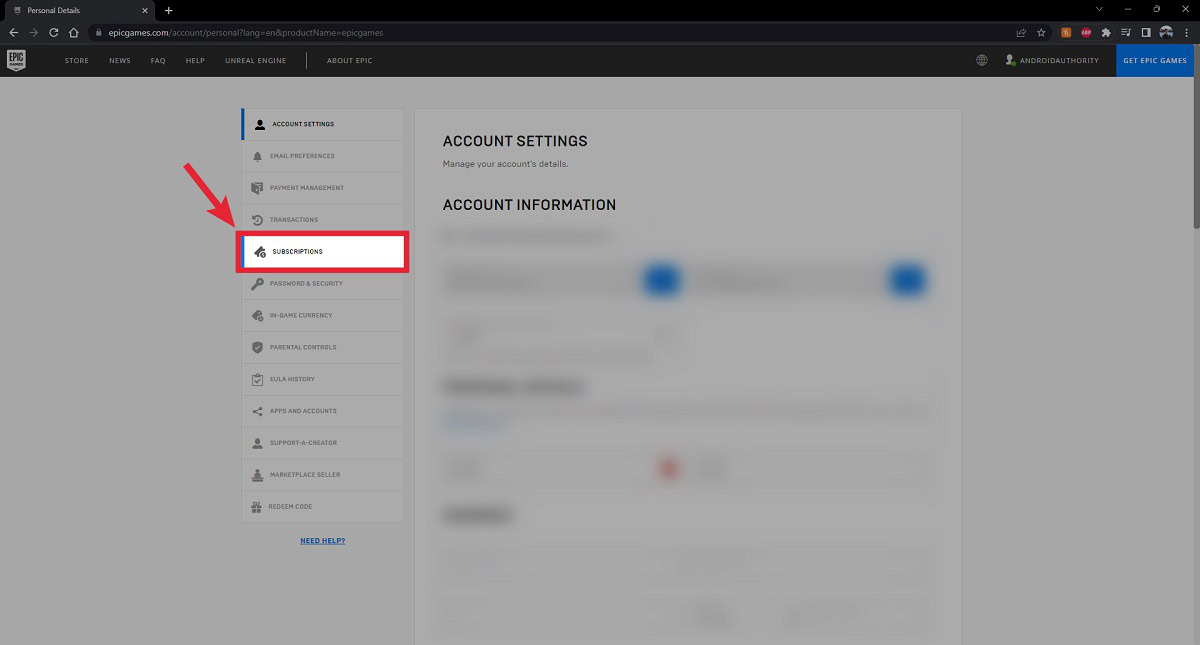
If you wish to cancel your Fortnite Crew subscription, you can always do so from the website. Here, you would go to your account settings to manage your subscription.
- Head over to the official Epic Games website and log into your account.
- Hover your cursor over your username, then click ACCOUNT.
- From the menu on the left, go to the SUBSCRIPTIONS tab.
- Next to your Fortnite Crew subscription, click the gear-shaped icon.
- Select Cancel Subscription.
How to cancel Fortnite Crew in-game
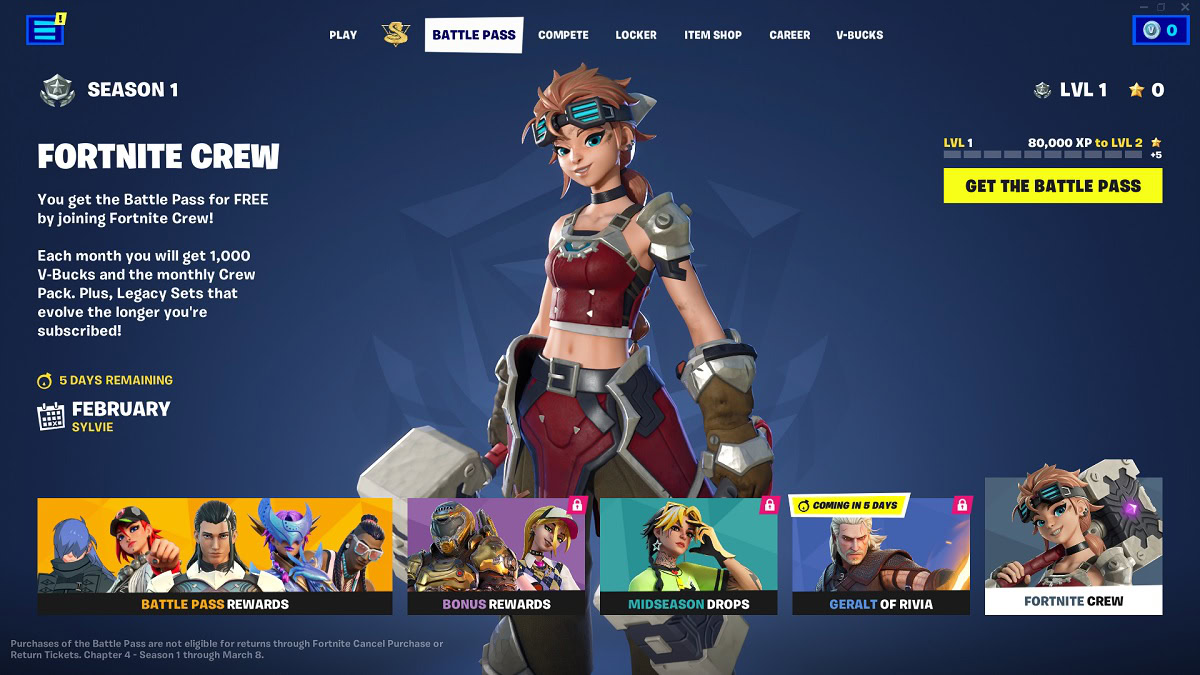
If you wish to cancel your ongoing Fortnite Crew subscription from within the game on PC or Mac, you can do so from the BATTLE PASS tab.
- Launch Fortnite on your PC or Mac.
- From the tabs along the top, go to BATTLE PASS.
- Click the MANAGE MY FORTNITE CREW button.
- Click the CANCELLATION INFO button in the bottom right.
- Click CANCEL SUBSCRIPTION.
How to cancel your Fortnite Crew subscription on PS4 and PS5

Canceling your subscription is quite simple if you started it from your PlayStation. If you have access to a computer, you can go to the PlayStation Store website and select Turn Off Auto Renew for your Fortnite subscription in Subscriptions Management. Alternatively, you can just cancel your subscription on your console. Here’s how:
- Press the PlayStation button on your controller. This will take you to the Home screen.
- On the Home screen, navigate to Settings.
- Go to Account Management.
- Select Account Information. Sign in with your account’s email and password.
- Within Account Information, go to Services List.
- From the subsequent list, select Fortnite.
- Navigate to Turn Off Auto-Renew and press the X button on your controller.
How to cancel your Fortnite Crew subscription on Xbox

There are a couple of ways to cancel your Fortnite subscription if you subscribed on an Xbox One, Series X, or Series S. You can do so from the Microsoft Account page in a desktop browser, or you can do so from your console. Here’s how:
- Press the Xbox button on your controller.
- In the pop-up menu, navigate to the far right Profile & system tab.
- Go to Settings.
- Go to the Account tab.
- Within the Account menu, go to Subscriptions.
- Enter your passkey.
- Select your Fortnite subscription.
- Press Cancel at the top.
How to cancel your Fortnite Crew subscription on Nintendo Switch

If you started your Fortnite Crew subscription on the Nintendo Switch edition of Fortnite, you must cancel it from the Nintendo eShop.
- From the Home screen on your Switch, launch the Nintendo eShop.
- Go to Account. You can do so by navigating to the button in the top right that looks like your profile picture.
- Go to Subscriptions.
- Select your Fortnite Crew subscription in the following list.
- Select Turn Off Automatic Renewal.
A series of subsequent screens will ask if you’re sure you wish to cancel your subscription. Continue through each prompt until you successfully cancel the subscription.
How to cancel your Fortnite Crew subscription on a Samsung phone or tablet

Epic Games is available via Samsung’s own proprietary app store. If you’ve subscribed to Fortnite Crew using your Samsung device, there’s a chance you chose to pay through the Samsung Galaxy Store. If this is the case for you, here’s how to cancel your subscription:
- Go to the Galaxy Store on your Samsung device.
- Open the Menu.
- Select Subscriptions.
- In the app list, go to your Fortnite subscription.
- Select Cancel.