Affiliate links on Android Authority may earn us a commission. Learn more.
I recently caved and subscribed to YouTube Premium, and I don't hate it
Published onSeptember 8, 2024

I’ve long resisted paying for YouTube Premium, opting for ad blockers on PC and third-party apps on other platforms instead. If I had to point to one specific reason, it’s probably due to the simple fact that I hate subscriptions in general, especially if you’re only really paying to remove ads.
I also remember the early days of YouTube before it implemented ads and when its initial ads were just pop-ups at the bottom of a video. I was fine with these pop-ups in comparison to the copious pre-roll and mid-roll video ads seen nowadays. A few months ago, however, I caved and decided to buy YouTube Premium. So what changed?
Are you a YouTube Premium subscriber?
Why did I start paying?
Google’s game of whack-a-mole against ad blockers was annoying, but I somehow managed to avoid its three-strikes policy (I’ve just jinxed it, haven’t I?). Sure, ad-blocking isn’t great for YouTube creators, but the sheer amount of ads on the platform made for a frustrating experience. The shuttering of YouTube Vanced and the general crackdown on third-party YouTube apps were major annoyances too, but I still held out.
Instead, the main reason why I caved and bought YouTube Premium was that I decided to check the family plan pricing. I was already paying for a YouTube Music, and it turned out that the YouTube Premium family plan was only marginally more expensive in South Africa. For what it’s worth, the YouTube Music family plan costs R90 ($5) a month, while the Premium family plan costs R110 ($6). The YouTube Premium vs Music gap is bigger in the US; Music costs $16.99 for the family plan, while Premium is $22.99 a month. It’s worth noting that you get YouTube Music Premium with the YouTube Premium plan anyway.
It doesn’t hurt that YouTube Premium has some notable perks aside from ad-free playback. Some of the more genuinely useful benefits include Stable Volume (balancing soft and loud audio in a video), background playback, and picture-in-picture video playback. Another particularly handy benefit is the ability to test features ahead of time, like the recently announced sleep timer feature.
A big reason why I upgraded to YouTube Premium was because it was only slightly more expensive than my YouTube Music plan.
Some benefits are questionable or really should be part of the free tier. These include better 1080p video quality, party watching in Meet, and queue support (what a basic feature to hide behind a paywall). Paying for YouTube Premium also grants you access to larger, more convenient video playback controls on mobile devices. These controls are a pain to trigger, though, as you have to tap the Gear icon > Additional settings > Premium controls.
Another YouTube Premium perk applies to creators; they generally earn more cash from Premium viewers than from ad revenue. That’s because YouTube shares part of a Premium subscriber’s monthly fee with creators. Also, the more videos you watch from a given creator, the more money they’ll make as a result. Again, this isn’t a perk for viewers, but it’s notable nonetheless if you want to support your favorite creators.
I’m still not giving up my sketchy YouTube tactics
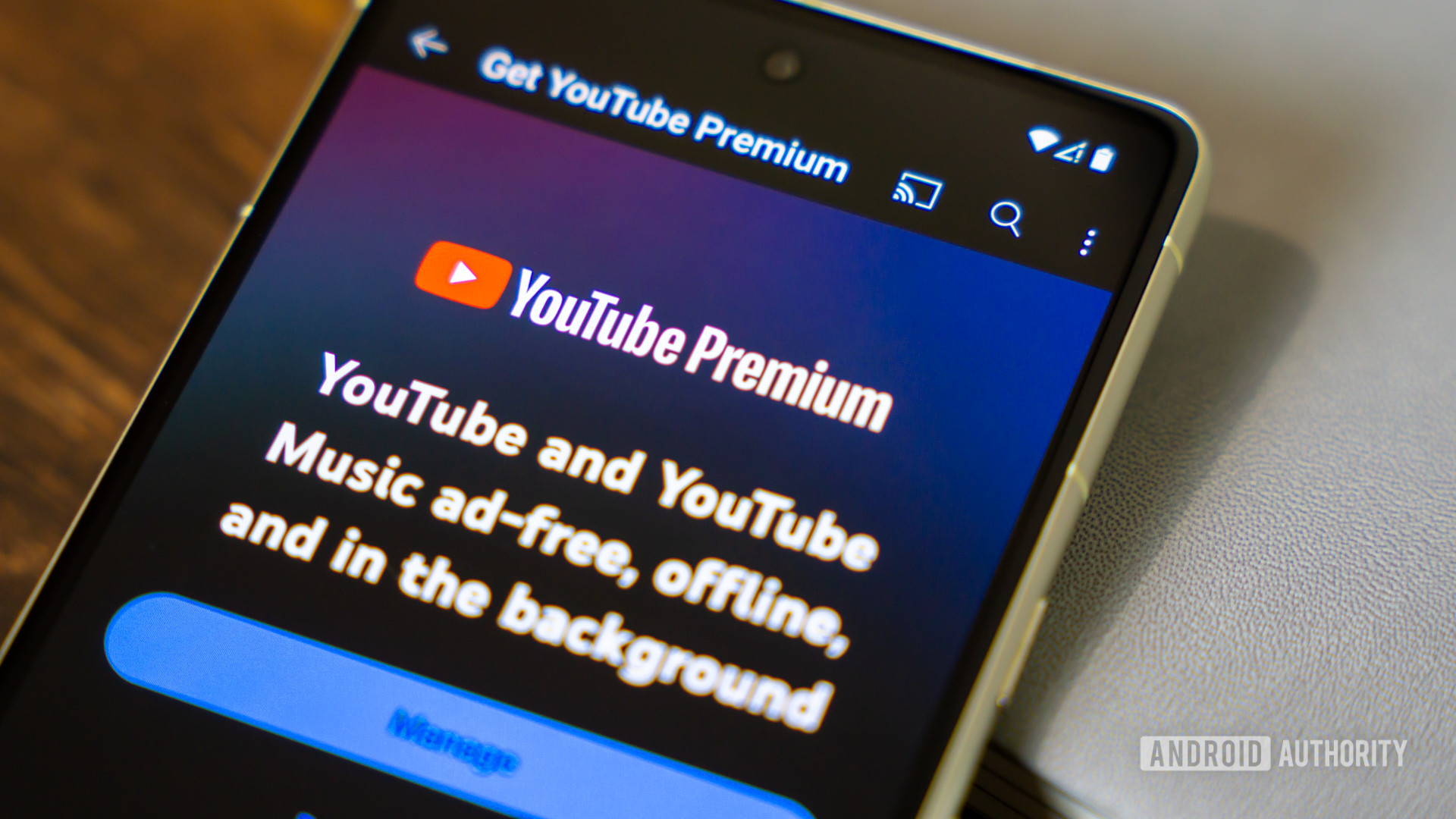
Yes, I’m now begrudgingly paying for YouTube Premium, but I’m not about to ditch the tools and apps that helped me in the first place. YouTube’s three-stikes policy against ad blockers doesn’t endear me to the platform, even if I’m paying for Premium anyway. It also doesn’t help that Google’s introduction of Manifest V3 seems like a ploy to force viewers and web surfers away from truly effective ad blockers.
I don’t plan to give up third-party YouTube apps on platforms like TVs, either. These clients often have more granular options, SponsorBlock functionality if I’m so inclined, and a better UI. Android Authority colleague Rita El-Khoury also mentioned that YouTube on Google TV has playback speed controls while this feature is missing on the Android TV app. Sure enough, third-party apps offer playback speed controls.
Should you pay for YouTube Premium?
I’m still not a fan of forking out cash every month, especially in the dreary age of AI subscriptions. However, the tiny price difference between YouTube Music’s family plan and the YouTube Premium family plan in my country makes this a no-brainer.
However, there are plenty of markets where YouTube Premium is much more expensive. I’d find it hard to justify spending $14 a month for an individual Premium plan in the US, let alone $23 a month for a family plan. I’ve always associated spending that much money on proper streaming services with full-fledged movies and TV shows, rather than just an ad-free version of an otherwise free platform. However, the small price disparity between YouTube Music and YouTube Premium in my market, combined with more palatable local pricing in general, is a big upside for me. In other regions, many will find the extra features worthwhile too.
Then again, the tech industry is littered with examples of companies starting with a lost-cost subscription, locking users in, and then jacking the prices down the line. So I’m fully prepared to bail if Google does the same with YouTube Premium in my country.