Affiliate links on Android Authority may earn us a commission. Learn more.
Can you change your name on Tinder?
Published onMarch 6, 2023

When you create a Tinder account, you’re essentially “putting yourself out there” in the least vulnerable way. You have control over what people see and know about you at first glance. You also have control over your conversations, regarding who you talk to, what you share, and whether you think it’s a good idea to meet up. That said, there are a few things that Tinder does not allow you to change. Let’s review how to change your name on Tinder.
QUICK ANSWER
Tinder does not allow you to change your name. The only way to change your name is to delete your entire account and start a new one.
JUMP TO KEY SECTIONS
Can you change your name on Tinder?
Tinder wants your profile to reflect truthful information about yourself. While you are essentially holding matches at arm’s length before actually making a connection, Tinder detests catfishing and falsified information. After all, fake accounts can be dangerous.
Tinder does not allow you to change your name (or your age) within the app settings. However, if you are dead set on changing your Tinder name, there are a few things you must know.
If you created your account with a phone number, that’s game over
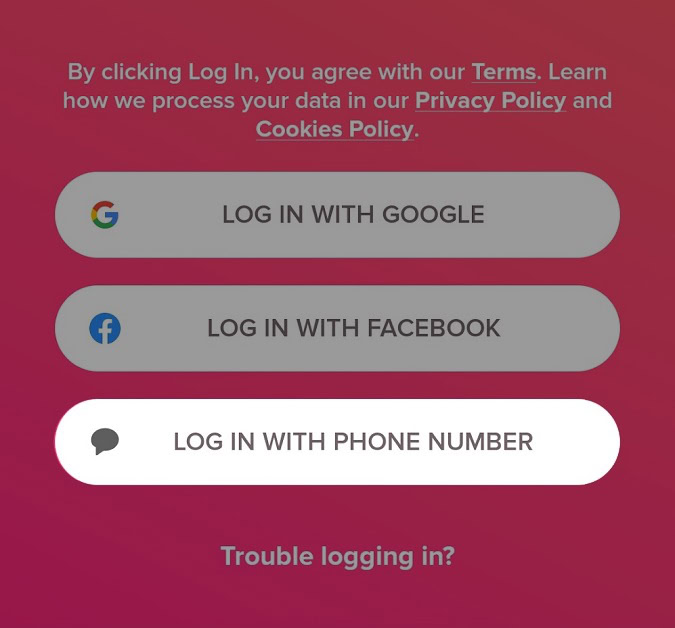
When you install Tinder and open it for the first time, you can LOG IN WITH GOOGLE, LOG IN WITH FACEBOOK, or LOG IN WITH PHONE NUMBER.
Unfortunately, if you create your account using the LOG IN WITH PHONE NUMBER method, you get a one-time setup process where you can enter your name and age. After that, Tinder does not allow you to change those details.
What you can do is completely delete that “phone number account” and start a new one. That will erase all of the matches and algorithmic data of that account; however, you can still use that phone number to create a new account.
“Phone number accounts” cannot be linked to Google or Facebook after they’ve been created. You must create an account using the LOG IN WITH GOOGLE or LOG IN WITH FACEBOOK buttons to have that connection.
This brings us to our next point: if you create your Tinder account with Facebook, the name that appears on your Tinder profile will mirror your Facebook name.
How to change your name on Tinder by connecting your Facebook account
Many, many apps in this day and age integrate with Facebook. By linking a separate app to Facebook, it allows that app to access your Facebook information and quickly generate account details for you.
That’s basically the way it works here with Tinder. If you connect your Tinder account to Facebook, Tinder will pull your name from Facebook and use it as your display name. As such, changing your name on Facebook is the easiest way to change your Tinder name.
To make that connection, you must create a brand new account with Facebook. You also cannot reuse a phone number that is already linked to an account. For this process to work, you must delete the account that was created using a phone number. If you don’t do this, then, going through the account creation process with Facebook will simply reroute you back to your existing “phone number account.”
- Delete your old Tinder account. It’s best to start fresh — and make sure that there is no account linked to your phone number.
- Open Tinder, and tap LOG IN WITH FACEBOOK.
- Go through the account creation process and link your Facebook account.
- Once your Tinder account has been created with Facebook, go to Facebook and change your name. This will change your Tinder name.