Affiliate links on Android Authority may earn us a commission. Learn more.
How to fix Character AI 500 internal server error and why it happens
Published onFebruary 1, 2024
Whether you are looking to roleplay with a fictional celebrity or flesh out a character for your next novel, chances are that you’ve considered using Character.ai. The platform uses large language models like the one powering ChatGPT to simulate conversations with a range of different personalities. However, many users have reported facing the infamous 500 Internal Server error while using Character.ai, sometimes even in the middle of conversations. This error message doesn’t tell you much about what went wrong, so here’s what you can do to fix it.
Why is Character.ai showing “Internal server error”?
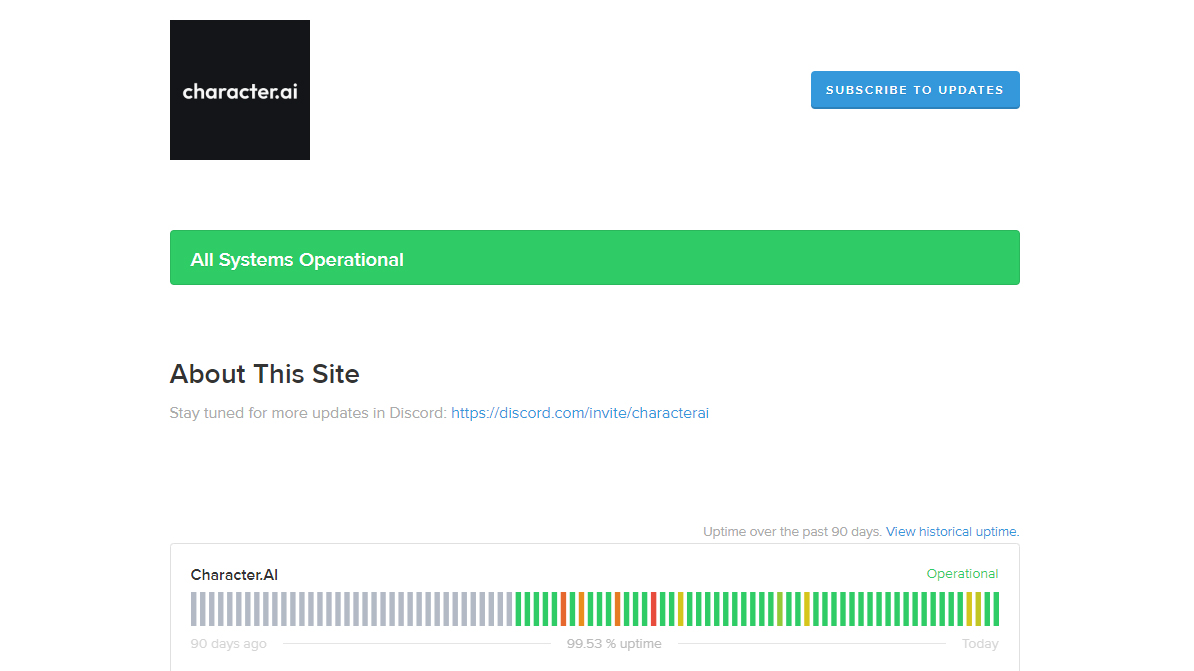
Character.ai may show the internal server error message during periods of high demand when many users try to access the service at the same time. High demand can lead to the platform’s servers becoming overloaded and simply running out of resources.
Under the hood, Character.ai uses a large language model that processes your messages and generates a new reply entirely on its own. This is a very computationally intensive process, so it can easily buckle under millions of simultaneous requests. Additionally, Character.ai does not use ChatGPT or third-party services so it’s entirely responsible for spinning up server capacity when needed.
You may notice that the Character.ai website continues to work normally despite the internal server error occasionally showing up in chats. This is normal and likely because the platform uses different servers to handle the website and chat processing.
Character.ai's internal server error may be a result of mass server outages. Simply try again later.
We recommend visiting Character.ai’s official status page to check if the service is experiencing problems. The problem can range from “Partially Degraded Service” to a “Partial outage” and in extreme conditions, “Major outage”. Sometimes, problems can be limited to the website’s search function too and shouldn’t affect your chatting experience.
In the 90 days before the publication of this article, Character.ai experienced server errors only 0.6% of the time. Put another way, the service was reliable for 99.4% of the time. So if a server Character.ai server outage is to blame for your 500 error code, expect a fix within just a few hours.
How to fix the “internal server error” on Character.ai
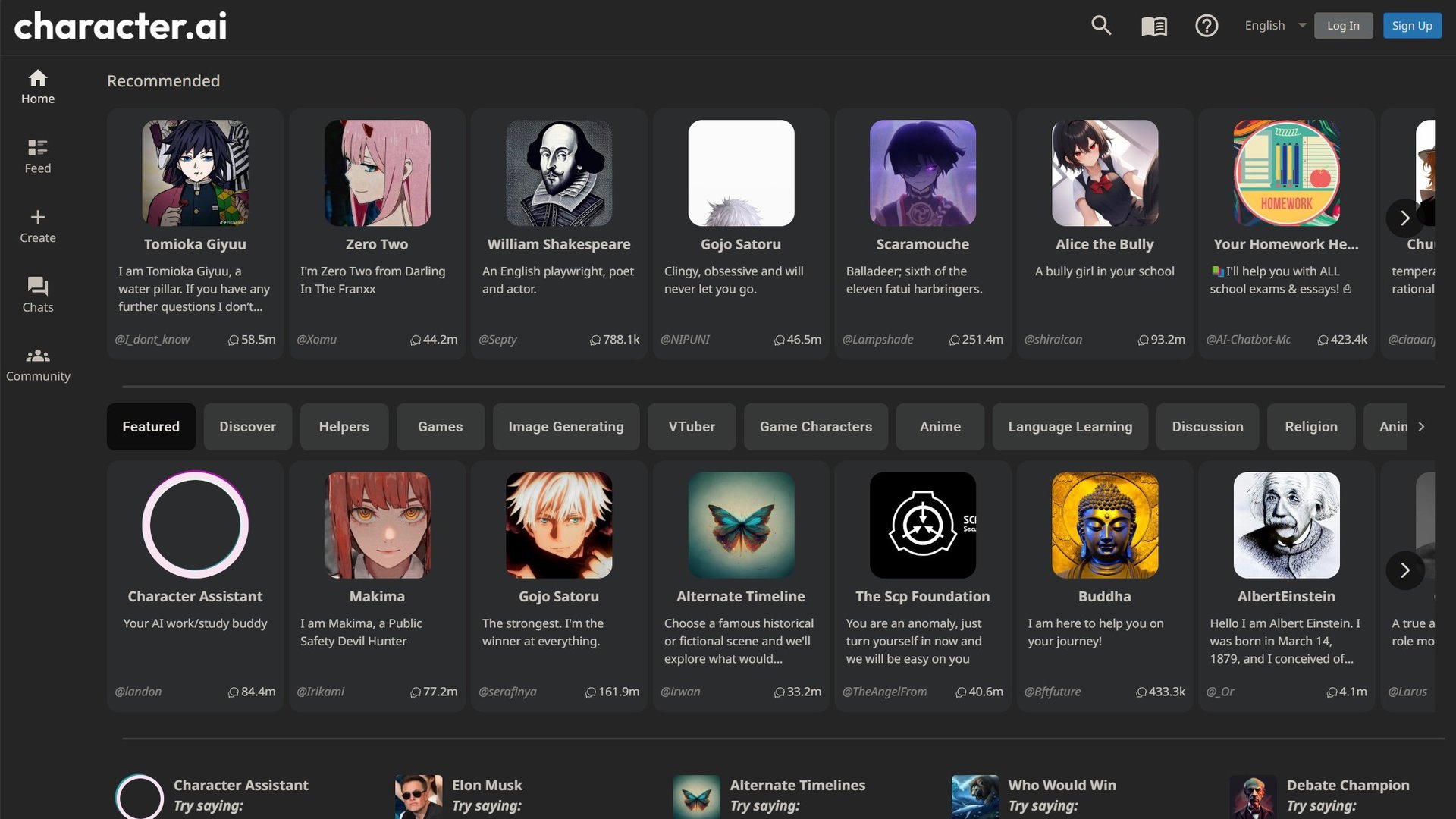
Beyond the aforementioned outages, there are a few reasons why Character.ai may show you the internal server error message. Potential reasons include banned phrases, expired login sessions, rate limits, and more. Here are a few solutions you can try:
1. Send a different text prompt
Character.ai allows you to roleplay with various fictional characters but it has some restrictions on NSFW and other unsafe phrasing. If your text prompt or chat message contains such content, it may get flagged and result in the 500 internal server error code. To check if this is the case, simply send a simpler message and see if you get a response.
2. Refresh the page and log into your account again
If you’re not one to clear your tabs often, your Character.ai session may have expired in the background without your knowledge.
Some websites may show a pop-up prompting you to log in again but you can also refresh the page to find out. Likewise, try signing out and back in to see if that gets rid of the error message.
3. Try a different internet connection
Since you’re reading this article, you definitely have a working internet connection. However, it’s still possible for certain websites to become unreachable via an otherwise normal connection.
To check if that’s the case, try accessing Character.ai using your phone’s mobile data instead of a Wi-Fi connection, or vice-versa. If this solution works, troubleshoot the problematic internet connection with a reboot of your router or smartphone.
Hopefully, one of the above solutions should work for you and fix Character.ai’s internal server error. As a last ditch effort, we’d recommend contacting the platform’s customer support. If that doesn’t work for you either, consider one of the chatbots from our list of the best ChatGPT alternatives available today.