Affiliate links on Android Authority may earn us a commission. Learn more.
Character.ai not working? Here's how you can try to fix it
Published onDecember 12, 2023
Character.ai is a very fun artificial intelligence chatbot that allows you to have fictional conversations with all sorts of interesting characters. The fun can quickly dwindle if the service suddenly fails. Is Character.ai not working for you? We’re here to help!
QUICK ANSWER
Is Character.ai not working? There are a few things you can try to fix it. Some fixes include restarting the device, checking if your internet is working, ensuring Character.ai isn't down, and contacting Character.ai support. You can also run some troubleshooting steps on the app or browser. Keep reading for more details.
JUMP TO KEY SECTIONS
Restart the device
A simple restart can often fix a wide variety of issues. It seems to do the trick nine out of ten times I have any problems, so it’s at least worth a try. Here are our guides for restarting Android, iPhone, or Windows devices.
Is your internet working?

Also, Character.ai requires an internet connection to work. If a restart doesn’t help, this is likely where you should check next. Is your internet connection working at all?
Try to access another website or app that uses the internet. A simple Google search will do. If nothing else works, the issue is your internet. You can also try to use another device, to see if the problem is isolated or if your whole network is down.
If your internet is down, you can start by rebooting your router. Some routers can be restarted from an app, and many also have reset buttons. If you can’t find these options, or you don’t feel like looking around, simply unplugging the router for about a minute and plugging it back in will do the trick.
If the router doesn’t reconnect, you may be experiencing internet downtime. You can wait, or contact your internet service provider for more help.
Check if Character.ai is down
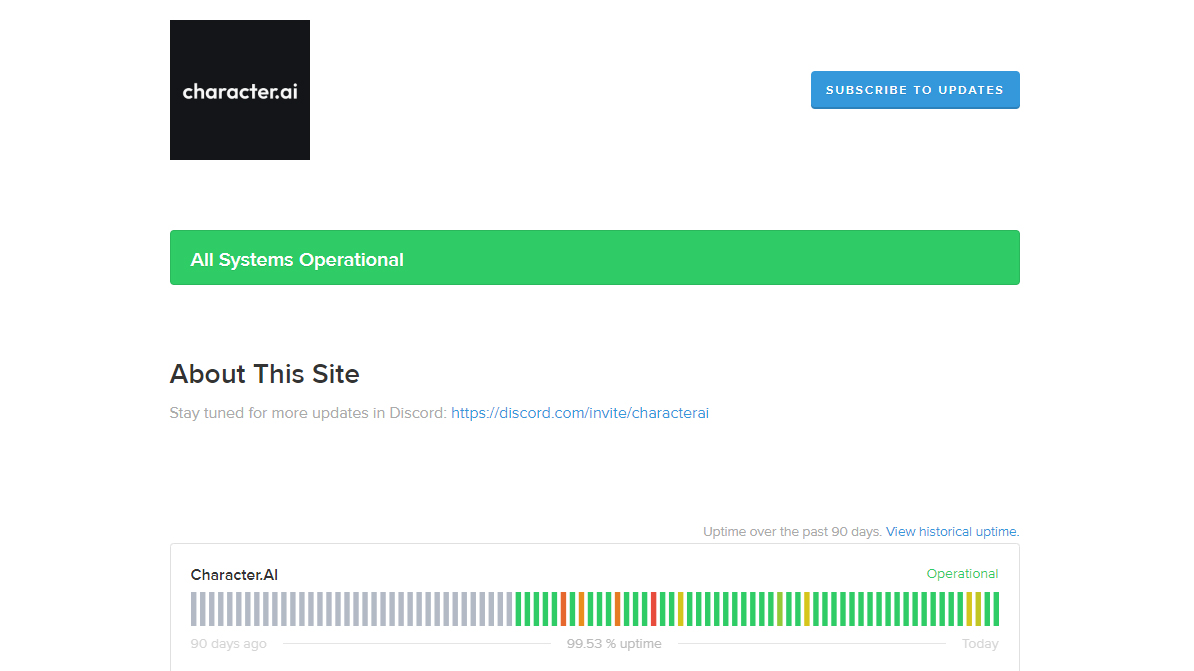
Is Character.ai even working? All sites can have server issues and other technical difficulties. Lucky for you, Character.ai has its own status page. Check it out to find out if all systems are operational. If Character.ai is down, all you can do is wait.
It’s important to note that sometimes Character.ai can only go down in certain areas. This commonly happens when specific servers get overloaded. Go to downforeveryoneorjustme.com and check. Look under the Recent Visitor Reports About Character.AI graph. You will see where the latest reports come from. If your country shows up multiple times, it’s likely a local server issue.
You could wait for traffic to go down. If you’re feeling desperate, try using a VPN to fake your location and connect to another server. Here’s a list of our favorite VPN providers. We also have a list of the best free VPNs.
Are you logged into your Character.ai account?
Character.ai allows you to chat as a guest, but only for a short time. Character.ai will request that you create an account after a few minutes of chatting. If you have an account, make sure to log in. Otherwise, create one.
Clear the cache

Cache stores data locally for faster retrieval, avoiding having to download the same files every time you access online content. Stored cache data can get corrupted and cause issues with time, though. It’s good to clear the cache periodically. We have a complete guide on how to clear cache on Android, if you need some help with the process. We also have a guide on clearing the cache on Chrome for desktop.
Sadly, you can’t clear the cache on iPhones. The only effective way to accomplish this is to uninstall and reinstall an app.
Update the app and device
Application and system updates can often come with performance improvements and bug fixes. While we can’t guarantee this will help with Character.ai not working, there is a possibility. Make sure you are running all the latest software possible.
Here are our guides on updating your Android and iPhone apps. We can also show you how to update your Android device or iPhone. If you use a desktop, here are the steps to update Chrome for PC.
Try another browser

Certain browsers can have compatibility issues with some websites. If nothing else seems to be working, try another browser! Or if you’re using a browser on mobile, check out the iOS or Android apps instead. You know; just alternate to another access method.
Disable extensions
If you’re using Chrome for desktop, there’s a high chance you’re taking advantage of some extensions. While very helpful, these can often create conflicts with many websites and services. Try disabling them. If you need some help, we have a guide on adding, removing, or disabling Chrome extensions.
Contact Character.ai
By this point, we’ve done everything we could to help. If none of these solutions fix issues with Character.ai not working, then your only other option is to contact Character.ai for help. Here’s the Character.ai support page. You can search for common issues there, or submit a ticket.
FAQs
Character.ai doe snot allow NSFW content. The team mentions it may allow some of it in the future, such as swear words, because some characters might seem more realistic if they aren’t too nice. That said, Character.ai also mentions pornographic content will never be allowed. We talk about this topic and NSFW alternatives in our dedicated Character.ai NSFW post.
Yes, there are some NSFW chatbots available that pretty much allow any type of conversation and activities. Popular ones include CrushOn.ai, Anima.ai, and Candy.ai. All of these are paid, though.
Character.ai is free. You just need to sign up for an account. There is a paid plan called c.ai+. It costs $9.99 monthly and unlocks extra enhancements, such as priority access, faster response times, and early access to new features.