Affiliate links on Android Authority may earn us a commission. Learn more.
Charming Your Social Contacts with Charm App for Android

With our busy and sometimes very hectic schedules, we often forget to keep in touch with the people who are close or special to us. It’s definitely very frustrating, and to some extent embarrassing, if you miss a very special occasion such as your and your partner’s anniversary. Things like these could result in serious quarrels or could mean the end of a relationship, which of course, you don’t want to happen.
All you need is someone to remind you. Go ahead, hire a personal assistant. But, if that’s not feasible, why not give the Charm app a whirl.
Charm, essentially, is a reminder app that does more than just remind you of the important stuff in your social life. Among other things, the app can remind you when to contact that special someone and even suggest what gifts to give.
Charm is the perfect personal assistant when it comes to reminding or managing your interactions with contacts who are special to you–your best friend, your girlfriend or boyfriend, your favorite teacher in first grade, or whoever as long as they mean something to you. You will never miss connecting with them with this app always reminding you.
How Charm Works
So that Charm can work its charm, you need to tell it something about your relationships with the contacts on your phone. For each special contact that you want to be reminded of, you need to tell Charm what conversational tone (formal vs casual) to use towards the person, what intimacy level you have with that person (friend, lover, and the like), how often you interact with the person, and many other fine details that you can tune to your liking.
You can also specify the preferred way for you to contact each person–either through call, SMS, or email.
The app also goes beyond reminding you to contact someone. If you are having a hard time on composing messages (which is often the case if you are on a tight schedule), the app also suggests message templates, taking into consideration your relationship with them. Now that’s convenience on your part.
Aside from those aforementioned features, the app also makes a good gift finder. Looking for gifts is very time-consuming, especially if you are on a tight budget and schedule. You need not worry about that. Charm can look for gifts for your special someone based on his or her interest and preference, and within the gift price range that you specify in Charm’s settings.
Using Charm
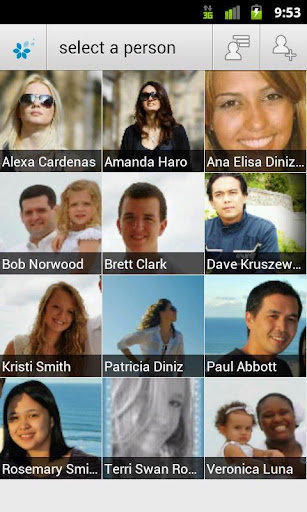
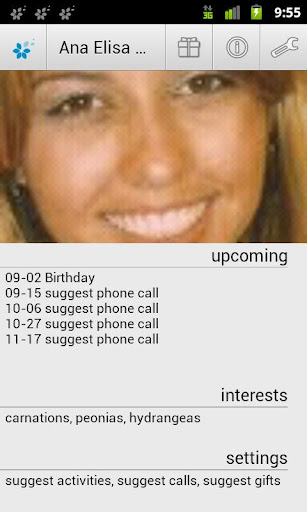
In the app’s home screen, you will see all the important contacts that you have added, each contact is represented by a tile containing the picture of that contact. If you tap a tile, it will bring you to another screen from which you can specify settings. If you want to modify the settings, you just need to tap the wrench icon located on the upper-right corner of the screen.

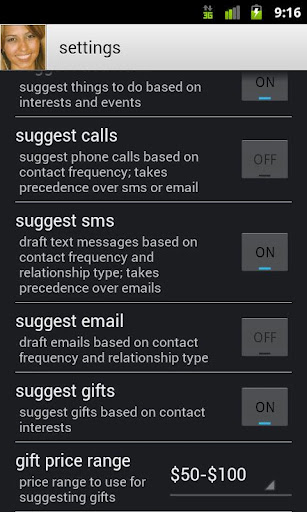
Tapping that will take you to another screen where you can set the conversational tone for your message templates ranging from casual to formal. On the same screen, you can also change the relationship type, contact frequency, settings for email, text, or call suggestions, and price range of the suggested gifts.
All of those settings will come in handy for the gift suggestions. The app will base its suggestions on the settings that you have specified. You just need to choose a gift from the list, pay it and have it delivered to that special someone.
With Charm, all you need to do is define the necessary settings, and after that, it will remind you to interact with your special contacts, suggest messages for them, and look for perfect gifts to give them.
You don’t have to let absence or distance erode your relationship with your special contacts. Try the app and be a more socially charming person. You can download Charm free from the Google Play Store.
How do you currently use your Android phone or tablet to make sure that your relationship with special people stay strong and vibrant?