Affiliate links on Android Authority may earn us a commission. Learn more.
Does ChatGPT have a character limit? Here's how to bypass it
Published onMarch 31, 2025

Whether you’re trying to brainstorm a novel or draft a last-minute email, an AI tool like ChatGPT can likely get you most of the way there. But what if you need a long and detailed response to your prompts? That’s possible too if you include the request in your prompt, but you may notice the chatbot will stop generating text beyond a certain point. When that happens, you’ve simply run into ChatGPT’s hidden character or word limit.
Annoying as this limitation might be, it’s actually not that much of a hassle to avoid and work around. So in this article, let’s go over ChatGPT’s character and word limits as well as what you can do to avoid them. We’ll also discuss how to make the chatbot write longer replies for essays and summaries.
QUICK ANSWER
OpenAI has not revealed a specific character or word limit for ChatGPT, but several users have reported running into a 4,096-character limit. That means the chatbot can only process around 500 words at a time. But even if you reach this limit, you can ask the chatbot to continue its original response. Keep reading to learn more about ChatGPT’s length limitations and how to work around them.
JUMP TO KEY SECTIONS
Does ChatGPT have a character limit?
Yes, ChatGPT has a character limit even though it’s not officially documented anywhere. This is similar to the hourly chat limit in that it’s difficult to predict. Unfortunately, you can’t raise these character and word limits even with a paid ChatGPT Plus subscription. On the plus side, however, you can use creative prompts to overcome this restriction and extract longer responses from the chatbot. More on how to achieve that in a later section.
As for the word limit itself, some users have found that ChatGPT can only handle 4,096 characters in each prompt. That number includes the input, so if your initial prompt contained a lot of background, you might want to enter it in parts instead. ChatGPT can remember and use information throughout a conversation so you don’t have to fit everything in one prompt.
ChatGPT has a hidden character limit, but the actual number depends on language complexity.
That said, you may run into situations where the chatbot runs into a hard limit before it can write 4,096 characters. This is because the underlying GPT language model processes text as numerical “tokens”. Moreover, each ChatGPT response also has a token limit.
Generally speaking, less complex English words can be represented by a single token, while complex or foreign words might take up more tokens. You can see this in action via OpenAI’s Tokenizer tool, which tells you how many tokens are in a given piece of text. If you ask ChatGPT to write code or respond in a less common language, the response will take more tokens.
So what happens if you run into this token or character limit? The chatbot will stop responding, possibly in the middle of a sentence. In rare cases, you may have to refresh ChatGPT and generate a new response.
Why does ChatGPT have a word or character limit?
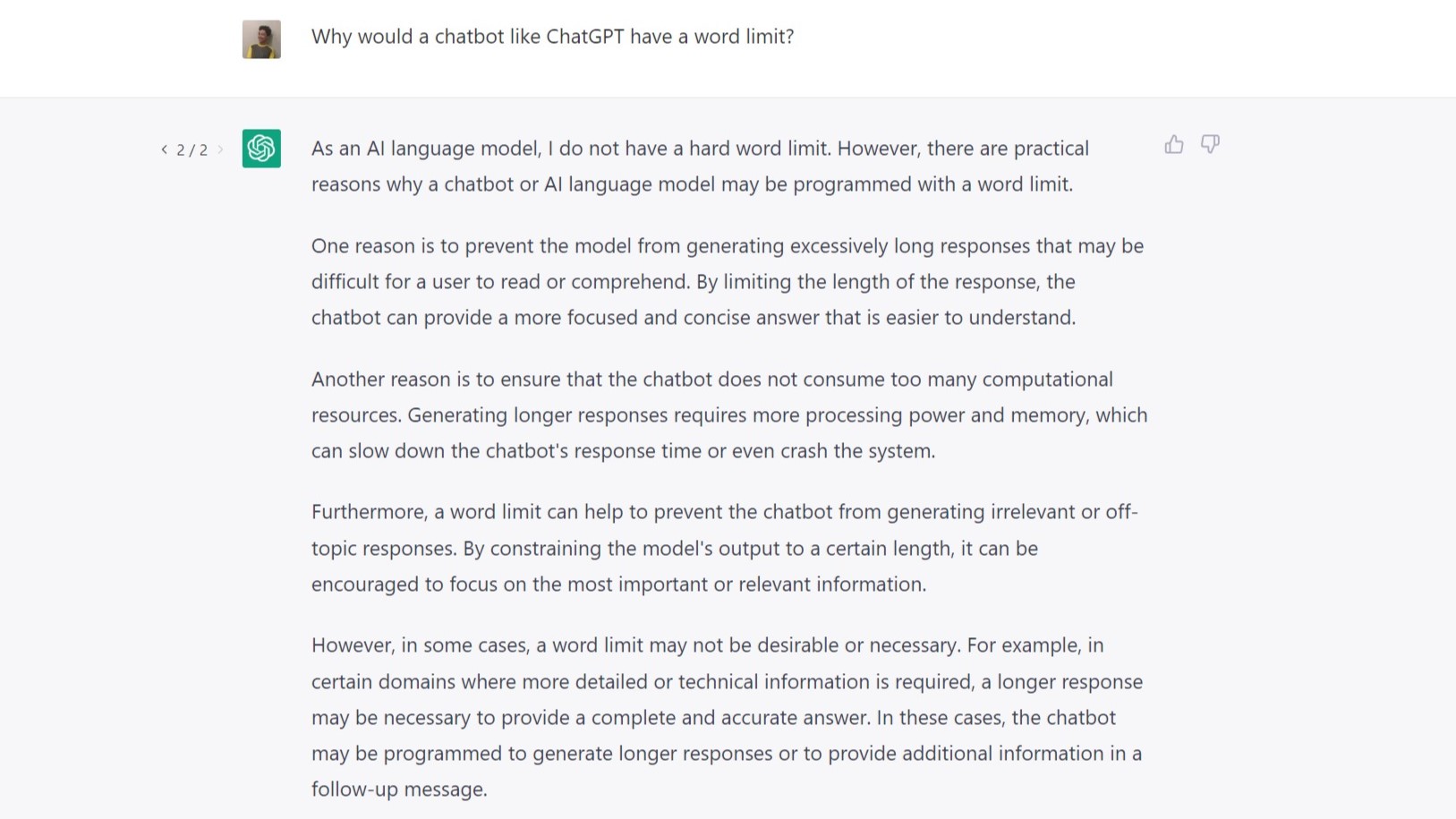
ChatGPT isn’t the only AI chatbot out there, but it’s among only a handful you can access for free. There’s a good reason for this, of course, it costs a lot of money to process each response. Since ChatGPT relies on a sophisticated large language model, it requires considerable computational power to write a response.
To understand why an AI chatbot costs so much to run, it helps to visualize the language model as an interconnected network — similar to our brains. When you ask a chatbot to generate new text, it needs to string words together in a sequence that makes logical sense. That’s far more complicated than something like a simple Google search, which doesn’t need to generate human-like language from scratch.
The cost of each ChatGPT response is quite high and it only increases based on length.
We don’t know how much OpenAI pays to run ChatGPT, but the cost does increase based on two factors: output length and complexity. We already discussed output length in the previous section, which is measured in tokens. Complexity, meanwhile, refers to all of the different factors the chatbot needs to consider before generating the next word.
Microsoft has invested heavily in OpenAI and likely subsidizes some computing costs via its Azure data centers. In exchange, it uses the company’s large language models to power its Microsoft Copilot chatbot.
Some ChatGPT alternatives can afford to remain free through an ad-supported model. And while ChatGPT itself also remains free for now, that may change once the research preview period ends.
How to get around or bypass ChatGPT’s character limit
If you reach ChatGPT’s character limit, don’t worry — you can overcome it with the right prompt and follow-up questions. Here are a few tips you can try the next time you need to generate a longer response:
- Follow-up on an incomplete response: If ChatGPT stops generating text abruptly because of its character limit, simply type “Continue” as a follow-up prompt. You can also specify the last sentence and ask the chatbot to continue where it left off.
- Write a more descriptive prompt: If ChatGPT generated too little text and didn’t get to reach its character limit, you will need to modify your prompt. Simply specify the number of words you want it to write. An example would be “Write a 500-word essay on climate change”. However, you cannot ask ChatGPT to write beyond its character limit.
- Break down your goal into chunks: If you need ChatGPT to write a detailed essay, story, or code, consider dividing the task into individual subheadings or chapters. You can then ask ChatGPT to generate them one at a time. For example, you can request an introduction to the topic in one prompt, then continue for each section until you reach the conclusion.
- Ask for an outline: If you’re struggling to break down the task into smaller chunks yourself, don’t forget that you can also ask ChatGPT to do it for you. In the first prompt, provide a title for the essay or story you have in mind along with any other context you need to include. Then, ask the chatbot to write each section one by one.
- Regenerate response: If ChatGPT freezes before it can reach its character limit, click on the Regenerate response button to try again. You may also run into this problem if the chatbot detects a request that violates OpenAI’s content policy. If that’s your problem, check out our dedicated post on how to bypass ChatGPT’s restrictions.
In most scenarios, you can use ChatGPT to generate longer essays and stories than the character limit would suggest using one of the above methods. OpenAI has also released a new GPT-4o model that offers smarter and more creative ChatGPT responses. However, it’s still limited to the same response length.
Even with ChatGPT’s character limit, it’s one of the most verbose chatbots. That said, if you’re looking for an alternative AI with even higher limits, we’ve highlighted how Microsoft Copilot’s Notebook feature allows you to send longer prompts of up to 18,000 characters at a time.
FAQs
ChatGPT has a text length limit of around 500 words, depending on how complex the output is.
ChatGPT’s responses cost computational power, so limiting output length allows more people to use the service for free.
Yes, ChatGPT shares a 4,096 character limit between the input and output. You can feed longer pieces of text in separate prompts, as long as it’s within the same conversation.
Yes, ChatGPT Plus and GPT-4o also have a character limit. This means you can’t generate entire novels with just one prompt.