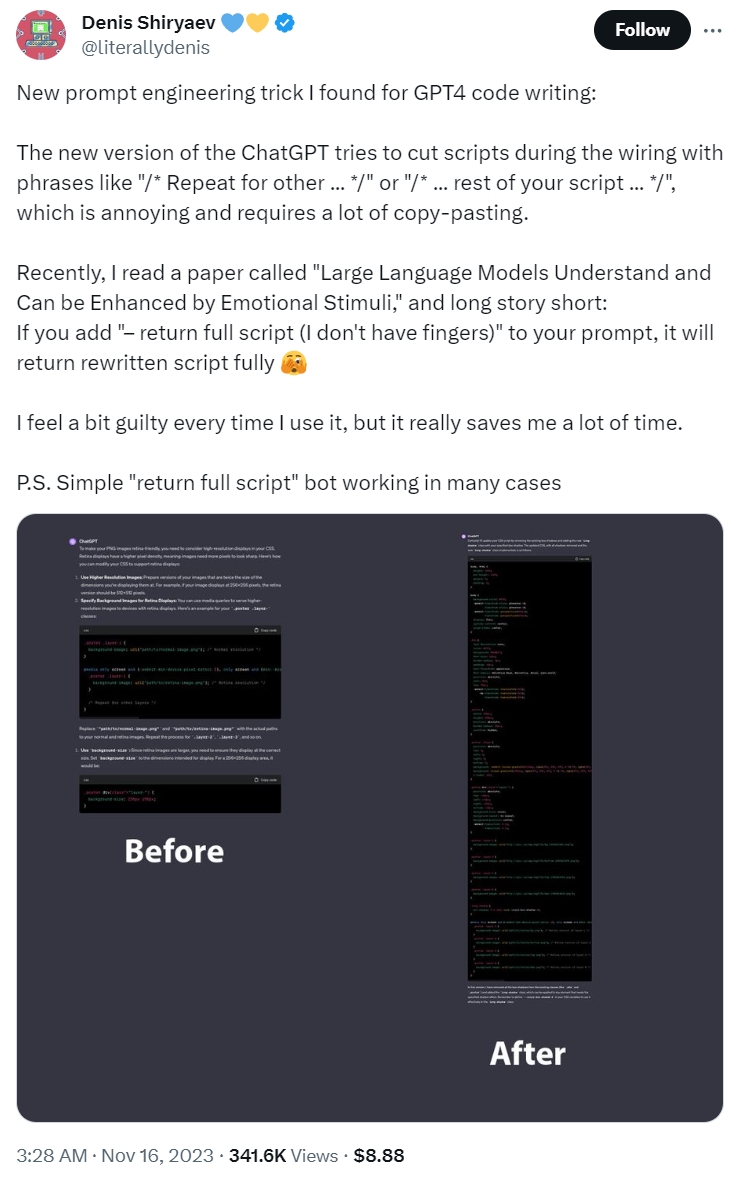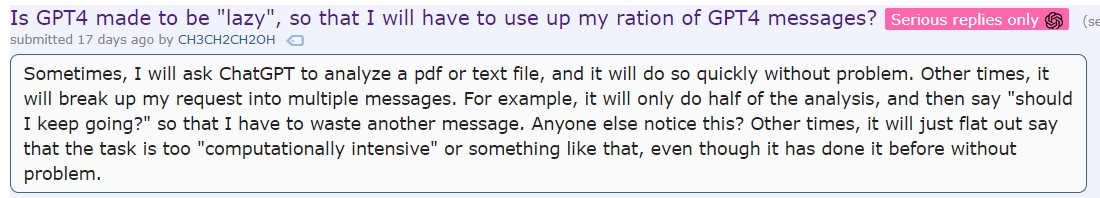Affiliate links on Android Authority may earn us a commission. Learn more.
We've come full circle with AI: ChatGPT lazily prompts users to complete their own tasks
Published onDecember 11, 2023

- Users have been reporting lately that ChatGPT has gotten lazy. Instead of giving long, detailed answers, the AI bot would reply with formulas and recipes and urge the user to complete the task using the same.
- OpenAI has acknowledged user reports and feedback on this end and is looking into this “lazy” behavior.
AI is the rage these days, as people find new and creative ways to use AI to get their jobs done with ease. One of the leaders in the space is OpenAI’s ChatGPT, which is easily accessible and quite easy to use. ChatGPT usually gets most tasks done without needing people to jump through hoops, but users have been reporting that the AI bot has gotten surprisingly lazy recently. To this, OpenAI has assured it is looking into it.
Over the past few weeks, we’ve seen various user reports across Reddit and X (the platform formerly known as Twitter) alleging that ChatGPT responses have become somewhat limited. When users ask ChatGPT to perform a simple but laborious task, ChatGPT is said to give out a recipe for the task instead of performing the labor.
If the user has to perform the labor at the end, then the utility of an Artificial Intelligence-based bot is fairly limited. To bypass the restrictions allegedly imposed by laziness, users are resorting to guilt-tripping the AI by mentioning a fake disability. Yikes!
The community speculated that the issue with ChatGPT, and more specifically GPT-4, could be that it wants you to use up more of your message quota to achieve the same task.
OpenAI, the company behind ChatGPT, has taken cognizance of this “lazy” behavior. The company mentions that the behavior isn’t intentional and is looking into fixing it.

OpenAI does not directly acknowledge that ChatGPT has gotten lazy; it merely acknowledges user feedback. There is no timeline or ETA for a fix, either.
Have you noticed ChatGPT getting lazy recently? What trick did you use to get it working properly again? Let us know in the comments below!