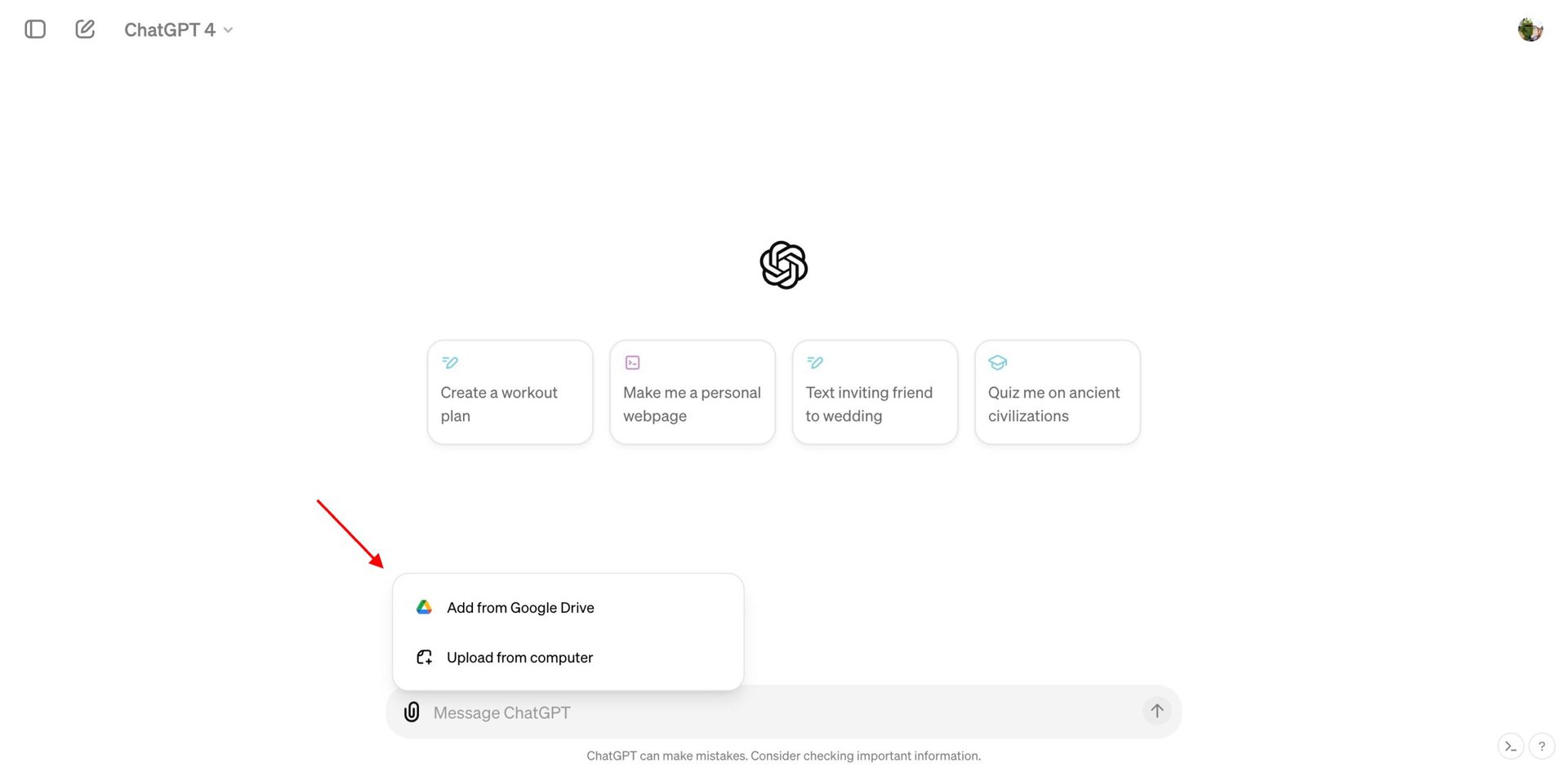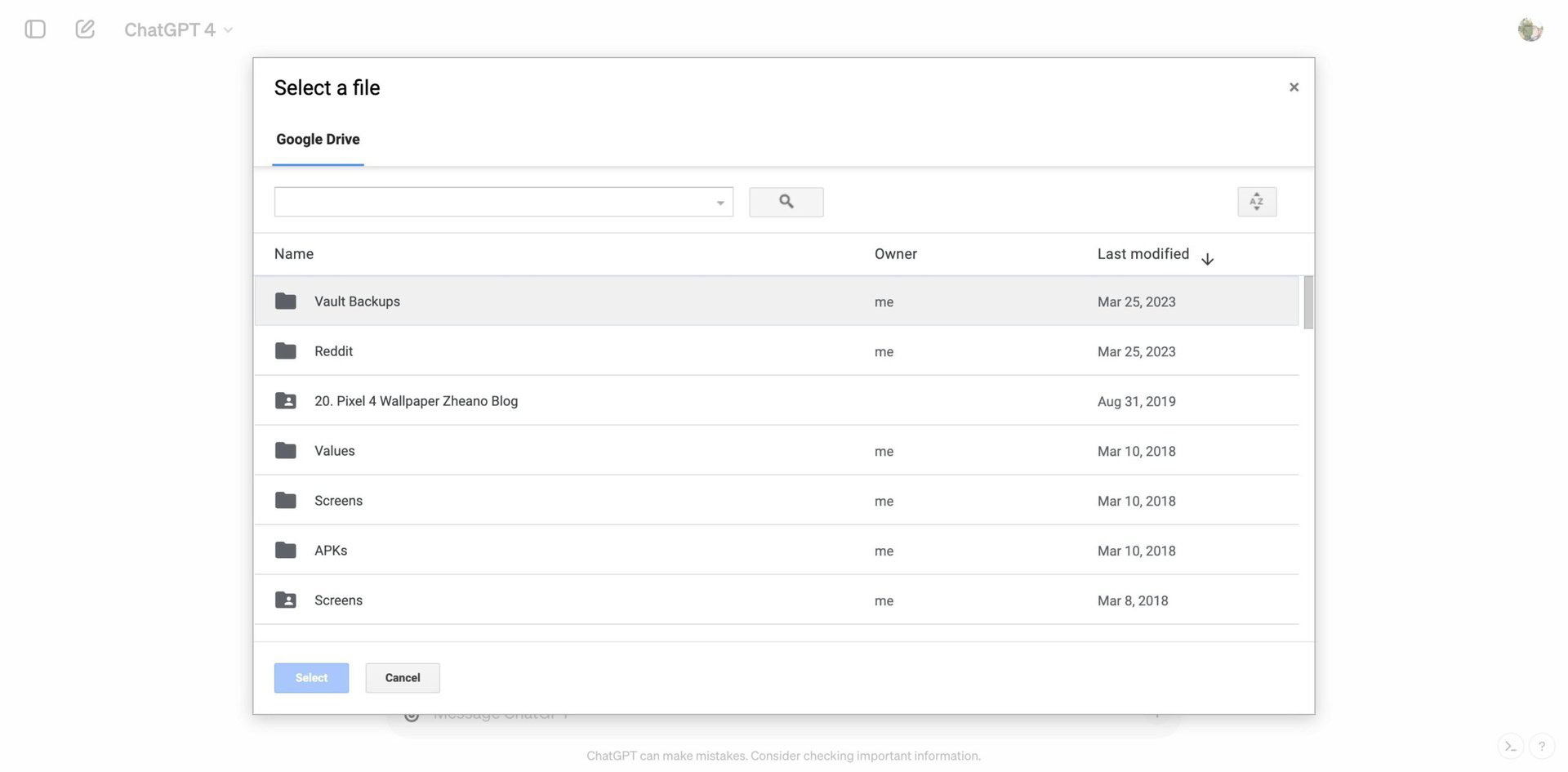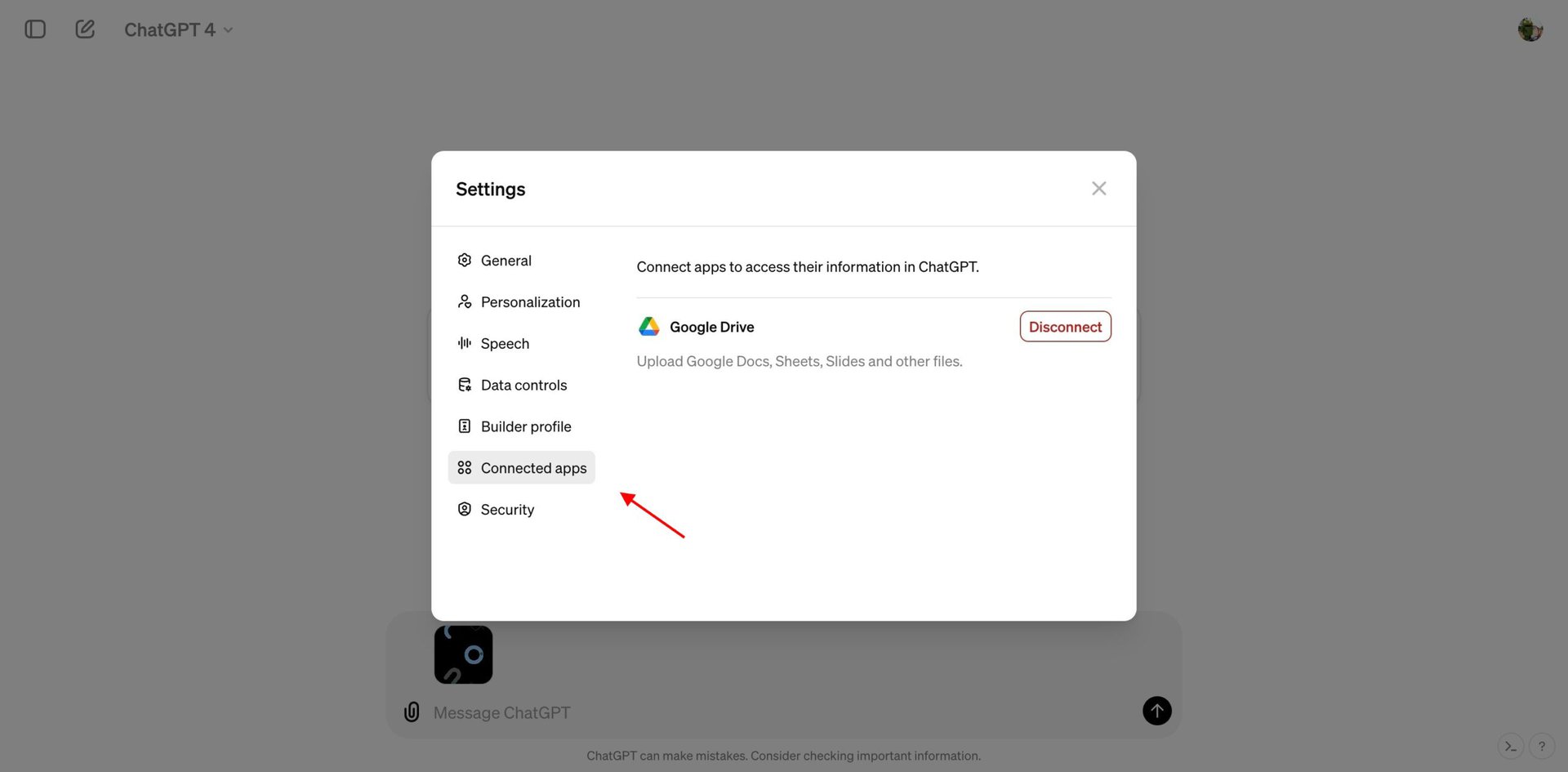Affiliate links on Android Authority may earn us a commission. Learn more.
ChatGPT's upcoming Context Connector could be a boon for Google Drive and OneDrive users
Published onMay 9, 2024

- OpenAI is working on a Context Connector feature for ChatGPT, with initial support for Google Drive and Microsoft OneDrive.
- This would make it easy for ChatGPT Plus users to feed files directly to ChatGPT from these online service solutions without needing to download the file and reupload it.
ChatGPT is an amazing tool once you learn how to use it properly. If you are a ChatGPT Plus subscriber, you can supercharge ChatGPT by uploading your files and asking the AI assistant questions based on the data in your file. For folks who have migrated most of their lives to online storage solutions, ChatGPT appears to be working on a Context Connector feature, which would connect with Google Drive and Microsoft OneDrive and make it easier for you to feed online files to the AI assistant.
X user legit_rumors has shared an early look at the upcoming Context Connector feature. This feature connects Google Drive, OneDrive Personal, and OneDrive Business to ChatGPT, making it super convenient to feed any file stored in these online storage services.
As X user TestingCatalog reiterates, these Context Connectors are functional on ChatGPT but are not publicly available yet.
Once you select a connector, you will see an online file browser, like the one in Google Drive in this example.
Both Google Drive and Office 365 are said to be available as options. Once you connect the apps, you can access their information in ChatGPT.
Further, the user mentions that there were traces of Nothing integration in the code, but it doesn’t seem like the integration was completed and implemented.
If you frequently attach files to ChatGPT, this integration will be convenient, especially if you store data online. It would save you from downloading files to your desktop and then uploading them to ChatGPT, as you can access the storage provider from within ChatGPT. I can see this being very helpful in collaborative settings where you need the most updated version of the file that your team members may have shared with you online.
These Context Connectors are not yet live. You will have to wait for OpenAI to announce the feature and roll it out for ChatGPT.