Affiliate links on Android Authority may earn us a commission. Learn more.
ChatGPT will no longer listen to you in the background, unless you change this setting
June 6, 2024
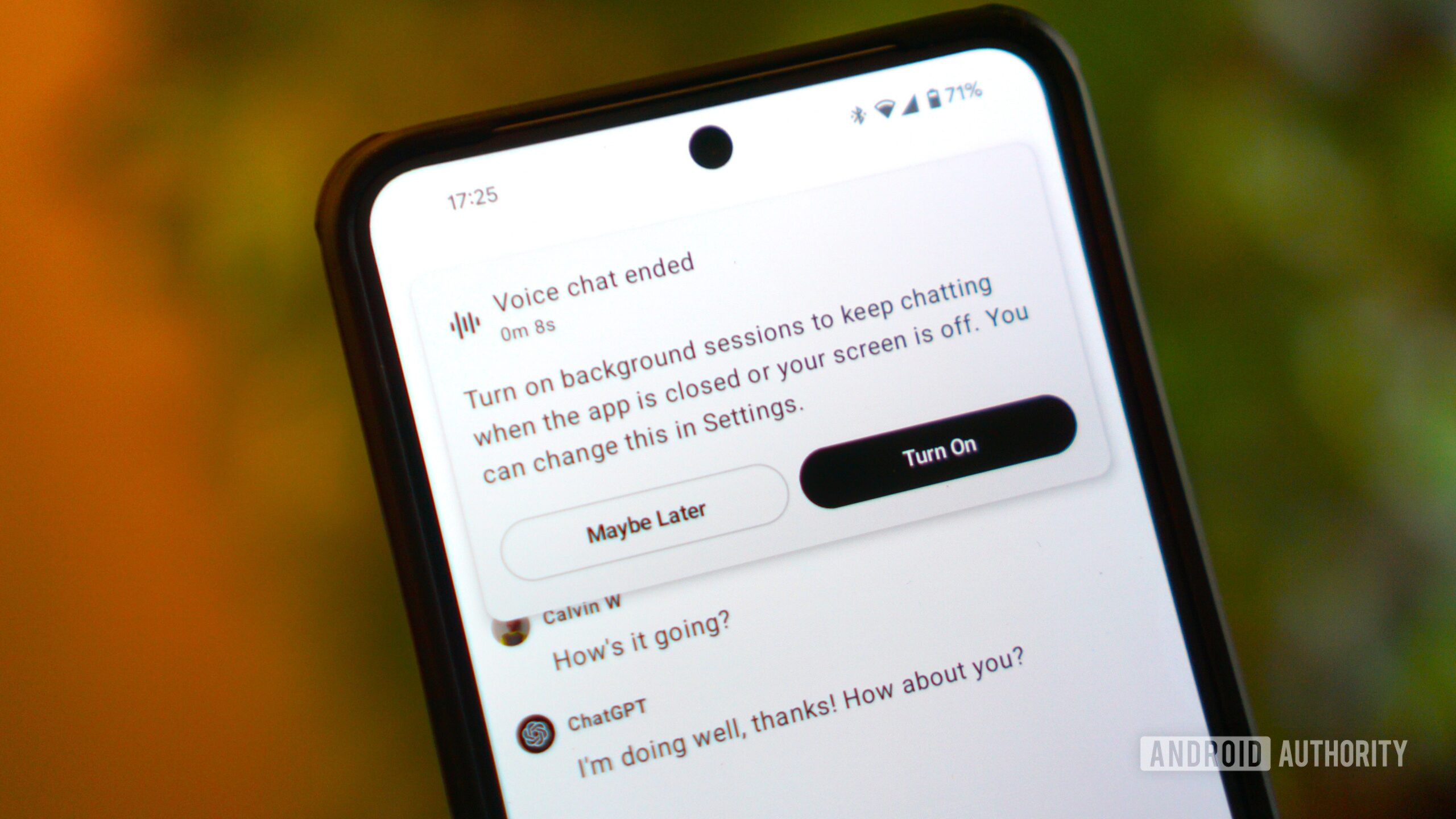
- ChatGPT’s smartphone app will no longer continue listening if you start a voice conversation and switch to a different app or lock your device.
- A new “Background Conversation” toggle now resides in the smartphone app’s settings menu, but it’s disabled by default.
- The toggle arrives just days ahead of OpenAI’s GPT-4o voice update, which adds emotion and other capabilities to the feature.
ChatGPT’s smartphone app has quietly added a new toggle that allows users to enable or disable background listening for voice conversations. When the feature was released late last year, ChatGPT would always continue listening even if you locked your smartphone or switched to a different app. Put simply, it behaved more like a phone call, unlike Google Assistant which only pops up momentarily to listen for a singular question or command.
Earlier this month, we spotted a new “Background Conversation” toggle hidden in the 1.2024.151 beta version of the ChatGPT app. As the label suggests, it allows users to control the above behavior.
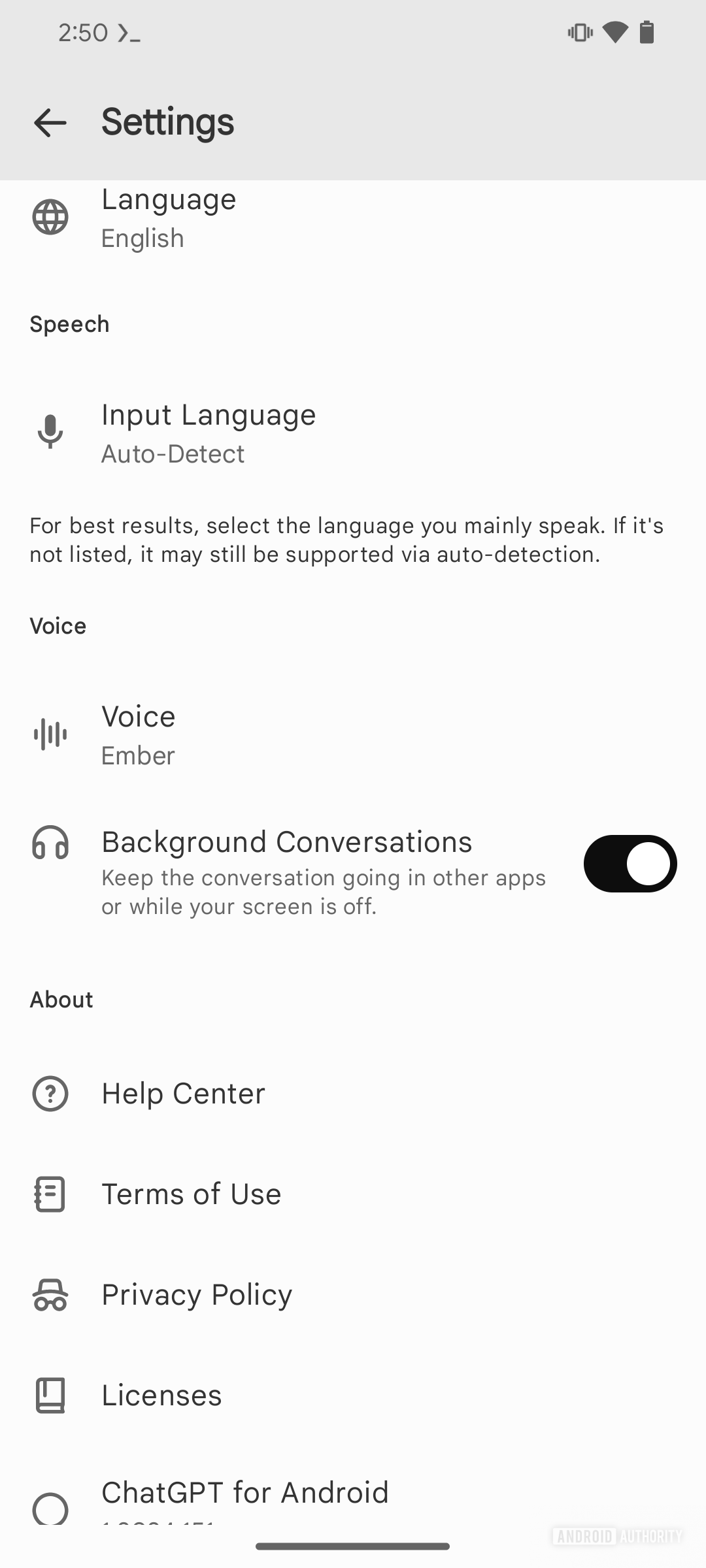
In other words, you can now stop ChatGPT from listening and responding in the background. The update has now started rolling out to all users, meaning you don’t have to worry about the chatbot infringing on your privacy if you forget to end the “call”.
Interestingly, however, OpenAI has chosen to disable the new “Background Conversation” setting by default for all users, including those who might have used the feature previously.
I wrote about my experience using ChatGPT’s voice conversation feature back in November 2023 and praised its exceedingly natural-sounding speech and useful responses. After updating the app today, I found the toggle disabled across multiple Android and iOS devices. If you’re someone who relies on the always-listening functionality, you will need to manually enable it in the app’s settings.
While this new toggle is undoubtedly a welcome privacy feature, I suspect that OpenAI may have been motivated to include it for other reasons. For one, the chatbot has suffered multiple outages in recent weeks. OpenAI’s proprietary voice model translates to excellent speech recognition and output, but it requires copious amounts of computational power. One particular voice recently landed in hot water over alleged similarities to Scarlett Johansson’s vocal features.
ChatGPT’s speech processing is handled by an AI model instead of Google’s text-to-speech library that can run offline and on-device. This might explain why users have reported a degradation in ChatGPT’s speech quality on several occasions over the past few months, even under ideal network conditions.
OpenAI is also expected to roll out a significant update to the voice conversations feature in the coming weeks. Besides introducing even more natural-sounding voices, it’s set to add vision to the feature’s capabilities. The update will leverage the company’s latest GPT-4o model from end-to-end, allowing the chatbot to detect emotions and modulate its voice for the first time. However, it will only be available to ChatGPT Plus subscribers.
Thank you for being part of our community. Read our Comment Policy before posting.