Affiliate links on Android Authority may earn us a commission. Learn more.
Google adds new Chrome for Android feature to lock your Incognito tabs
January 26, 2023
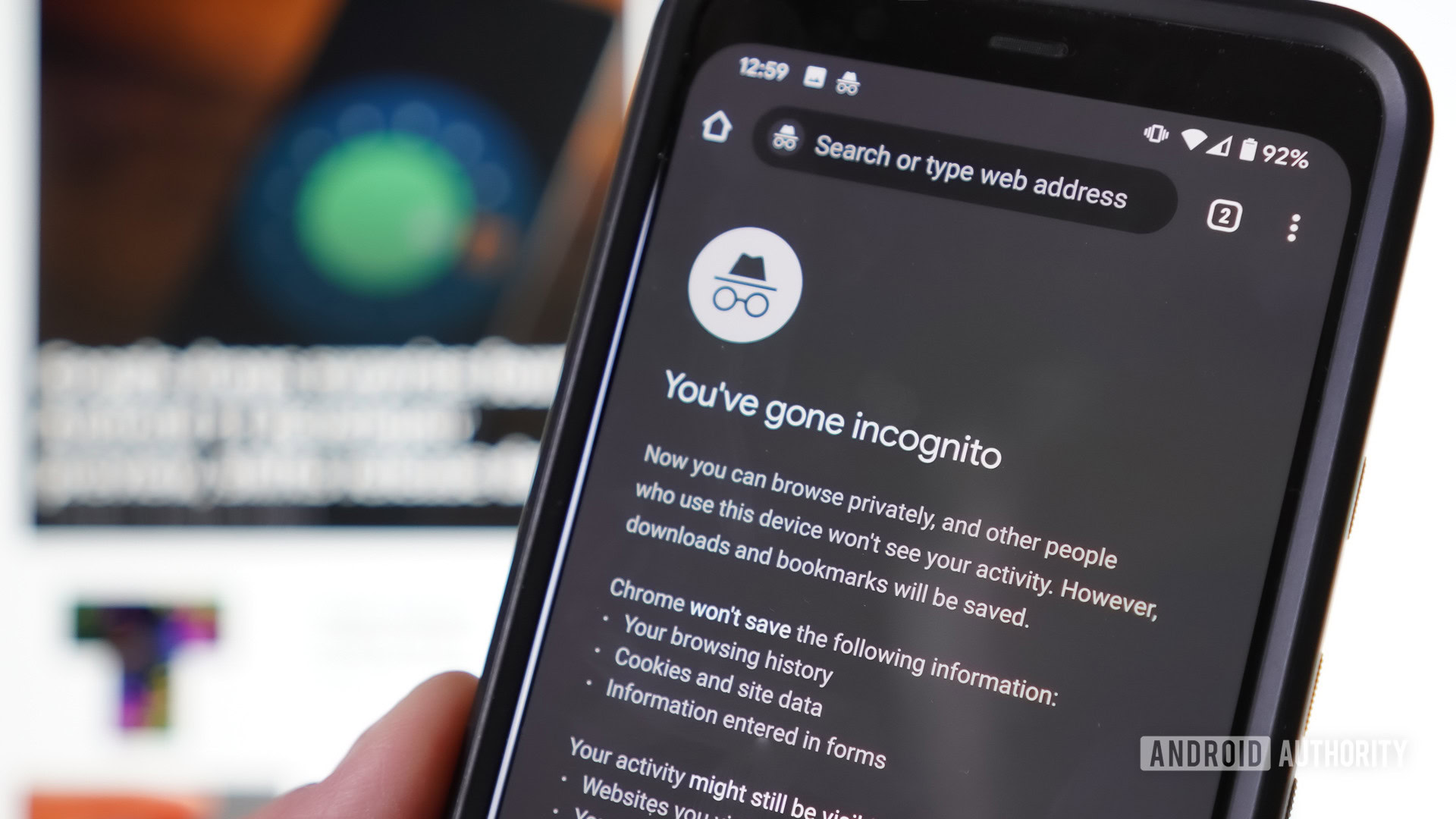
- Google has rolled out a new feature that locks your Incognito tabs when you exit Chrome on Android.
- Users can unlock their Incognito tabs with whatever they use to unlock their device.
- The feature hasn’t made it to all devices quite yet.
Did you know it’s almost Data Privacy Day (January 28)? Google is celebrating the day a little early by posting tips to stay safe on Chrome. Somewhat buried underneath everything else in the blog, the company revealed it’s rolling out a new feature that will allow Android users to lock their Incognito tabs.
If you didn’t know, the ability to lock and unlock Incognito tabs in Chrome has been around since 2021. However, it was a feature that was exclusive to Chrome on iOS. Now Google is bringing the feature to Android devices.
If you want to start using the feature for yourself, enabling it is pretty straightforward. Just go to Settings > Privacy and security > and toggle Lock Incognito tabs when you leave Chrome. We took some screenshots (below) you can follow to set it up.
The feature is equally as straightforward to use as it is setting it up. All you have to do is close the Chrome app and the next time you open it, you’ll see a splash screen with a button to unlock the tab. When you tap the button, it will ask for whatever you typically use to unlock your device. This can be your fingerprint, PIN, or pattern.
Additionally, your public tabs will remain fully accessible.
This is a handy feature if you need to give your phone to someone else, but don’t want them peaking at the websites you’re visiting. If you can’t find it on your phone, Google says it’s still in the process of rolling out to Android devices.
Thank you for being part of our community. Read our Comment Policy before posting.