Affiliate links on Android Authority may earn us a commission. Learn more.
Chrome now lets you batch import your open tabs when switching phones
Published onAugust 21, 2024

- Users can now batch import their tabs from their old phone to their new phone.
- When tapping on the tab switcher in Chrome on your new phone, you’ll see a pop-up asking if you want to open all of your old tabs or for you to pick which tabs you want to open.
- This feature is working on the Chrome Beta and Dev channels, but needs to be enabled with a flag on stable.
There are plenty of hassles that come with switching to a new phone. One of the smaller annoyances is losing all the browser tabs you had open on your old phone. Thankfully, at least this problem could soon be solved with a new batch import system in Chrome.
While using the beta version of the Chrome browser (v128) on a new phone, one of our writers was greeted by a new pop-up. This pop-up (seen below) invites the user to transfer tabs that are open on other devices over to their new device. The user can pick which device they want to import their tabs from; they also have the choice to open all tabs or select what tabs they want to import through the “Review all tabs” option.
If you are using Chrome Beta of Dev channels, this feature should work out of the box. To activate the pop-up, all you have to do is sign in to Chrome with the same Google account on the new phone. From there, tap on the tab switcher button on the top right and you should see the pop-up.
While this feature is not live yet on the stable channel, we were able to trigger it after enabling a flag. To activate it, follow these directions:
- Sign in to Chrome with your account
- Go to chrome://flags
- Look for the “Tab Resumption Module”
- Set it to “Enabled”
- Tap the tab switcher button on the top right (you may need to restart Chrome for it to take effect)
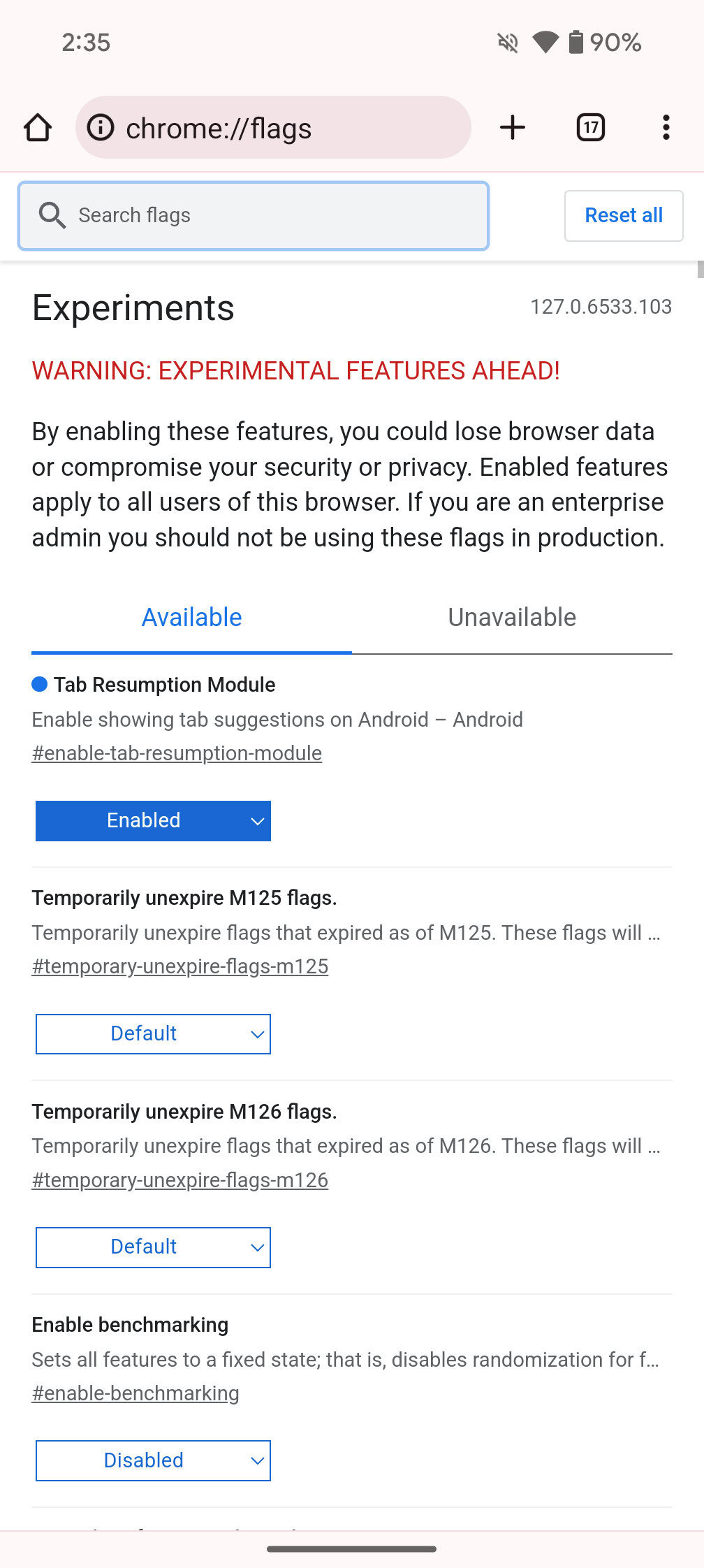
Previously, when you’d set up a new phone and sign in to Chrome, you’d just see empty tabs. If you wanted to transfer your tabs over, you’d have to manually open them one by one by tapping on the three-dot menu, navigating to Recents tabs, and scroll through your older phone to tap each one to open. This new method should help to alleviate this annoyance.
It’s important to note that this also works if you reset Chrome on the same phone, so you don’t need to switch phones for the pop-up to appear. That means you can easily reset the browser if it’s bugging out and import your open tabs in a second.