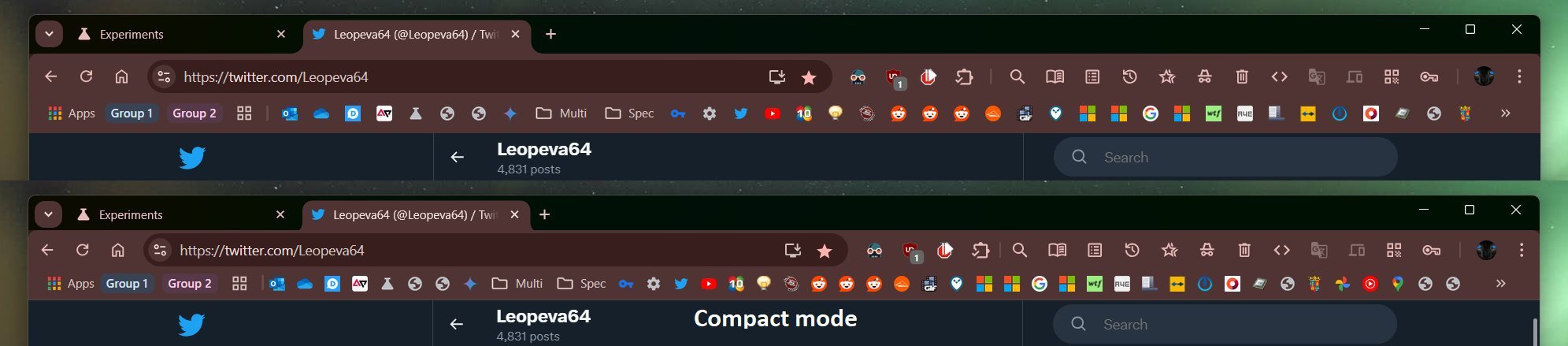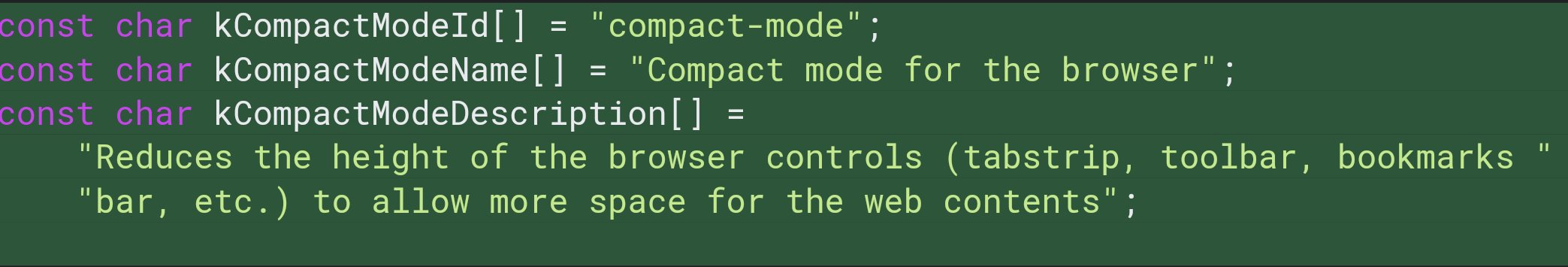Affiliate links on Android Authority may earn us a commission. Learn more.
Chrome compact mode wants to tighten up your browser UI, pixel by pixel (Update: Available in Canary)
July 26, 2024

- An in-development Chrome “compact mode” could tighten up toolbar rendering.
- Saving a few pixels here and there may allow for more toolbar elements, or just extra room for web pages.
Update, July 26, 2024 (12:27 PM ET): Well that didn’t take long. Just a couple days after we were looking at code changes that were interested in bringing a new “compact” mode to the Chrome browser, the feature is already available for testers to try out in its latest Canary release.
When investigating the impact this tweak would have, it all sounded like the scope of what we were talking about was incredibly small — quite literally, as we poked fun at in our headline, a matter of a few pixels. And now that we’re seeing it in action… yeah, checks out.
Once again, Leopeva64 spotted the feature’s arrival in the new Canary build, and gives us a quick look at its impact (original view up top, compact beneath):
You’ll note that none of the buttons or icons here are actually getting any smaller — compact mode is just about tightening up the spacing between them, shrinking margins, and just pushing everything closer together. And sure enough, on a large enough window, with enough bookmarks, there really is a noticeable improvement, giving you access to more options at once.
If all this just looks cluttered to your eyes — awesome, don’t use it. This is very much an opt-in feature (to say nothing of only being available in a bleeding-edge release) and there’s no sign we’ve seen that suggests Google wants to make this the norm.
Original article, July 24, 2024 (16:18 PM ET): Whether you’re looking at a laptop screen or a desktop monitor, displays these days are cheaper, better, and bigger than ever. While that may mean that you’re no longer constantly hunting for free screen real estate like you were in years past, developers are still concerned with efficiency of design, and that extends to the UIs of the software we use. Chrome could soon find itself offering you the ability to tighten up its interface just a little bit, if the changes we’re looking at today come to be adopted.
Chrome expert Leopeva64 posts on X about the changelist he uncovered in the Chromium Gerrit, showing early work towards a possible “compact mode” for the browser:
The actual changes to browser layout this mode would involve are really, really small — on the level of a few pixels here and there. It would reduce the height of things like the bookmarks toolbar, tighten up padding between on-screen elements, and shrink margins. But the cumulative effect of all those tiny space gains would save room for more stuff on the toolbar, bookmarks bar, and ultimately offer more screen space for rendering web pages themselves.
Minor change though this may be, it’s a good reminder that we needn’t get too complacent with the software we use just being the way it is, looking the way it looks, and working the way it works — not without considering that there might be some easy, low-effort ways of doing things just the smallest bit better. We don’t know yet if this Chrome compact mode would definitely be a benefit or not, but it sounds like the sort of harmless tweak that’s at the very least worth testing and considering.
Thank you for being part of our community. Read our Comment Policy before posting.