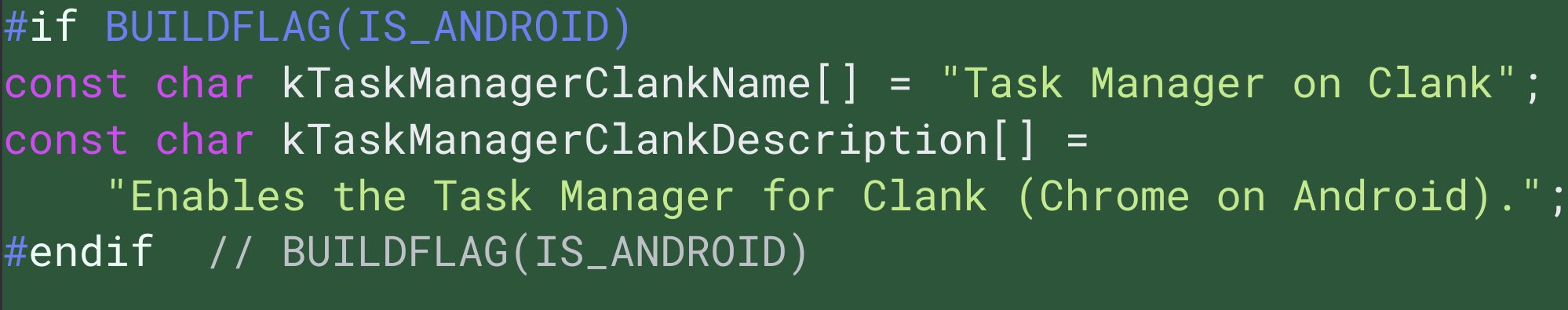Affiliate links on Android Authority may earn us a commission. Learn more.
Frozen tabs got you down? Chrome for Android could soon get a solution
Published onOctober 5, 2024

- Google is working on a task manager for Chrome on Android.
- The desktop version of Chrome has offered this functionality for a while.
- This could be a big help in the event of frozen tabs, crashed websites, and more.
Task managers are important on computers, allowing users to kill any frozen apps, view resource usage, and more. Google Chrome on desktop has had a built-in task manager for a while, but it looks like this feature is coming to Chrome on Android too.
Code sleuth Leopeva64 spotted evidence of a task manager coming to Chrome for Android in the Chromium codebase. Check out the screenshot below.
Chrome’s task manager on desktop, accessible via settings > More tools > Task manager, gives you more granular information about Chrome tab performance while also letting you shut down frozen tabs. By contrast, the Windows task manager doesn’t give you details about specific Chrome tabs (e.g. the website name associated with each tab), making it harder to track down problematic tabs. Chrome’s task manager also lets you shut down individual extensions, in case you’re having a problem with them.
There’s no guarantee that this feature will indeed arrive on Chrome for Android, but it would be a sensible move that could make life easier in the event of frozen tabs, crashing websites, or other browser woes.
This isn’t the only Chrome for Android feature in the works, though. It recently emerged that Google was working on adding biometric authentication when filling in saved passwords, much like Edge for Android.