Affiliate links on Android Authority may earn us a commission. Learn more.
Google is killing its one-click app to run Chrome OS in a VM on Android devices
Published onOctober 3, 2024

- Google is no longer working on its Ferrochrome launcher, an app that would’ve made running Chrome OS in a virtual machine on select Android devices super easy.
- Google started the Ferrochrome project as a tech demo to demonstrate Android’s improved virtualization capabilities.
- With the removal of the Ferrochrome launcher, it’ll still be possible to run Chrome OS in a VM on Android devices, but it’ll require a lot of manual effort.
The best Android phones of 2024 certainly have the hardware to be considered powerful portable PCs, but most of them lack the software to actually contend with the traditional PC experience. If there were a way to run an OS built for PCs like Chrome OS on them, though, then they might actually be able to serve as PC replacements for many people. Earlier this year, we learned about an app that would make it really easy to run Chrome OS on top of Android, but we’ve now learned that Google is canceling its plans.
Back in May, we exclusively reported that Google was experimenting with running Chrome OS on Android through the use of virtualization. This takes advantage of a relatively new technology in Android called the Android Virtualization Framework (AVF). AVF was introduced in Android 13 as a way to provide a secure and private execution environment for highly sensitive code. Initially, AVF was only designed to execute small workloads in a very barebones build of Android running in an isolated virtual machine, but over the past year, Google has been working on making it capable of running alternative operating systems with full graphical interfaces.
When Google chose Chrome OS to demonstrate the enhanced virtualization capabilities of Android 15, it sparked hopes that eventually the company might turn this into a feature we’d get in a future version of Android. Even when Google told us that its efforts to run Chrome OS on Android was just a fun proof of concept, we were still hopeful that its efforts would open up the possibility to easily turn our Android phones (and tablets) into portable Chromebooks.
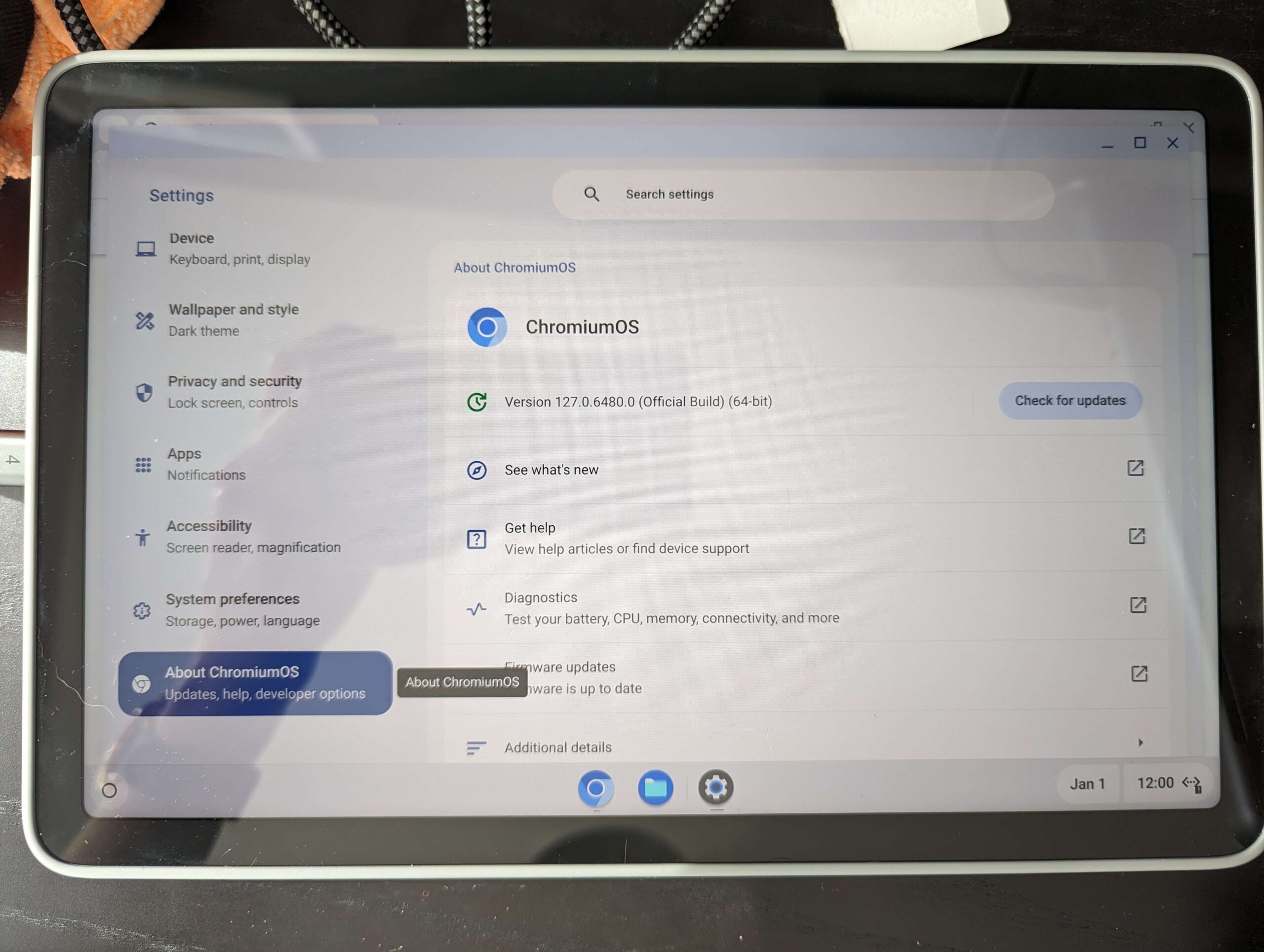
The reason we were hopeful is that Google, despite calling the project a tech demo in May, started working on an app in June that would have made downloading and running Chrome OS on Android as easy as a single click. In order to get Chrome OS up and running on my own Android phone for our exclusive first look at the project in May, I had to manually obtain a Chrome OS image and configure everything myself. This involved manually pushing a bunch of files to my device and executing some scripts to configure the virtual machine.
In contrast, Google’s new app called Ferrochrome launcher would have automatically downloaded, set up, and started Chrome OS for you. The Ferrochrome launcher app would have handled everything for you, even down to configuring the virtual machine and executing the VM launcher app that shows the Chrome OS graphical interface.
Unfortunately, though, Google has decided to kill its Ferrochrome launcher app. This was revealed to us by a code change recently submitted to the AOSP Gerrit. The code change, which hasn’t been merged yet, removes the entire Ferrochrome launcher app from AOSP. Google’s reason for removing this app is that it doesn’t plan to ship it or maintain its code. It seems that Google is shifting towards using the Linux-based Debian distro instead of Chrome OS as its testbed for AVF development.
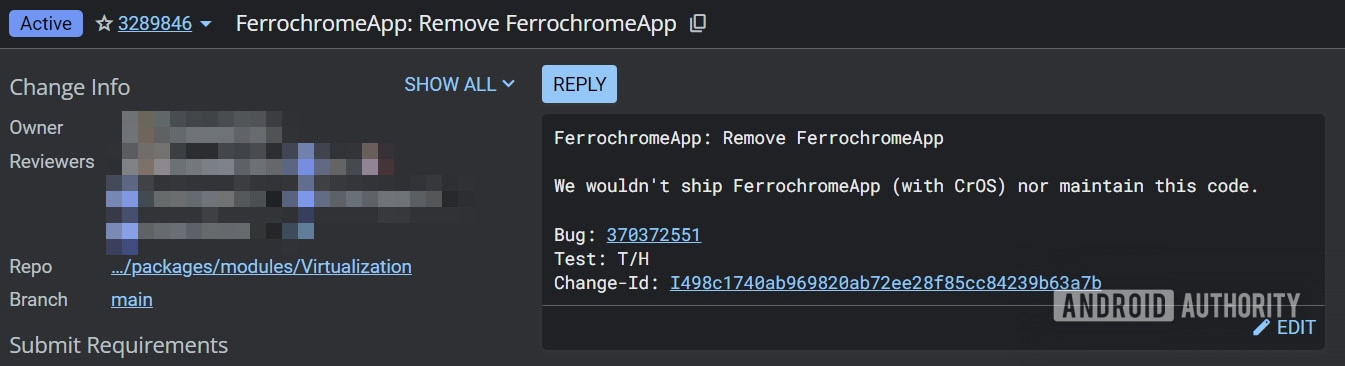
The impact of this decision on users is minimal considering Google never even officially committed to shipping Chrome OS this way. Still, I’m sure it’s disappointing to some of you that this feature won’t be coming, at least not in a way that’s easily accessible. While it will still be possible to run Chrome OS in a virtual machine since Android’s underlying virtualization improvements are still there, you’ll have to do a lot of manual tinkering to get it up and running.