Affiliate links on Android Authority may earn us a commission. Learn more.
Chrome OS to improve privacy with dedicated toggle for the mic and camera
Published onApril 25, 2023

- A dedicated toggle for camera and microphone controls is coming to Chromebooks.
- The toggle will make it so that users can manage these controls all from one place.
- The toggle should roll out later this year.
One of the biggest problems with webcams and microphones is it can be difficult to tell when they’re on or off. On the lighter side, this has resulted in plenty of embarrassing but funny video-meeting moments over the years. But on a more serious note, it could easily turn into a privacy issue if you’re not careful. Thankfully, Chromebook owners are getting a new Chrome OS feature that should make it easier to turn off the camera and microphone completely.
Today, Google announced a slew of new data protection and privacy features coming to Chromebooks. While most of the features are more related to business, there’s one change that everyone should find useful. That update will introduce enhanced camera and microphone privacy controls in the form of a toggle.
The toggle is a dedicated control that will allow users to manage their camera and microphone settings all from one place. Once switched to the off position, that setting will apply everywhere across the operating system. This means the camera and microphone will be completely off until you turn them on again.
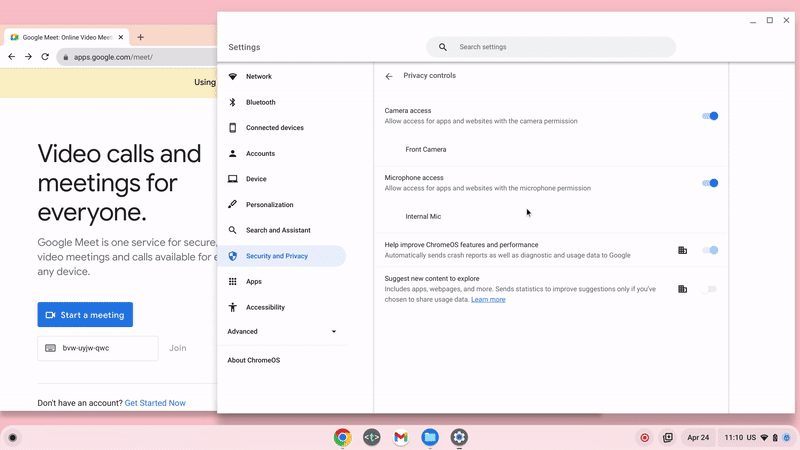
A notification will pop up any time camera or microphone access is needed. By clicking on the popup, it will directly take you to the settings where you make your choice. You can see an example of this in the GIF above.
Google says that this Chrome OS toggle will be coming later this year. Unfortunately, the company didn’t provide a date for when it will roll out. But when it does, it should give users some comfort knowing they won’t be caught on camera in their pajamas during their next meeting.