Affiliate links on Android Authority may earn us a commission. Learn more.
Have a Chromecast or Android TV? Claim your $6 of Google Play Store credit (US only)
Published onNovember 7, 2015

When it comes to streaming devices, you can’t get much better value than with the Chromecast. This little HDMI dongle is only $35! What could make it better? Well, the Google Play Store is often handing out freebies and deals for Cast users. If you have a Chromecast or Android TV device you will want to continue reading, as we are about to tell you how to get $6 of Google Play Store credit for free!
Let’s start by telling you a bit about the promotion first. Just like last February, the Google Play Store is offering $6 of Google Play Store credit to any Cast user, whether he/she owns a Chromecast or Android TV. This does extend to multiple devices, so if you happen to have a couple Cast-enabled gadgets you will be entitled to $12.

Each device has to be associated with your account. So far it does seem to be a US-only offer, but nothing is stopping you from trying. It also seems to work with all Android TVs, at least according to online reports so far.
How to get my $6 of Google Play Store credit
Want to cash in on this deal? The process is super simple! There are two ways to redeem this offer: through the Chrome browser and through the web.
Redeem $6 credit through Chrome browser
- Go to the Google Cast Offers website.
- This does use the Cast extension, so make sure it’s installed, activated and that your Cast devices are on (in the same network as the device you are using).
- Check the website box that says you agree to share your Chromecast’s device ID with Google. Then press “Continue”.
- The deal should be in your available options. Redeem your $6 and follow instructions.
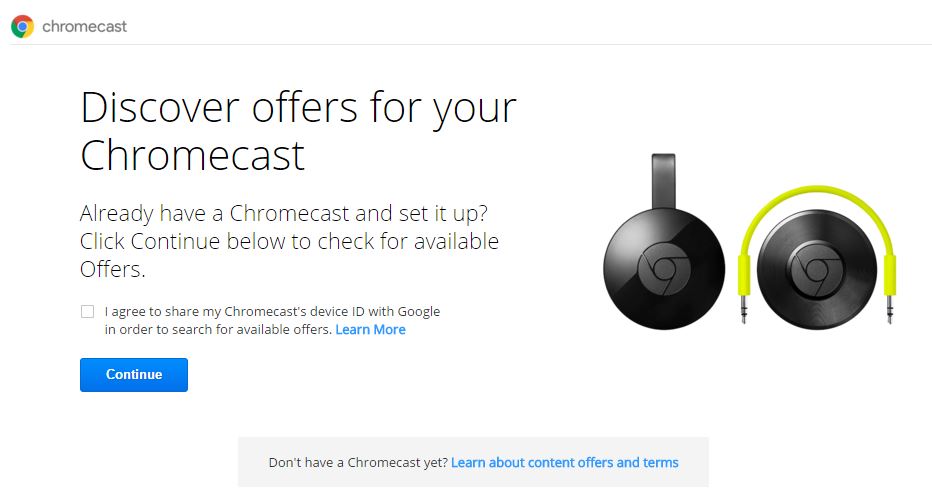
Redeem $6 credit through the Chromecast app
- If you don’t have it yet (for whatever reason), go ahead and download the Chromecast app from the Google Play Store.
- Launch the Chromecast application.
- Make sure your Google Cast device is on and in the same network as your phone.
- Tap on the Google Cast device when it shows up on the application.
- Click on the 3-dot menu and select “Check for offers”.
- Select your offer of choice and follow instructions to redeem it.
Wrapping up
Who doesn’t like some good freebies? Lucky for Chromecast and Android TV owners, these are plentiful. Now you can get a game, buy some music or rent a movie to stream through Google Cast. Hit the comments to let us know if it all went smoothly!