Affiliate links on Android Authority may earn us a commission. Learn more.
(Update: video) Chromecast update: screen casting for 4.4.2 devices, Material design, guest mode
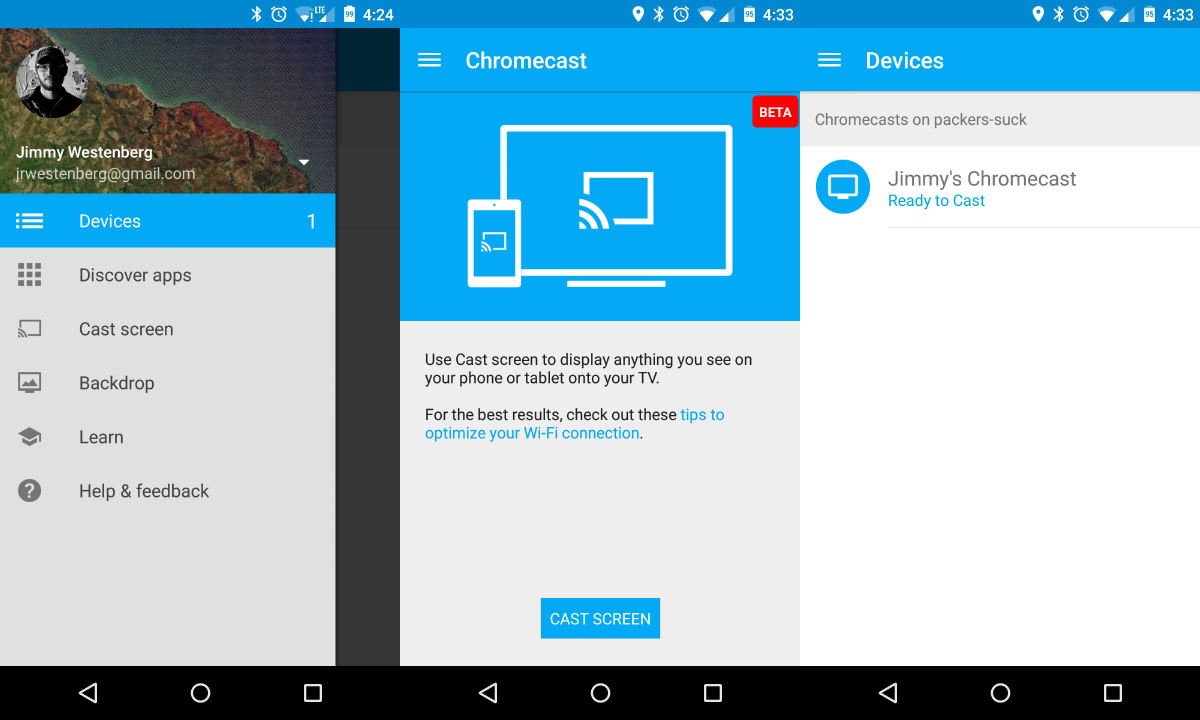
Tired of updates yet? Neither are we! The Chromecast Android app is next in line, and the new update brings some awesome features. The app is getting a snazzy new dose of Material Design, making everything more flat and adding an updated app icon. Beta screen casting for all devices running Android 4.4.2+ KitKat is also included in the update. KitKat users, your time has finally come!
The ability to cast your screen has been around for quite some time with Chromecast, even showing up in the Quick Settings page on some devices prior to the feature being official. Now that functionality is available to all devices running 4.4.2 KitKat or higher. To cast your screen, head to the Chromecast app, pull out the menu from the left, select the new “Cast screen” option, and click through the beta warning. After all that is said and done, you’re all set to cast your screen! Since this is a beta feature, casting may be very laggy and choppy. Don’t expect your device to perform well, though we’d assume that device performance depends on what phone you have.
Another big new feature being made available now is guest mode, or the ability to allow devices to connect to the Chromecast without being on the same WiFi network. Say you have a friend over and you want to let them cast something to your Chromecast. Up until now, you had to give them your WiFi password. With the new feature, their phone can connect through an inaudible tone played back by the Chromecast or, if that fails, through a PIN shown on the TV. This feature seems to have been switched on server side by Google, so you may not see it, even if you’re on the latest update.
Update: Google published a short video demo of the new guest mode. Check it out!
The update to version 1.9.6 should make it to your devices within the next week, so head to the Play Store to see if you’re update has come yet! Or, you can skip the queue and get an updated APK from Gapps Early.