Affiliate links on Android Authority may earn us a commission. Learn more.
Circle to Search arriving to streamline Google Lens in your Chrome browser
Published onJuly 29, 2024
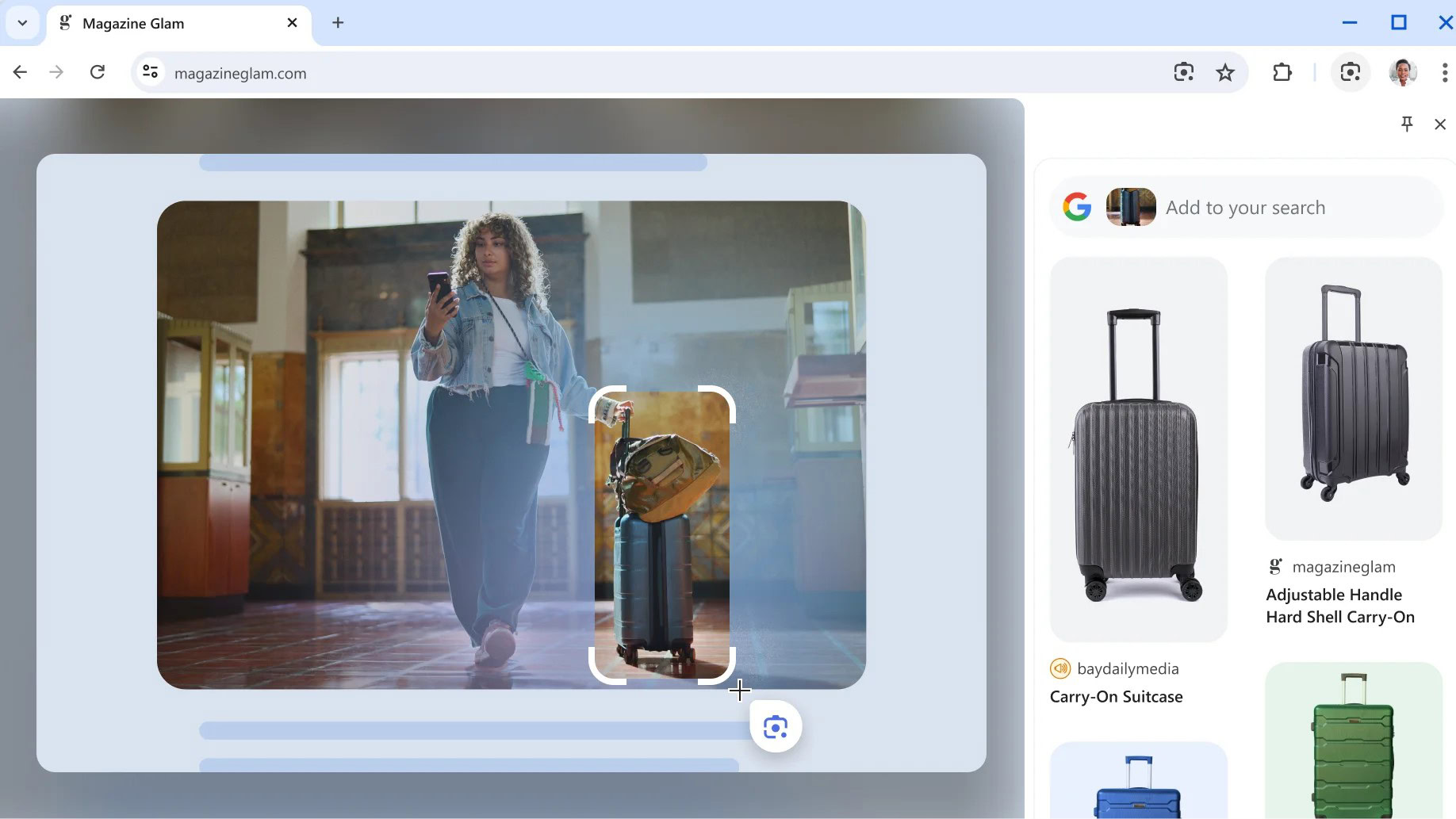
- The Circle to Search functionality of Google Lens is showing up in the latest Chrome and ChromeOS betas.
- We’re not yet seeing it on all devices, but Google’s formal what’s-new announcement makes clear it’s incoming.
- PC/Mac users may want to pin the option to their toolbar for easier access.
Google introduces features and services all the time, but it’s always interesting to see which of those start and remain quite limited, versus those that Google really seems interested in getting out to as many users as possible. Circle to Search increasingly feels like it falls into the latter camp, from Google’s plans to get it on 200 million devices by 2025, to the discovery of its first Easter egg just last week. Right now, Google’s in the middle of getting Circle to Search out to maybe its biggest new group of users yet, as the tool starts arriving on Chrome and in ChromeOS.

It’s not really “circling” anymore on non-touchscreen monitors, but this highlight-to-search feature of Google Lens has been in the works on Chrome for months now, and we got our first taste back in May. This week it’s finally started going live in the Chrome browser 128 Beta, as well as ChromeOS 127 Beta, as discovered by 9to5Google.
At the very least, things are in motion; we can confirm that Chrome 128 Beta shows us the introduction above on the browser’s what’s new page. But despite seeing this, we’re still getting the old “Search this page with Google” from Chrome’s overflow menu, rather than the Lens-specific label arriving with this functional change. We’re not sure if access may involve a server-side flag that’s in the process of rolling out to more users.
Once it does appear for you, you may want to follow Google’s advice and pin the icon to your toolbar for much more convenient access going forward. On Chromebooks, that’s basically the situation from the start, and Chrome OS 127 Beta adds a Lens icon right to the address bar (omnibox) for quick and easy usage.
Are you already a Circle to Search convert after using it on your Pixel or Galaxy phone? Have you been frustrated with your experiences searching by image, and find more success just describing your query the old-fashioned way? Let us know in the comments.