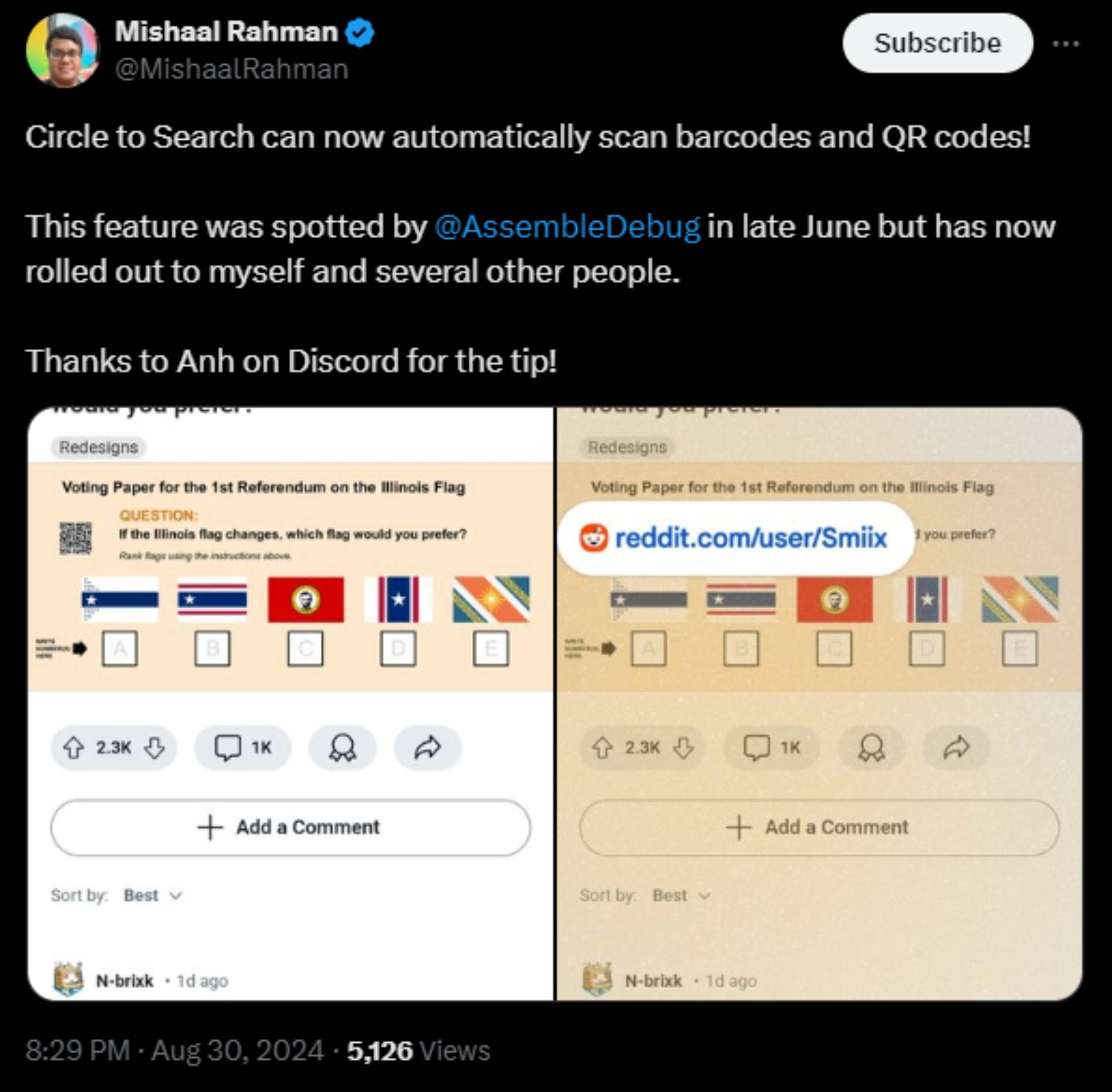Affiliate links on Android Authority may earn us a commission. Learn more.
Circle to Search now automatically scans barcodes and QR codes
August 30, 2024

- Google is rolling out barcode and QR code support in Circle to Search.
- The feature automatically scans barcodes and QR codes and presents a chip that takes you to the result.
Circle to Search is getting better with each passing day. Google recently added a new Share button to the feature, allowing users to easily share selected content with friends. Now, it’s rolling out support for barcodes and QR codes.
Google has been working on adding a barcode and QR code scanner in Circle to Search for quite a while. We first spotted evidence related to the feature back in May and then shared a demo showcasing the feature in action a month later. It seems like the feature is finally rolling out, according to a recent X post from Mishaal Rahman.
Once the feature reaches your device, Circle to Search will automatically scan barcodes and QR codes when you trigger the feature on any page that has a valid code. You should then see a new chip on top of the code, which will redirect you to the result.
The feature appears to be rolling out widely, so you should be able to try it out if you have a supported Google Pixel or Samsung Galaxy device. You can give it a go by navigating to a webpage or opening an image with a QR code and long-pressing the home button or the navigation handle to launch Circle to Search. The chip should pop up automatically without requiring you to circle the code.
Thank you for being part of our community. Read our Comment Policy before posting.