Affiliate links on Android Authority may earn us a commission. Learn more.
Circle to Search could soon help you defeat that pesky game boss (APK teardown)
January 13, 2025
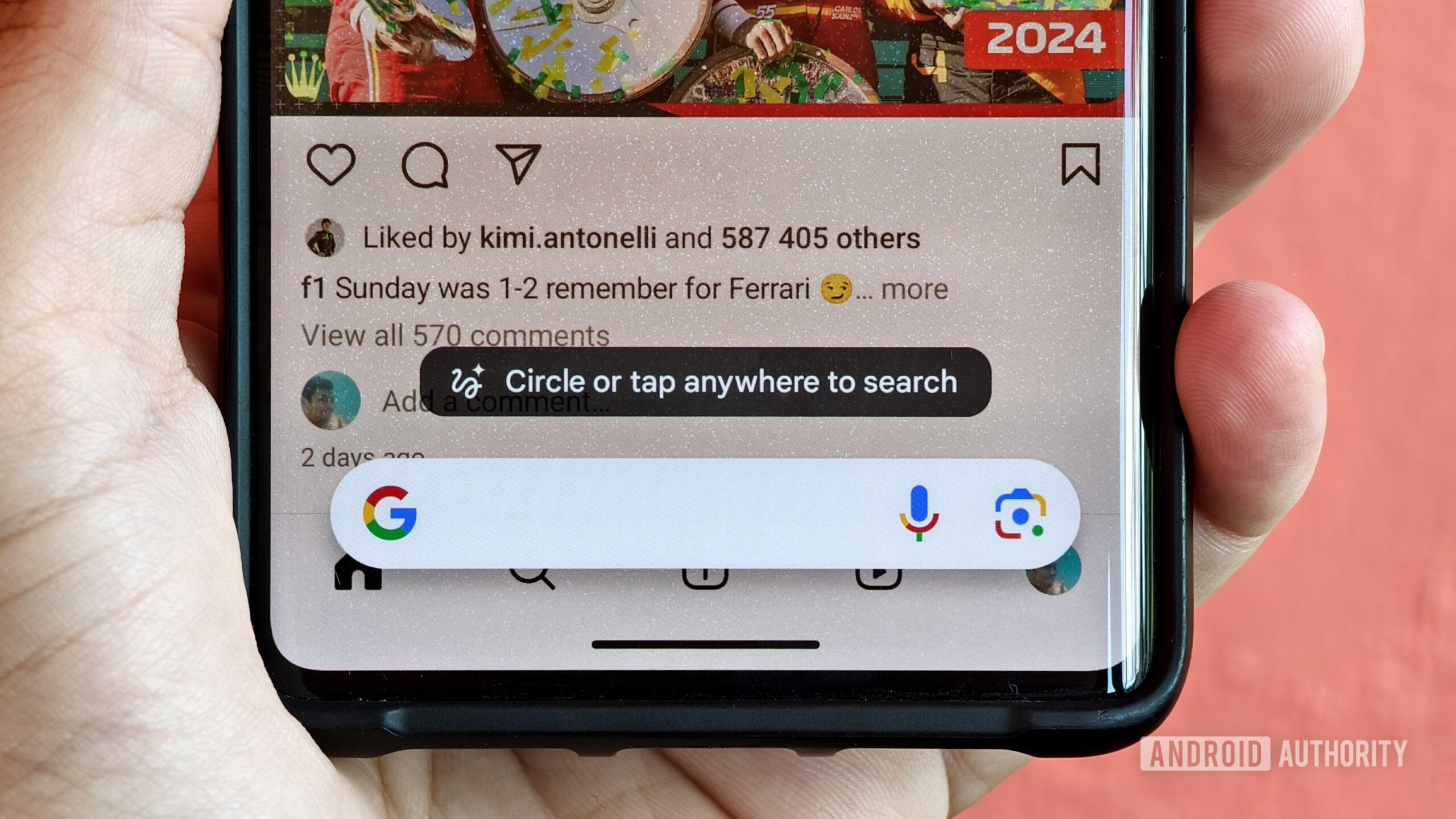
- Google is working on a new “Get Game Help” chip for Circle to Search.
- The feature will let users search for game help by attaching a screenshot of their current screen to a Google Search query.
Circle to Search is one of Google’s neatest additions to supported Android devices. It’s an underrated feature that makes Googling easy to the point of making it second nature. Circle to Search could soon get a helpful upgrade that would make it easier to get help for the games you are playing on your Android flagship, thanks to the “Get Game Help” chip.
An APK teardown helps predict features that may arrive on a service in the future based on work-in-progress code. However, it is possible that such predicted features may not make it to a public release.
In Google app v16.0.7, we managed to activate a new chip called “Get Game Help” within the Circle to Search feature, which appears above the search bar.

Tapping the “Get Game Help” chip attaches a screenshot of the current game screen and performs a quick Google Search with the “Get help with this game” text. You can see it in action in the clip below:
This would be a neat addition to the Circle to Search feature, as many people look up game guides whenever they are stuck at a challenging level in a game.
However, this upcoming implementation of Get Game Help has some quirks. For one, the chip showed up for us across all apps whenever we triggered Circle to Search. In this initial implementation, it doesn’t seem that Google detects whether the user is running a game or a non-game app. This behavior could change by the time the feature goes live.
Further, the utility of this feature also hinges on how good Google Search is, as Circle to Search is merely attaching a screenshot to Google Search and adding some search text. The search results can include Reddit posts, YouTube videos, and other websites. If Google Search cannot recognize the exact context of where you are stuck in the game from the screenshot, you’d still have to manually refine your search with more text for Google to work with, such as the name of the game, etc. A need for such refinement may not be immediately apparent to users, who may prematurely judge Search on its inability to give them a good answer.
Either way, the feature is currently a work in progress and will hopefully see further refinement. We’ll keep you updated if and when it goes live.
Thank you for being part of our community. Read our Comment Policy before posting.