Affiliate links on Android Authority may earn us a commission. Learn more.
Circle to Search could soon make copying and sharing screenshots faster
Published onApril 20, 2024

- Circle to Search could soon let users copy and share the selected areas as screenshots.
- The selected area has undergone a slight makeover.
Circle to Search, the handy Android phone function that lets users quickly search for something by circling an item on their screen, might be getting two new features. On top of that, it may also get a new look.
PiunikaWeb, in collaboration with AssembleDebug, has discovered that Google is developing two new features for Circle to Search. It appears we could soon see “Copy image” and “Share image” options when using the search feature.
Currently, Circle to Search simply allows the user to circle, scribble, highlight, or tap on anything displayed on the screen. It then brings up information about whatever is inside the selected area. However, these new options will give the feature a couple of new functions.
Just as it sounds, if you tap on “Copy image,” the selected area will be copied as a screenshot. In addition to the snapshot, an image editor will open up and allow the user to add annotations or perform other touch-ups. After this is done, the user can copy the edited image is share the screenshot on supported apps.
As for “Share image,” this option is a more direct way to share. When this option is tapped, it turns the selected area into a screenshot and allows you to immediately share it with supported apps.
These new additions to Circle to Search should help users save some time. Instead of having to take a full screenshot and then go into editing to crop out the unnecessary part, the cropping part is already taken care of.
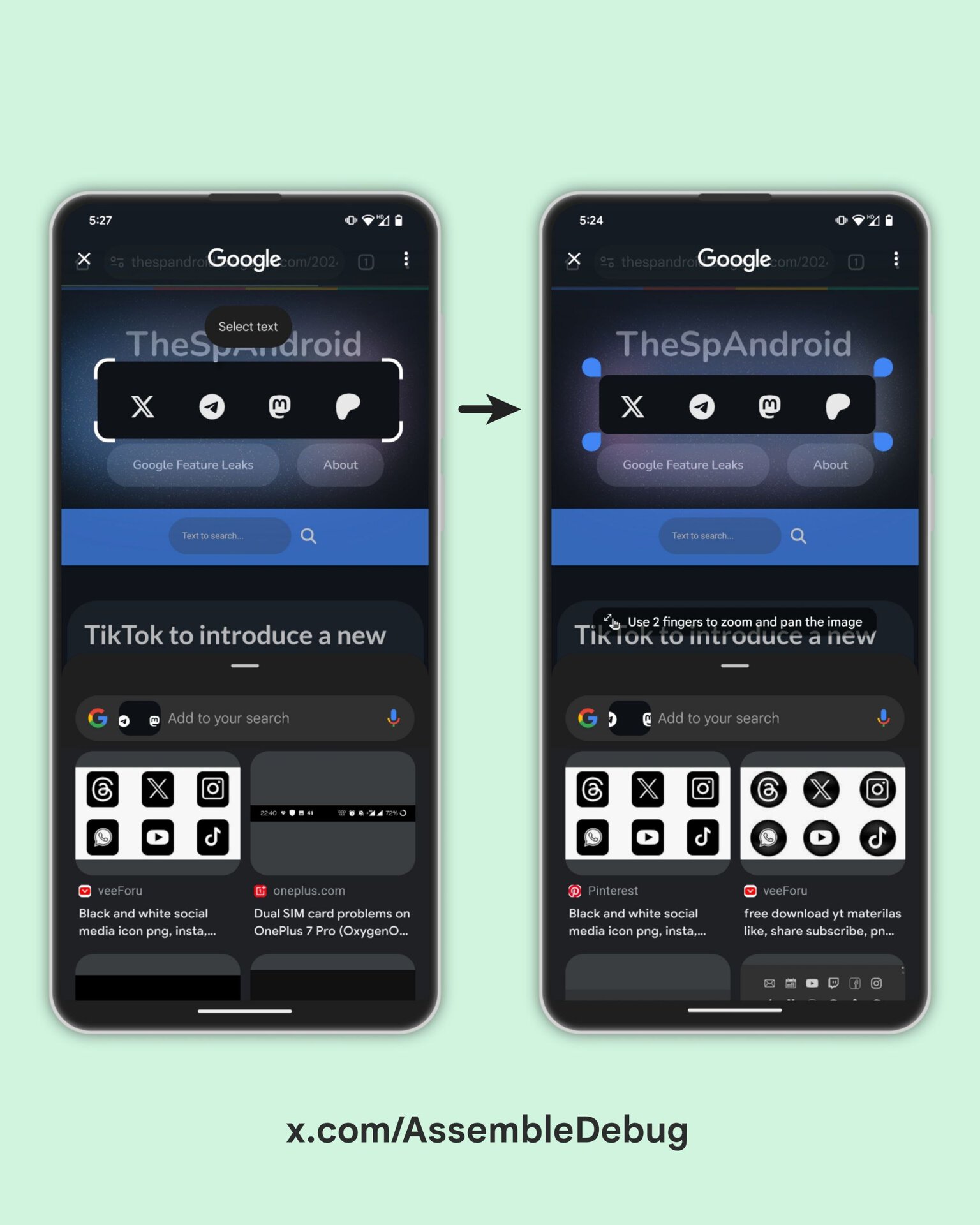
In addition to the new options, it appears the UI may get a slight makeover. In the example above, you can see what the current version looks like on the left and the look on the right.
Earlier this month, Google brought Circle to Search to the Pixel Fold. The feature is currently available on the Pixel 8 series, Pixel 7 series, Pixel 6 series, the Pixel 7a, and the Pixel 6a. It can also be found on select Samsung phones including the Galaxy S24 range, Galaxy S23 series, Galaxy S23 FE, Galaxy Z Flip 5, Galaxy Z Fold 5, and the Galaxy Tab S9 series.