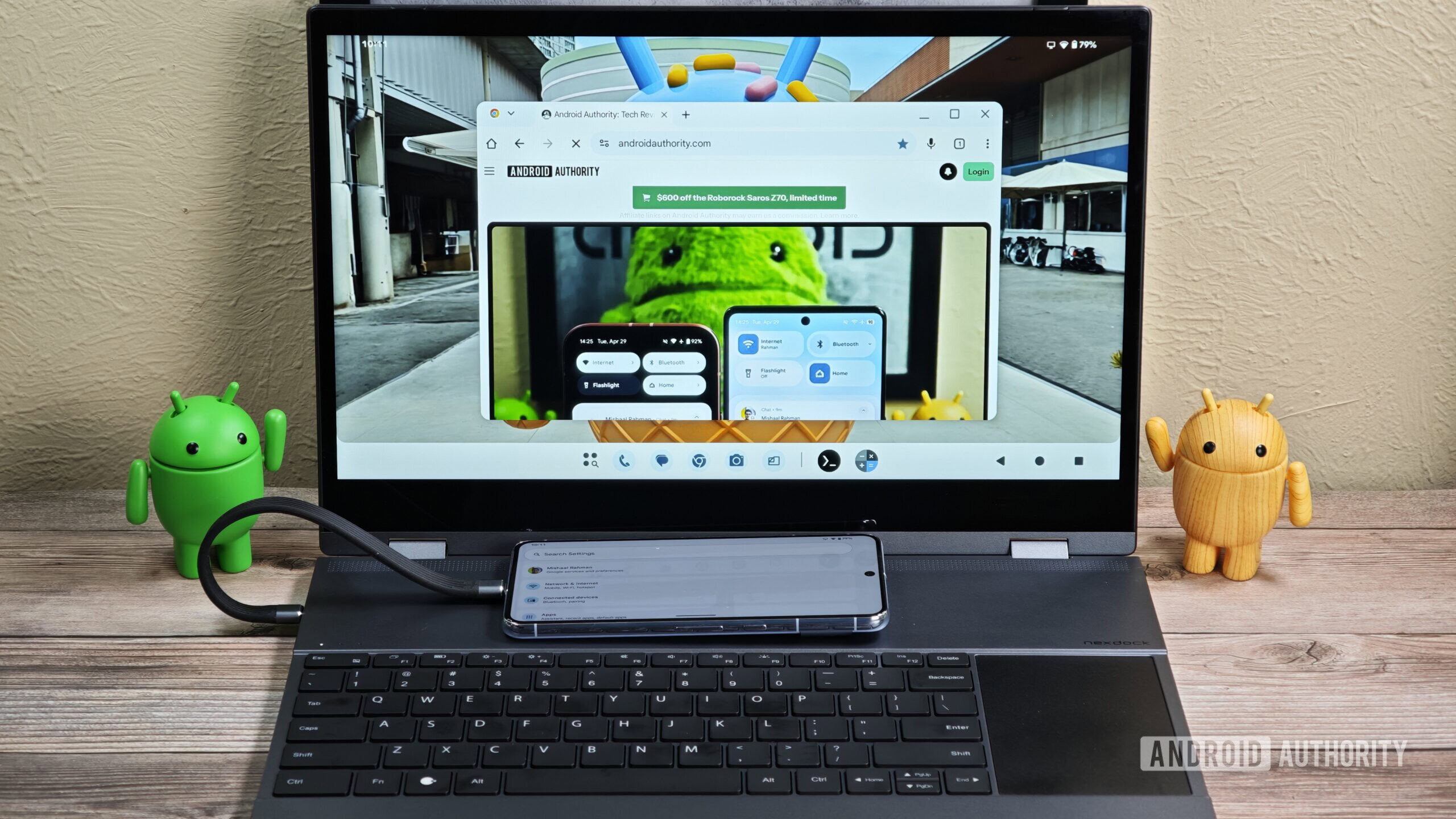Affiliate links on Android Authority may earn us a commission. Learn more.

Features
Forget the Pixel Watch 4, this is the Wear OS watch I’m looking forward to the most
0

Features
After the latest One UI 7 issue, I can’t recommend buying a Samsung phone
0

Guides
With its new plans, is Google Fi finally competitive again?
0
Top stories
Latest poll
What do you think of Android's upcoming UI overhaul?
6980 votes
In case you missed it
More news

Andy WalkerApril 30, 2025
0
The best new Android apps and games for May 2025
These are my 10 favorite Android games to play with a controller
Nick FernandezApril 30, 2025
0
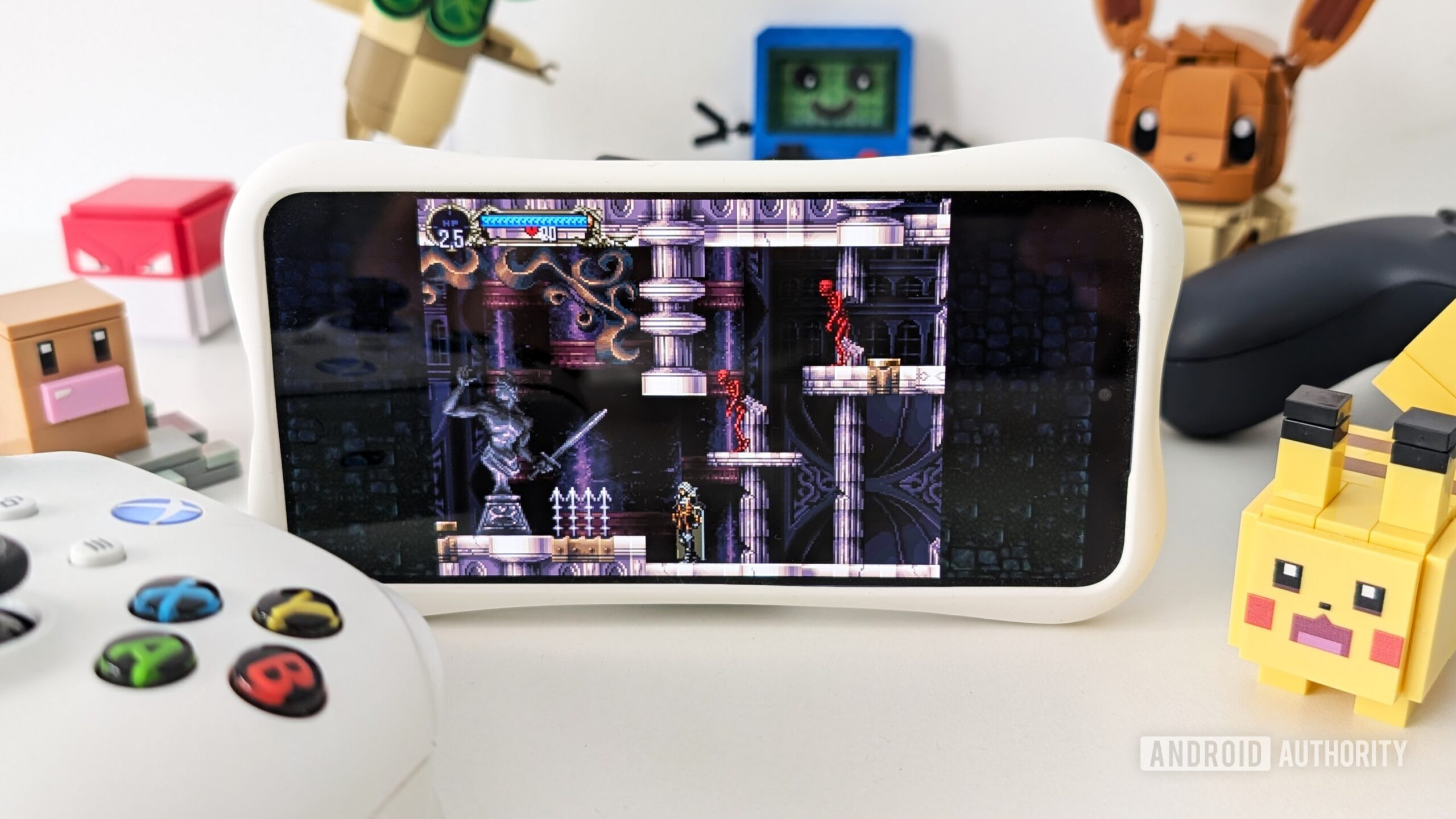
Here's why I turned off AI Overviews and why you should consider it too
Andrew GrushApril 21, 2025
0

How does Mint Mobile international roaming work, and is it worth it?
Andrew GrushApril 21, 2025
0

US Mobile is a super carrier with access to all three networks, but how does that work?
Andrew GrushApril 21, 2025
0

Switched to Google Fi Essentials but can't change your Google One plan? You're not alone
Andrew Grush13 hours ago
0

First Core 2 Duo smartwatch demo is here, with updates on shipping and software
Matt Horne13 hours ago
0

Apple’s answer to iPhone 17 Air's battery woes? A charging case at checkout
Aamir Siddiqui15 hours ago
0

This Majora's Mask port now supports mods, and more recompiled N64 games are coming
Nick Fernandez17 hours ago
0
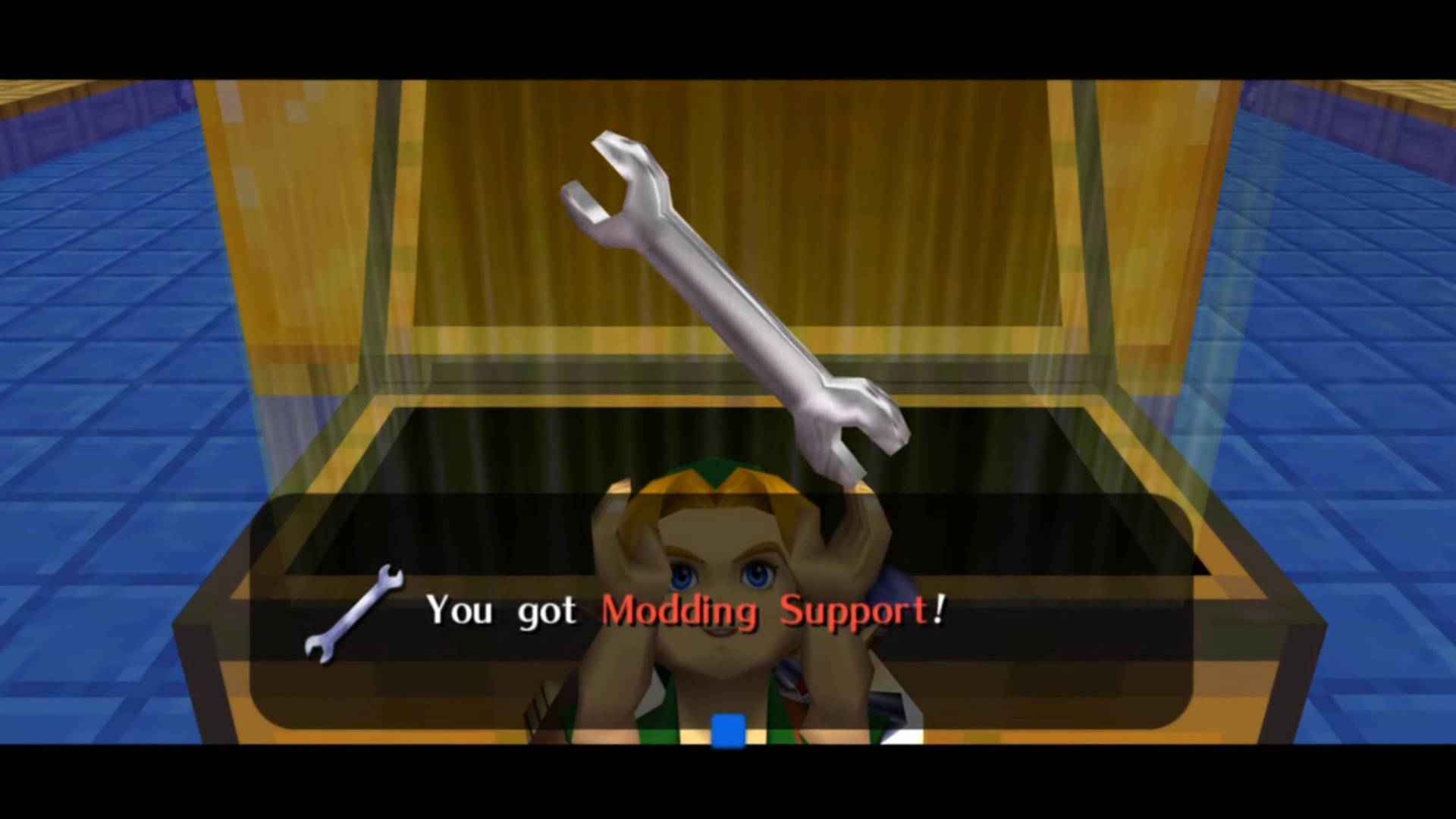
Google could soon save you from screen-sharing bank scams (APK teardown)
Hadlee Simons19 hours ago
0

N64 emulation on the Switch 2 (almost) catches up to Android emulators
Nick Fernandez20 hours ago
0

Apple's iPhone launch shake-up could make life harder for Android rivals
Adamya Sharma22 hours ago
0

Android 16 could introduce an Intrusion Detection feature (APK teardown)
Hadlee Simons22 hours ago
0

One UI 8 release timeline may have leaked and it's good news!
Adamya Sharma23 hours ago
0

Google Gemini is coming for your children
Stephen SchenckMay 2, 2025
0