Affiliate links on Android Authority may earn us a commission. Learn more.
How to convert a PDF into a PowerPoint presentation
Published onJanuary 13, 2023
Creating and saving a PDF file is easy enough. However, if you want to convert it into a different file type, the process varies depending on what it is you want your PDF to be. If you want your PDF formatted as a PowerPoint presentation, you’ll need to use an online conversion tool or Adobe Acrobat. Let’s review how to convert PDF to PowerPoint.
QUICK ANSWER
To convert a PDF to PowerPoint, open your PDF in Adobe Acrobat. Click File > Convert to Word, Excel or Powerpoint. In the Convert To dropdown, select Microsoft PowerPoint Document (*.pptx). Click Export to PowerPoint.
JUMP TO KEY SECTIONS
There are several ways to convert a PDF to PowerPoint. If you extend the sidebar in Adobe Acrobat, there’s an Export PDF button that allows you to choose how you would like to export it. From here, you can select PowerPoint.
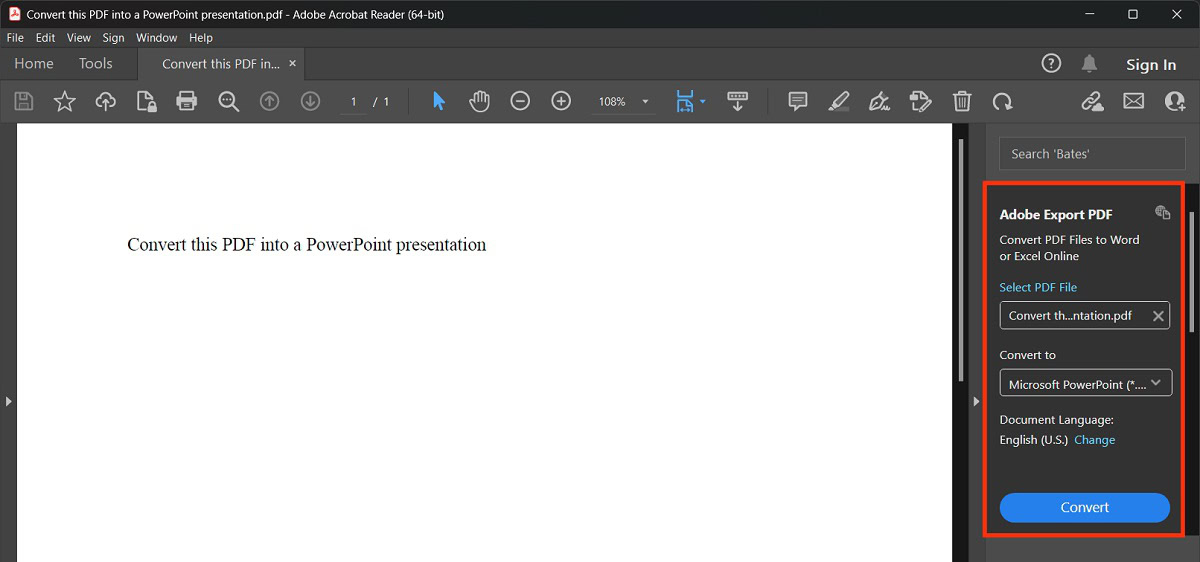
Alternatively, you can use Adobe Acrobat’s File tab setting for conversion or an online file conversion tool. Let’s discuss both.
How to convert a PDF to PowerPoint slides by using Adobe Acrobat
Open your PDF in Adobe Acrobat. Click the File tab at the top.
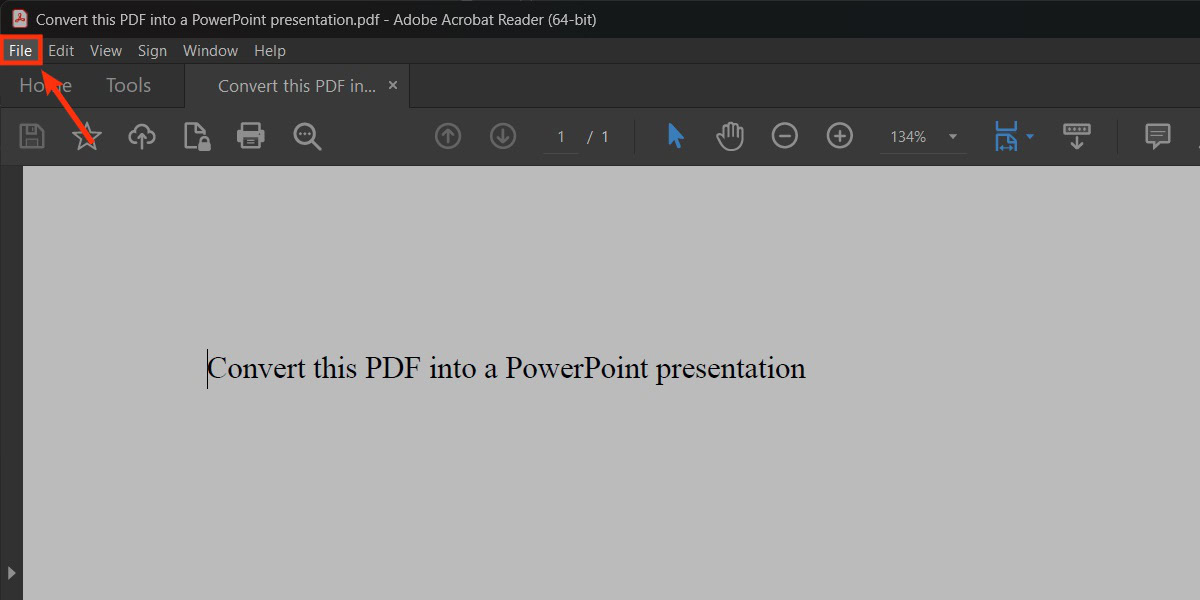
Select Convert to Word, Excel or Powerpoint. You may need to already have these applications installed on your device for the button to appear.
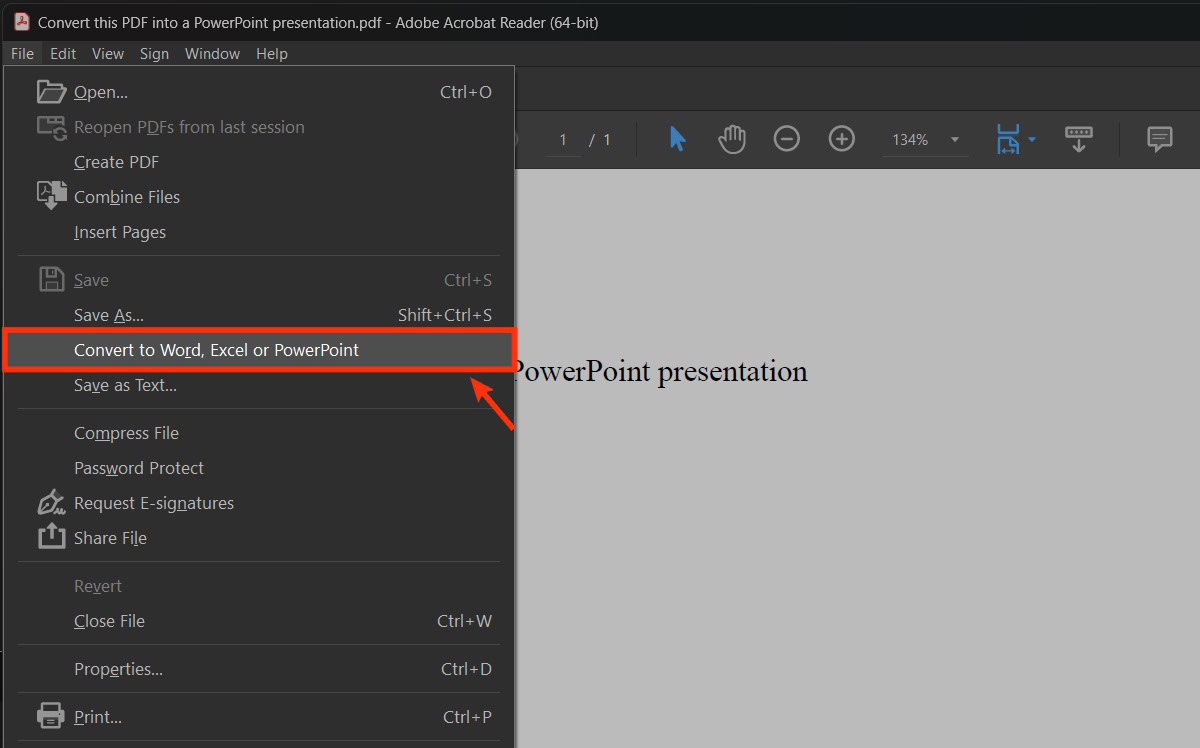
Click the dropdown underneath Convert To.
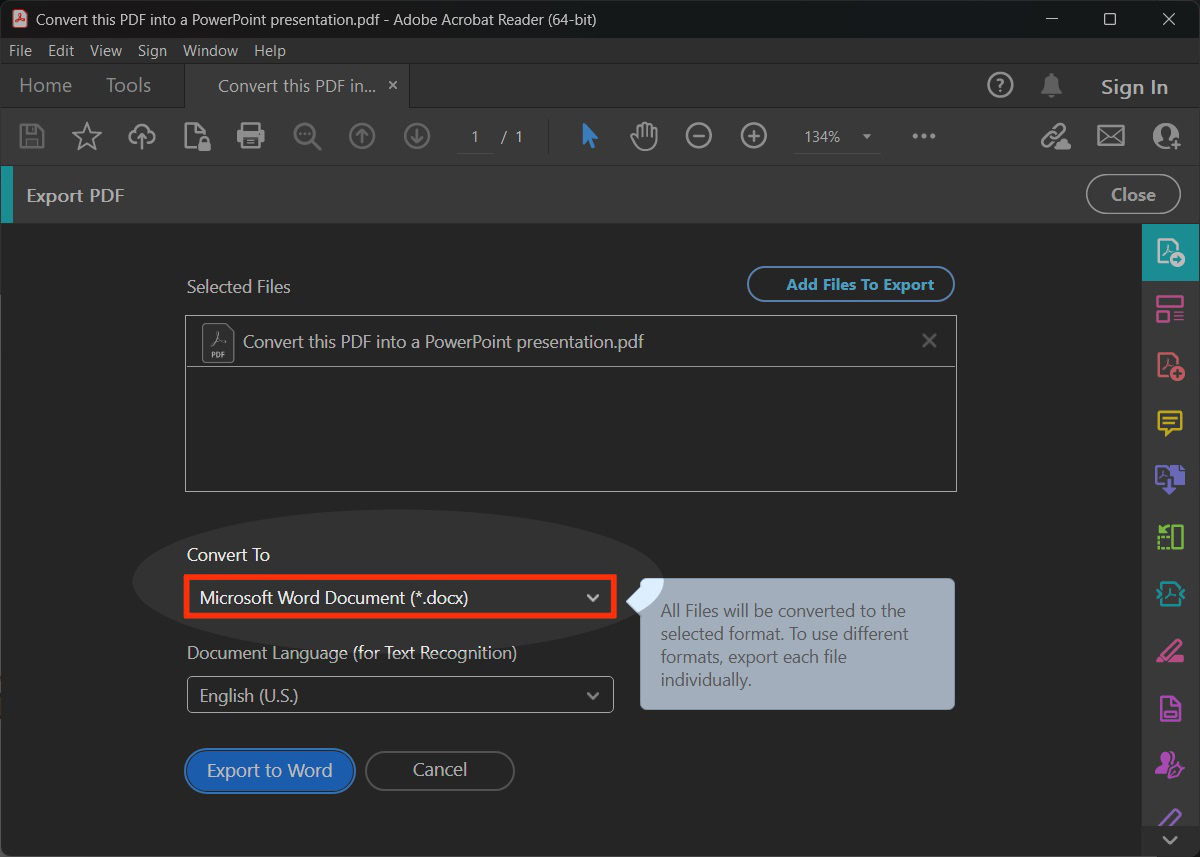
Select Microsoft PowerPoint Document (*.pptx).
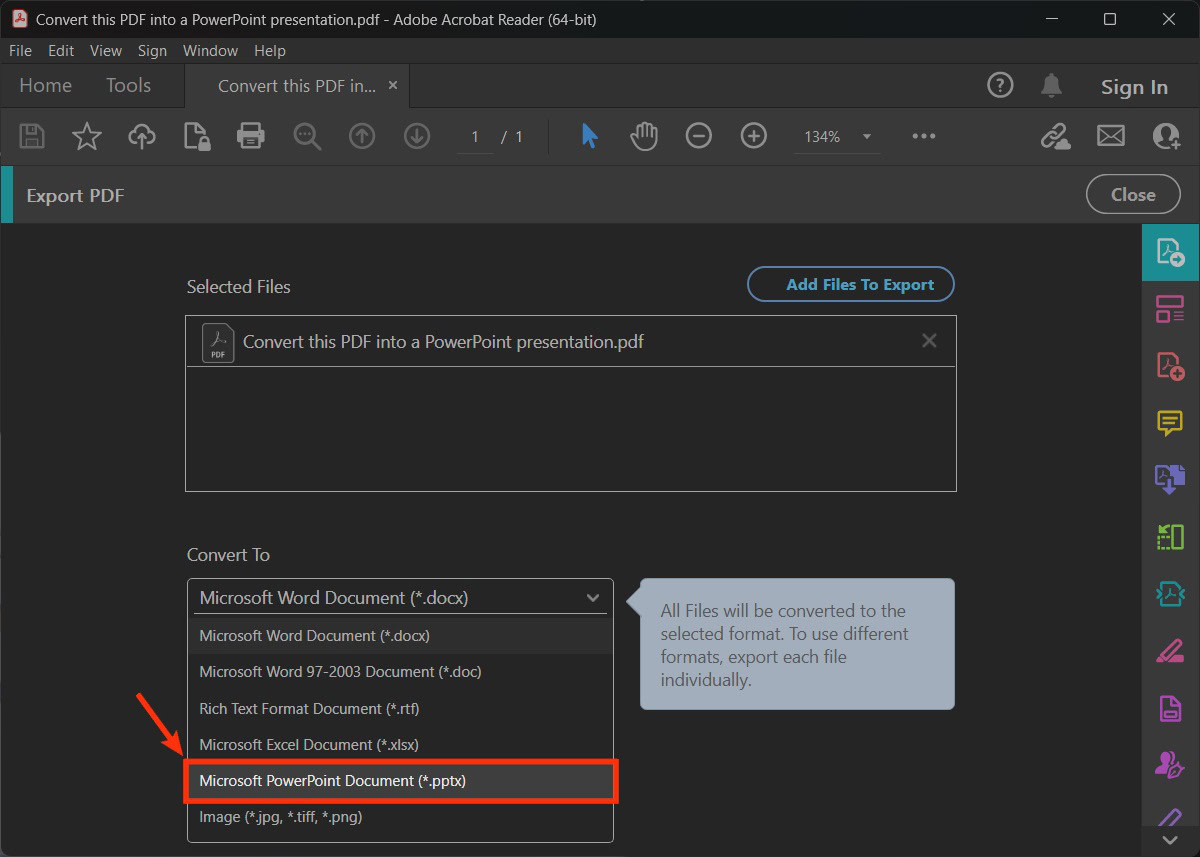
Click Export to PowerPoint.
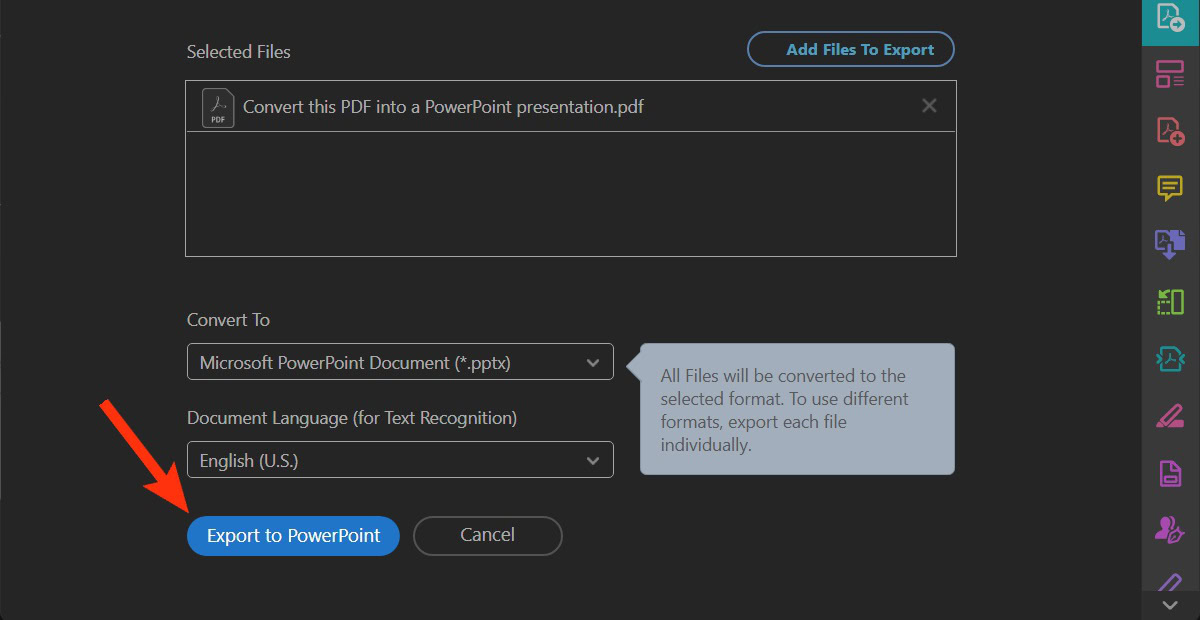
How to convert a PDF to PowerPoint slides online
Many online file conversion tools allow you to convert PDF to PowerPoint. Smallpdf works well and consistently.
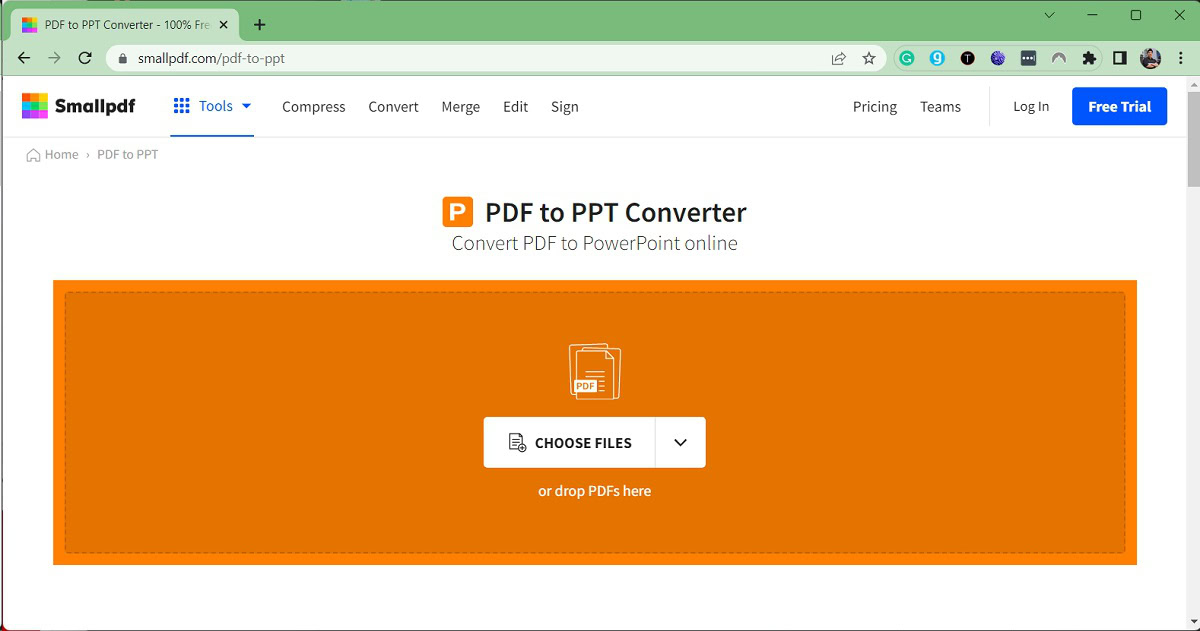
- In your browser, go to https://smallpdf.com/pdf-to-ppt.
- Click CHOOSE FILES.
- In File Explorer, find the PDF you wish to convert and select it. Click Open.
- After uploading, the file conversion will commence. When finished, click Download.
FAQs
Yes. In your PowerPoint, go to Insert > Text > Object > Create from file > Browse…. In File Explorer, select the PDF you wish to insert, then click Open.
Yes. In your PowerPoint, go to File > Save As > Browse. In File Explorer, open the Save as type dropdown and select PDF. When ready, click Save.