Affiliate links on Android Authority may earn us a commission. Learn more.
Don't buy a new Surface Laptop as a console game emulator
Published onJuly 21, 2024
While a Snapdragon X Elite-equipped laptop might be able to run Crysis (just about), can it emulate classic console games too? That’s a tougher question than it first seems because most emulation software is written to convert classic console code to run on Intel and AMD processors. In other words, you’ll have to emulate an emulator to run it on an Arm chip like the Snapdragon X Elite. As you might have guessed, emulating emulators will likely cause a few issues, but it’s also a pretty good test for finding the limits of Microsoft’s Prism emulator.
I started out with RetroArch, the popular choice for booting up vintage games from a wide range of deprecated consoles. I grew up on the classic Nintendo platforms, but unfortunately, Muppen-Next repeatedly crashed after every loading screen. ParaLLEI seemed to boot up the few N64 games I tried, and they ran as smooth as butter, as did BSNES and SNES9x for those 80s kid classics. So it looks like things work OK here, if not entirely pain-free. But that’s not surprising when you can run games of this vintage on something like a Raspberry Pi. To really test the Snapdragon X, I turned to the latest emulators targeting much more powerful consoles from the late 00s.
Snapdragon PCs can emulate old games just fine, but so can a dirt-cheap Raspberry Pi.
PCSX2 (PlayStation 2) booted up Gran Turismo 4 and Sons of Liberty just fine when running under DirectX11 and 12. Vulkan, however, crashes in both games, which is somewhat surprising. Still, I could hit a mostly steady 60fps (Gran Turismo had a few slowdowns) with 4x rendering enabled. It’s not bad at all, but again, the PlayStation 2 era is pretty playable on a potato these days. Still, if you’ve backed up a collection of PS2 classics, you’ll be happy to know you can play most of them on a Copilot Plus PC.
Sadly, my Surface Laptop (7th gen) failed its first major test; Xenia (Xbox 360) won’t install on it. I was greeted with the message that this Arm-based CPU doesn’t support the required AVX instruction, not even under emulation. Bummer. Unfortunately, advanced SIMD mathematical instructions, like AVX, are one of the major differences between x64 and Arm processors, and while it’s disappointing that Xenia won’t even install, it’s not completely surprising. However, it does suggest that Microsoft’s Prism emulation layer is not entirely comprehensive.
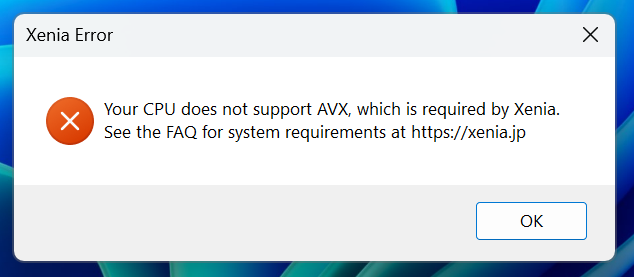
Next up, RPCS3 (PlayStation 3) installed just fine, but that’s where the good news ends. Initially, games wouldn’t boot at all, and it took some messing around with the emulator decoder settings to get anything to start. While I eventually booted up a couple of games after agonizing slow compiling, menu frame rates were well below 30fps, and I couldn’t get a single title to launch into any actual gameplay. Anything 3D seemed to cause the emulator to crash back to the desktop, and that was with titles the RPCS3 wiki considers “playable.” These cutting-edge emulators built for x64 aren’t stable enough to emulate on Arm.
Just before giving up on my emulation adventure, I remembered that Dolphin, the popular Gamecube and Wii emulator, has an Arm64 build for Windows. As you’d expect from a native application, I’m pleased to confirm that Dolphin boots up games just fine. DirectX11 performance suffered a few stutters, but Wind Waker and Mario Galaxy 2 ran virtually flawlessly under Vulkan. The Snapdragon X Elite might not have the most powerful GPU in the PC space, but it’s ample to run some of the best Nintendo titles ever made.
The lack of native Arm software strikes again. Cutting-edge emulators are a no go.
I was planning to run more comprehensive performance tests, but there’s really no need here. Arm-based Copilot PCs can’t run the more demanding emulators in the space but are more than powerful enough to run platforms targeting two decades-old games, even if they’re still compiled for x64. You can have your pick of classic Nintendo and many other games, but you don’t need to buy a $1,000-plus PC to do that. Game emulation was never going to be a reason to buy a Copilot Plus PC, but once again, this experiment highlights the problems caused by the lack of native Arm software. However, that’s not so surprising in the more niche arena of emulation.