Affiliate links on Android Authority may earn us a commission. Learn more.
Cortana for Android adds lock screen support with latest update
Published onMarch 2, 2017
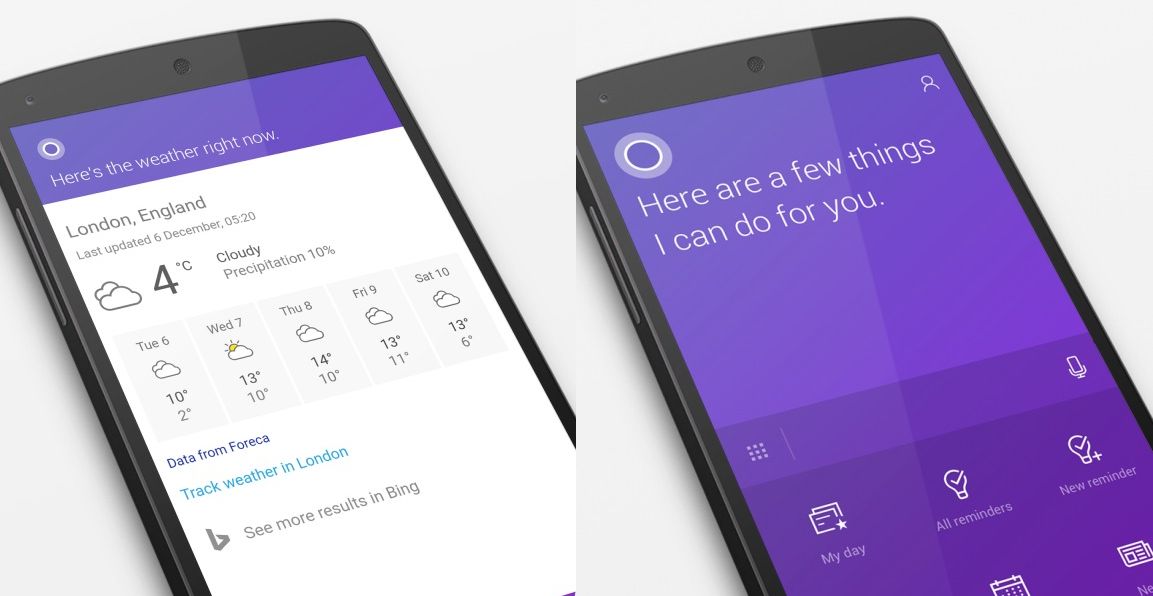
Microsoft continues to support and update its Cortana digital assistant on Android smartphones with new additions and improvements. The latest update for the Android version adds a new feature that was previously announced; the ability to use Cortana on your smartphone lock screen.
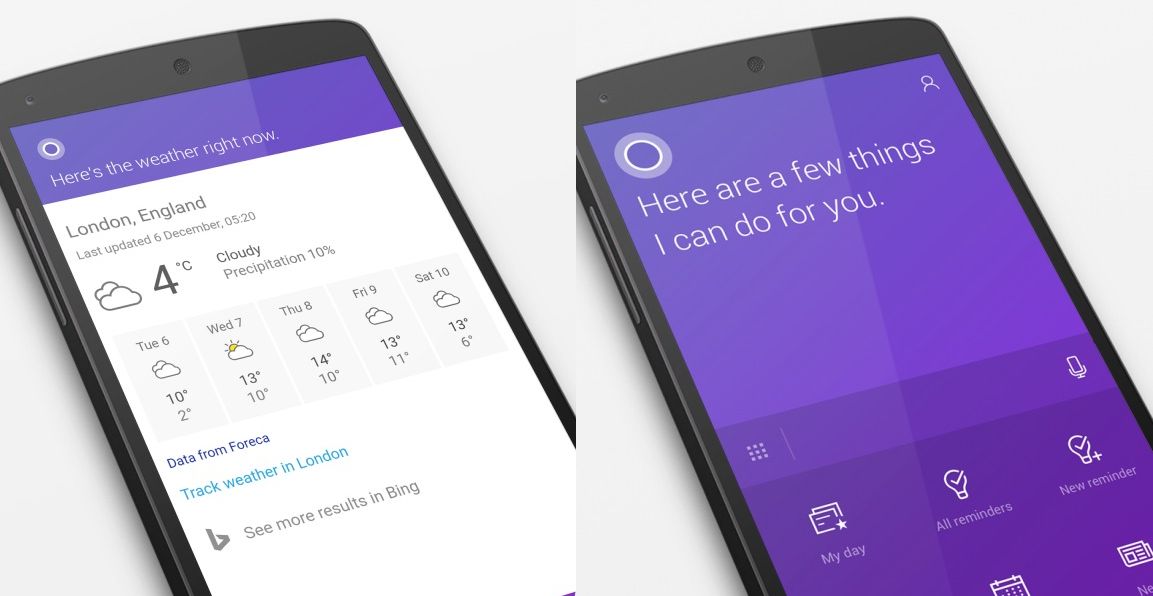
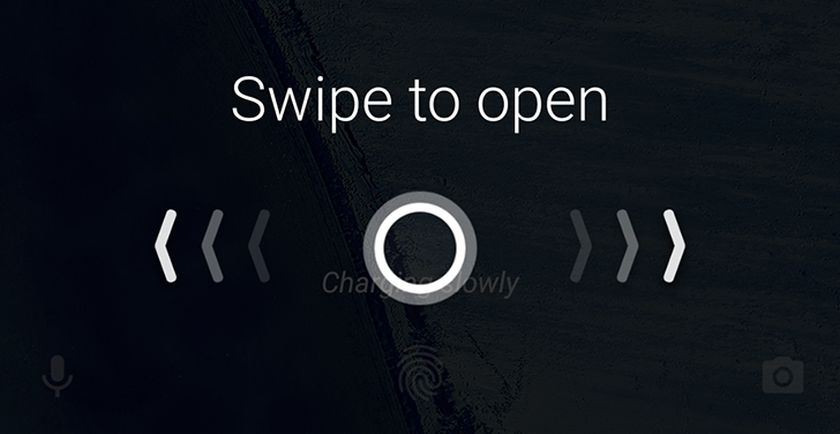
As first reported by Android Police, the lock screen option is available by going into Cortana’s settings menu and enabling it. Once that is done, you should see a floating Cortana circle logo with “Swipe to open” displayed on your lock screen. Swiping it will launch the digital assistant and allow you to see things like your personalized news feed, your schedule and more. However, the ability to ask questions or use its voice command features are not available while Cortana is on the lock screen.
Microsoft’s update to Cortana on Android comes on the same day that Google started to roll out its own Google Assistant app to all phones with Android Marshmallow or Nougat, via Google Play Services. While the timing is certainly a coincidence, it does show that the digital assistant trend for mobile devices continues to expand.
You can download the new 2.5 version of Cortana for Android in the Google Play Store at the link below. Be aware that the update has just started rolling out and it may not be available on your device immediately. Will you use Cortana on your Android lock screen? Let us know in the comments!