Affiliate links on Android Authority may earn us a commission. Learn more.

CuBoxTV review
Published onAugust 19, 2015
SolidRun CuBoxTV
What we like
What we don't like
Our scores
SolidRun CuBoxTV
Back in February I reviewed the CuBox-i, a tiny PC and media center from SolidRun. The little 2-inch box offered a lot of flexibility with support for Android and Linux. However where it really excelled was in running Kodi. Now, SolidRun has updated the CuBox with a new CPU and extra memory options, including a 4GB variant! The new package is now known as the CuBoxTV.

At just 2 inches x 2 inches x 2 inches (50.8 mm x 50.8 mm x 50.8 mm) the CuBoxTV is a marvel of engineering. On one side of the cube is a set of ports including the power socket, HDMI, Ethernet and two USB ports. While the rest of the cube is fairly bland except for various labels, logos and LEDs.
The CuboxTV is a by-product of SolidRun’s embedded boards (like the HummingBoard) and its System-on-a-Module (SOM) offerings. All of SolidRun’s products use ARM based SoCs designed and manufactured by Freescale.
I recently got my hands on a CuBoxTV 4GB from SolidRun. Let’s take a deeper look, shall we?
CuBoxTV specifications
The CuBoxTV comes in three variants with different amounts of RAM: 1GB, 2GB and 4GB. All three models pack a quad-core processor and you have the option of adding a Wi-Fi module and buying a IR remote control. My test unit is the CuBoxTV 4GB with Wi-Fi and the remote control.
Here is a detailed look at the CuBoxTV specs:
| CuBox TV | |
|---|---|
CPU | i.MX6 Quad Core |
GPU | GC2000 |
Memory | 1GB, 2GB or 4GB |
Storage | SD card slot |
Connectivity | 2 x USB, HDMI, Ethernet, Wi-Fi (optional) |
OS | XBMC/Kodi, Linux, Android |
Connectors | Optical S/PDIF Audio Out |
Price | $99 (1GB), $129.99 (2GB), $149.99 (4GB) |
OpenELEC
As the “TV” part of its name suggests, one of the primary uses of the CuBox is as a media player. There are several different ways to achieve this, using either Linux or Android. For example, you could use Android with an app like Netflix, or you can use Linux with a media player like Kodi (previously called XBMC).
SolidRun provides a couple of Linux distros that boots straight into Kodi. One is GeexBox XBMC, the other is OpenELEC (Open Embedded Linux Entertainment Center). OpenELEC is a small Linux distribution that turns the CuBoxTV into a Kodi media center.

When you buy the CuBoxTV, it comes with an 8GB MicroSD card preloaded with OpenELEC. This makes using Kodi a breeze. Just boot up the CuBox and you are straight into the media player. Since the cube comes with two USB ports you can connect flash drives or external hard disks packed full of your media.
I did a brief test by connecting up a Transcend 2TB External Hard Drive with some MP4 video files on it. The hard drive was recognized by the CuBox without any problems. I was able to navigate to the files from within Kodi and play the videos. The playback was smooth, and the sound goes through the HDMI cable to the TV.
Kodi itself is a quite sophisticated piece of software and offers easy ways to view you pictures and videos, as well as listen to your music. However it also has a powerful add-on system, which allows third party developers to create plugins. For example, there is a YouTube plugin available. I downloaded it and installed it via Kodi’s internal installation system and I was able to access YouTube without any problems. There are a myriad of adds-on available, however your mileage may vary in terms of which commercial services you can access.
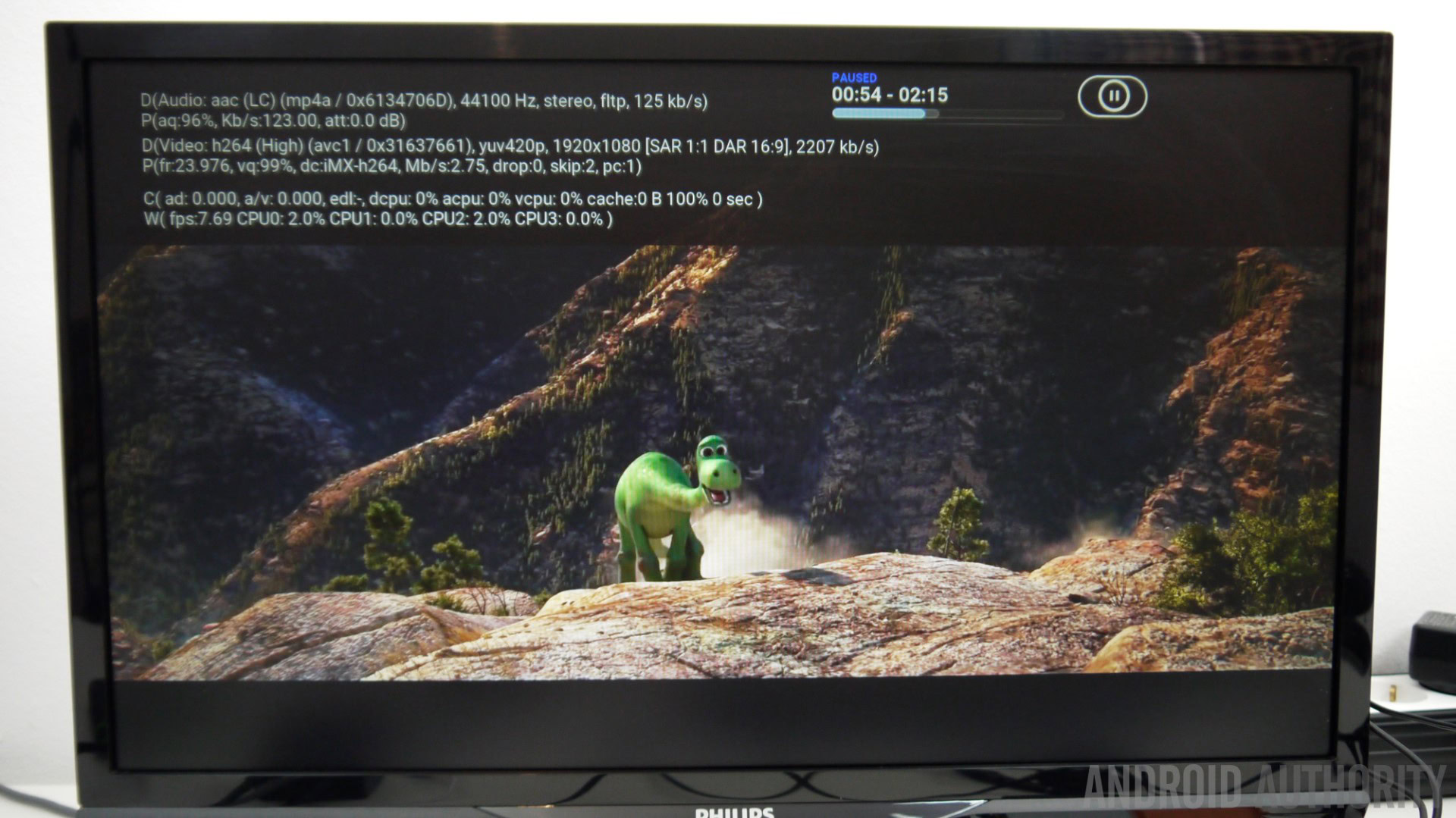
You can optionally buy an IR remote control which works specifically with the CuBoxTV and Kodi. The remote is easy to use and allows you to perform simple navigation with a set of direction keys and an center OK button to perform an action. There is a back button, a menu button, and a play/pause button. The CuBoxTV also works with Kodi remote control Android apps like Yatse, the XBMC / Kodi Remote.
Ignition
Although OpenELEC comes by default, it isn’t your only choice of OS. If you do want to try other operating systems then SolidRun has a special boot image called Ignition, which allows you to easily download new firmwares. First you need to download Ignition from the CuBoxTV website and write it onto a memory card using Win32 Disk Imager. Then you boot the CuBoxTV with Ignition and use its simple UI to pick which operating system you want to use. Ignition will then download the OS and write it onto the micro SD card. Once copied you just reboot the CuBoxTV and the new OS will start-up.
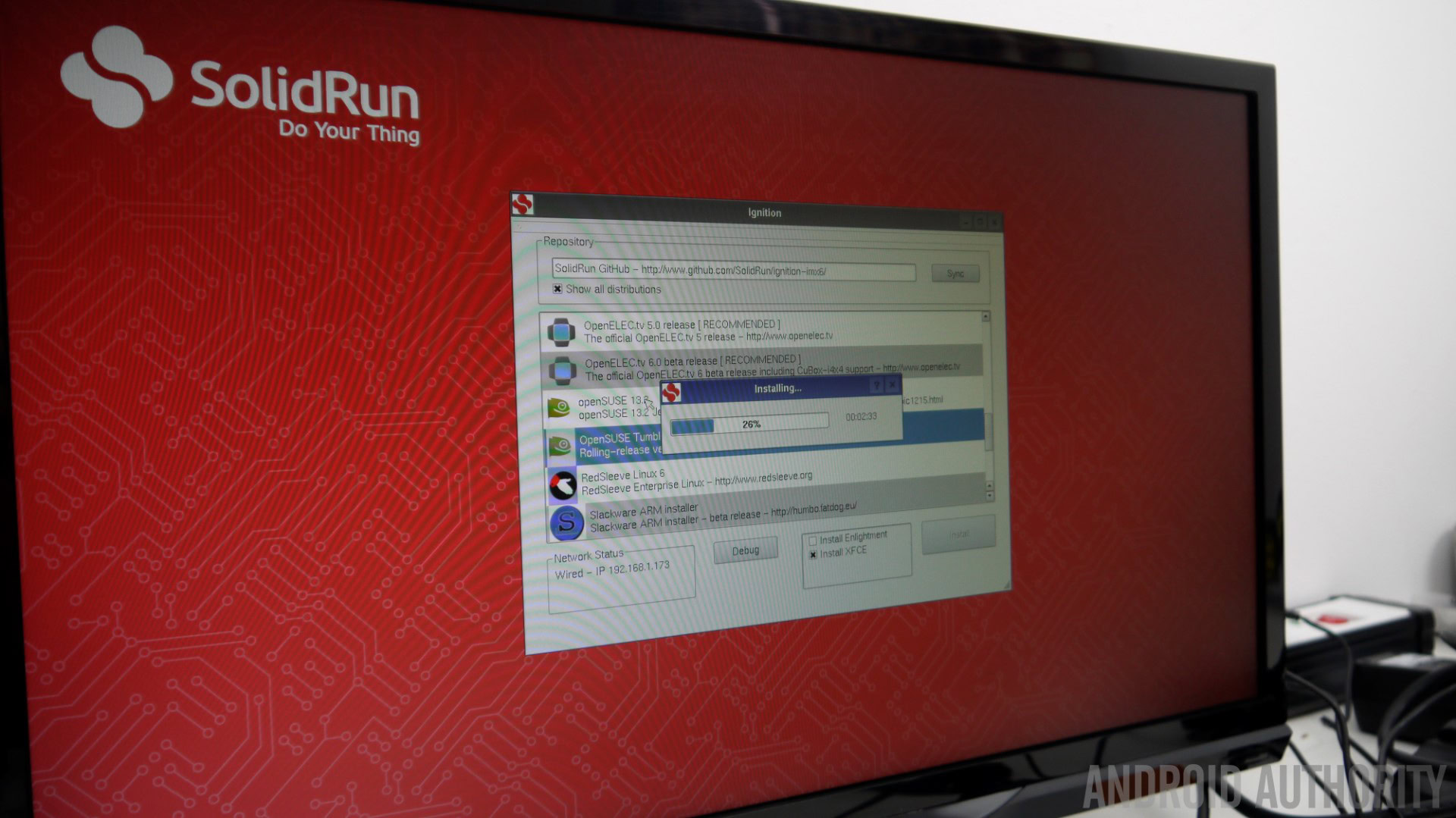
Android 4.4 KitKat
The CuBoxTV is compatible with Android and currently runs Android 4.4 KitKat. It is one of the official firmwares that you can download via Ignition. I understand that SolidRun are working on Android 5.x for the CuBoxTV, however there is no official release date yet.
The Android experience of the CuBoxTV is pretty good and for the most part you get the same experience as you would from a smartphone or a tablet, sans the touch screen. Like the HummingBoard and the previous generation of the CuBox, the new model includes Google apps, so you get access to the Play Store as well as other Google services like Gmail, G+, YouTube and so on.

The performance of the CuBoxTV is better than the HummingBoard-i2eX and the CuBox-i, mainly because of the jump from dual-core to quad-core. The CuBoxTV scored 14812 on AnTuTu (up more than 2500 compared to the previous generation), and for Epic Citadel you will get frame rates of around 27 to 28 fps.
For media playback, the CuBoxTV supports accelerated decoding for a large number of video standards including MPEG-4 ASP, XVID, H.264 HP, H.263, and VP8. I tested the CuBoxTV using YouTube and using Netflix. Both ran without any problems.
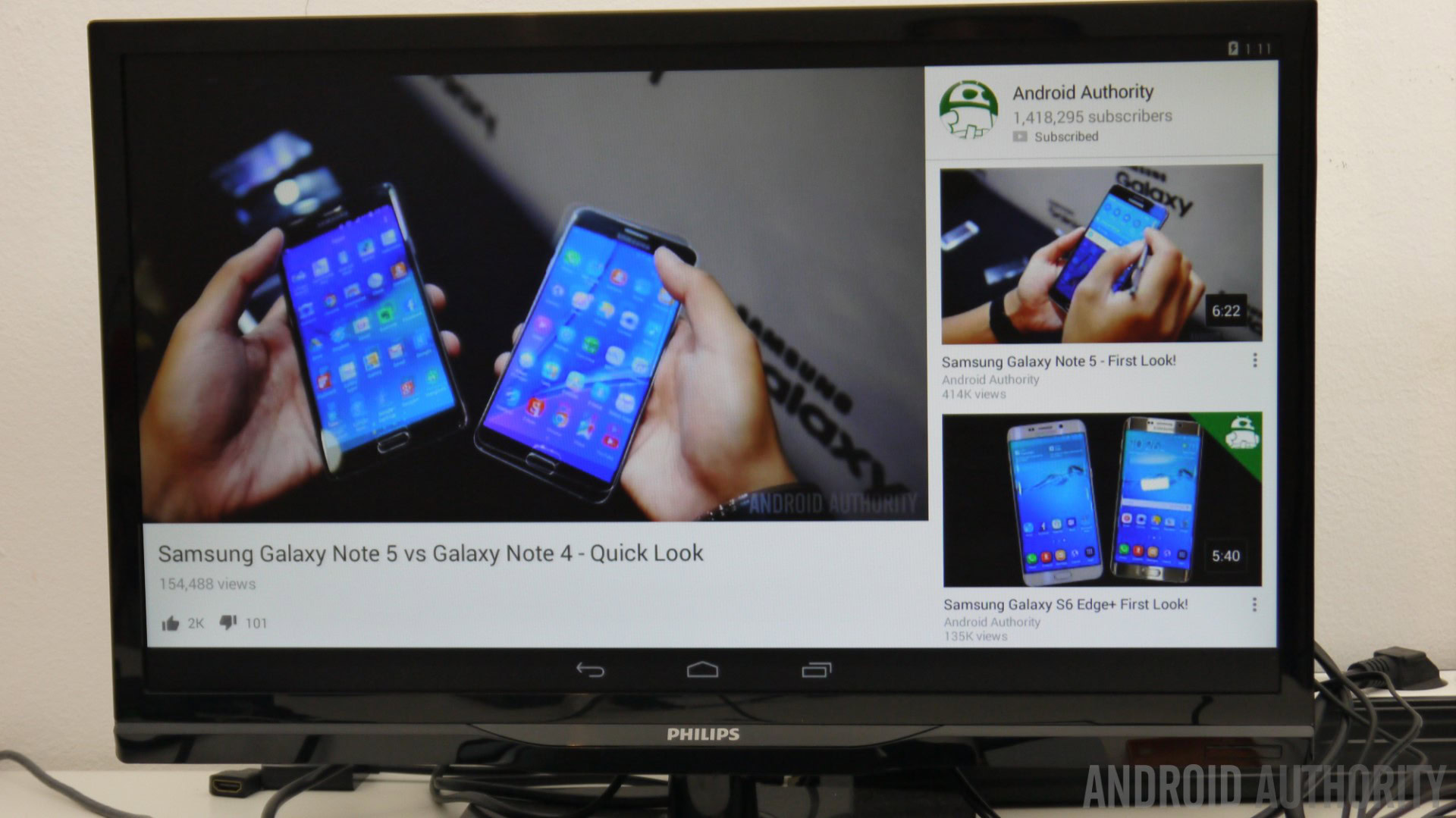
There are two minor problems with Android on the CuBoxTV. The first is that only 2GB of RAM is recognized on the 4GB model, however I am told that this will be resolved with Android 5.x. The other problem is that it doesn’t recognize flash drives when they are plugged into the USB port. This isn’t something that most Android users try with their smartphones, so it isn’t surprising that it doesn’t work. It is specific issue to Android on the CuBoxTV, as USB drives work fine under Linux and OpenELEC.
Linux
There are several different Linux distributions available for the CuBoxTV, many via Ignition. On the list you will find popular names like Debian, Arch and OpenSUSE. Unfortunately, many of the distros come without a desktop and you need to login via the command line interface. That doesn’t mean you can’t add a desktop, but some extra effort is required. One exception is OpenSUSE. During the Ignition installation you can opt to install XFCE.
After the initial install you are taken through a text based wizard which configures a few things about OpenSUSE. Once the configuration process is completed you have a full XFCE desktop, and you have access to quite a wealth of applications. Programs like Firefox and GIMP and pre-installed and you always have the choice to add more.

There is quite a strong community behind all of SolidRun’s products (including the HummingBoard and the CuBox range), so there is no shortage of Linux distributions and for those who want to hack, port, code and tinker. This means that the CuBox offers just as many opportunities as any of the popular SBCs or mini PCs.
Wrap up
The Cortex-A9 cores used in the i.MX 6 are more advanced than the Cortex-A7 cores used in the Raspberry Pi 2. For example the Cortex-A9 supports out-of-order execution, while the A7 doesn’t. This means that a quad-core Cortex-A9 processor, like the one found in the CuBox TV, is faster than a quad-core Cortex-A7 processor, as found in the Pi.
The CuBoxTV is certainly an interesting mini-PC/media-center. It offers a lot of flexibility as its support for Android and Linux is excellent, but it really shines when running Kodi. This new iteration updates the internals of the box and adds the option for a 4GB variant. It isn’t a major revamp just a further development of the previous generations. And as with most tech, a bump is specs is always welcome!
The design of the little cube is neat and elegant. The box is unpretentious, but yet when noticed it will impress. It is certainly a tidy to way turn a normal TV into a Smart TV or a media player. You can purchase the CuBoxTV from $99.99, directly from SolidRun’s CuBoxTV website.