Affiliate links on Android Authority may earn us a commission. Learn more.

CyberGhost VPN review: Just shy of truly elite
Published onApril 24, 2021
CyberGhost CyberGhost VPN
What we like
What we don't like
CyberGhost CyberGhost VPN
CyberGhost VPN’s ownership changed hands last year, but that hasn’t affected its easy-to-use apps, privacy-friendly policy, and excellent security features. CyberGhost has consistently ranked among the top VPN services around.
What exactly does it offer? Find out in this comprehensive CyberGhost VPN review!
See also: Best VPNs — Our top 4 recommendations
Getting Started: Subscription Plans
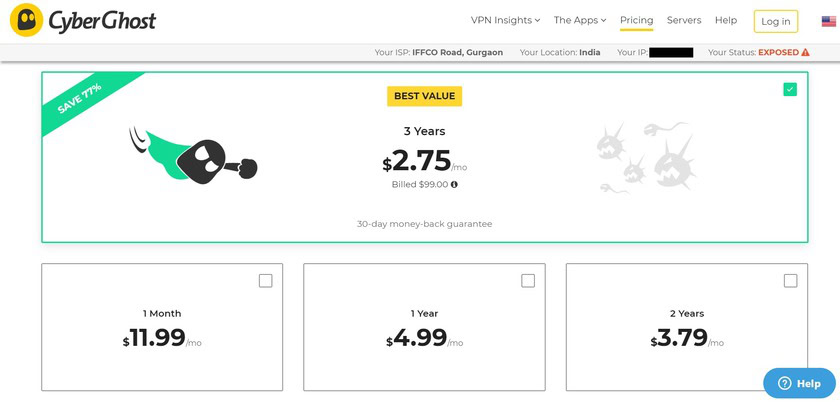
CyberGhost makes it very easy to get started. Just select your subscription type, payment method, and provide an email address. Once the payment is complete, a username and password are sent to that email.
If you set the account up from the website, the Windows or Mac OS app will automatically be downloaded. You can download mobile apps from the Google Play Store or the Apple App Store. There are also useful guides available to help you manually set up GhostVPN on Linux, Chrome OS, directly on routers, and more.
If you want to test out CyberGhost without paying first, your best bet is downloading Android or iOS apps. These give you a free seven-day trial and don’t require any account registration or payment information. You only get a one-day trial with the Windows and macOS app after creating an account on the website.
Payment and pricing
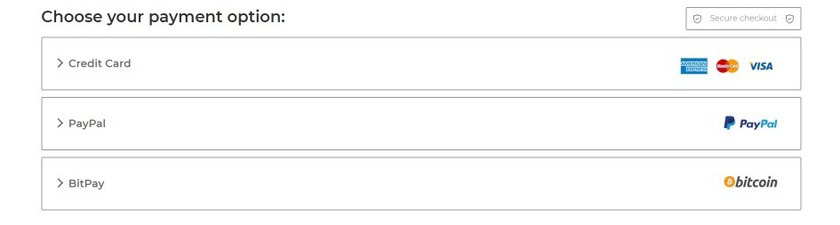
CyberGhost VPN’s subscription periods range from monthly to as long as three years. Unsurprisingly, the discount and savings grow exponentially when you opt for long-term subscriptions. It starts at a relatively expensive $12.99 per month, but the price can drop to just $2.25 per month (billed at $99 for a three-year subscription with an additional three months free). The annual and two-year plans are priced at $47.88 ($3.99 per month) and $83.76 ($3.49 per month), respectively.
CyberGhost VPN accepts American Express, Visa, and Mastercard credit and debit cards, Paypal, and Bitcoin. These options should be more than enough for most, though some VPN services like NordVPN include a slew of regional payment options as well. Even after you’ve paid, you can cancel your subscription by taking advantage of the company’s 30-day no-questions-asked money-back guarantee.
Looking for more? These are the best cheap VPNs of 2021
Setup & settings
CyberGhost’s apps are easy to install, available for Windows, Mac OS, Android, and iOS, along with guides to manually set up the VPN on Chrome OS, Linux, gaming consoles, and more. In this review, we will take a closer look at the Windows and Android apps.
Windows
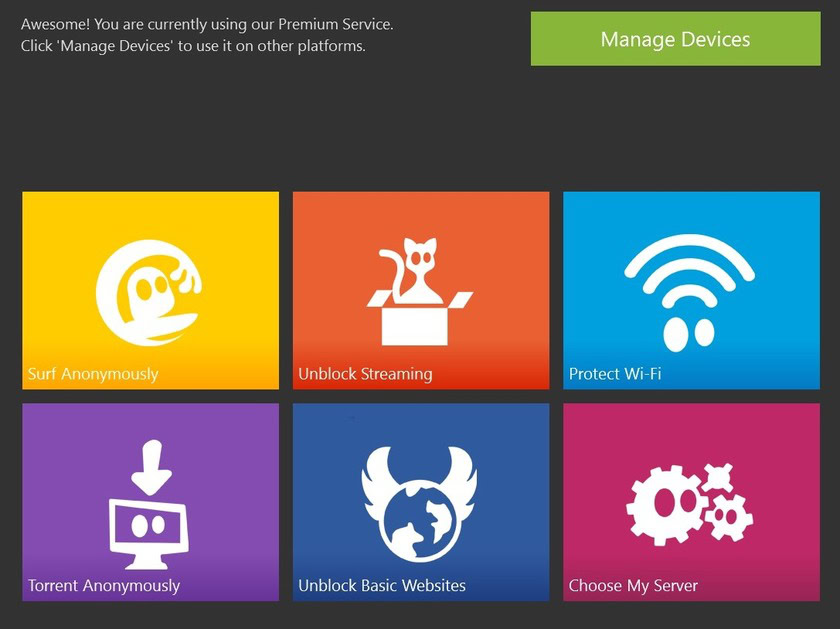
Logging into the app, you are greeted with six tiles with different privacy, security, and accessibility options. The tiles completely take the guesswork out of selecting the correct server for the right purpose — the app chooses for you. These are the tiles:
- Surf anonymously – If you want to keep your online activity private, the “surf anonymously” option is the way to go. The app will connect to a server that provides the fastest speed and lowest latency. Keep in mind accessing streaming sites, and torrenting may not be possible with some of the servers it connects to.
- Unblock streaming – This is pretty self-explanatory. The app selects the correct server required to access Netflix, Amazon Prime, BBC iPlayer, Hulu, Sky, and a slew of others. Just pick the service you want to use and tap on the play icon. The app also automatically launches your browser and opens the streaming service you want to access, which is a nice touch.
- Protect Wi-Fi – This mode helps keep your data and activity safe when connected to a public Wi-Fi network. You can also have this mode automatically turn on whenever your device connects to an unknown network.
- Torrent anonymously – Unlike some VPN services, CyberGhost doesn’t allow torrenting from every server. With this option, the app selects the best server that will let you download torrents safely.
- Unlock basic websites – This mode is needed in regions where various websites, particularly of the social media variety, are blocked. Using this mode lets you access these sites without issue.
- Choose my server – Of course, you can manually select a server to connect to if you know what you’re doing. You can sort through the server and country list with filters like load, speed, privacy, torrenting-friendly, and other extra features.
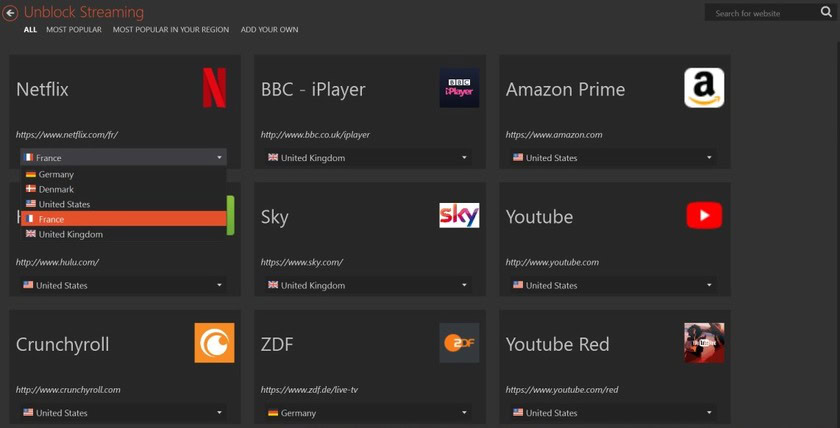
This is an ideal setup for first-time users who don’t know how to use a VPN. Just pick a mode and tap connect. Other VPNs like PureVPN have a similar approach. However, the UI of the CyberGhost app seems more user-friendly. Not everything is perfect though.
CyberGhost gives you the ability to access the US. catalog of Netflix and those of France, Germany, Denmark, and the UK. While this worked well enough — particularly for Netflix US — it required multiple attempts when connecting to other regions because of really slow speeds. In some cases, like with the BBC iPlayer, the streaming service identified a proxy in use and needed a few more attempts to find the right server.
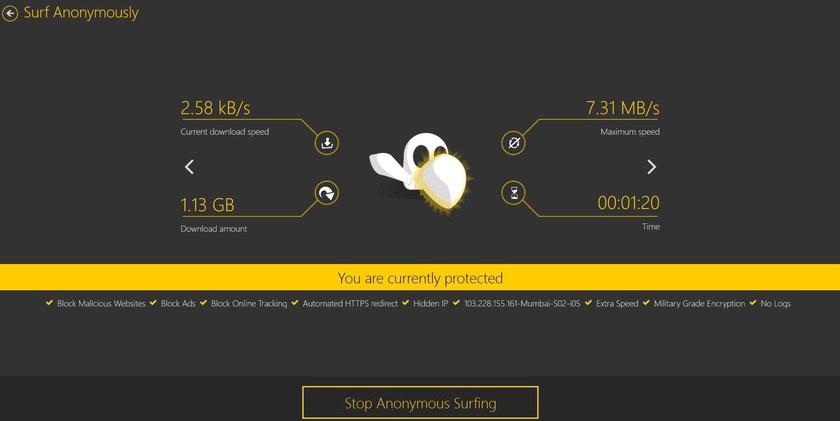
When connected to a server, the page gives you a lot more information than most other VPNs do. Apart from the expected server location and new IP address, you can also toggle through screens that show the total connected time, current download speed, total download amount, and even the number of malware, ads, and trackers blocked.
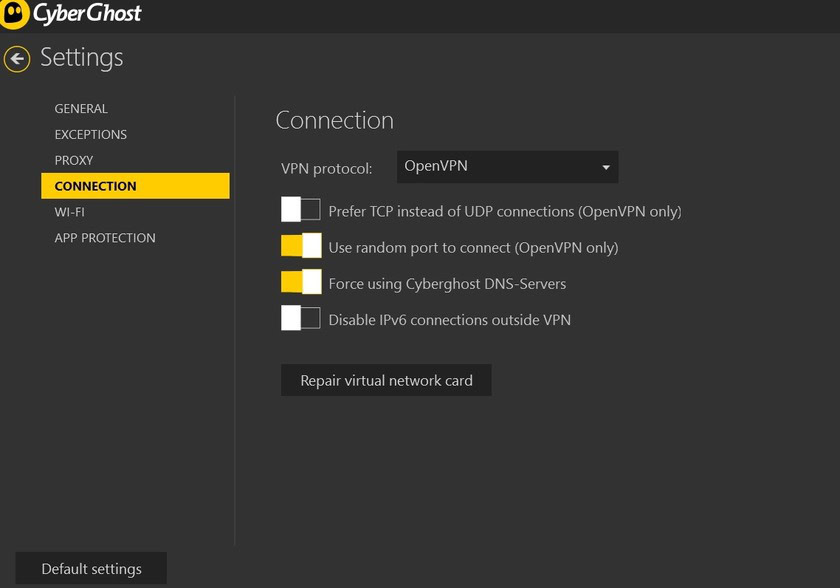
The Settings menu is pretty simple. You can set up startup behavior, choose the type of VPN protocol, and set Wi-Fi rules. Advanced options include the ability to set proxy settings and add host and IP exceptions. A nice feature is App Protection, which will let you automatically connect to the VPN (you can even choose a particular mode) when a certain app is launched. For example, you can make the app automatically connect to a “torrent anonymously” server when you launch your BitTorrent client.
Android
At first glance, the Android app seems quite different from the Windows one, but it can do all the same stuff. The main difference is it uses slides instead of tiles and better background art. You also don’t get all six modes with the Android app, with the option to “unblock basic websites” and “torrent anonymously” unavailable. You can still do both as long as you know the right server to connect to (for torrenting). The “choose my server” mode doesn’t have many sorting options or filters either. Basically, the Android version is much simpler than the Windows app, but you should still easily get everything done.
Read more: How to set up a VPN on Android, Windows, and other platforms
Security & privacy
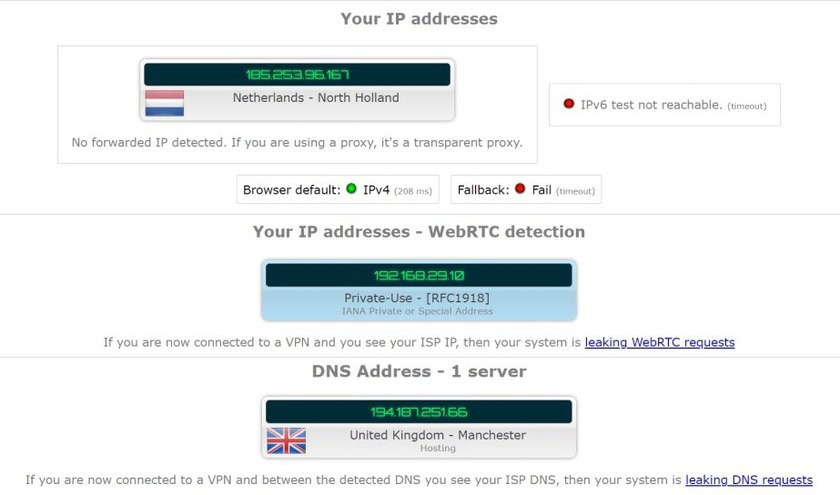
This service comes with a lot of security and privacy features. Most of these options are available on other competing services and are generally what you’d expect from a good VPN service. These include IP and DNS leak protection, a VPN kill switch, zero activity logging, and the best encryption protocols.
CyberGhost makes it very easy to pick the right server based on your needs with specialty servers for P2P and modes that let you access various other services. A network kill switch is available, and App Protection is another handy security feature to have.
We tested for IP leaks, WebRTC detection, and DNS leaks using ipleak.net and found no issues. CyberGhost is based in Romania, where there are no mandatory data retention directives. However, being an EU member, Romania follows the mandatory data retention laws implemented in the European Union. That shouldn’t be an issue though, CyberGhost has a zero-logging policy and many security and privacy features.
Read more: What can VPNs do with your data?
Speed
CyberGhost VPN isn’t the fastest VPN I’ve tested, with a significant drop of around 60 to 70 percent, even with the servers closest to me. However, the drop in speed stays in the same range regardless of which location I was connected to, which is pretty impressive. I got similar speeds connected to Mumbai, Australia, or the US.
All modes work as expected. Unblocking streaming sites required multiple attempts in some cases, but eventually connected to the streaming service. The one issue I had with using the different modes was the lack of consistency. Unless you use the “choose my server” mode, you don’t have any control over which specific server you connect to.
While the app is supposed to pick the best server for you, I sometimes found the speed to be far too slow, with a drop of around 90 percent even when connected to servers close to me. Disconnecting and reconnecting to the VPN and a new server brought the speed up to the mark though.
CyberGhost VPN also takes around 20 seconds to connect to a server, which is comparatively quite slow. Weird though is the fact that it takes almost as long to disconnect. With most other VPNs, disconnecting from a server is usually nearly instantaneous, which definitely surprised me a little.
Key features
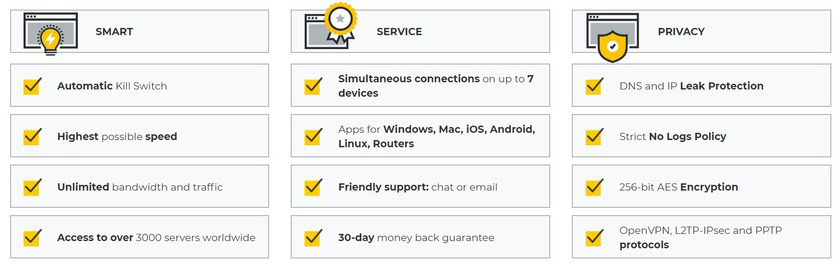
- It allows up to seven concurrent connections, the most I’ve seen so far.
- Over 7,000 servers in more than 91 countries and growing every day.
- Zero activity or connection logging.
- Torrenting works fine but doesn’t on every server. Luckily, it is easy to identify the correct server via the “torrent anonymously” mode. Remember to respect your country’s copyright laws. We do not condone or encourage any illegal activities.
- One of the best VPN services for access to media streaming.
- Useful security features like network kill switch, app protection, and Wi-Fi protection.
- Comparatively expensive monthly rates but significant discounts are available with long-term plans.
- One of the few premium VPN services to offer a free seven-day trial (with mobile apps), as well as a 30-day no-questions-asked money-back guarantee.
CyberGhost VPN – Final thoughts

CyberGhost does everything we’ve come to expect from the best VPN services around. The easy-to-use and self-explanatory UI is positive. Its zero-logging policy is a huge plus, and, at least with its long-term plans, it’s extremely affordable. Unfortunately, as good as everything appears at first glance, CyberGhost VPN falls short of perfect.
The speeds could definitely be faster, especially when connected to nearby servers. However, it was nice to see the speed remain about the same regardless of which location you are connected to. Multiple attempts are sometimes required to get something to work (like unblocking a particular streaming service) or to get the speed up to the mark. The built-in ad blocker isn’t particularly aggressive. More recently, I’ve noticed the Windows app tends to get stuck for 20-30 seconds before working again when trying to connect to a server for the first time.
CyberGhost VPN is continuously adding more servers and locations worldwide, and it is only going to get better. It may not be the absolute best right now, but it’s only a few key upgrades away from being one.
We’ll be bringing you even more quick review looks at some of the best VPN services in the weeks and months to come. If there is a particular VPN you would like us to review, do let us know in the comments section below!
Other VPNs worth checking out: