Affiliate links on Android Authority may earn us a commission. Learn more.
Daily Authority: 💪 Chrome OS Flex
Google's attempt to revive old laptops with a Chrome browser, Sony Linkbuds, and more tech news you need to know today!
By
•
February 16, 2022
•
•
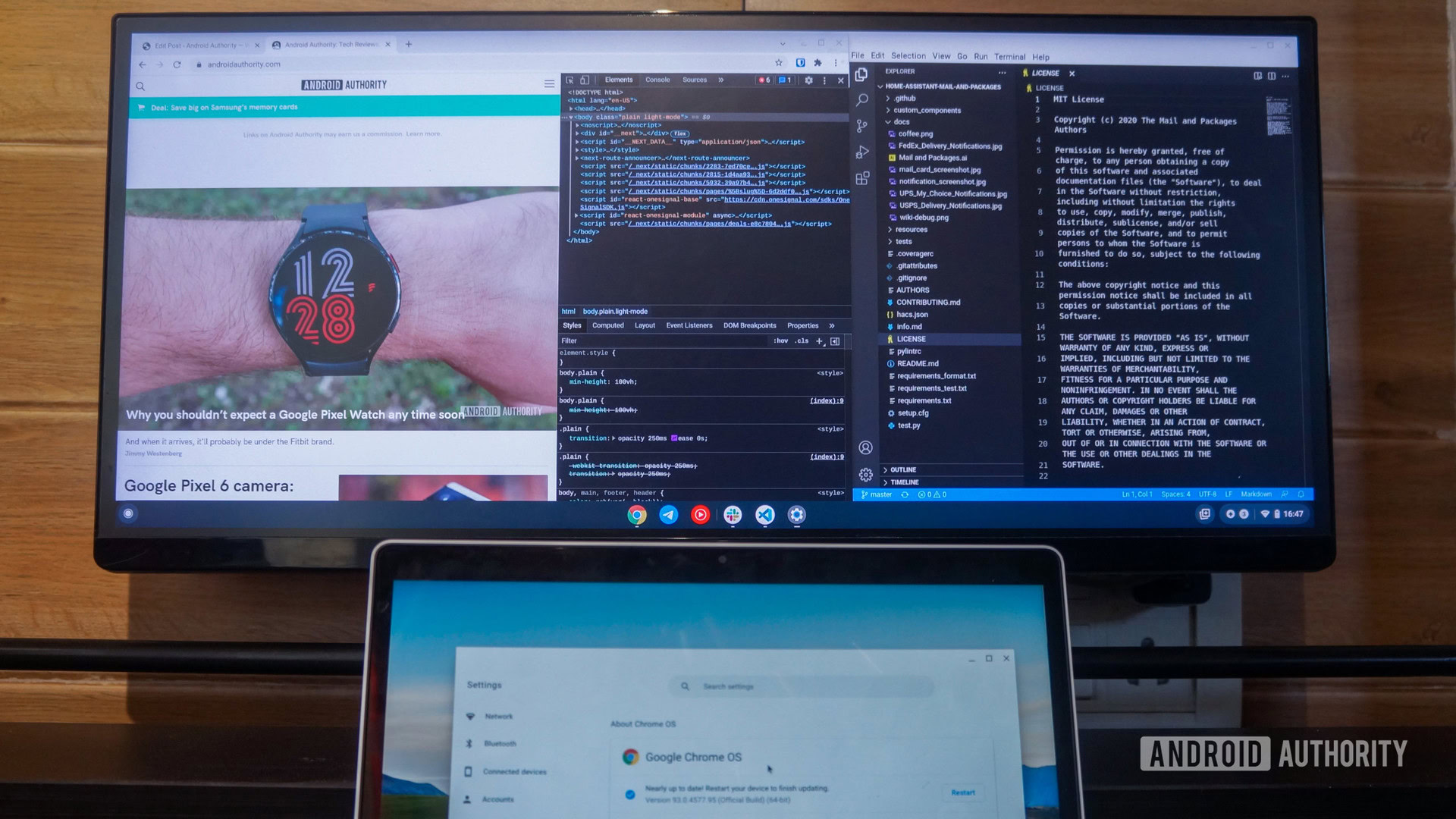
Calvin Wankhede / Android Authority
☕ Good morning! Some days I feel like I could use a new lightweight operating system…
New devices, new life?
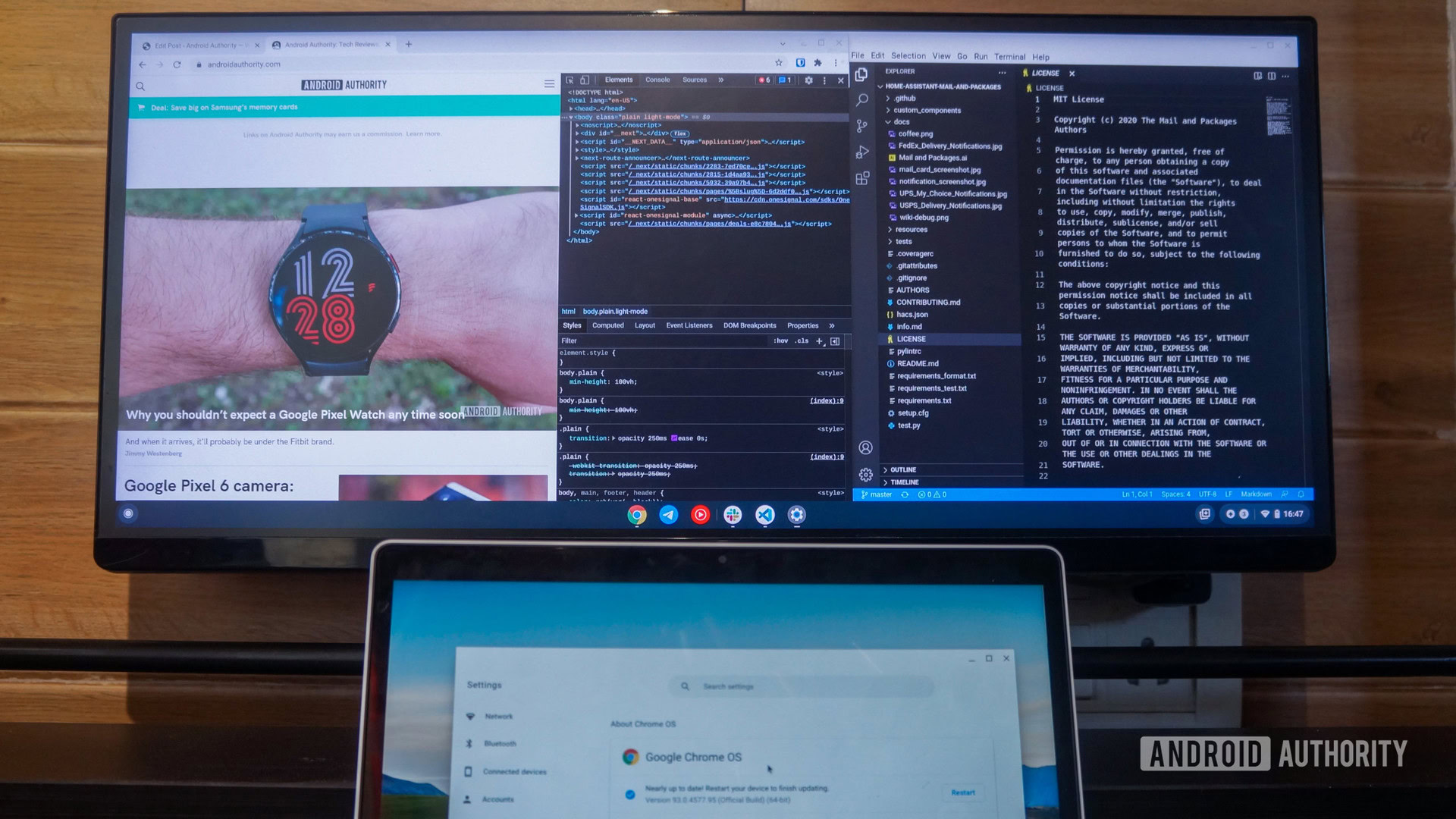
Calvin Wankhede / Android Authority
Chrome OS: Extended display, floating windows, DevTools, Linux apps, it's all here
Google has announced Chrome OS Flex, with the idea a simple little Chrome OS web browser can be popped onto PCs and Macs that can’t handle normal workloads.
- Why?
- With Chrome OS Flex, Google is saying that if you have some old computer that still functons, but is bogged down by operating systems and apps and slow-loads, you can breathe new life into that device with a web browser.
- In short, your PC or Mac is better running Windows and macOS until it can’t, and then a Chromebook-like setup might be better.
- Google is pushing this as being useful for education and perhaps enterprise as well to make IT management of different devices simpler (ie. more limited for them kids, but easier to manage).
- The other answer to the question of why is that Google bought this product already. It bought Neverware and the CloudReady product back in 2020, now, Flex is the Google-official renamed version.
- I don’t know how many people knew about CloudReady in the first place, so it was worth the fresh announcement.
How?
- You can boot Flex with just a USB stick, and most older laptops will have a USB-A port, though of course there are somewhat rarer USB-C thumb drives around as well.
- Given it’s a beta and in early access, there is a limited compatibility list of laptops and devices that are supported, and not a lot that are given the full green tick of “verified to work” status, though it does go back to older devices up to 13 years old, so that’s useful for some people.
- Some features may be limited depending on the hardware.
Game changer, but limited:
- I was a little bit interested in this but in the release, Google says, “Google doesn’t currently have plans to add Google Play Store and Android Apps to Chrome OS Flex,” so it really is just a web browser on offer, which is disappointing and means it’s not at all the Chrome OS experience. (TechCrunch noted a Google spokesperson said: “But of course, we’re continually evaluating how to improve Chrome OS Flex for the future,” the spokesperson said.)
- And a lot of tech-minded folks might say just install a lightweight Linux environment on an older device rather than Flex.
- But Flex probably bridges the gap between Linux being thought of as too complicated while still being lightweight.
- And it’s easy enough to quickly try on an old device to see if it becomes useful again for someone.
Roundup
- 🏎 There’s a new Redmi K50 Gaming Phone released in partnership with the elite Mercedes-AMG F1 team. You probably know by now I’m into Formula One and sort of am intrigued by this, but yet again, a China-first release (Android Authority).
- 👉 realme 9 Pro series launched: A color-changing mid-ranger with a flagship camera (Android Authority).
- 📅 The OnePlus 10 Pro is expected to launch outside of China in mid-March, and as early as tomorrow OnePlus might announce that exact launch date (Android Authority).
- 📱 Carl Pei is teasing a Snapdragon-powered Android phone for Nothing, in case you missed the tweets (Android Authority).
- 🎁 Windows 11’s first big update arrives with Android app support “preview” (Engadget).
- 🔎 This post is getting huge attention and responses from Google itself: “Google Search is dying,” with at least one reasoning being that people don’t trust the web anymore, and use Google to find Reddit posts about topics that are considered more authentic (dkb.io)
- 🎮 14 months later, Cyberpunk 2077 gets a fresh next-gen console patch, free five-hour trial (Ars Technica).
- 🔨 Valve’s Steam Deck might be easy-ish to repair in some ways, though battery replacements aren’t exactly a hot-swap (iFixit).
- 🥽 Move fast, rename things: Facebook tries to boost morale with new slogans. The old “move fast” (and break things) is now “move fast together,” while Meta employees will now be known as Metamates which is all very fun (NY Times).
- 🧠 The quest to make a digital replica of your brain(Wired).
- 😌 With relief, researchers find an explanation for dark-matter-poor galaxies: basically, simulations show it makes sense (Ars Technica).
- 🙀 “When leaving the house, does anyone tell their pets they will be home later?” (r/nostupidquestions).
Weirdness Wednesday
The Sony LinkBuds are out and being reviewed and Sony’s weird headphones have two largely agreed upon takes:
- They’re a weird but really interesting solution to listening to something while hearing the outside world, open-style. They’re comfortable, too.
- But for $180 they’re sort of a bit limited: expensive, battery life is so-so, and maybe the next generation will solve some software problems.
- Really the problem is first-world: you might want a pair of earbuds with ear tips and noise cancellation for travel and offices and for drowning out the noise.
- And when you’re walking on the street or you want to hear the doorbell if it rings or whatever, you might actually want to hear some outside noise, which is where these come in.
- Sony’s hook with these is to combine earbuds with AR mobile gaming, with a tie-up with Pokemon Go maker Niantic, but that may be a stretch.
- Anyway, as Input Mag said, “Sony being weird Sony is such a Sony thing to do,” while Gizmodo heaps praise on the Wide Area Tap feature which lets you tap anywhere near the earbud, not the earbud itself, to control things like volume
Cheers,
Tristan Rayner, Senior Editor
Follow
Thank you for being part of our community. Read our Comment Policy before posting.
