Affiliate links on Android Authority may earn us a commission. Learn more.
Should businesses focus on dedicated apps or mobile sites?
Published onJuly 15, 2016

If you run a business, then it’s crucial that you ensure your customers can find you via their mobile devices. It’s now common knowledge that over half of all internet traffic is coming from mobile at any given time and Google says it has been getting more searches via mobile for a while now too. This only looks set to continue going forward; so if the experience you’re offering for mobile users is a poor one, you’re going to lose a big proportion of your traffic.
But this doesn’t necessarily mean every business should build a mobile app. The other option is to focus on a website that will be highly optimized for mobile; which may actually be the smarter choice in some cases. As ever, the correct decision comes down to the nature of the business, its user base and its resources.
Let’s take a look at the slightly different roles of mobile apps and websites and how businesses should proceed…
Functionality
In many ways, a mobile site and a dedicated app might do pretty much the same thing. Both will probably convey information about a business and either can allow users to place orders from their phones.
However, there are subtle nuances in the way each functions that creators need to consider. For example, a website can’t be installed meaning it won’t ever quite be as quick and easy for a user to load up. If you want to order pizza, then having an app for your local takeout means that order is just a tap away and because all the graphics and text are saved on the phone, there’s no delay while things load.
A website can’t be installed meaning it won’t ever quite be as quick and easy for a user to load up
Apps that are custom-built for mobile devices, are likely to be more reliable and less prone to crashing or freezing up mid-purchase and will generally have a better UX and UI. This also means the app can potentially take advantage of more native features of the phone – such as GPS, in-app purchases or SMS. It’s also more secure, meaning that users won’t have to log in every time they want access (or that they can use a fingerprint to do so!).
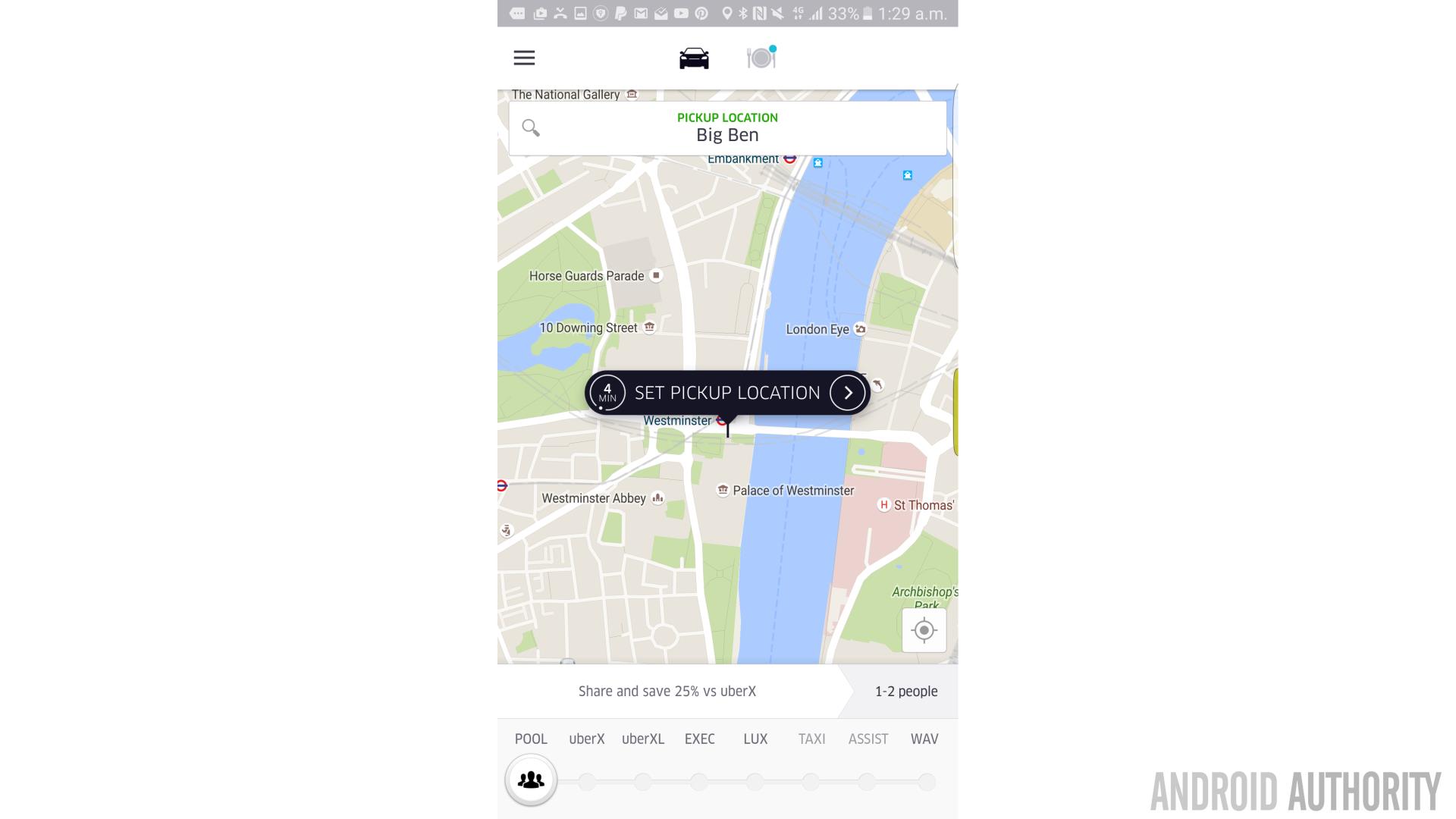
All this can mean you’re more likely to order pizza from the company that has the app, versus the one that doesn’t. The same goes for ordering a cab, checking your bank balance, or shopping online…
That said though, some mobile sites are incredibly well made to the point where the experience is very similar to using an app. The best mobile sites feature nice, big, touch-friendly buttons, intuitive menus and attractive animations. Websites often still take advantage of things like click-to-call and GPS too and some scenarios may not call for mobile-specific features anyway. For big purchases, or heavy reading, users might prefer to sit down at a desk and read on a larger screen. In this scenario, an app might not be able to bring that much extra to the table and may not be the best use of time for a company to develop.
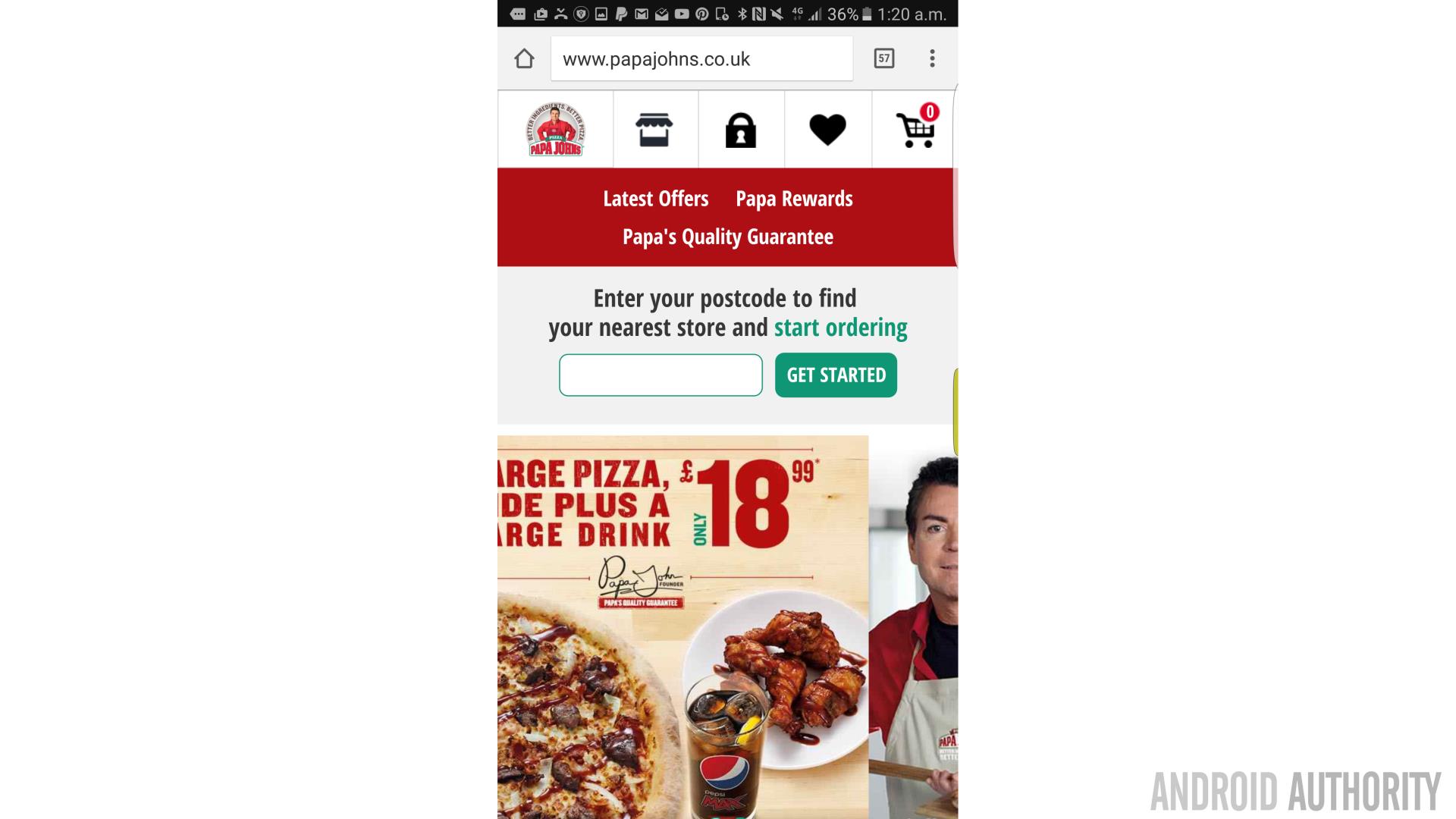
Just don’t underestimate the value of saving a couple of seconds for your visitors – even typing an address into a browser can be enough to put users off visiting a site. It is possible to save website shortcuts as homepage icons but it’s not something you see people doing often…
I know that I personally tend to choose the Android Authority app over loading it in the browser and the same goes for IGN. It’s just easier. I probably check them both more often than I would as a result.
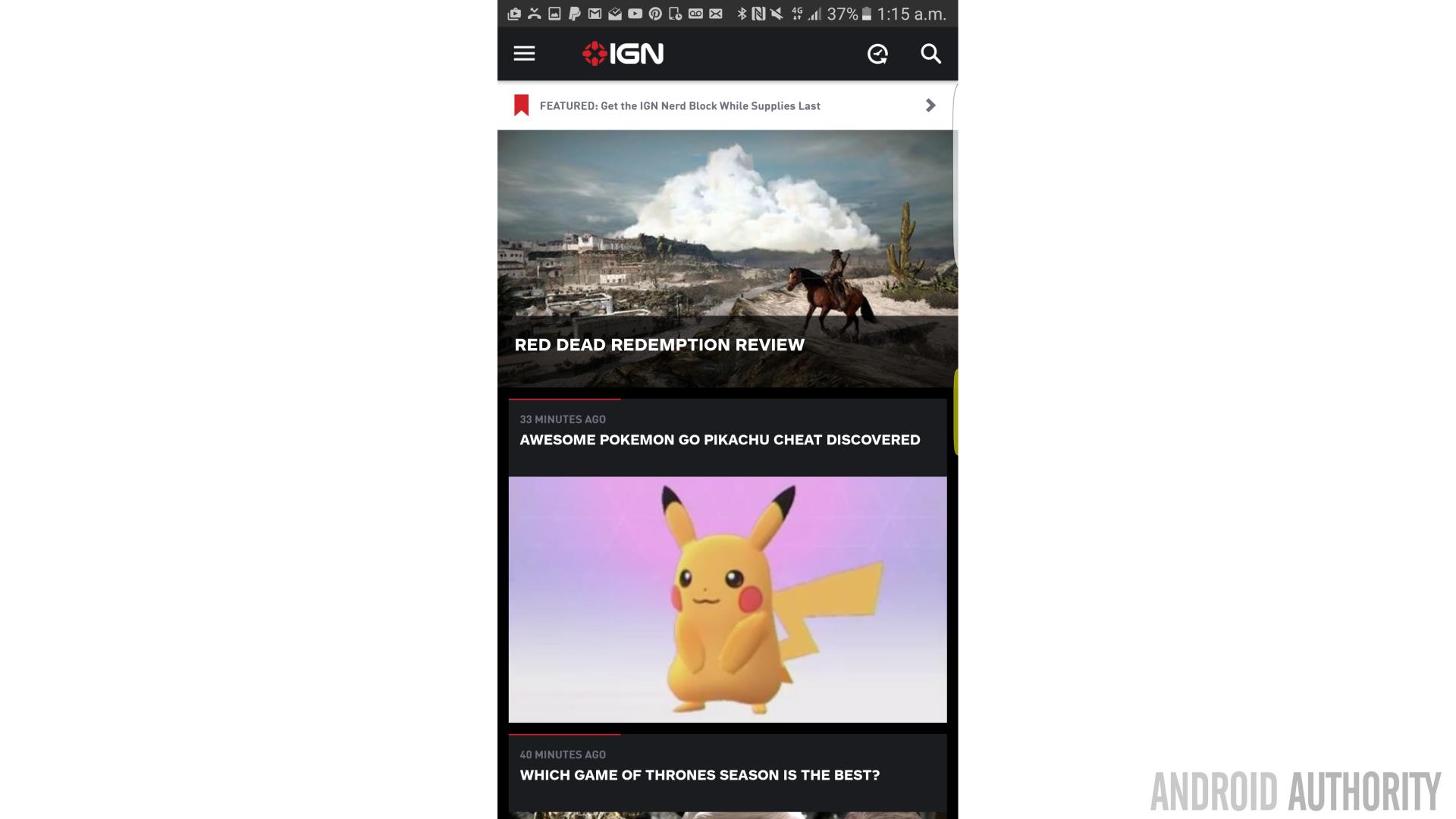
But then again, there’s always Feedly for that…
Marketing strategies
The way you market an app is somewhat different from the way you market a website. Most notably, you can’t use SEO (Search Engine Optimization) to point users to a particular ‘page’ in an app. If you have an e-commerce store on a website for instance, then you can use some savvy search optimization to ensure that visitors are able to find specific items in that store through Google. If someone searches for ‘buy hats online’, they can get taken straight to a company’s selection of hats ready to click ‘buy’. No installation necessary.
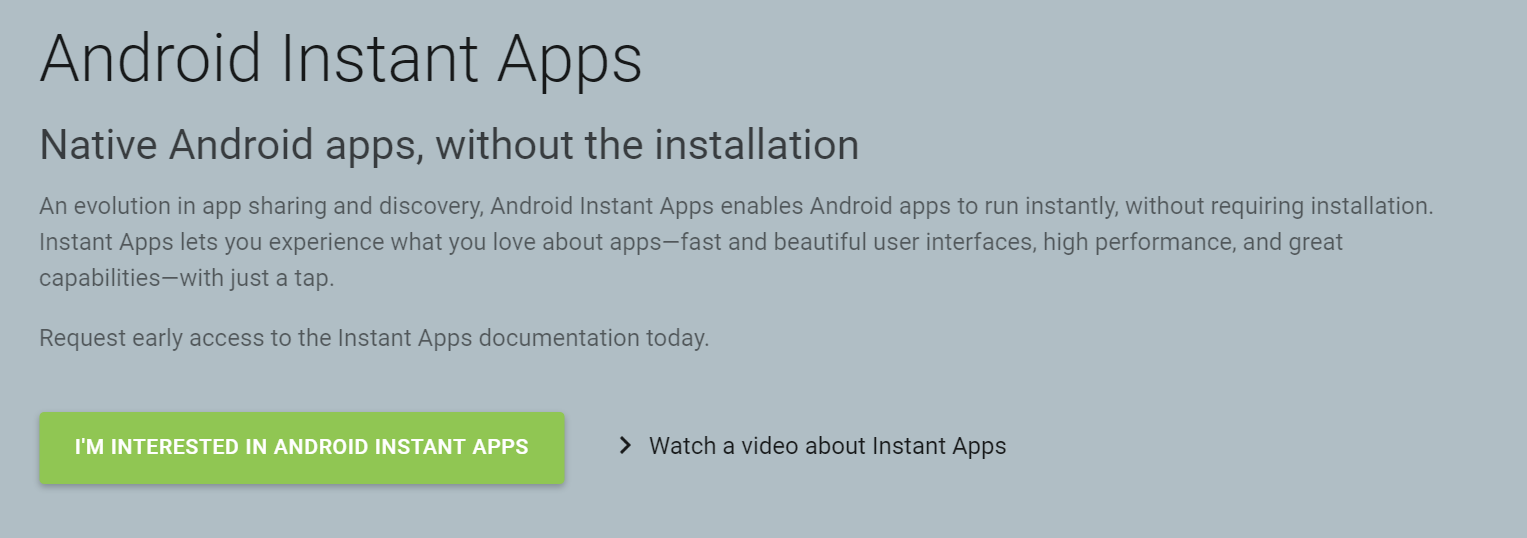
This isn’t possible with an app. Or at least it isn’t right now. It’s actually something Google is looking to fix in the near future though with Android N’s ‘Instant Apps’ features. This addition will make apps more instant (hence the name) by removing the need to download them first. What’s more, is that users will be able to jump straight to specific sections within an app – such as the ‘buy hats’ page – via ‘deep links’.
If someone searches for ‘buy hats online’, they can get taken straight to a company’s selection of hats ready to click ‘buy’. No installation necessary.
Right now, we don’t know exactly how this is going to work; will users be able to access these deep links via Google search? Or will they need to use the Play Store? (I’d be willing to bet the former is an option). For now then, a mobile site definitely has the edge when it comes to SEO and it will also arguably integrate more easily with social media and other forms of internet marketing. Websites are probably going to be accessible to a wider demographic too, seeing as some people still don’t browse on their mobiles. Think about who your target audience is and whether they’re likely to enjoy using apps to get the information or products you offer.
With that said, simply having a mobile app is good marketing – it creates another ‘in-road’ for customers to discover your brand and it is validating for users to see that you have the resources and wherewithal to create an app in the first place. Plus, it opens up some other new avenues, such as using Facebook’s CPA (cost per action) clicks to pay for app downloads. You can also reach users through push notifications on an app, which opens up many more options.
In short, you’re not going to find new customers with an app most of the time but it’s great for impressing and retaining your existing ones. You’ll just need to have a strategy in place before you go ahead. And don’t forget there’s a third way too – which is to try and get your business listed by other apps like Open Table!
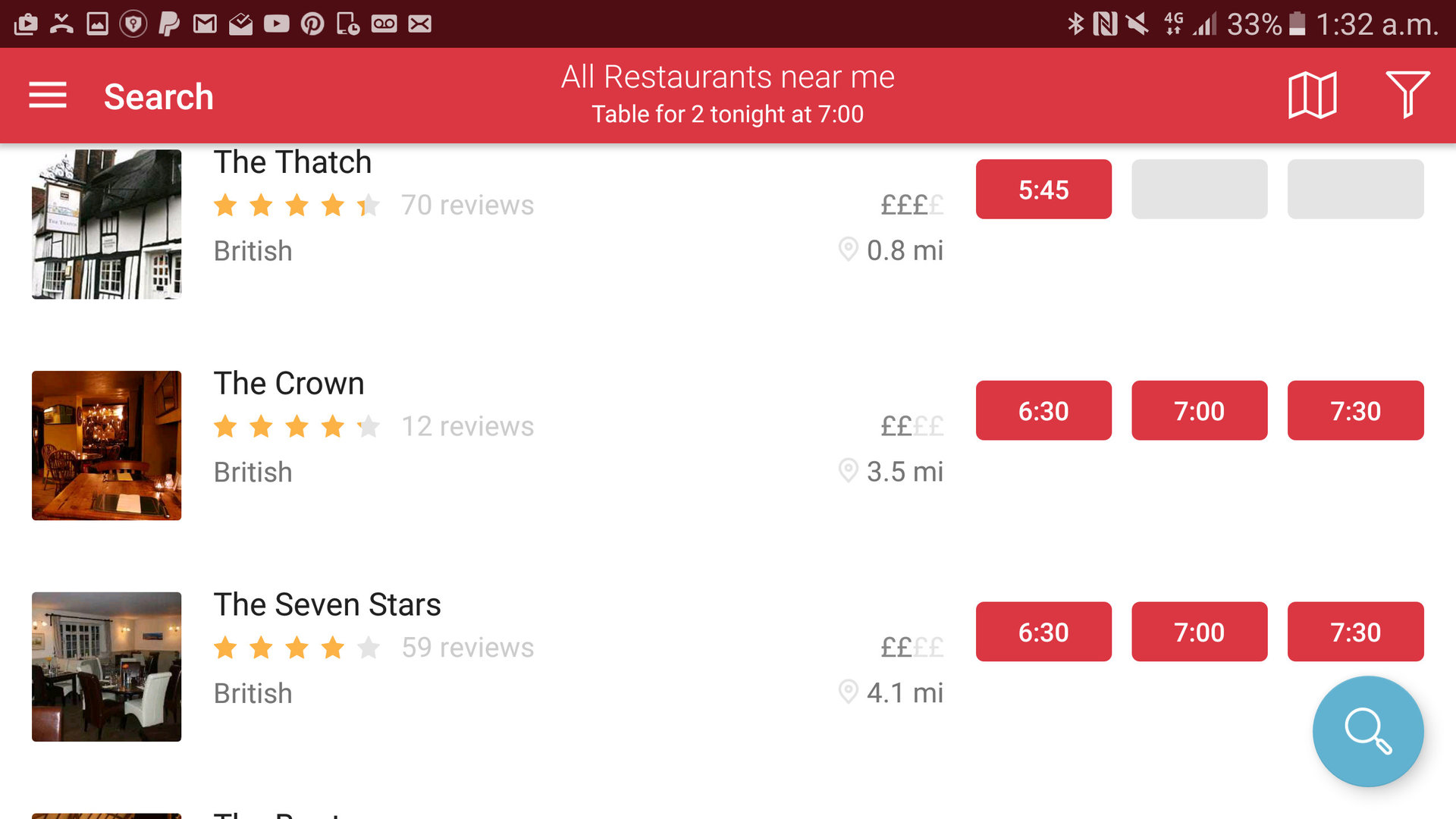
Creation
Something else to consider is the learning curve and necessary investment involved with creating a mobile app vs a mobile responsive website. Generally, creating a mobile responsive website is much easier for a small business when compared with making an app and there are a number of reasons that this is the case.
For starters, building a mobile responsive website means you have one place where anyone can find information about your business. If you’ve done your design right, this will work on Android, on iOS, on Windows Phone, on Xbox One… Conversely, building a mobile app means making multiple different versions for the various different platforms. Tools like PhoneGap or Xamarin can potentially save you some time on this front but you’re still dealing with multiple versions of the same app and will have to upload and update them all separately at the very least.
Getting to grips with any of these options or Android Studio means you’re going to need to learn a whole new set of tools as well and potentially a whole new programming language (or you can outsource this part, which isn’t cheap). Managing an app then means updating your design to match the mandates set by Google, Apple and Microsoft. It means responding to reviews. It means dealing with bugs…
Building a mobile site on the other hand will normally mean using WordPress. And as it happens, this is incredibly easy and allows you to build a basic-yet-functional website in just a few clicks…
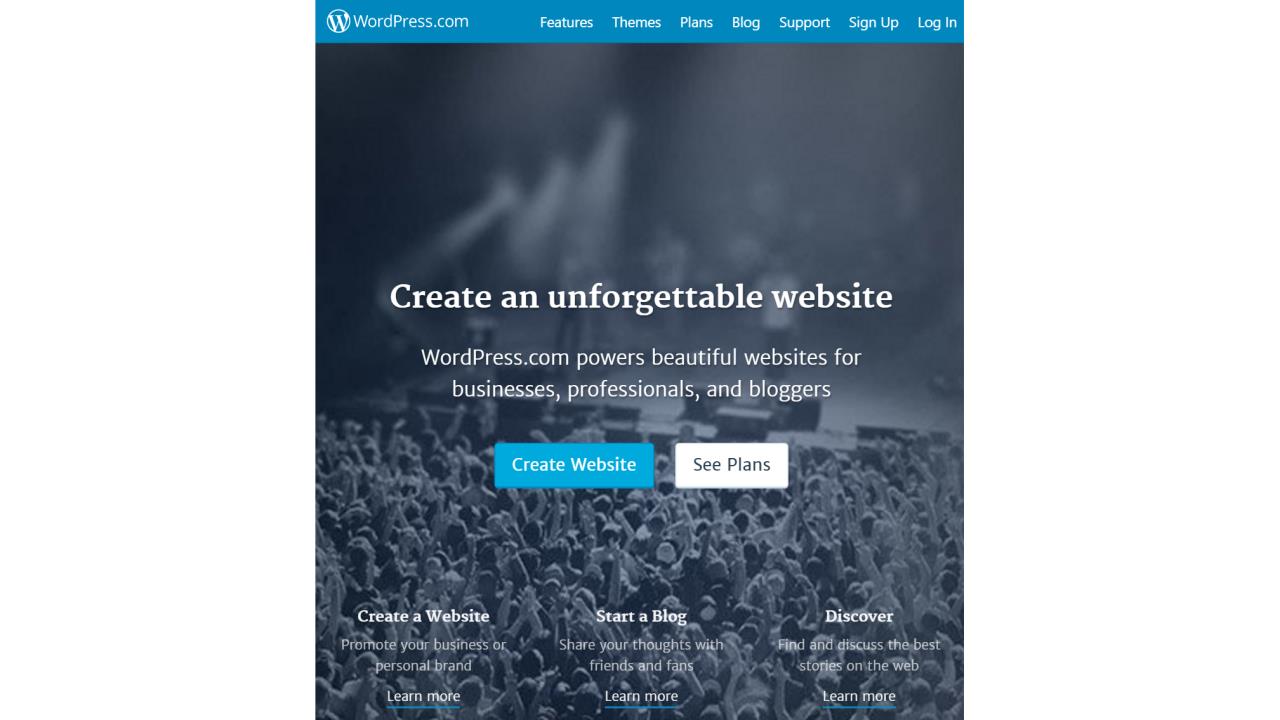
That said, creating a website is actually going to be more expensive if you do everything yourself because you’ll need to pay for hosting and a domain name (versus the one off fee you pay to become a developer on Android). And if you want to start adding in things like online order forms and GPS, then this will start to get a lot more complex too.
At the end of the day though, most businesses will really need a website and have no option other than to provide one. So if you already have a website in place, it’s definitely much less work to just ensure that’s nicely optimized for mobile.
Design
When it comes to the design differences, it’s worth just taking a little look at what exactly a mobile site is. Gone are the days where you have two separate versions of your website for mobile and desktop. Instead, every modern website needs to have a responsive design, meaning that it will adapt to the size of the display viewing it. Images might shrink, or they might move around the screen or disappear altogether. Meanwhile, text can move and horizontally stacked items might become vertical.
Likewise, certain design tropes need to be avoided to ensure a site will work on mobile. Adobe Flash is out, seeing as it’s largely unsupported on mobile these days. Likewise, mouse-overs shouldn’t be required for navigation. Small links are also bad for business – stick to large, click-friendly buttons.
Every modern website needs to have a responsive design, meaning that it will adapt to the size of the display viewing it
This is something that every website should be doing now though, regardless of where you stand on apps. If your site isn’t mobile optimized, then it will hurt your ranking in mobile search results and that means you’ll be missing out on a large proportion of your potential traffic. Google has even provided a ‘mobile friendliness’ tool for site owners to use if they want to test their sites for mobile optimization.
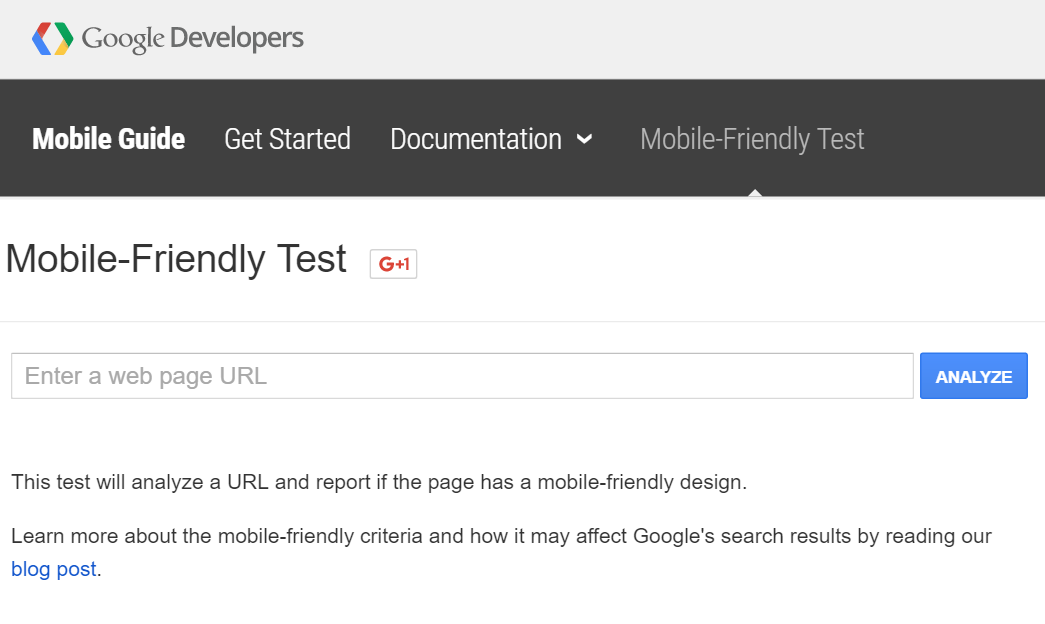
As mentioned, it’s actually pretty easy to create mobile responsive websites these days. If you build your site with WordPress (and you probably should), all that’s left is to choose a responsive theme… which means most of them. It’s worth paying for a theme to ensure you’re getting something well-made (you can get some very good ones on sites like Theme Forest for $30) and you should always test this on a smaller display before you take the plunge.
Obviously this does present some challenges though as websites need to work on more displays and with more input methods, which is why mobile apps often have the edge in terms of usability. Apps should also have advantage of the APKs and APIs that make them more optimized than even the best sites can muster. The best designed mobile site can potentially come close to the best designed apps but they rarely do and it’s much harder to achieve the same level of intuitive interaction you can accomplish with an app.
Conclusion
To reiterate though, the best decision will still always depend on the nature of your business. There are some definite pros and cons for each option though and these might be able to help you make up your mind:
Dedicated App
- Looks good for your business
- Creates more in-roads by making your brand discoverable on the app stores
- Can take better advantage of mobile features
- Loads faster
- Provides some offline access
- Generally better optimized
Mobile Site
- Easier to build
- Most businesses already have a website
- One site works on all formats
- Good for SEO
- Good for social media
- Can perform more functions
Where possible, the best answer is probably to have both a website and an app. But if you have to choose one to focus on, pick whichever option will provide the most value for the most users. Make sure you’re providing value first and the users will come!