Affiliate links on Android Authority may earn us a commission. Learn more.
Set Alexa as your default assistant on your Android phone
Published onMay 7, 2018


- You can now make Amazon’s Alexa the default assistant app on your Android smartphone.
- Previously, you only had the choice of Google Assistant, Microsoft’s Cortana, or “None.”
- However, making Alexa the default does not give your phone “Hey, Alexa” hot word capabilities.
When you long-press on the home button on your Android smartphone, the default response is to launch Google Assistant. In the past, you’ve been able to change that to be Microsoft’s Cortana instead (or “None”), but now you can also set it to use Amazon’s Alexa.
Neither Google nor Amazon has made any official announcement about this new Alexa ability (we learned about it via Reddit), but the chances are good that you can make the change right now on your phone.
To designate Alexa as the default assistant on your phone, head to Settings > Apps > Default apps > Assist & voice input. You can also search for “Assist” in the settings search bar and get to the same place.
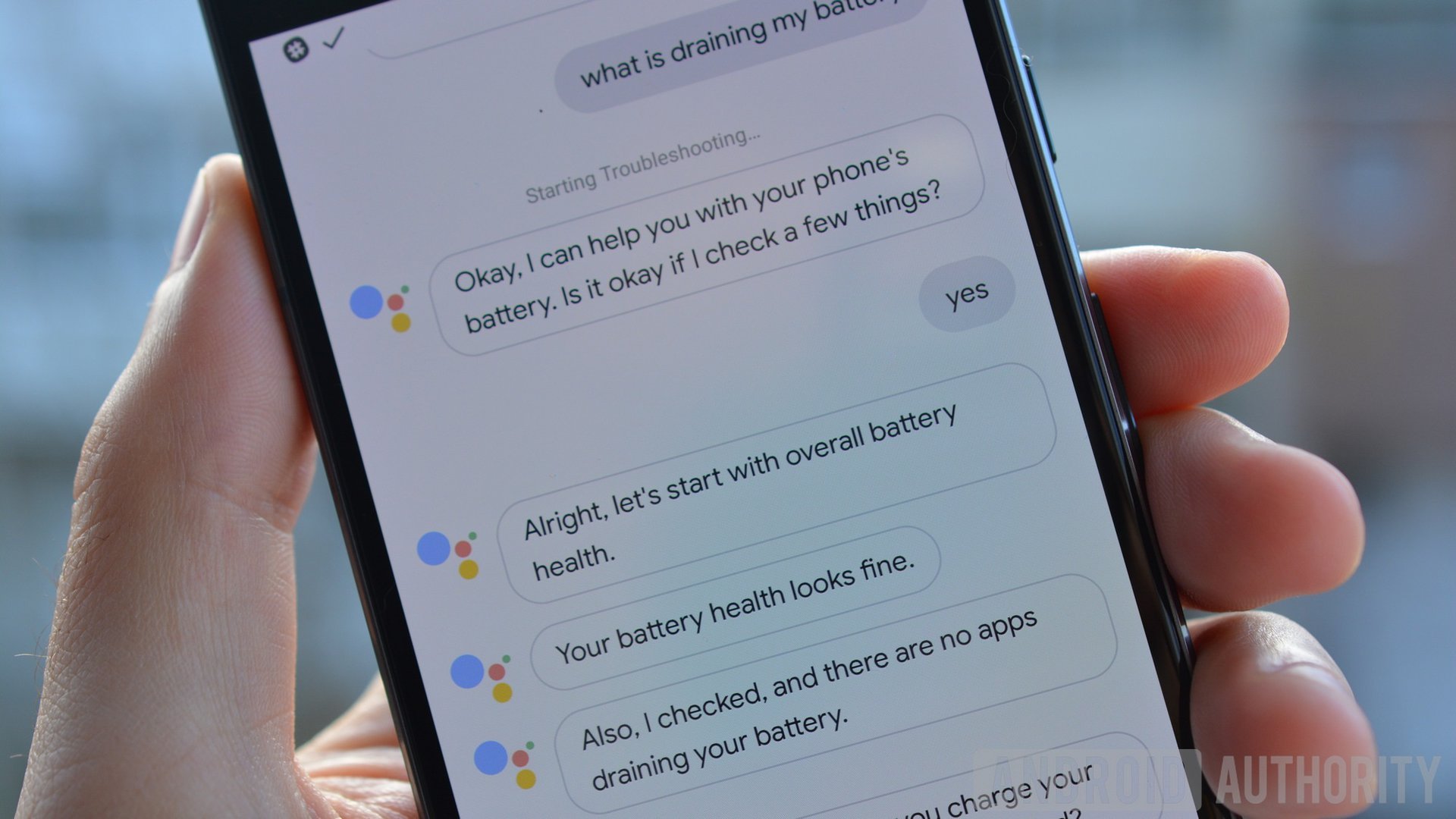
Once there, you can select between Google Assistant (labeled merely as Google), Microsoft Cortana, or Amazon Alexa as your default assistant. Both Cortana and Alexa will only show up if you have those two apps installed, naturally.
It’s important to note that this will only change the function of long-pressing the home button on your device. You will not be able to say, “Hey, Alexa” like you currently can do with “OK, Google.” You will also not be able to use the Google Pixel 2 and Pixel 2 XL “squeeze” function to launch Alexa. This only works when using the home button hotkey.
If you have Alexa installed on your phone, let us know in the comments if you’re able to make this change. As of now, it seems that any phone running Nougat or later has the function, but your mileage may vary.