Affiliate links on Android Authority may earn us a commission. Learn more.
Evidence emerges that Android delays Gmail notifications, possibly due to Doze
Published onNovember 8, 2019
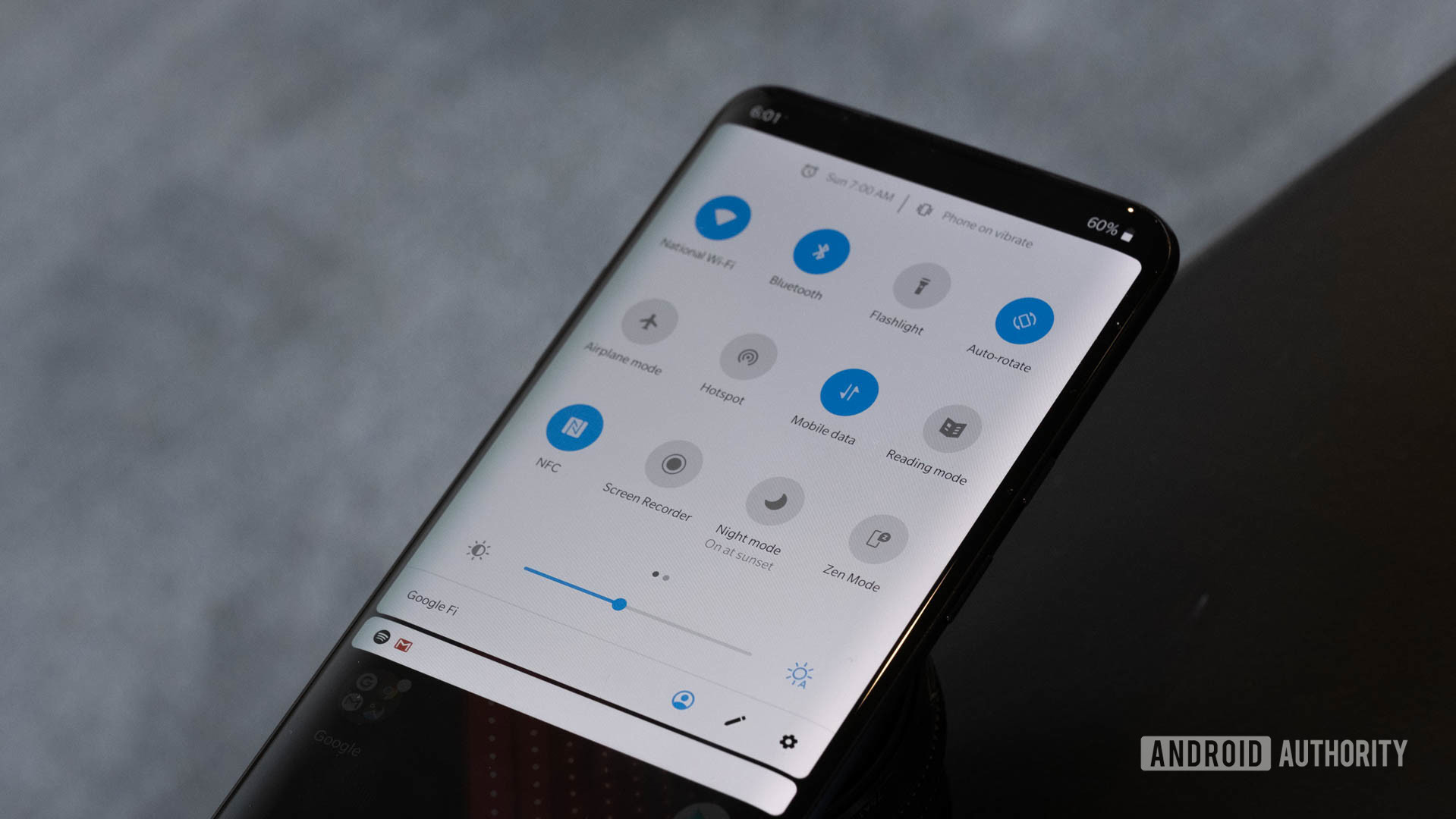
Push notifications are an essential part of our smartphones. Without them, we could miss important messages or miss out on hearing the latest news as it happens. Unfortunately, it appears that there might be a major problem with delayed Gmail notifications on Android, which is certainly no good.
In a recent thread on Reddit, an industrious Redditor did some searching through their phone’s logs to find out why they wouldn’t see Gmail notifications instantaneously. Their research seems to suggest that delayed Gmail notifications are a real problem, with the Android system “seeing” the arrival of the email but then not pushing out a notification.
Throughout the thread, others chime in with similar problems. A few people suggest the issue could stem from Doze, which is a battery-saving feature introduced in Android 6.0 Marshmallow. Doze slows down or disables certain features within Android to prevent high battery consumption.
Related: Missing notifications on your OnePlus phone? Here’s the likely fix.
Although we can’t be certain yet, it appears that Doze prevents the Android system from sending out instant push notifications for Gmail until some other event triggers one. As an example, the Redditor who started the thread posits that Android only sends out a Gmail notification once they unlock their phone.
The detailed logs this Redditor provides — as well as the sheer volume of people chiming in to say they have the same delayed Gmail notifications problem — seems to suggest this could be a real issue. We’ve reached out to Google for clarity on the situation and will update this article should we hear back.
Interestingly, an old thread on XDA Developers addresses this issue as it relates to the OnePlus 6T. That thread gives instructions on how to perform a basic solution: turn off Doze. However, turning off Doze requires using ADB commands and the “fix” only lasts until the phone restarts, so this is hardly a true solution.
Have you had problems with delayed Gmail notifications? Sound off in the comments here or make your voice heard in the Reddit thread. Hopefully, we’ll have a statement from Google soon on this matter.