Affiliate links on Android Authority may earn us a commission. Learn more.
How to delete and manage comments on Instagram
Published onMarch 11, 2022
It happens all the time. You make a bad judgment call on a comment on Instagram, or you misspell something and what comes out is entirely different from what you meant to write. In any case, you will need to know how to delete a comment on Instagram to remedy this situation, as editing your comment is not possible.
Read more: How to hide and manage likes on Instagram
QUICK ANSWER
To delete a comment on Instagram, press and hold down on that comment. Press the trash icon in the top right to delete that comment. You can only delete others' comments on your posts, but you can delete your comments anywhere.
JUMP TO KEY SECTIONS
How to delete a comment on Instagram
You can delete any comment from one of your own Instagram posts. However, you can’t delete comments from posts that don’t belong to you.
From your Instagram post
There are two ways to delete a comment on one of your posts. The first is to open the comments section of your post and delete the comment from there.
Go to your post and open the comments section by pressing View [insert number] comments underneath your post.
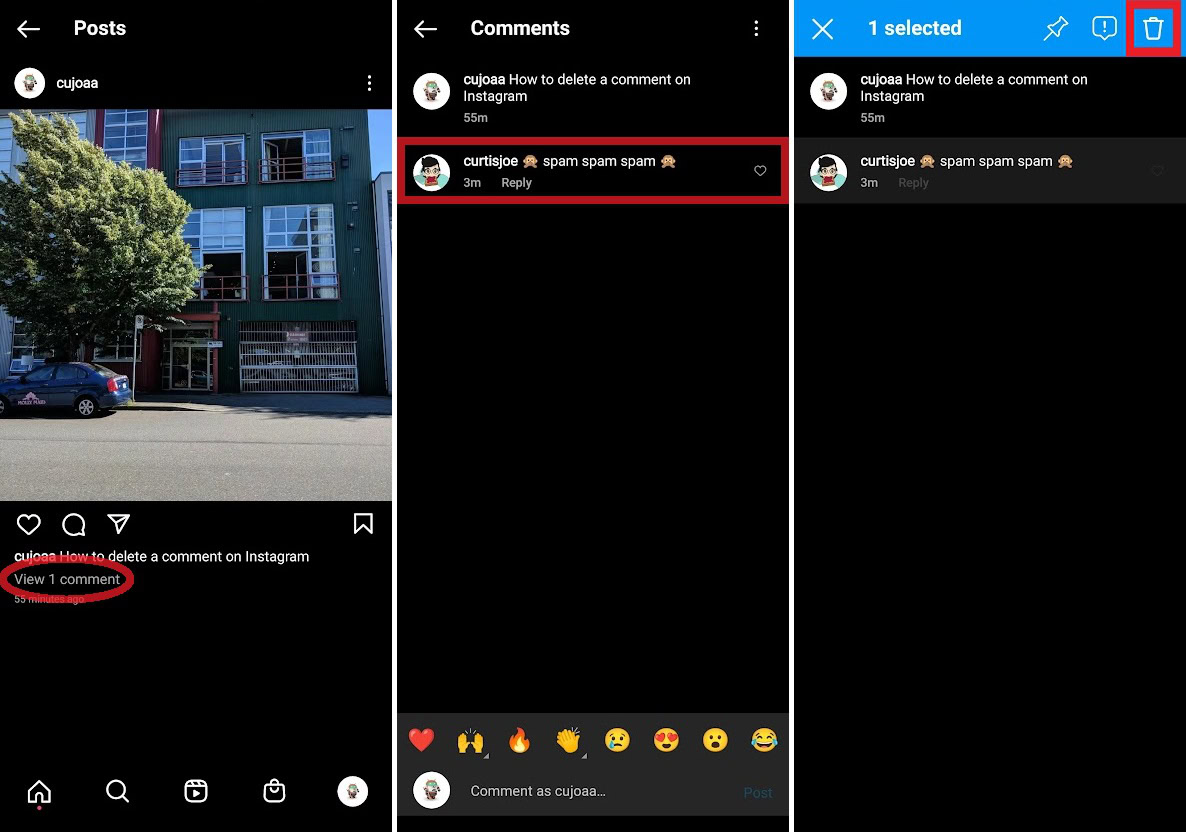
Select the comment you wish to delete by pressing and holding down on it; you can also select multiple comments.
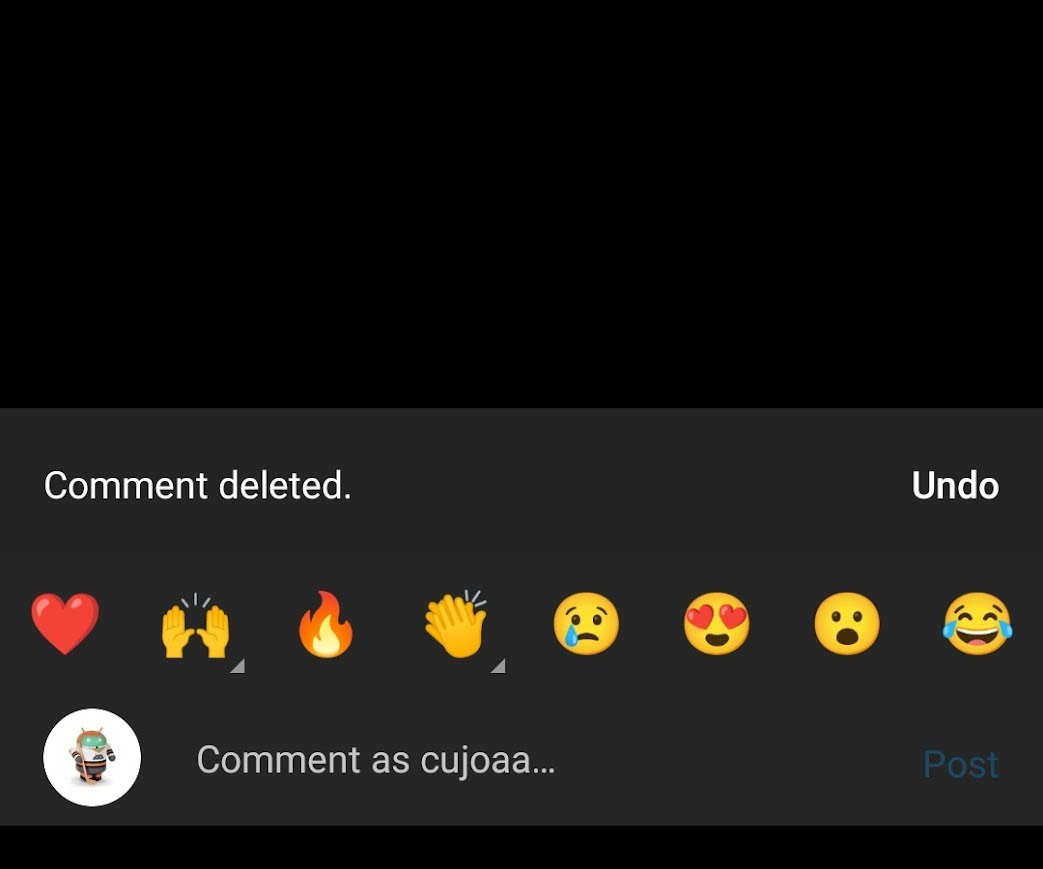
Tap the trash can-shaped icon in the top right to delete the comment.
From the Activity feed
When someone leaves a comment on one of your Instagram posts, it will appear in your Activity feed. Open your Activity feed by pressing the heart-shaped button at the top of the home screen.
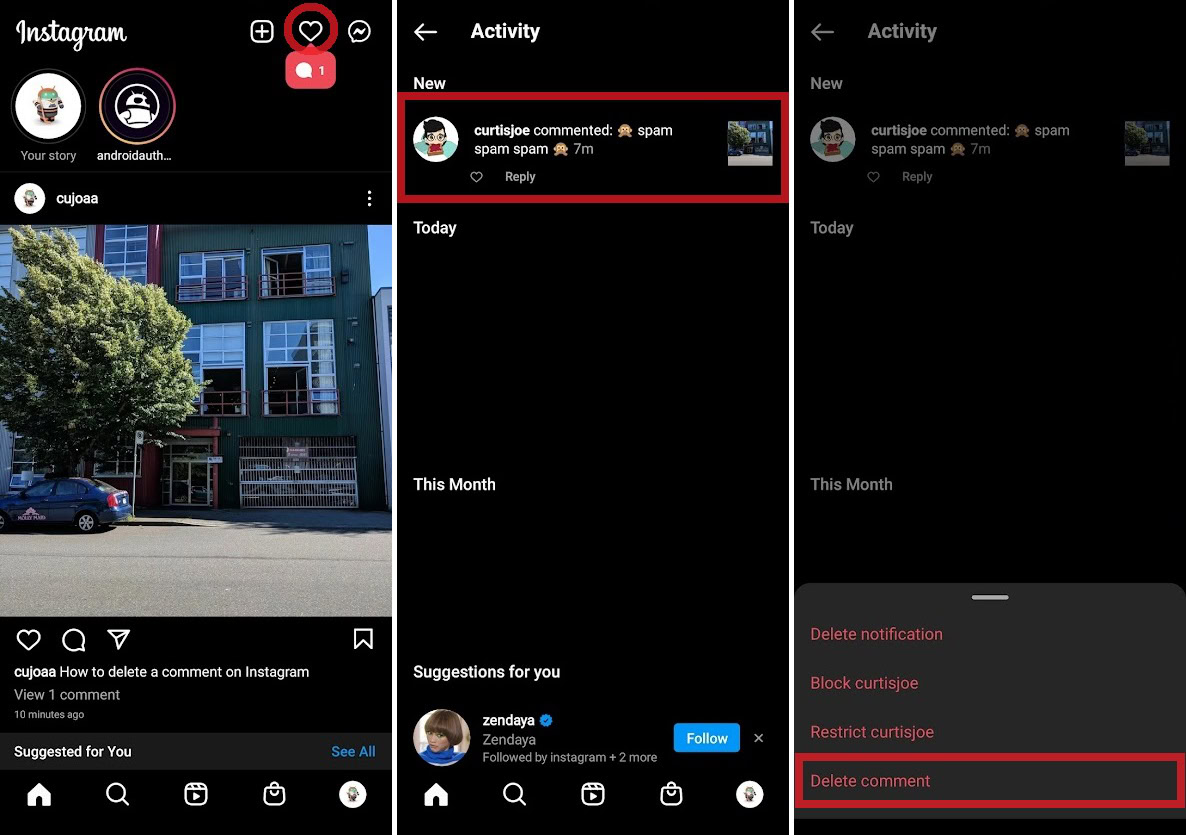
Press and hold down on the comment you wish to delete. Then press Delete comment from the subsequent pop-up menu.
How to delete my comment on Instagram
Instagram allows you to delete your comments from any Instagram post. Go to the comments section of the post you commented on and find your comment. Select your comment by pressing and holding down on it.
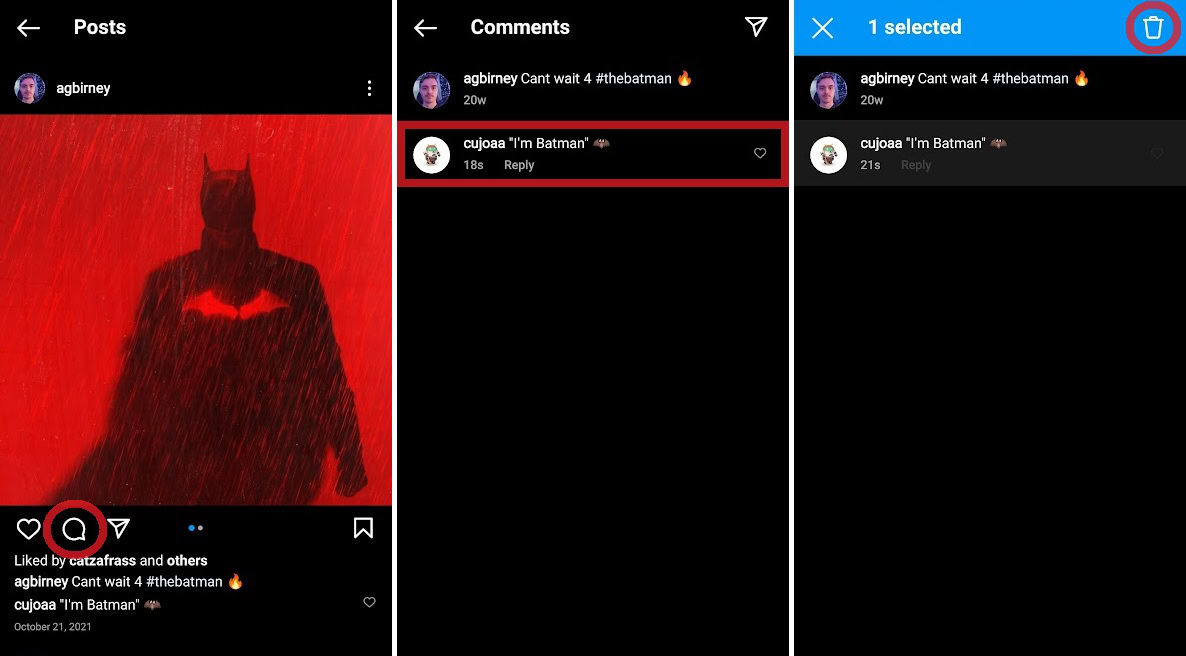
Tap the trash can-shaped icon in the top right to delete the comment.
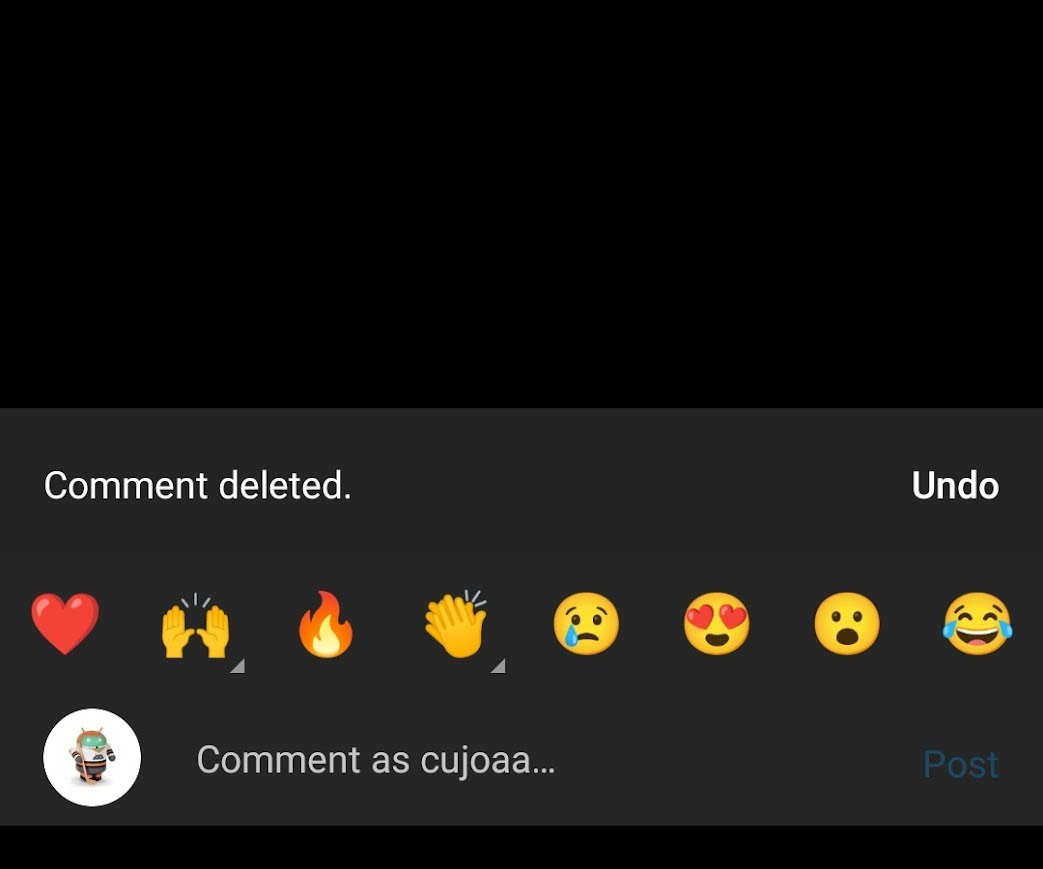
Managing Instagram comments
Can you edit a comment on Instagram?
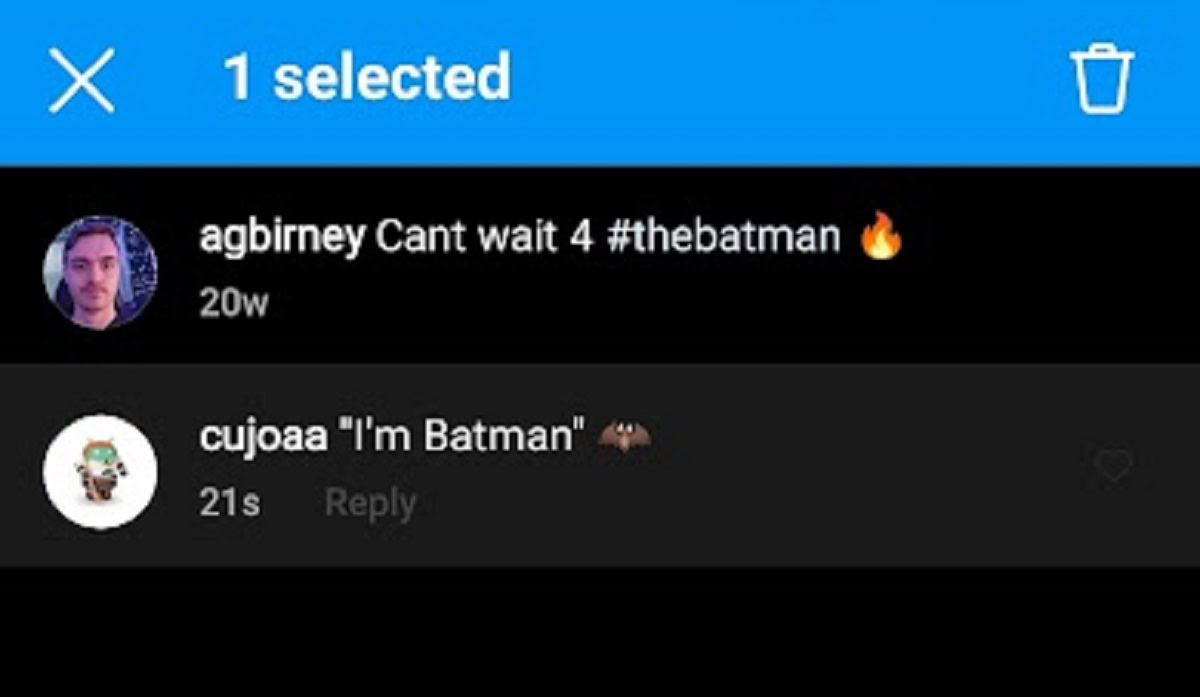
Unfortunately, Instagram does not allow you to edit a comment that you’ve already posted. Once you’ve selected your comment on any post, your only option is to delete it and add a revised version. So make sure to double-check your comment for errors beforehand.
How to pin a comment on Instagram
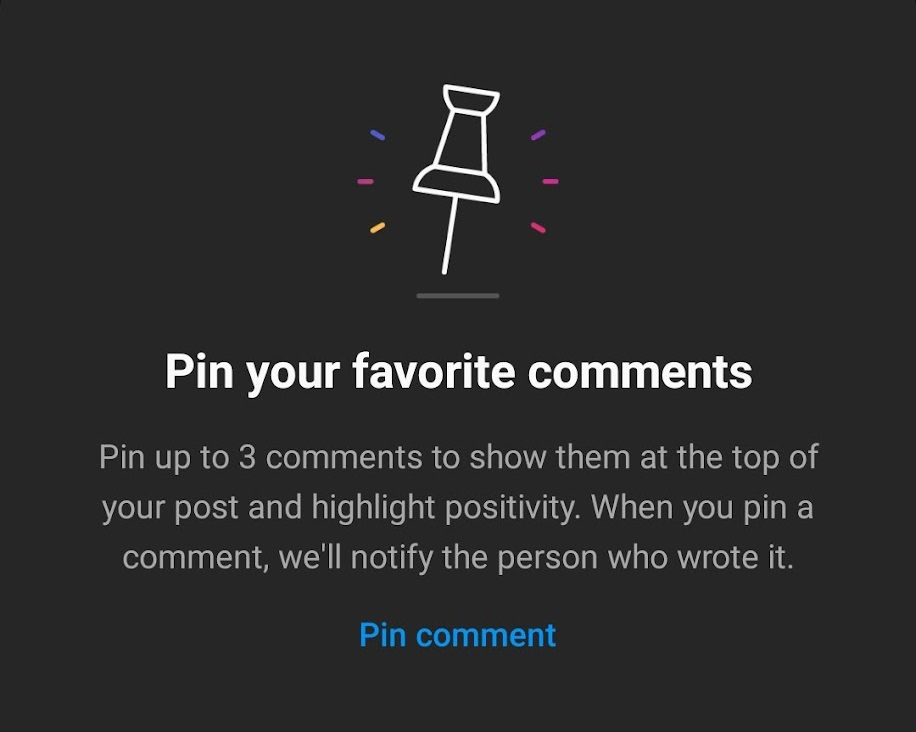
Pinning a comment on Instagram means that it will always appear at the top of the comments section on that post. This allows you to highlight something that someone wrote in your post, which can be useful in many different situations.
Find the comment on your post that you want to pin. If you are an Android user, press and hold down on the comment you want to pin; if you are an iOS user, swipe left on the comment you want to pin.
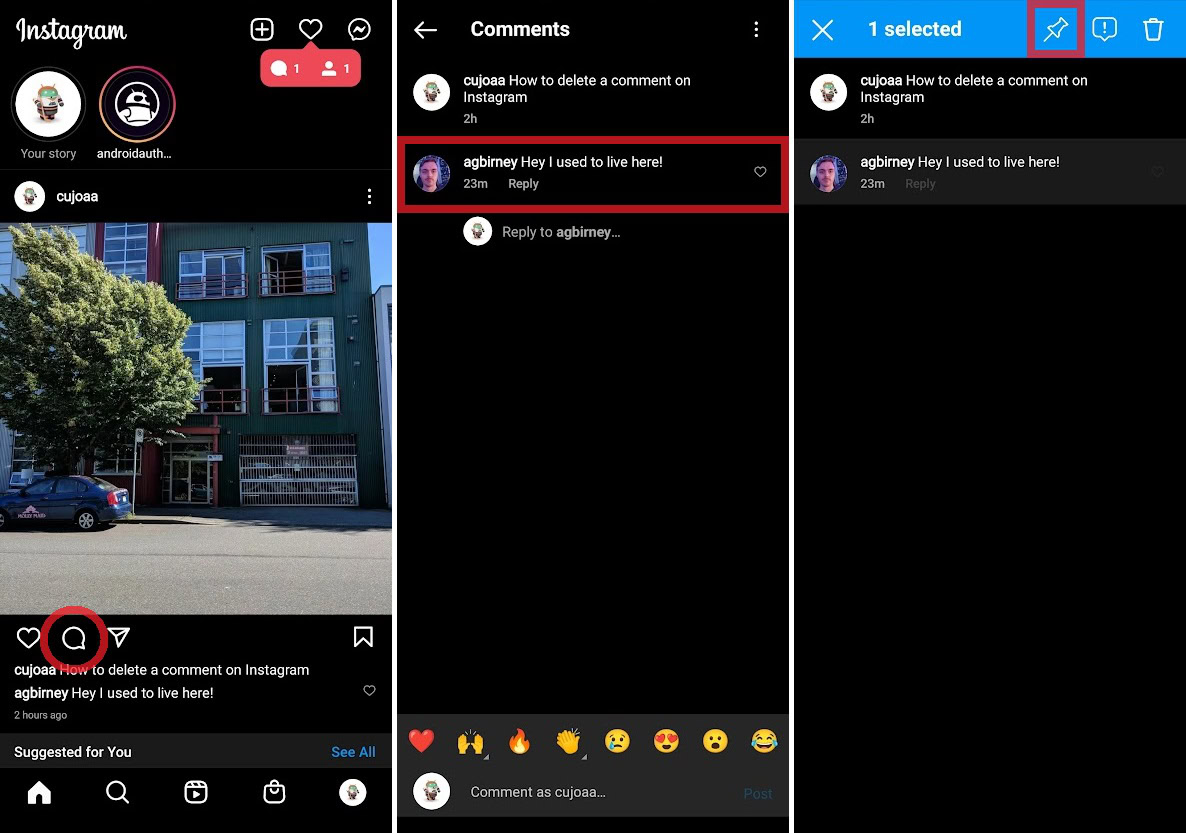
From the options, tap the icon that looks like a pin to pin that comment.
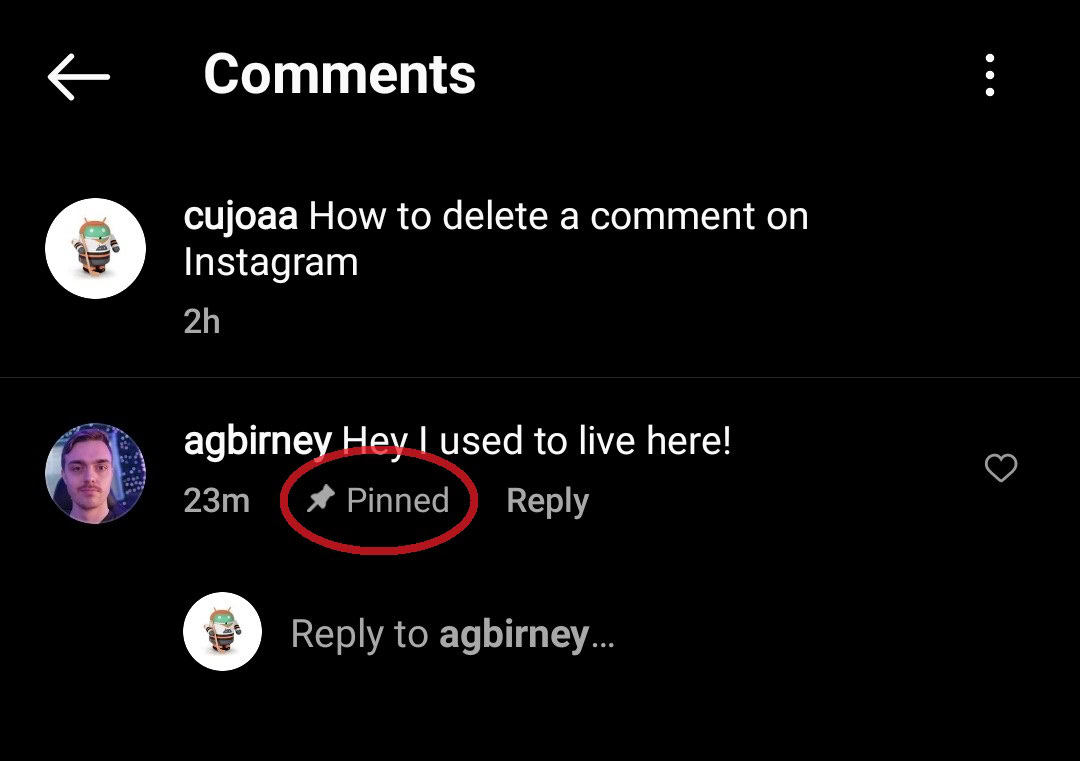
How to hide and restrict comments on Instagram
Instagram posts can quickly accumulate a lot of comments. When the sheer amount of comments becomes too much to handle, the actual content within each comment can become unruly. Most people don’t have time to filter through each comment on their Instagram posts, so Instagram came up with a solution: Hidden Words.
Hiding comments with Hidden Words
Hidden Words is currently the only way to “hide” comments on Instagram. When you long-press (press and hold down) on a comment on any of your posts, there is no option to hide it from there. You must use Hidden Words.
Go to your Instagram profile and open the Menu to access this feature. This is the button in the top right corner that looks like three horizontal lines.
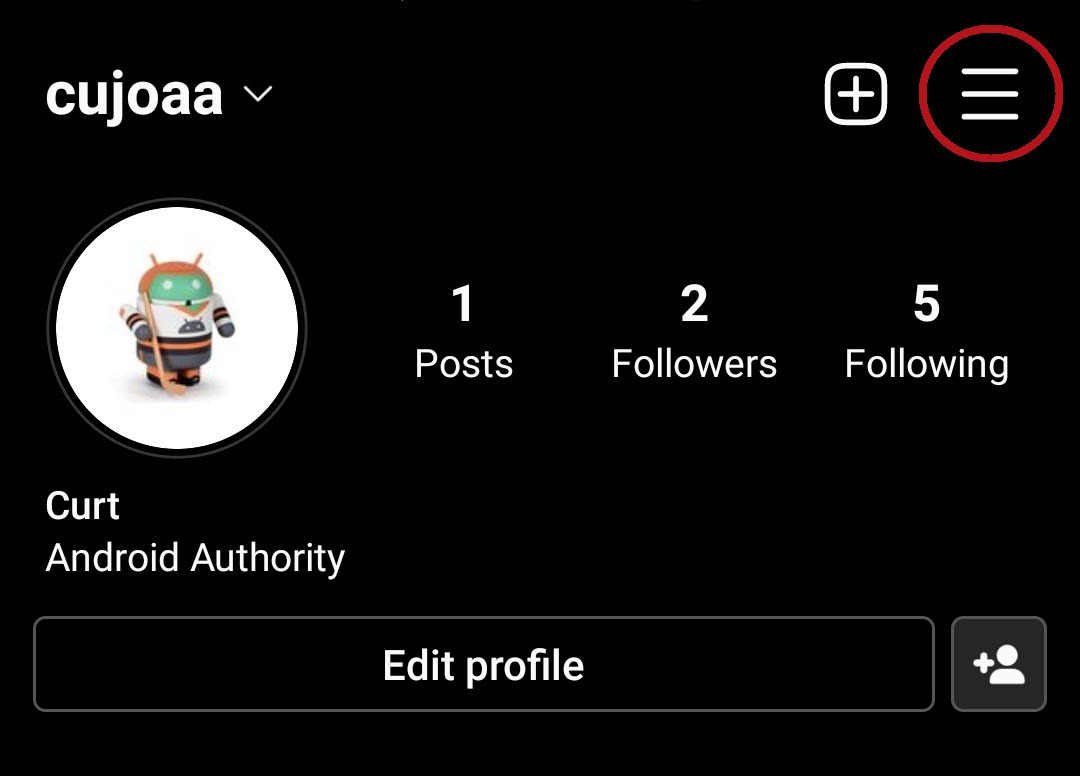
In the pop-up menu, press Settings.
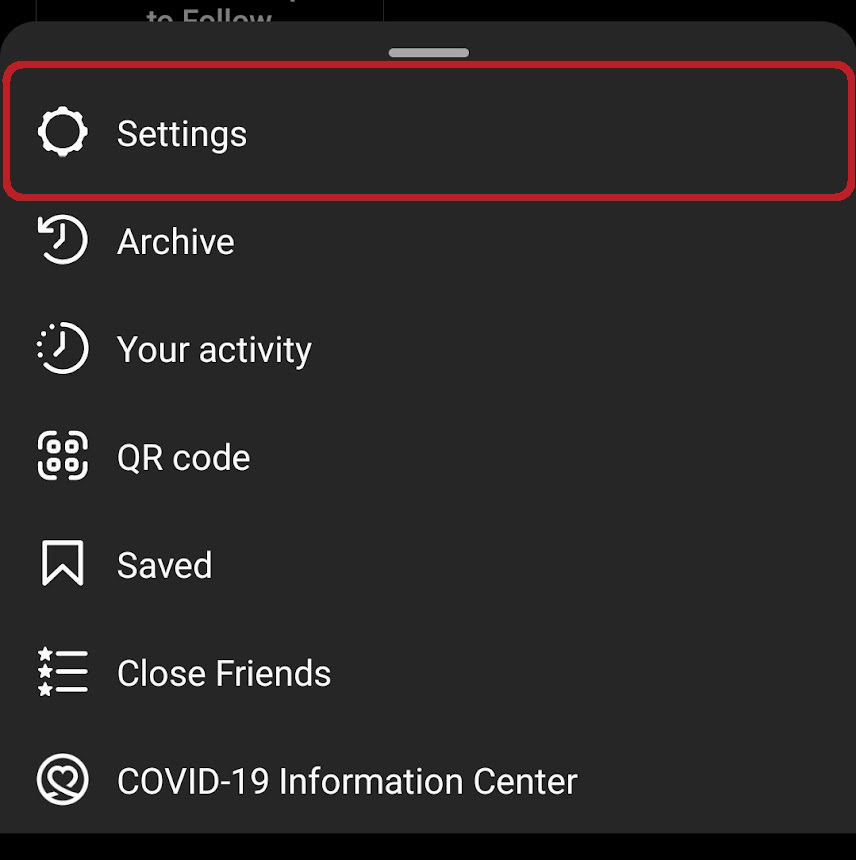
Within Settings, select Privacy. This button has a lock icon next to it.
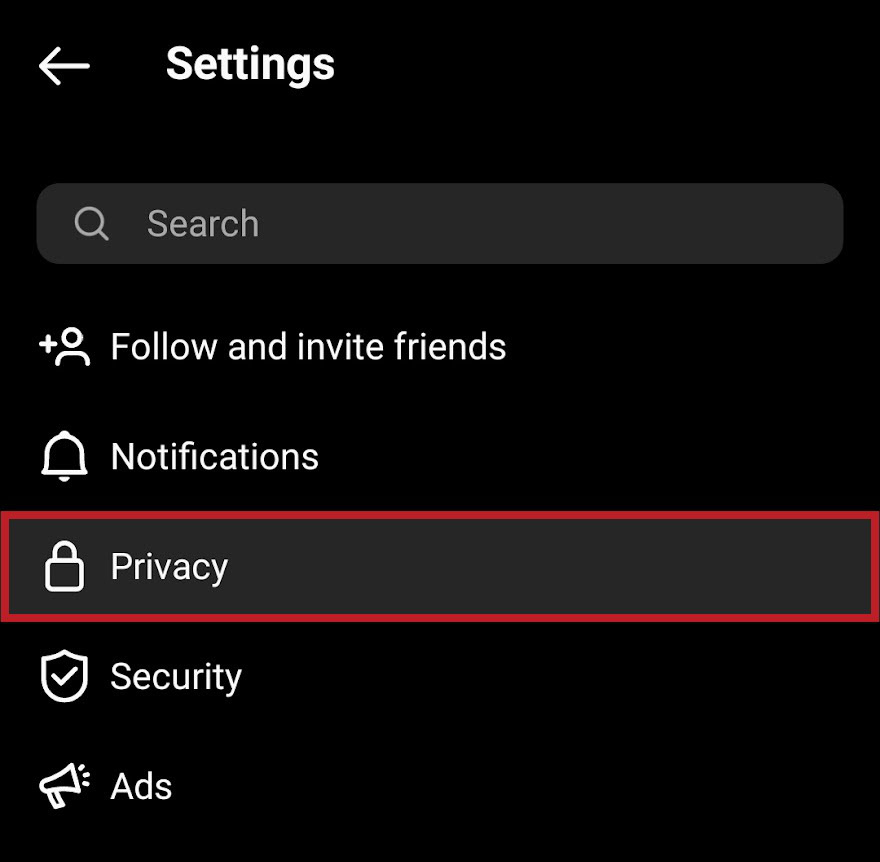
Find the Hidden Words option within the Privacy menu and press it.
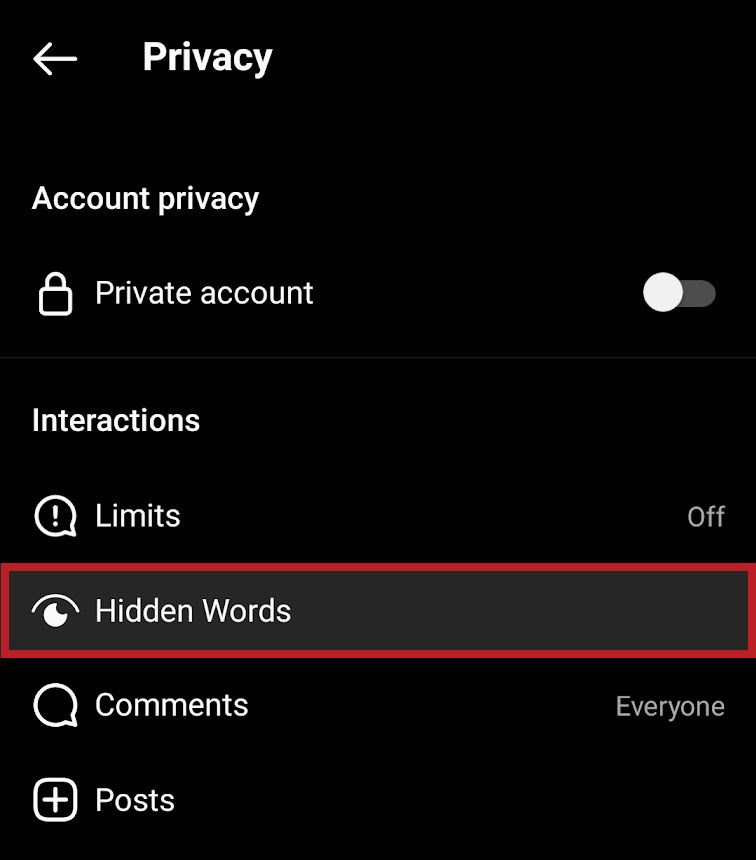
Within Hidden Words, you can customize what will automatically be hidden from your Instagram posts. Under Offensive words and phrases, you can turn on Hide comments, Advanced comment filtering, and Hide message requests. However, what if something slips through and some nasty comments continue to appear on your posts?
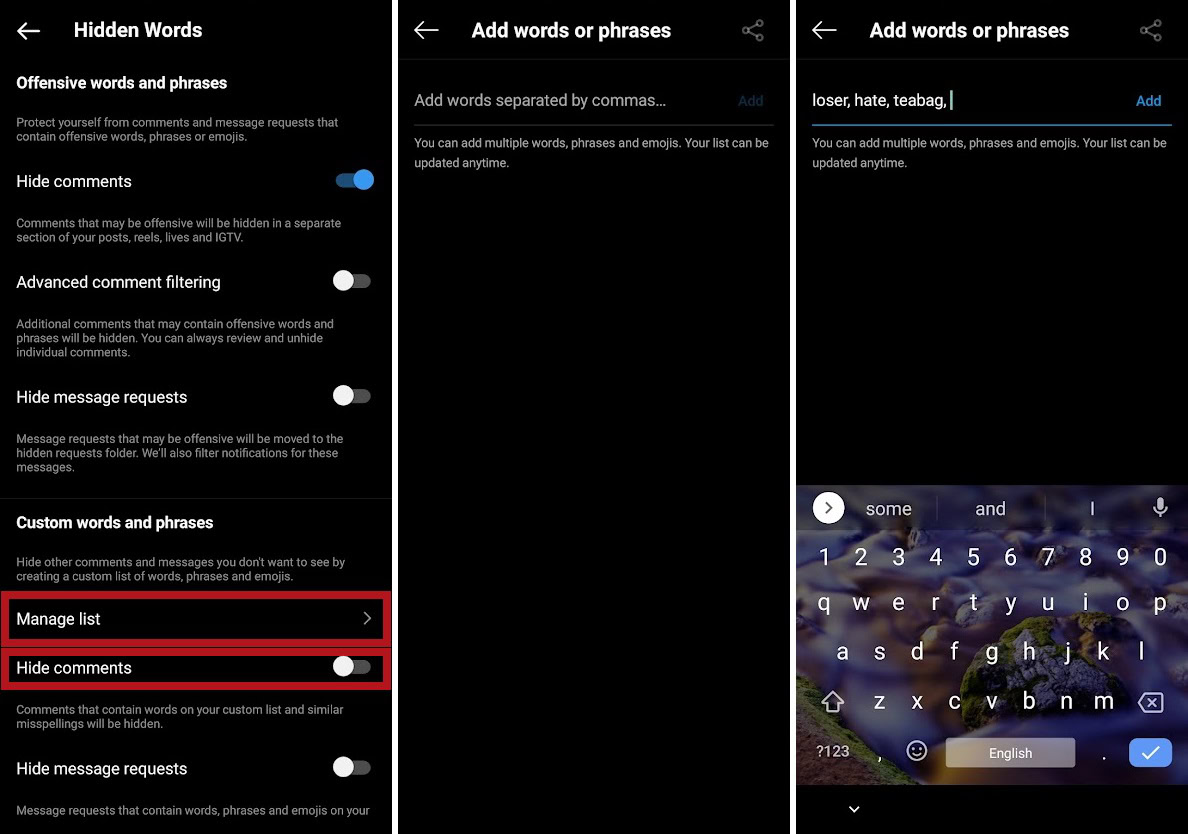
This is where Custom words and phrases come in. Tap Manage list to add words and phrases to your “Custom words and phrases” list. After that, turn on Hide comments under Custom words and phrases to automatically hide any comments that contain those words or phrases.
Now, when anybody comments on one of your posts with any of those words, they will be automatically hidden. The poster will still see their comment normally, but nobody else will.
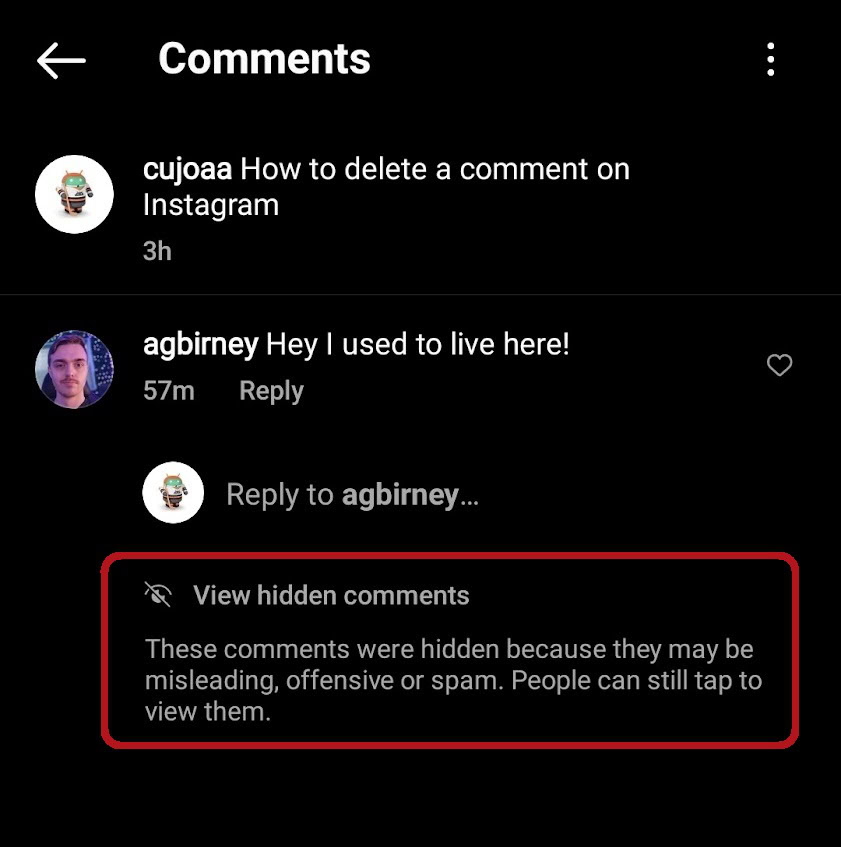
Restricting comments from specific users
You can restrict users from commenting on your posts by long-pressing any of their comments, tapping the button that looks like an exclamation point in a speech bubble, and then pressing Restrict [insert username here].
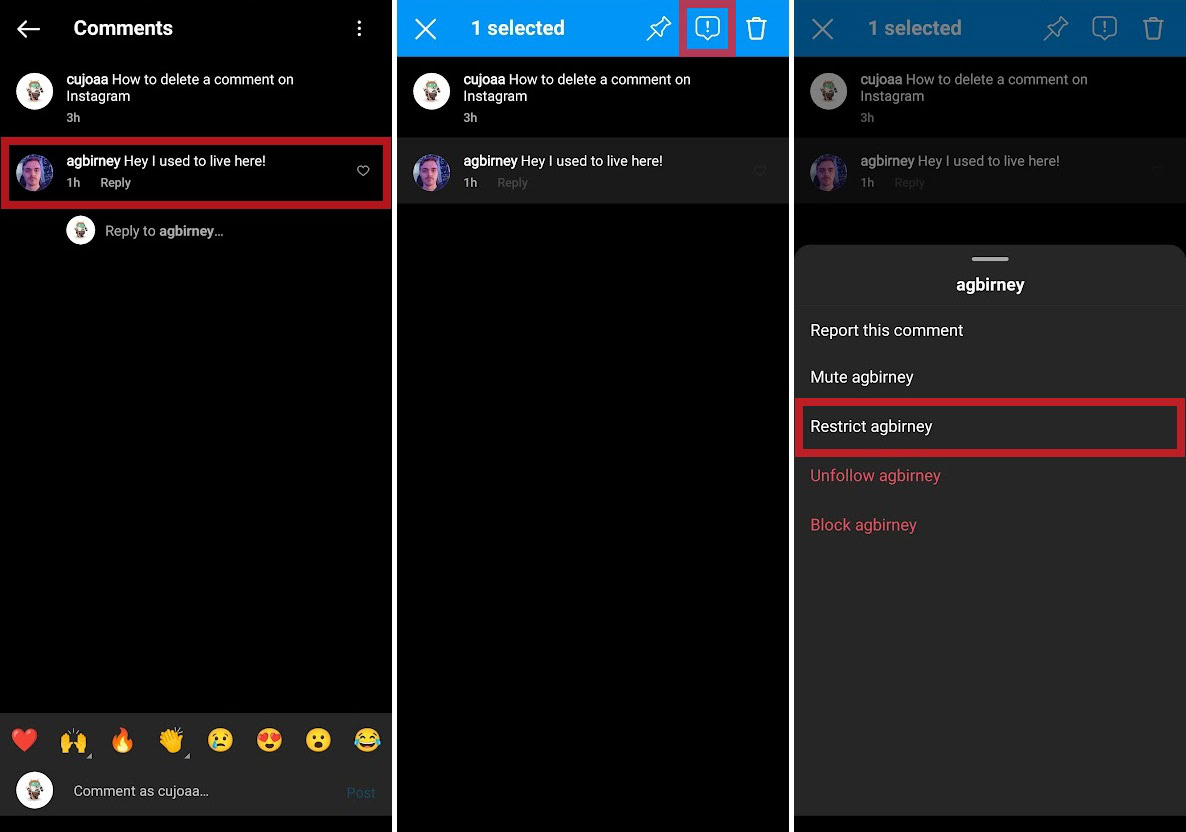
Alternatively, you can visit the user’s profile and restrict them there, or you can go to your Instagram profile → Menu → Settings → Privacy → Restricted accounts and manually restrict accounts by typing them into the search field there.
How to turn off comments on Instagram posts
To turn off comments for an Instagram post, head to your post and tap the button in the upper right corner. After that, press Turn off commenting.
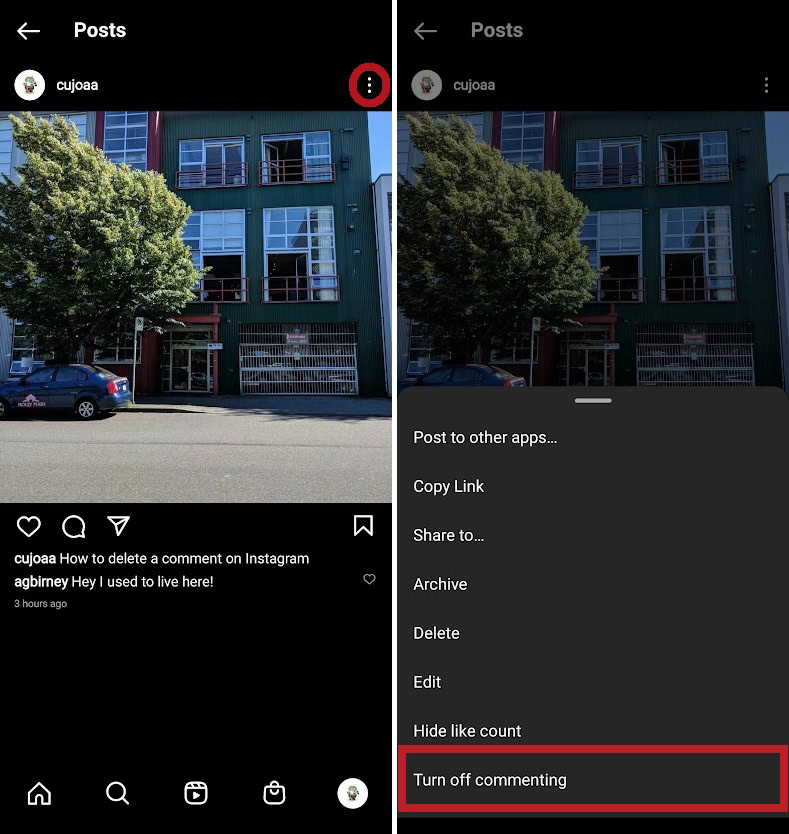
How to turn off comments on Instagram stories
Other Instagram users can’t technically “comment” on your Instagram story; however, they can reply to your Instagram story by sending you a message. If you wish to restrict your story from receiving replies, go to your Instagram profile and Settings.
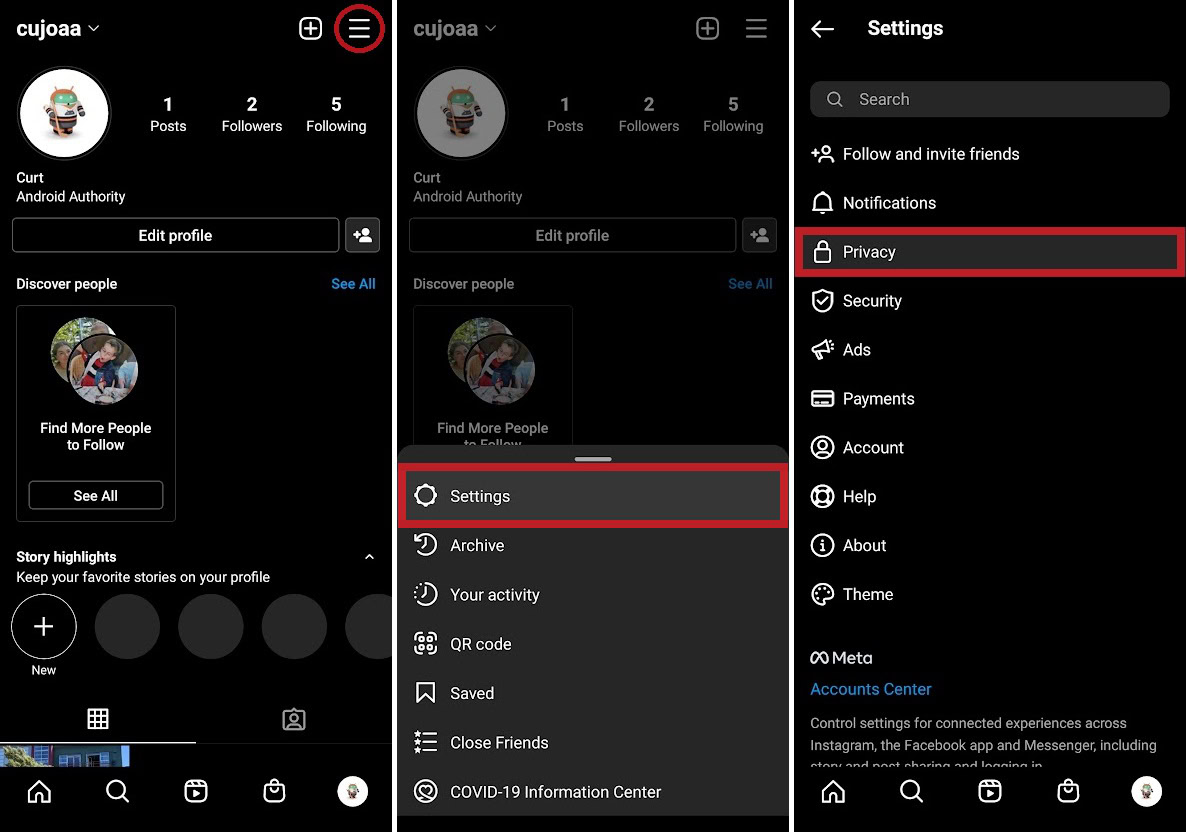
Go to Privacy–>Story. Within Story, you will see a section marked Replying; select the Off option.
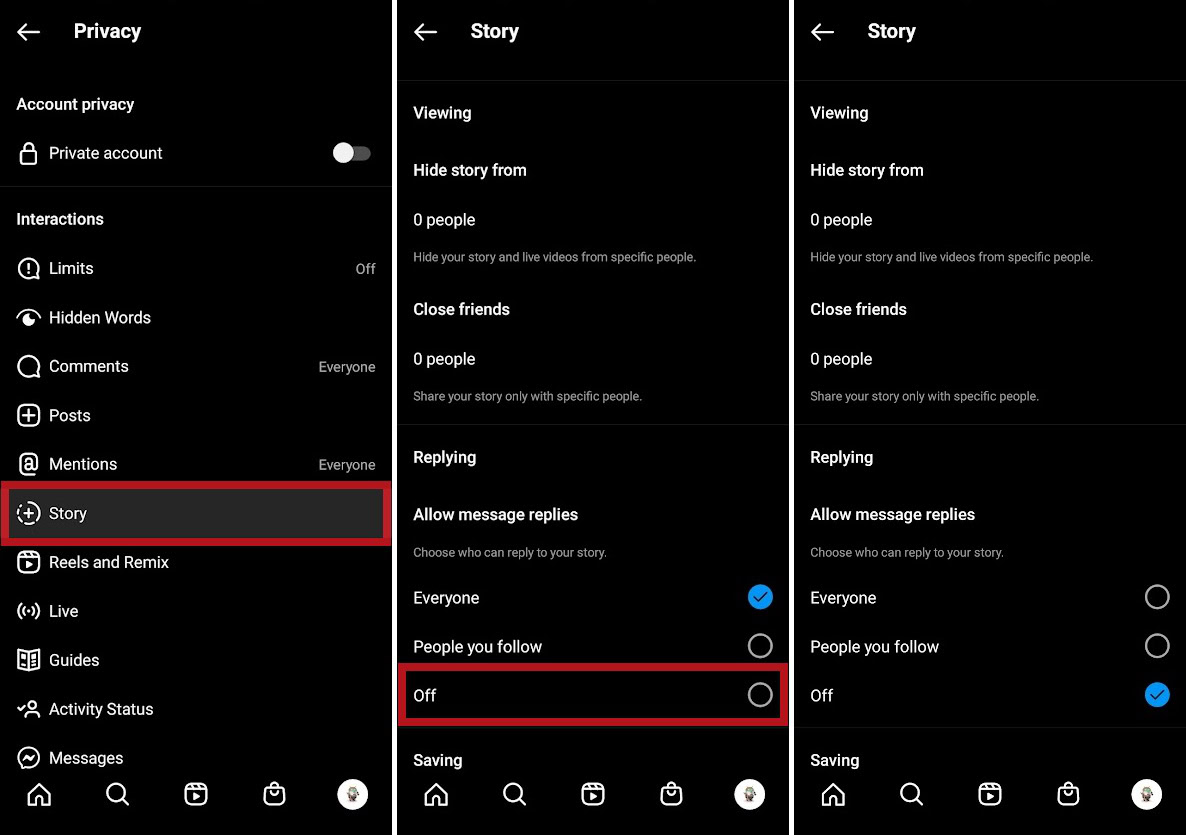
How to turn off comments on Instagram Live
Start your Instagram Live stream, then, in the Add a comment… field, tap the ᐧᐧᐧ button.
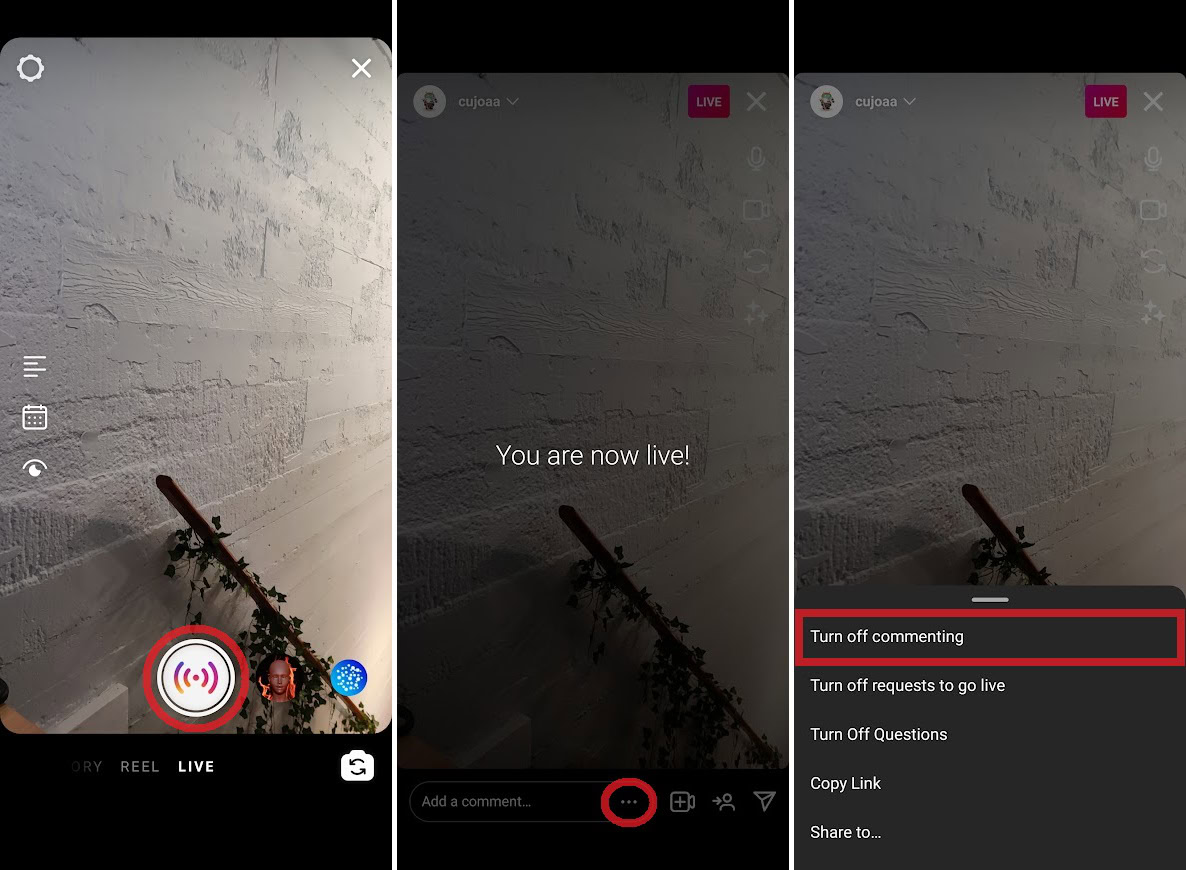
Select Turn off commenting to disable commenting on your Instagram Live video.
Read more: How to see who follows and unfollows you on Instagram
FAQs
Does commenting hashtags on Instagram work?
Yes, you can add a comment with a pressable hashtag.
Does Instagram translate comments?
Not automatically. However, if your language is available as a translation, there will be a See translation button available that you can use to translate the text.
Why am I blocked from commenting on Instagram?
That user may have blocked you. Additionally, if you post too many comments that go against TOS (terms of service), like harassment, you may be blocked from commenting.
Can your followers see what you comment on Instagram?
Yes, your followers view your comments in the comments section of your own posts.