Affiliate links on Android Authority may earn us a commission. Learn more.
How to delete your Facebook Dating profile
Published onFebruary 14, 2024
Facebook Dating can get a bit exhausting when you try and fail to match with people. It’s especially hard when you realize that, of all the major dating apps, Facebook Dating is the least popular in terms of active users. If it starts to feel like a waste of time, or if you’ve found a dating app alternative, then you might consider deleting your profile. Let’s review how to delete your Facebook Dating profile.
QUICK ANSWER
To delete your Facebook Dating profile, open the app and go to the Facebook Dating section. From there, tap Settings > General > Delete Profile. In the Delete Dating Profile confirmation, tap Delete. Choose your reason for deleting Facebook Dating or tap Skip.
JUMP TO KEY SECTIONS
How to delete your Facebook Dating profile
Deleting your Facebook Dating profile is extremely simple, and it can only be done on mobile. You don’t need to go through a lengthy process to remove any subscriptions, as the platform is completely free to use. You will also stop getting notifications from Facebook about any Dating activity updates. To delete Facebook Dating:
- Open the Facebook app and tap on the heart shape icon.
- In Dating, tap the gear-shaped Settings icon in the top right.
- Tap the General tab.
- Under Account, select Delete Profile.
- In the Delete Dating Profile confirmation, tap Delete profile.
- Choose your reason for deleting Facebook Dating or tap Skip.
What happens when you delete your Facebook Dating profile?
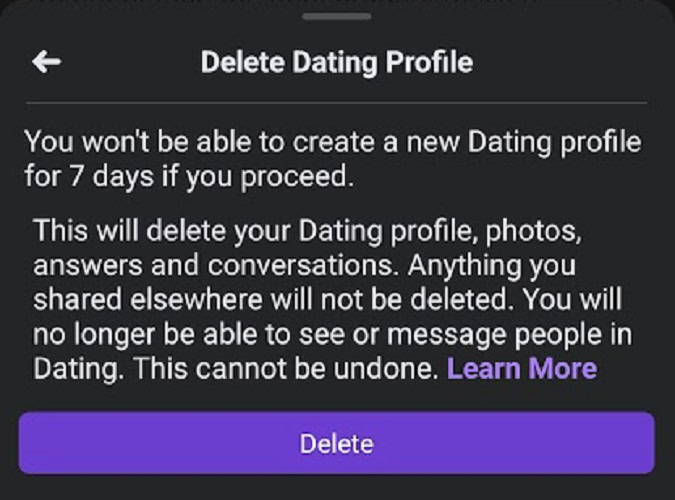
When you delete your Facebook Dating profile, you will not be able to create a new profile for a minimum of seven days. Your Facebook Dating profile will disappear entirely from the service, and your photos, answers, and conversations will also be wiped. This means you also won’t be able to access your profile to see or message people from the Dating section.
FAQ
Open the shortcuts menu, tap “Dating,” then choose “Not Now” and “Remove.” Deleting the icon won’t erase your Dating profile.
You cannot recover your dating profile.
No, even if you delete your profile, your matches can still see conversations they had with you
If your Facebook Dating profile is no longer active, it may be because you didn’t adhere to Facebook’s community standards. Dating profiles and related activities should avoid including promotional or commercial content.