Affiliate links on Android Authority may earn us a commission. Learn more.
How to delete games on Nintendo Switch
Published onApril 19, 2022
The Nintendo Switch has a vast, expansive library of titles. There are plenty of triple-A titles and indie games to choose from, and you can find yourself quickly running out of space on your Switch if you aren’t careful. If it gets to the point where you’ve maxed out your storage and want to get a new game, you’ll need to know how to delete games on your Nintendo Switch.
Read more: How to add friends on Nintendo Switch
QUICK ANSWER
To delete a game on your Nintendo Switch, navigate to the game you want to delete on the Home screen and press the + button on your controller. From there, select Manage Software > Delete Software > Delete.
JUMP TO KEY SECTIONS
Deleting games on Nintendo Switch
Press the Home button on your Nintendo Switch controller to return to the Home screen. Find the game that you want to delete.
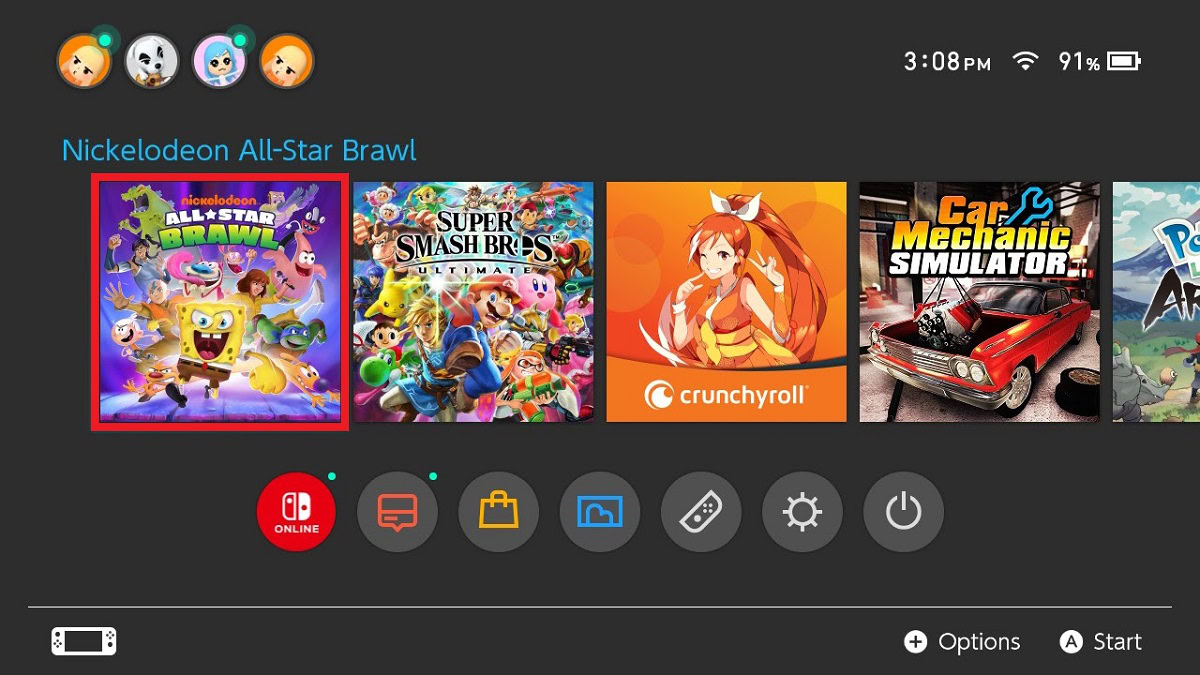
Press the + button on your controller on the game you want to delete. This will open the game menu for that specific game.

In the game menu, scroll down to Manage Software. Press A.
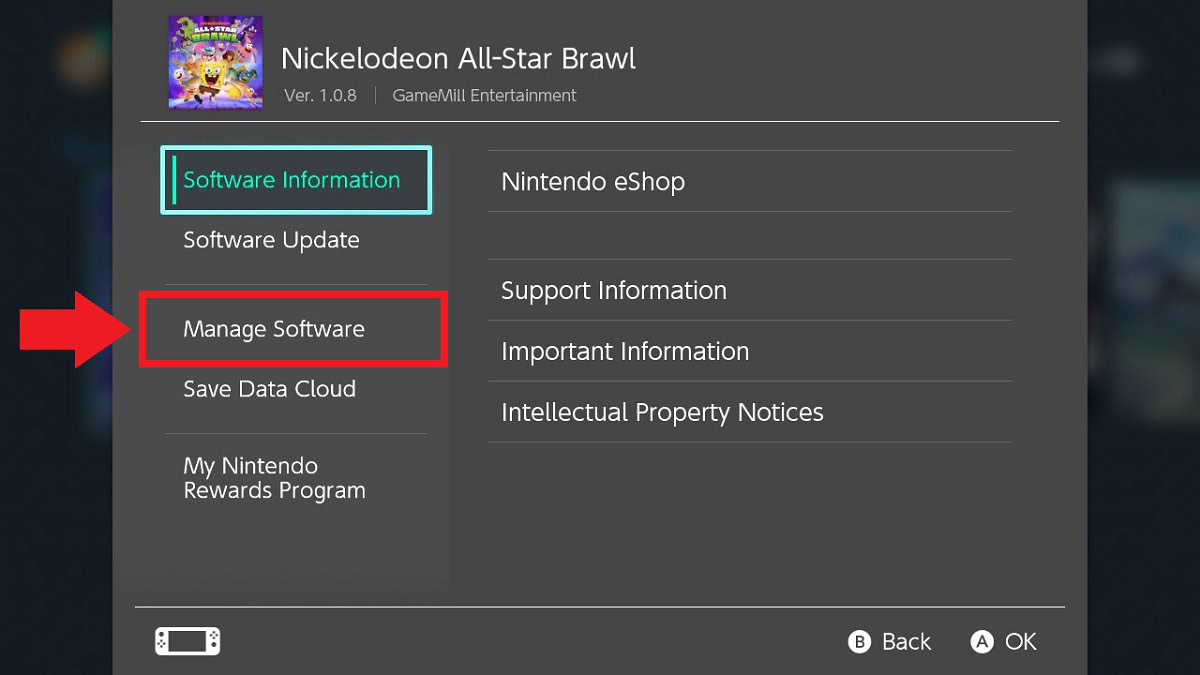
In Manage Software, scroll down to and select Delete Software.
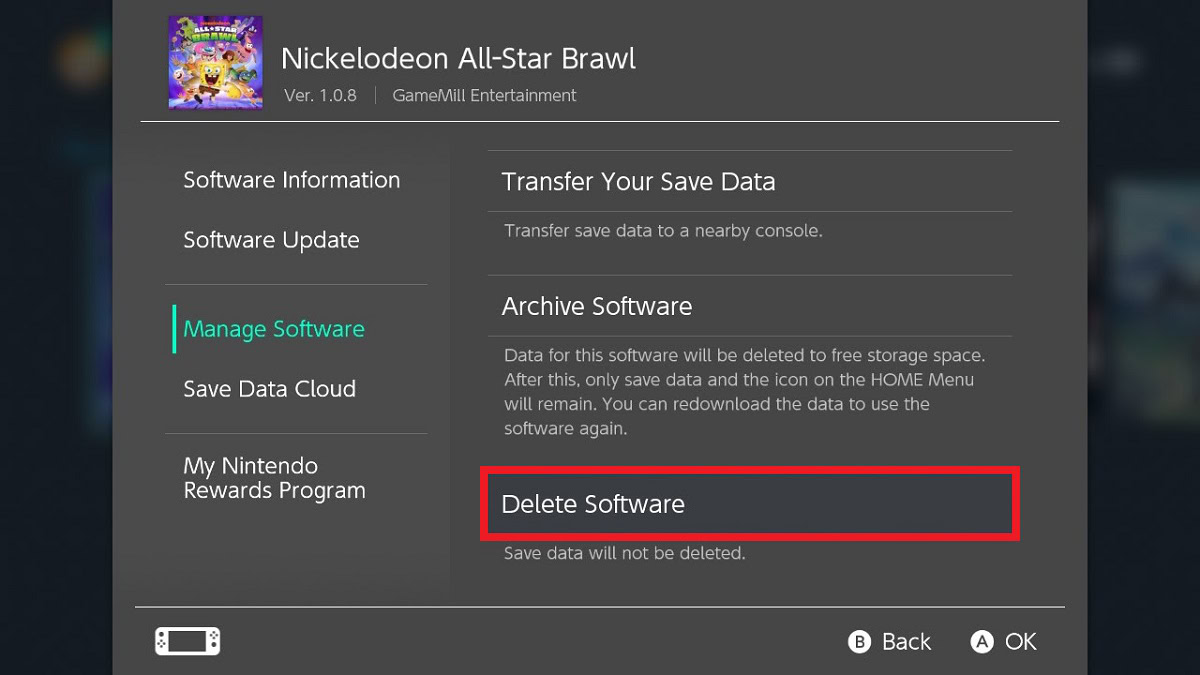
Press A on the This software will now be deleted confirmation screen.
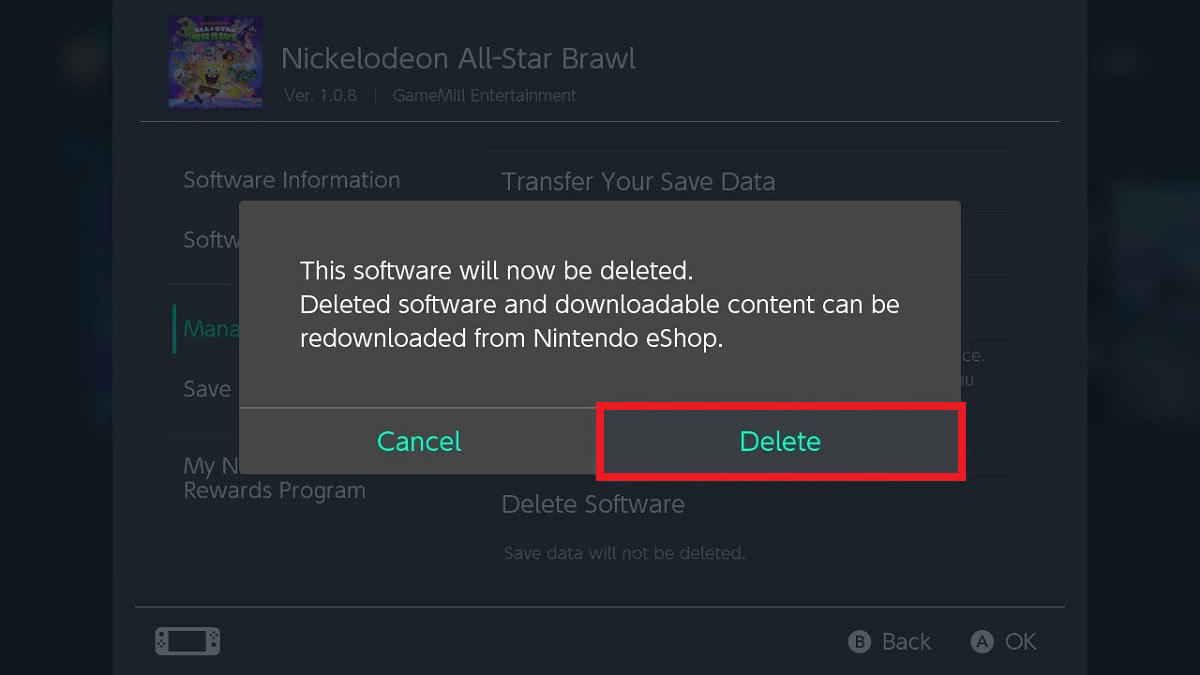
Press OK to exit.
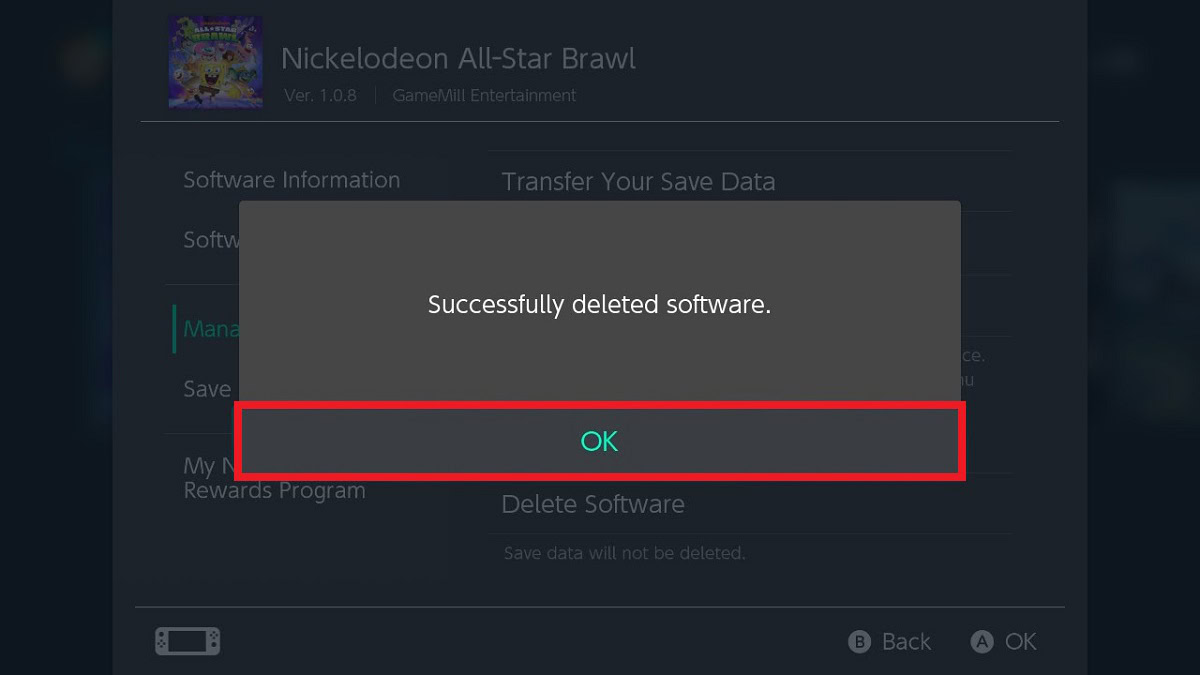
Deleting game save data on Nintendo Switch
From the Home screen on your Nintendo Switch, select the gear-shaped System Settings button.
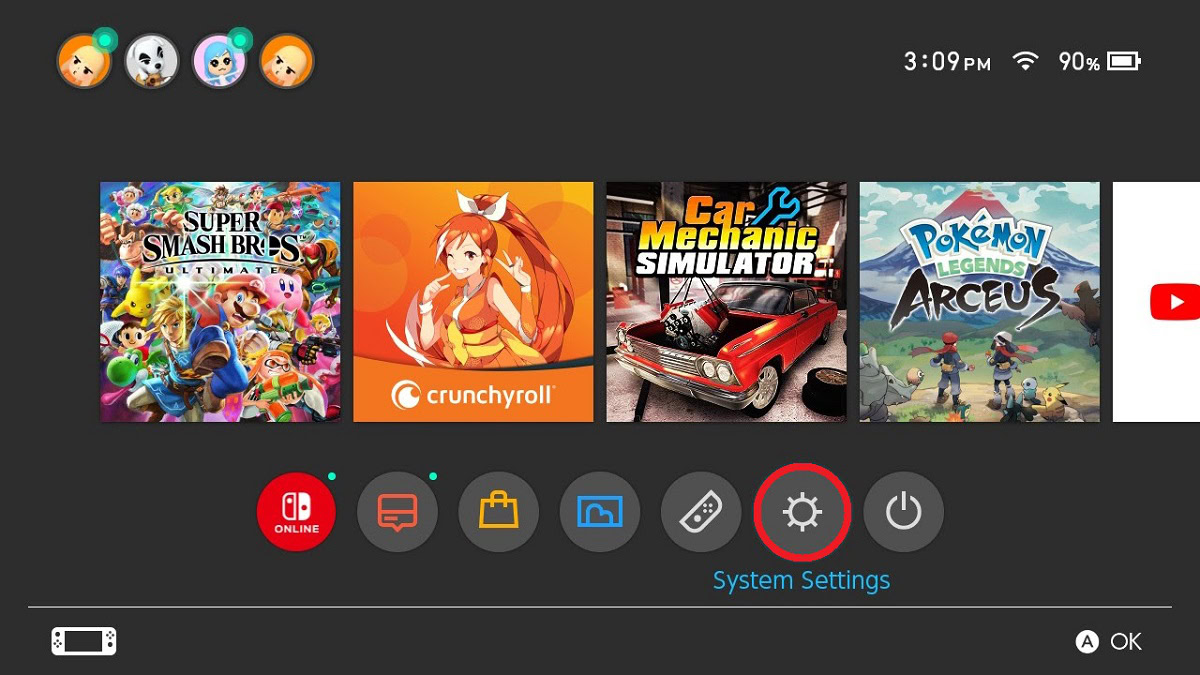
In System Settings, scroll down to Data Management and press A.
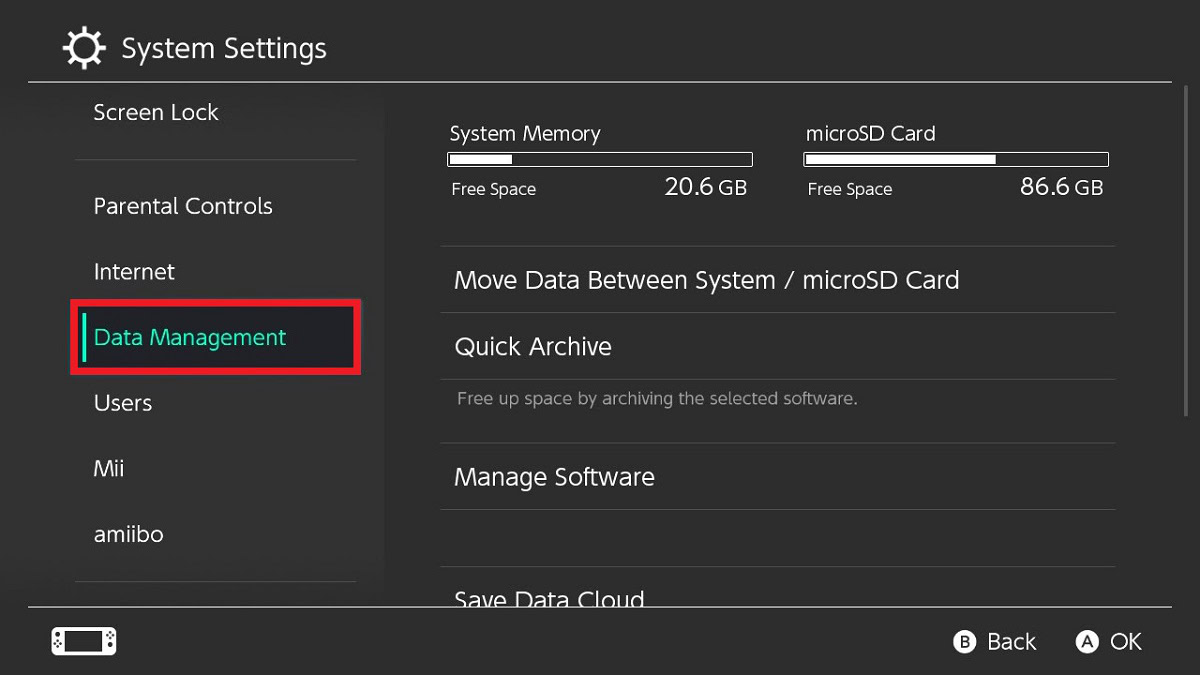
Within Data Management, select Delete Save Data.
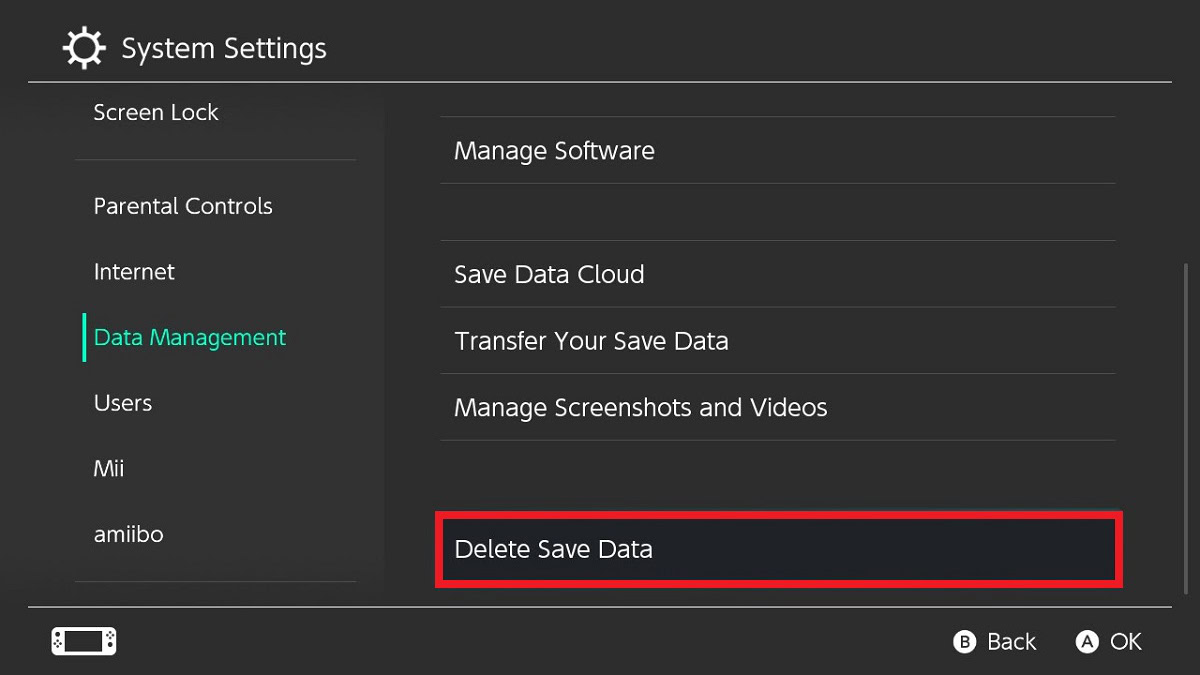
A list of all of your games with save data will appear. Find the one you want to delete the save data for, then press A.
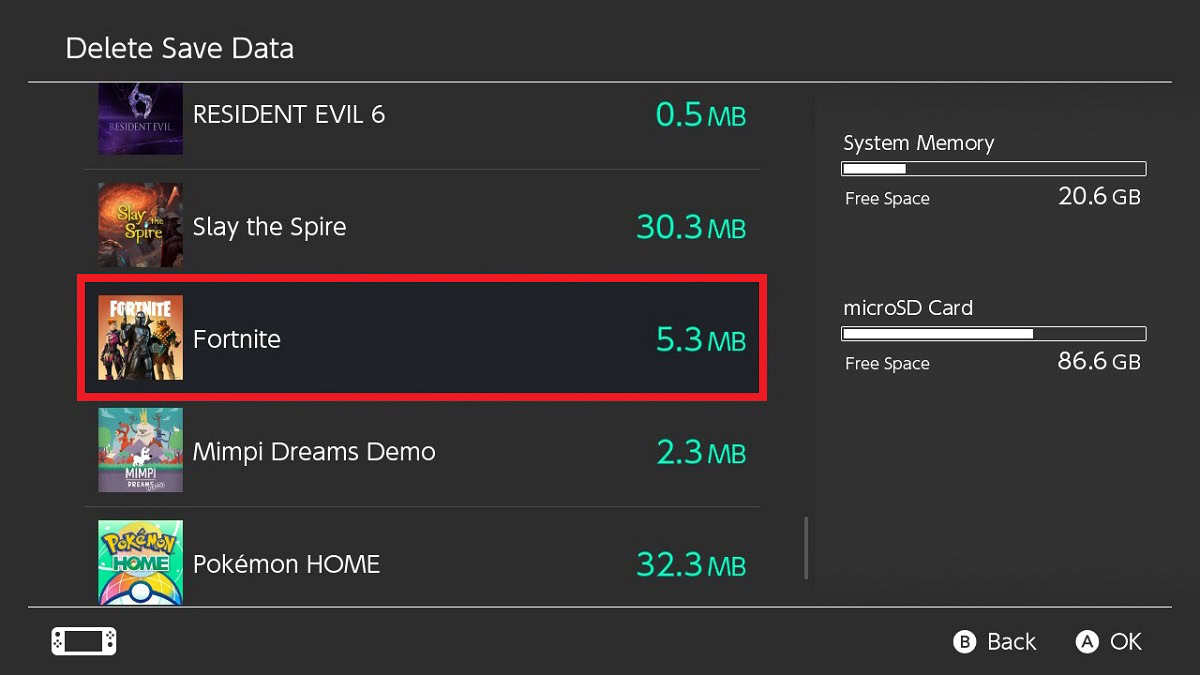
Select Delete Save Data for [your account name] if you want to delete the save data for that profile. If you wish to delete the save data for that game for all accounts on your Nintendo Switch, then select Delete All Save Data for This Software.
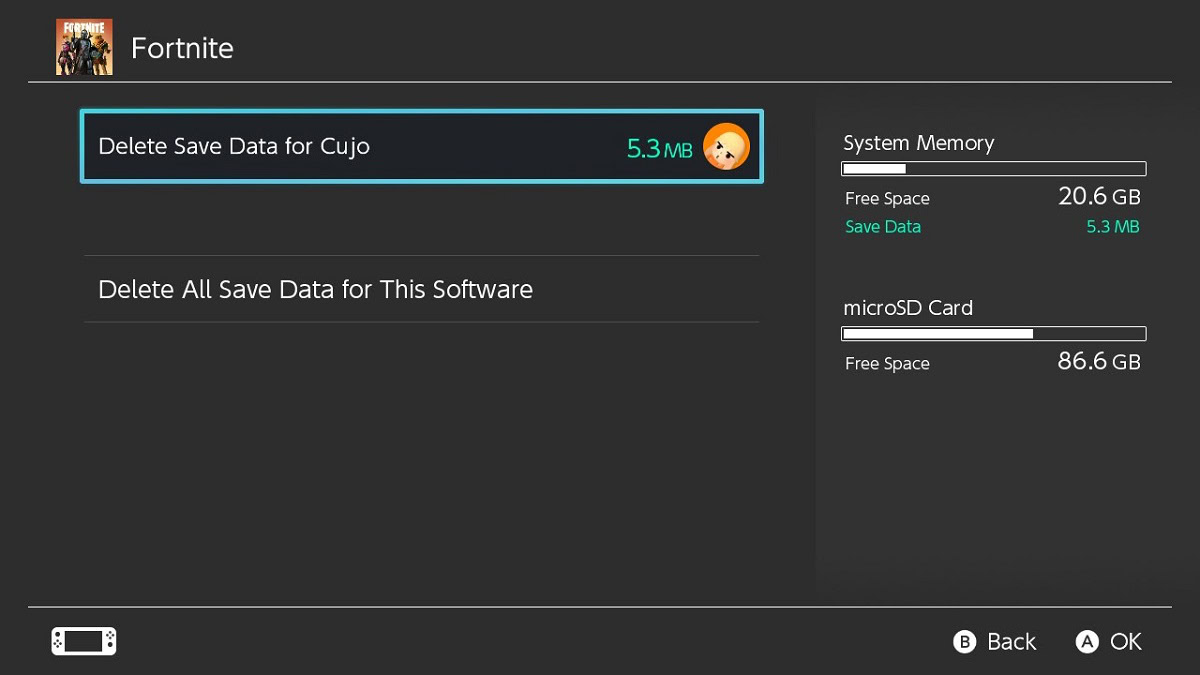
You will get one final warning screen. To proceed and delete that game’s save data, press A on the red Delete Save Data button.
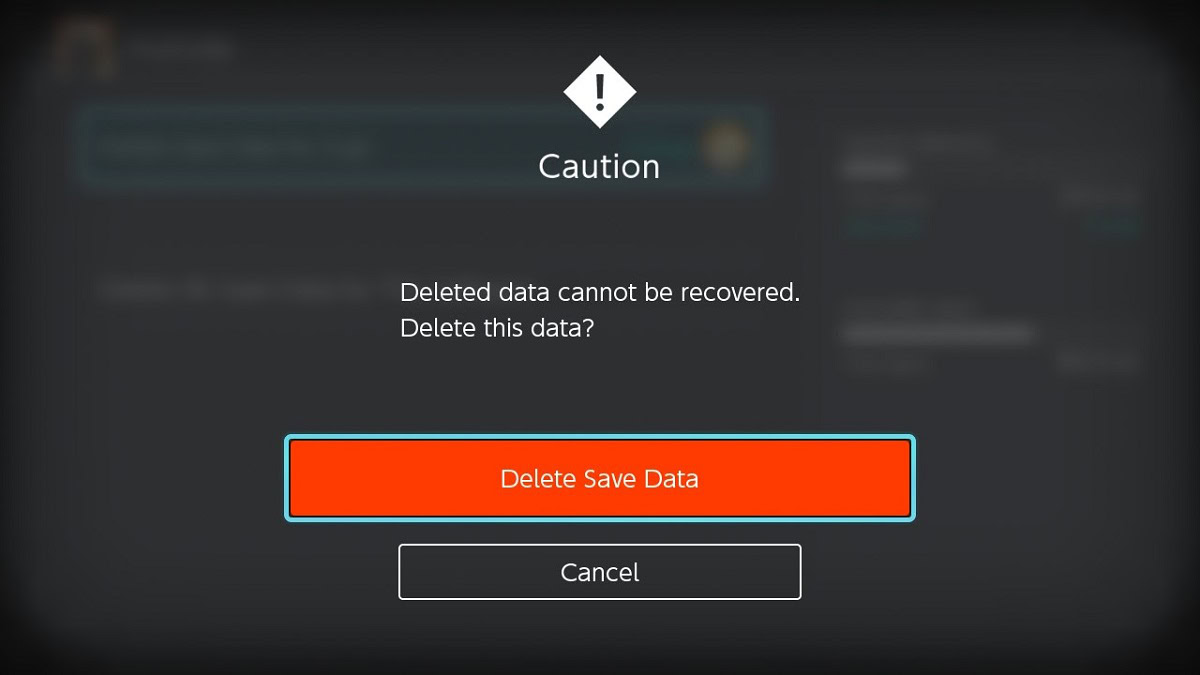
Read more: How to reset a Nintendo Switch
FAQs
What happens when you archive a Switch game?
When you archive a game on your Nintendo Switch, you delete the entire game from your device except for the save files. It’s essentially the same thing as deleting the game and all of its data from the console; however, you get to keep your save files and account data. This clears out a lot of space on your device storage.
If you decide to redownload the game, you will not have to start anew. You will have your old save files and data.
Does archiving Switch games delete save data?
Archiving a Nintendo Switch game will not delete your game save files. It will delete all of the rest of the game data, though.