Affiliate links on Android Authority may earn us a commission. Learn more.
How to delete labels and folders in Gmail
Published onAugust 28, 2023
If you want to organize your email in Gmail or pursue an Inbox Zero strategy, it’s a good idea to create folders and labels. Then redirect the emails into their proper areas to be easily found later. But what if you look at your inbox one day and realize that your folders and labels have become an unwieldy mess? Then, it’s time to start cleaning up. Here’s how to delete labels and folders in Gmail.
QUICK ANSWER
To delete labels and folders in Gmail, go to the labels section in Settings. There, you can delete whatever you like. The process is more or less the same for both mobile and desktop.
JUMP TO KEY SECTIONS
Before you start
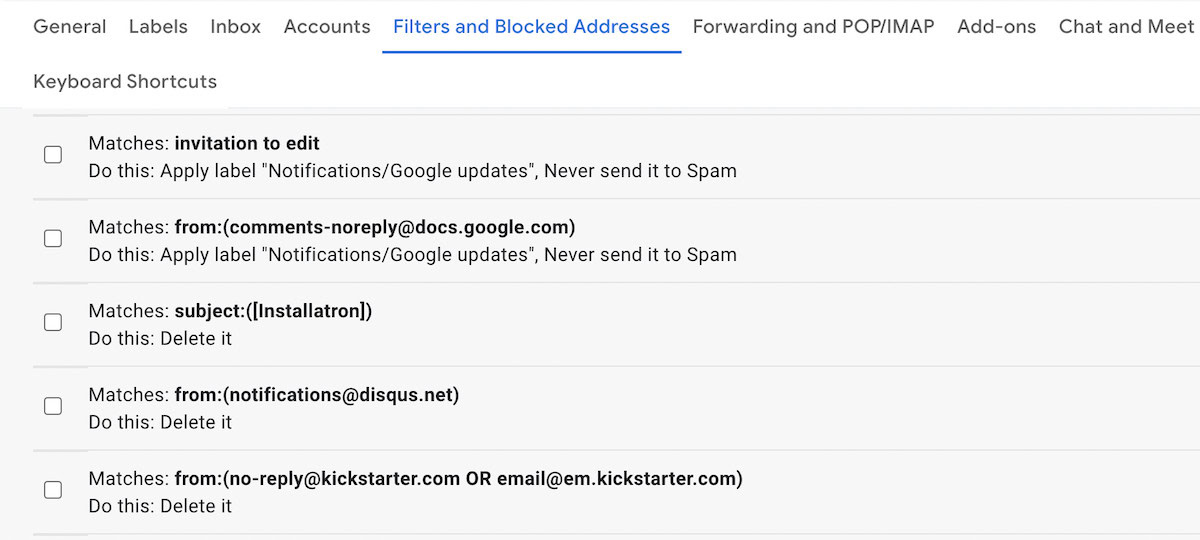
Before you start with the virtual shears and start hacking away at your folders, you first need to look at your filters and see which ones will be affected by deleting a label. You then need to amend the filter accordingly with a different label. If you don’t, the next time an email comes in and trips that filter, the label you just deleted will be restored by Gmail.
So if you don’t want your hard deleting work to be in vain, it’s best to tweak the affected filters first. It’s best to do this step on the desktop Gmail. You can start deleting labels when you’re sure all of the affected filters have been changed.
How to delete labels and folders in Gmail (Android and iOS)
To delete labels in the mobile Gmail app, tap on the three horizontal lines in the top left-hand corner. Then select Settings.

Tap on the email address you want to delete the labels for.

Now scroll down till you see Labels >Label settings.
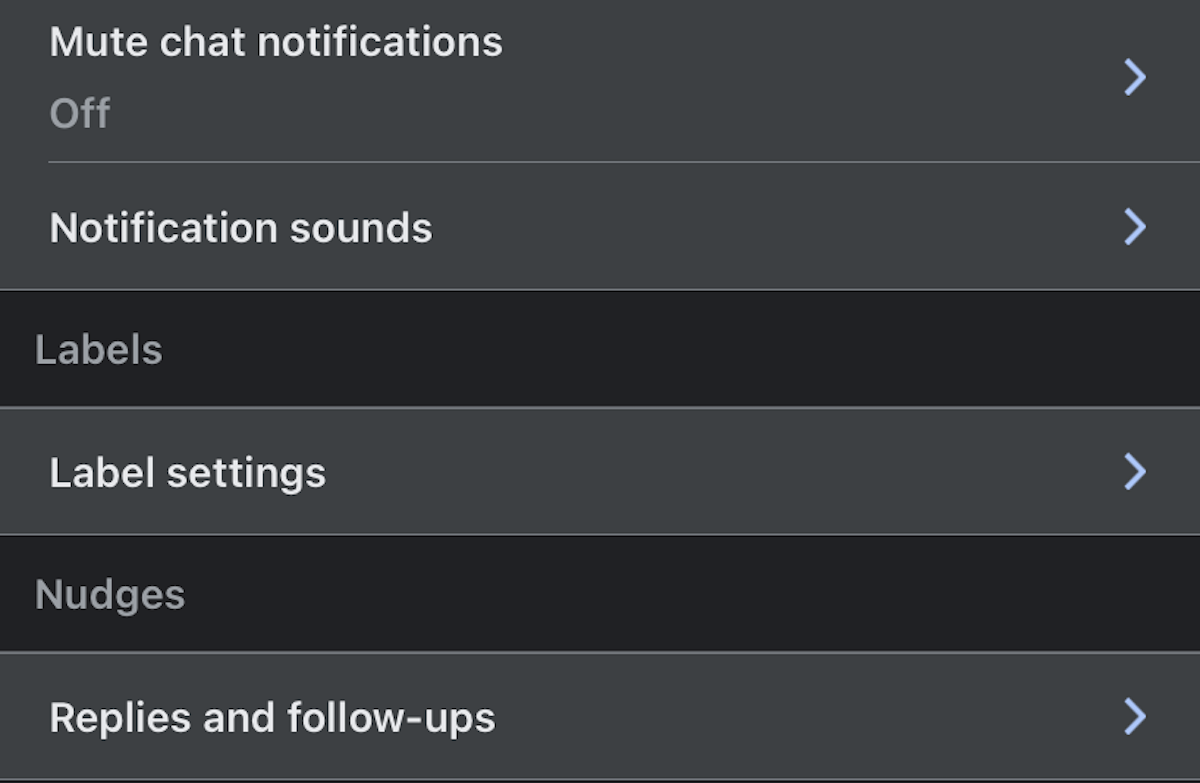
You’ll now see a list of your labels. Choose the one you want to delete by tapping on the blue arrow on the far right.
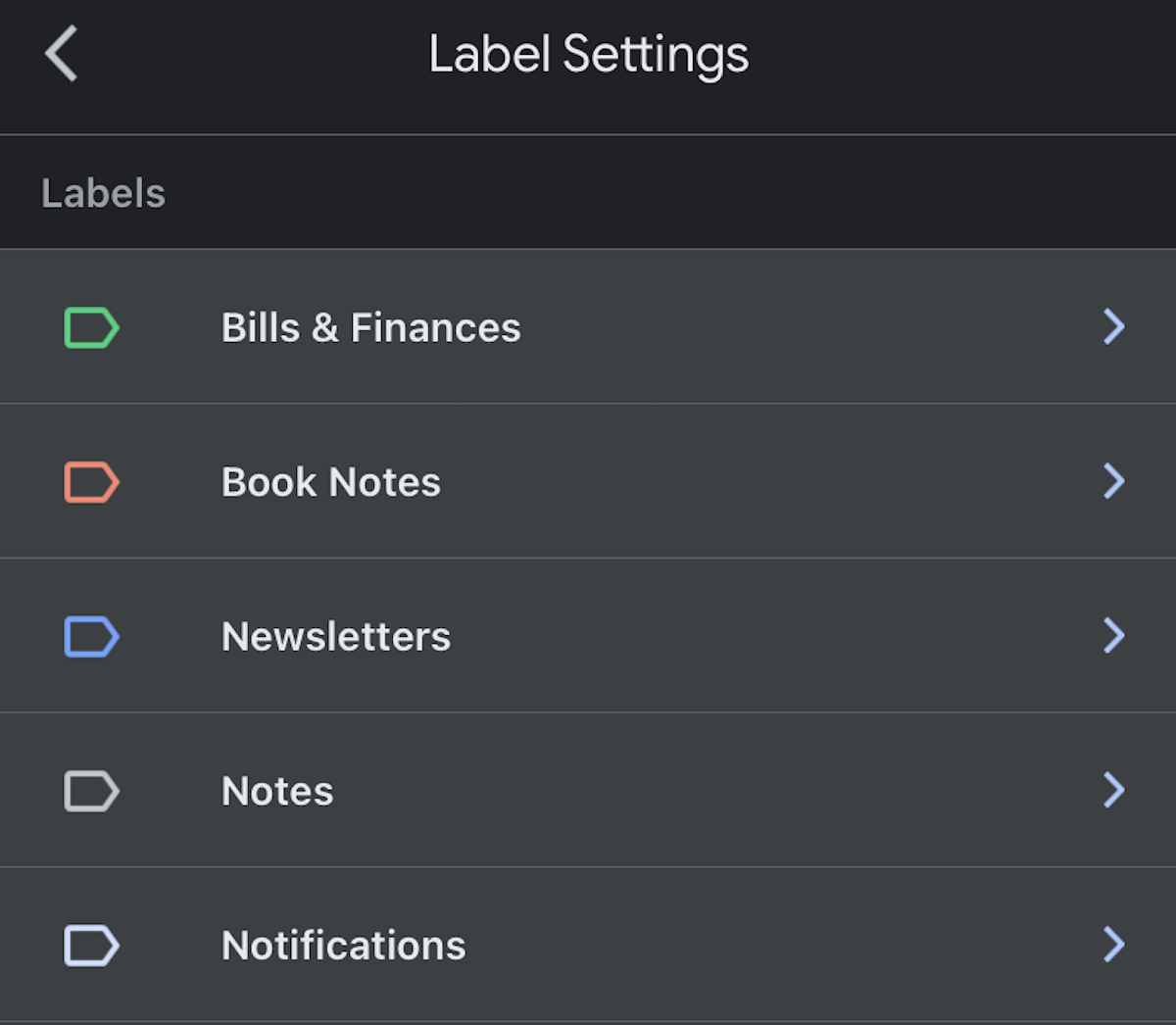
You’ll now see a red delete link. Click that to delete the label.
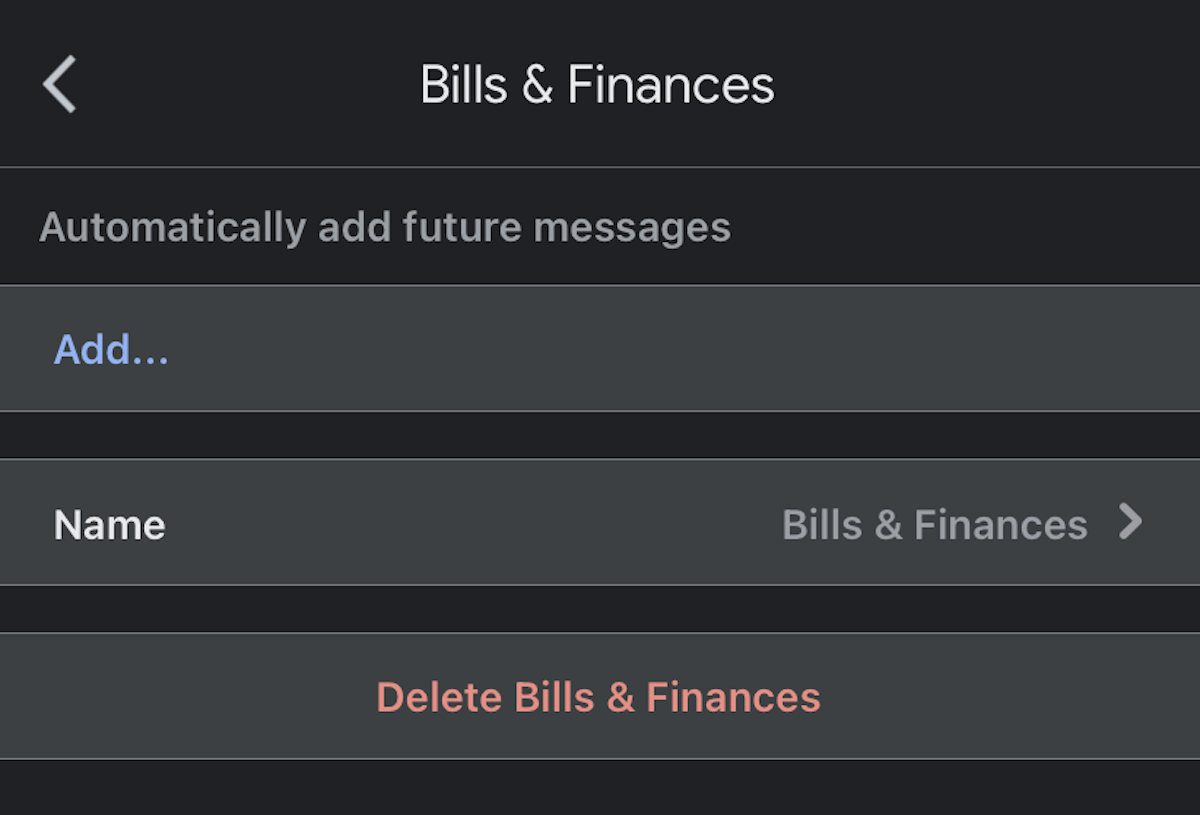
How to delete labels and folders in Gmail (desktop)
The desktop method is much faster and easier. Go to the Labels section in Settings and scroll down to Labels.
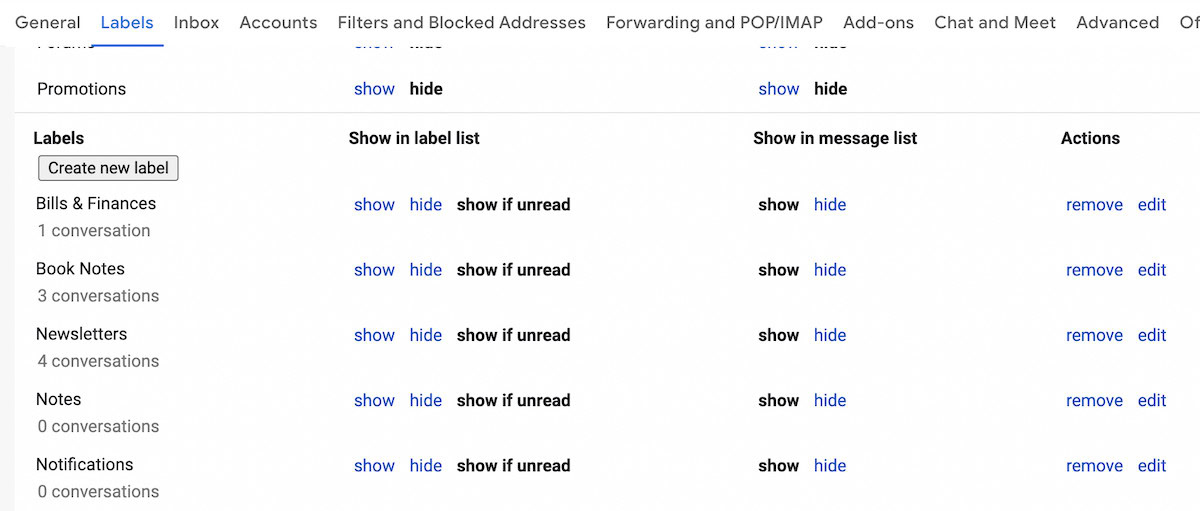
You’ll see remove links on the right-hand side. Click the remove link for the labels you want to delete.