Affiliate links on Android Authority may earn us a commission. Learn more.
Did you know: You can create your own search engine
December 2, 2024

Not happy with the search results provided by Google? Welcome to the club.
The solution to your problem could be a custom search engine tailored to your specific needs. The good news is that you can make one yourself, and you don’t need any technical skills to do it. The process is also free and will take you just a few minutes to complete, depending on your specific requirements.
How to get started
Google has a service called Programmable Search Engine, which lets you customize your search experience. You can, for example, set up a search engine that will only show you results from specific websites you follow, whether it’s just one or 50 of them. You can also exclude certain websites from showing up on the results page. So if you don’t want search results from Wikipedia and Reddit when researching something you need reliable data on, you can do it with just a few clicks.
The Programmable Search Engine is mainly aimed at website owners who can create a custom search box for their websites. However, you don’t need a website to use it since the service will provide you with a dedicated URL for your search engine.
To get started, head over to the Programmable Search Engine website via the link and click on Get Started. Then click the Add button, and here’s where the fun begins. Give your search engine a name, add the websites you want to see search results from, and then click the Create button to create your search engine.
But it doesn’t stop here. If you click the Customize button, you can fine-tune your new search engine. You can restrict search results to a specific region, exclude specific sites from showing up on the results page, and even change the language.
When you’re done, click on the public URL to access your search engine and bookmark it for easy access. That’s all there is to it.
How I use my custom search engine
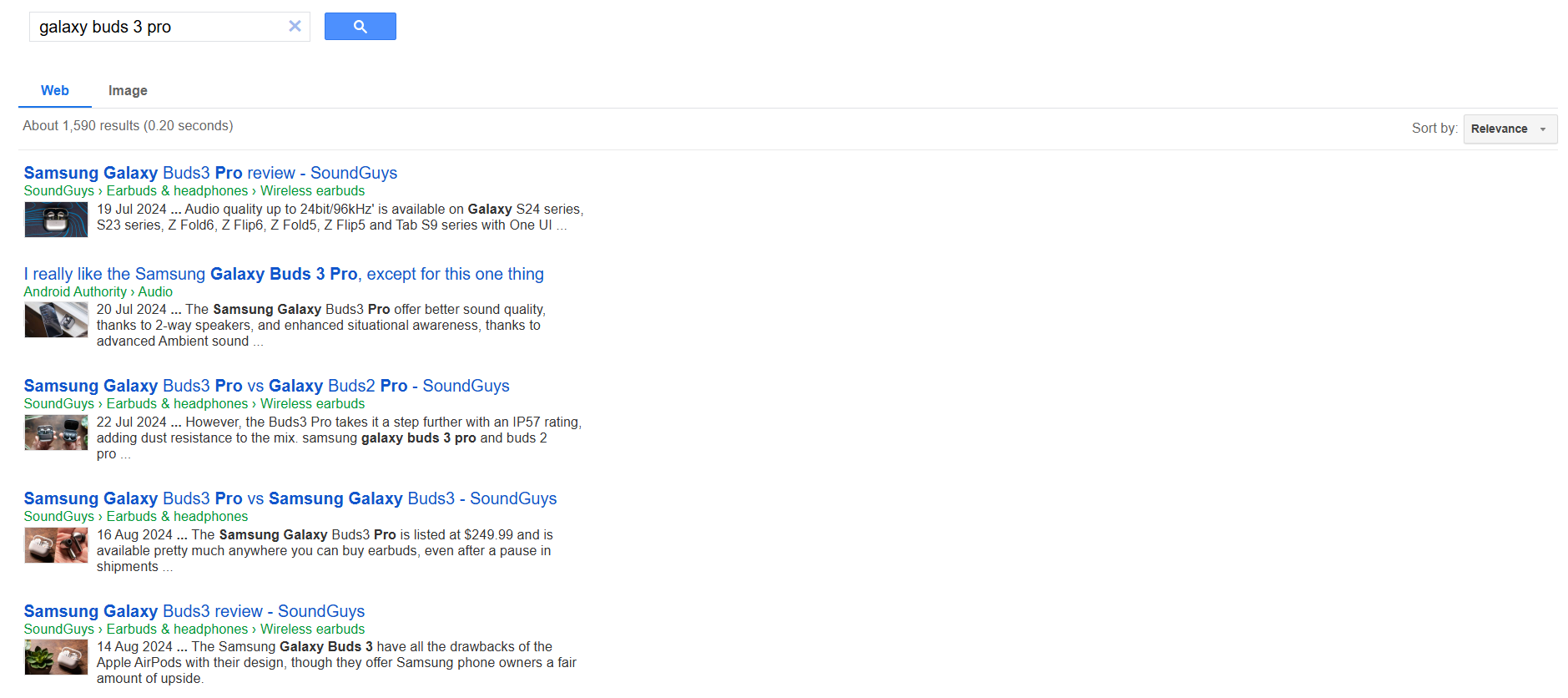
I want to share two examples of how I use a custom search engine.
As an editor, I frequently search for various topics and keywords to see the content we’ve covered on our two main sites — androidauthority.com and soundguys.com. Instead of visiting both websites and using the search box on each one to search for all the content we did on the topic of the Galaxy Buds 3, for example, I created a search engine that only shows me results from these two specific websites. It’s not the most gorgeous thing to look at, but it works, and it saves me time. Test it out below or click here to open the search engine in a dedicated page.
The second example is a bit more complex. The search experience in Google isn’t the same in every country. I’m based in Slovenia, and when searching for something, I often get shown results from other countries for various reasons.
Searching for something in my native language can show results from other countries.
For example, if I search for “Galaxy S24” on Google in hopes of seeing a few retailer listings or perhaps a review of the device from a local tech site, I’ll get mixed results. Sure, local listings do show up, but so do listings from other countries, including the US, UK, and a few neighboring countries. This problem becomes especially bad when performing more detailed searches since the meaning of certain words is the same in many Slavic languages. This means that searching for something as simple as the price of a specific product in my native language can show me retailer listings from foreign countries, making the search results irrelevant to me.
This is a big problem on Bing search for me, less so on Google. However, it still happens often enough to be an issue.
To solve this, I created my own search engine that only shows me local results from Slovenia. Now, every time I search for something, the results are tailored to my needs, and I don’t have to scroll through a list of websites in languages I don’t fully understand from countries that are hundreds of kilometers away. There are also local websites I dislike for various reasons, which I exclude from the search results altogether to further improve the overall experience.
Do you see yourself using a custom search engine?
So if you’re fed up with the unrelated search results offered by Google for your use case and want to tailor your experience, give the Programmable Search Engine a shot. It’s fast, easy, and free. Also, I haven’t seen many ads in my custom search engines, although that likely varies by region.
Thank you for being part of our community. Read our Comment Policy before posting.