Affiliate links on Android Authority may earn us a commission. Learn more.
Disable Lollipop Heads-up notifications with HeadsOff
June 15, 2015

Google introduced a number of new visual tweaks and functions to Android with Lollipop, some well received and others not so much. Heads-up notifications are one of the more contentious ones. While some love it, others view it as overly intrusive. If you would rather disable this feature, the HeadsOff app could be what you are looking for.
Importantly, the application doesn’t require root permissions to work fully, so it should work on any handset running Lollipop. Not only can HeadsOff be used to remove the notifications, but the app has recently been updated with some interesting new features in version 2.0.
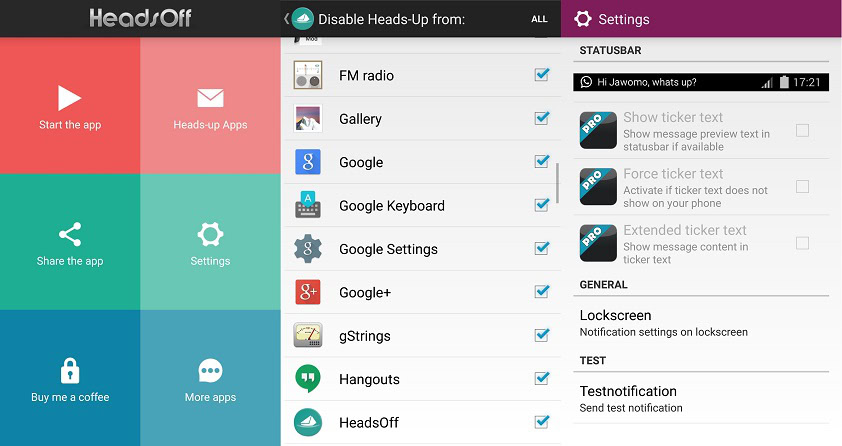
The latest version includes options to enable ticket text in the notification bar, which displays the first few lines of a message rather than a big notification card, and an extended ticker if you fancy a little more information in your notifications. The app also now supports the disabling of notifications on a per app basis, so you can turn off particularly annoying notifications while leaving the important ones alone. However, you will need to buy the pro version of the app for $2 to enable these more interesting options.
Fortunately, if you want to test out these new features, the pro version is a separate applications, meaning that you can try it and return it for a refund if you’re not going to use them. You can download the free version and pro version directly from the Google Play Store.
Thank you for being part of our community. Read our Comment Policy before posting.