Affiliate links on Android Authority may earn us a commission. Learn more.
Bundling Disney Plus with no-ads Hulu and ESPN Plus is now easier
August 28, 2021
The Disney Plus-Hulu-ESPN Plus bundle remains one of the best deals in the streaming video industry. You get all three services for just $13.99 a month. However, it was hard at first to throw in the “no-ads” version of Hulu to this bundle. That has now changed as you can finally include the no-ads Hulu option with the Disney Plus-ESPN Plus bundle with no fuss at all.
Read more: Best video streaming services
Don’t have either bundle? You can pick or sign up for one right now at the link below.
How to get the Disney Plus-No ads Hulu-ESPN Plus bundle
Just go to the link above you, and you should see a way to get the standard plan with just Disney Plus. You can also see the regular bundle plan with “ads” Hulu for $13.99 a month. Finally, you should see the new bundle, with no ads at all for Hulu, priced at $19.99 a month.
How to get the Disney Plus-No ads Hulu-ESPN Plus bundle via Hulu.com
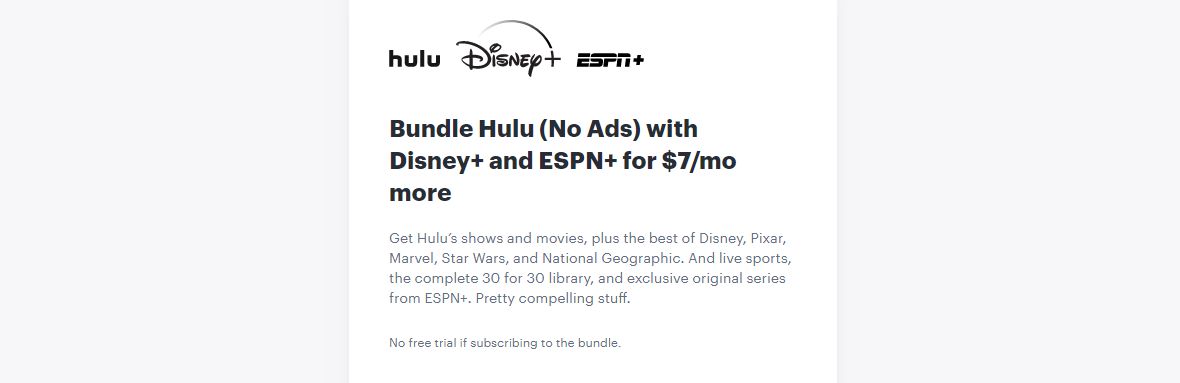
You can also get the same bundle via Hulu.com:
- First, go to the Hulu.com website and click on the “Start the free trial” button.
- Select the “No ads” option, which normally costs $11.99 a month.
- You should see a new option pop up asking if you want to get Hulu with no ads, along with Disney Plus and ESPN Plus, for $7 more. Tap on the “Let’s Bundle” option for which one you want to use.
- Complete your account information as normal, and you should be all set to get all three services for either $13.99 or $19.99 a month.
The bad news is that this “No-Ads” Hulu bundle deal does not come with any free trial offers. If you have already signed up for the standard Disney Plus-Hulu-ESPN Plus bundle but have yet to get the Hulu “No Ads” subscription, there’s some more bad news. You will have to cancel your current bundle plan. After your paid billing cycle ends, you can get the Hulu “No Ads” tier to the bundle with the above method.
Read more: Disney Plus – Everything you need to know
How to add the no-ads Hulu + Live TV version to the Disney Plus-ESPN Plus bundle
Hulu + Live TV will give you access to over 60 live TV channels, plus cloud DVR features and streaming from an unlimited number of devices at home. Here’s how to add Hulu + Live TV to the Disney Plus and ESPN Plus bundle.
- First, go to the Hulu.com website and click on the “Star the free trial” button.
- Select the “Hulu + Live TV” option, which normally costs $64.99 a month.
- You should see a new option pop up asking if you want to get Hulu + Live TV, along with Disney Plus and ESPN Plus, for $7 more. Click or tap on the “Let’s Bundle” option.
- Complete your account information as normal, and you should be all set to get all three services for $72.99 a month.
Keep in mind that this bundle price supports the Hulu service with ads. You can add the “no-ads Hulu” option as an add-on to the bundle; it will then cost $78.99 a month. Again, there’s no free trial with this bundle. If you already have the Disney Plus-Hulu-ESPN Plus bundle, you will have to cancel it and wait until your current paid billing cycle ends. Then you can sign up again with the Hulu + Live TV version with the above method.
The standard Disney Plus-Hulu-ESPN bundle will likely continue to be a popular choice for consumers due to its low cost. However, it’s great that Disney Plus and Hulu have made it easier to add its more expensive “no ads Hulu” and Hulu + Live TV selections to the bundle.
