Affiliate links on Android Authority may earn us a commission. Learn more.
The DockCase Explorer Edition: A versatile 7-in-1 USB-C hub for the mobile user
Published onNovember 3, 2023

As someone who frequently works on the go, I’m always on the lookout for accessories that can maximize my productivity without adding bulk. The recently launched DockCase Explorer Edition Smart USB-C 7-in-1 Hub caught my eye. With its portable design, informative display, and abundance of ports, I was eager to take it for a test drive.
After spending some time with the DockCase Explorer Edition, I’m impressed by how well it enhances connections for USB-C devices without compromising mobility, and its info-rich display is a delight to check to stay informed about how your devices are connected, and what throughput and charging speeds they’re getting.
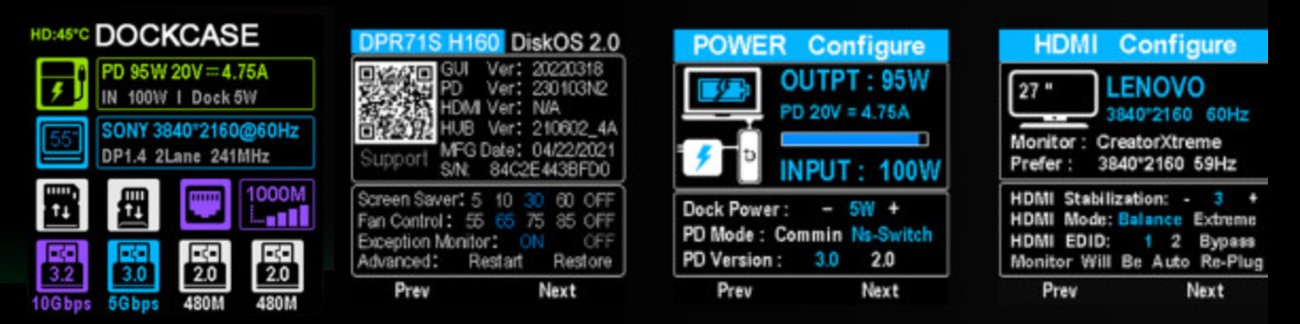
Thoughtfully designed for life on the move
The Explorer Edition makes a good first impression with its sleek aluminum housing and compact footprint (just 4.8 x 1.6 x 0.6 inches). Despite packing seven full-sized ports, DockCase managed to keep this hub lightweight (91 grams, less than half the weight of the typical smartphone) and pocketable. It’s roughly the size of a flattened candy bar, so it won’t weigh you down when tossed into a bag or jacket pocket.

The polished metal enclosure looks and feels sturdy, with diamond-cut edges adding some design flair. It’s clear that DockCase put care into creating a premium accessory that looks the part. The included braided USB-C cable provides a nice touch as well, adding some flexibility over cheaper rigid cables.
Subtle design choices make the Explorer Edition feel purpose-built for mobility. Rubberized dust covers on the ports keep your connections clean in transit. The embedded display lights up and informs you of all the info you need per connection. It’s details like these that really enhance the user experience, and make me appreciate this USB hub.
Packed with ports without the bulk
Despite weighing less than 100 grams, with its slim design, the Explorer Edition doesn’t skimp on connectivity. The USB-C side houses one USB-C PD port for charging/power delivery up to 100W, alongside an HDMI port that powers displays up to 4K @ 60hz, and two USB 3.2 ports with transfer speeds up to 5Gbps. On the opposite side, you have one microSD card reader, an SD card reader, and a USB-A 3.2 port with speeds up to 5Gbps as well.

With this versatile port selection, the DockCase Explorer Edition can adapt to most situations or use cases. Need to extend your display or go dual-screen on the road? HDMI has you covered. Have photos to transfer from your camera? The built-in SD reader makes offloading media files quick and painless. Need to connect any peripheral or charge your MacBook or Steam Deck while using it? Check, check, check.
I was pleased with how smoothly this hub worked across my USB-C devices
I also appreciated that DockCase included fast USB 3.2 data transfer rates up to 5Gbps. This allowed me to rapidly move large files between a USB-C SSD and my devices without slowdowns. The USB-C and USB-A ports both provide speedy wired connectivity.
Seamless performance across devices
Putting the DockCase Explorer Edition through its paces, I was pleased with how smoothly it worked across my USB-C devices including the USB-C iPhone 15. Connecting the hub to my M1 MacBook Pro allowed me to easily add a second display, connect an SSD, my phone from the USB-A port, and even hook up my DSLR to offload photos.
The 100W power delivery was more than adequate to charge my MacBook at full speed while powering accessories from the other ports. The battery indicator came in handy for monitoring charging status as well.
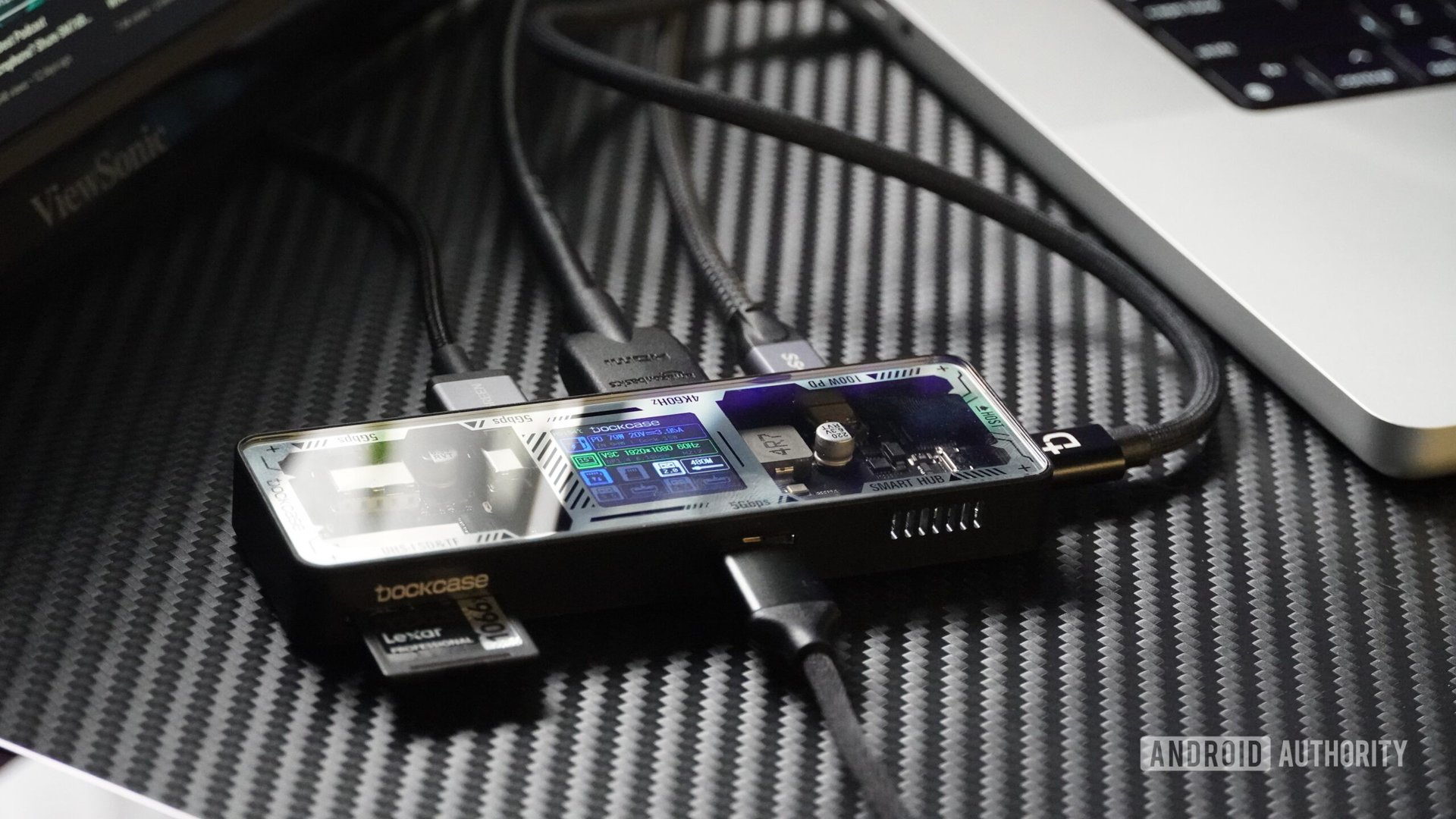
Swapping over to test with my iPad Pro and S23 Plus, the experience remained consistent. The hub automatically detected my devices and extended connections for monitors, wired networks, external storage, and more with zero setup required.
Performance across the board was reliable, with fast data speeds over the USB ports, 4K video output over HDMI, and reliable charging at 100W with my M1 Max MacBook Pro. The DockCase Explorer Edition delivered solid versatility whether I was using it for productivity, content creation, or entertainment. In fairness, the dock was a bit sensitive to being moved, and had to reset itself from time to time when moved.
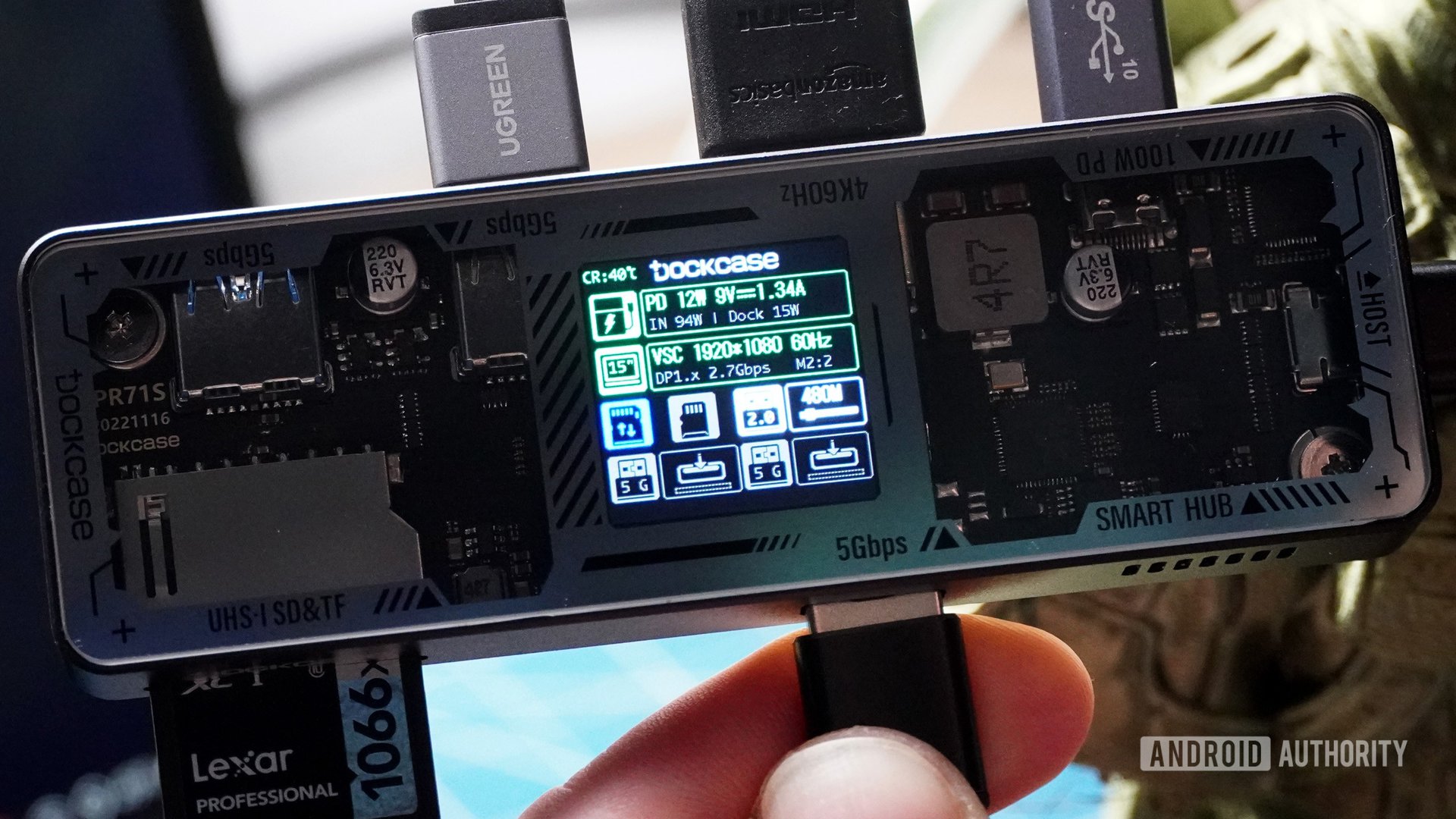
Essential for Android users seeking more connectivity
While the Explorer Edition works great with MacBooks and iPads, DockCase emphasizes its compatibility with Android devices. For Android smartphones and tablets limited to a single USB-C port that may not work consistently all the time, this hub provides a worthwhile way to expand possibilities.

Connecting the Explorer Edition to my Galaxy Tab S8 allowed me to effortlessly add a full-sized keyboard, mouse, and external monitor. This gave my tablet a makeshift desktop experience and allowed me to leverage the large screen and touch input for productivity.
For my Galaxy S23 Plus, the hub made light work of connecting accessories that usually require dongles or adapters, like a big screen TV, peripherals, and more. If you use DeX mode on your Samsung phone, the Explorer Edition enables even more desktop-like capabilities.

I love the flexibility this adds for Android users who want to get more versatility from their USB-C devices. The DockCase hub really unlocks additional productivity, connectivity, and entertainment options in one compact package.
Final verdict: An indispensable USB-C companion
The DockCase Explorer Edition 7-in-1 USB-C Hub is currently available via an Indiegogo crowdfunding campaign that has already met its target. The manufacturer has a history of successfully bringing products to market via crowdfunding, so we’re optimistic the 7-in-1 model will meet its scheduled release window. The dock’s list price is $109, but at the time of this writing, the “super early bird” pricing is $69. That’s not cheap, but considering the strong feature set it could be worth it for the right user.
After extensively testing the DockCase Explorer Edition 7-in-1 USB-C Hub, I think DockCase succeeded in creating a versatile accessory that feels essential for power users on the go. The intelligently designed, compact housing packs an impressive selection of full-sized ports without compromising mobility.
A versatile accessory that feels essential for power users on the go
Performance is reliable across the board, with the 100W power delivery and fast USB speeds being especially handy. Thoughtful touches like the integrated battery indicator and rubberized port covers add to the premium experience. And for Android devices, this hub unlocks desktop-like flexibility that opens up new possibilities.

If you need to frequently connect displays, wired networks, external drives, or other accessories to your USB-C laptop, tablet, or phone while traveling or working remotely, the Explorer Edition is a terrific choice.
It’s the rare accessory that actually enhances real-world productivity, entertainment, and creativity thanks to its winning combination of portability and functionality. The DockCase Explorer Edition earns my recommendation as a must-have for power users who need versatile connections without added bulk. I would happily recommend it to anyone looking for an enhanced USB dock, with minimal bulk for their various connectivity needs.