Affiliate links on Android Authority may earn us a commission. Learn more.
1080p vs 1440p: How much does 1440p really affect battery life?
Published onFebruary 7, 2019

The 1080p vs 1440p debate has gone on a long time in smartphone circles. Can you even notice the extra pixel density, is there a performance difference, and does the upgrade affect battery life? Conventional wisdom suggests that more pixels require more power. Experience tells us that there isn’t an obvious direct relationship, such as doubling the pixels and halving a phone’s battery life.
So what’s the situation? We’ve dug out data from our testing lab revealing the real world difference between 1080p and 1440p resolutions.
1440p vs 1080p in hardware
Most phones on the market have wildly different hardware, making it much harder to test display differences accurately. Fortunately, the Pixel 3 and Pixel 3 XL fit the bill nicely — offering virtually identical internal hardware. The Pixel 3 has a pOLED panel with 2160 x 1080 resolution, while the Pixel 3 XL features a P-OLED display with 2960 x 1440 resolution. The displays might not be the same size, but, without specs for pixel sizes and information on power consumption scaling, this is about as fair a test as you can get.
The only major issue with this setup is that the phones feature different battery sizes, 2,915mAh and 3,430mAh respectively. To compensate for this, I divided the times from our battery life tests by the battery capacity to give us a “minutes per Ah of battery capacity” metric.
In real terms, the larger Pixel 3 XL battery means that it wins our battery life tests. However, once we factor in the smaller battery capacity of the regular Pixel 3, we can see that it squeezes out longer screen-on time per mAh of capacity. This can only be due to the lower screen resolution, as its the only other hardware difference.
The results are notably consistent, scoring between 16 and 20 extra minutes per Ah of battery capacity depending on what you’re doing. Put another way, the Pixel 3’s 1080p display results in an extra 11.7 percent of battery life for the same battery capacity versus the 3 XL’s 1440p panel.
Putting a bigger battery in the Pixel 3
So what if the Pixel 3 had the same size battery as the Pixel 3 XL? How much extra battery life would you get thanks to that 1080p display?
We’ve worked that out too by multiplying the mins per Ah score by the 3,430mAh capacity of the Pixel 3 XL. You can see the results on the second tab of the graph above. On average, we are looking at about an hour of extra screen on time, or 64.6 minutes if you fancy an exact result from our data. Of course, this will vary depending on how you use your phone, but our results suggest that there is a considerable amount of extra battery life on the table when opting for a 1080p over 1440p display.
The Pixel 3 could offer an extra hour of screen-on time if it had the same size battery as the 3 XL.
This result perhaps isn’t so surprising – most of the smartphones with the longest screen-on times feature 1080p rather than 1440p displays. The list includes the HUAWEI P20 Pro, OPPO R17 Pro, and OnePlus 6T. In addition, lots of other phones with long battery life implement resolution scaling in software, often between 720, 1080, and 1440 vertical resolutions. Popular examples include the Samsung Galaxy S9 and Note 9, which are set to FHD+ by default.
If you’re interested, here’s the data for a range of 1080p and 1440p smartphones with between a 6.0 and 6.4-inch display sizes. This puts them in the same category as the Pixel 3 XL. Although, the range of hardware and software differences means this doesn’t provide a definitive look at the impact of screen resolution. To mitigate this issue somewhat, all of these smartphones utilize flagship grade SoCs.
There’s definitely an identifiable trend here too, but also a lot more variance than our Pixel test. On average, these 1080p ~6-inch smartphones offer 21.6 percent more battery life for any given battery capacity than similar ~6-inch flagships with 1440p displays. In the real world, that works out to between 2 and 3 hours of extra battery life, as these 1080p models also tend to have larger battery capacities. Although take this with a pinch of salt, as there are more variable than just display resolution at play here.
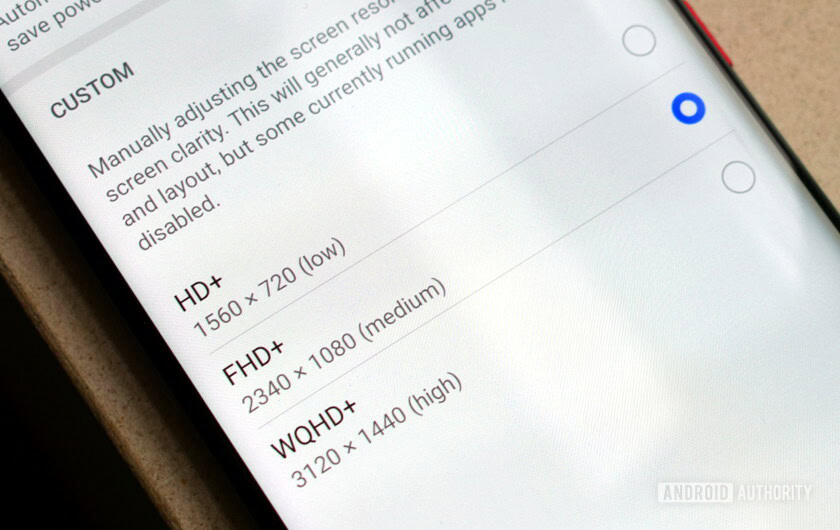
Lowering resolution in software
Lowering the display resolution in software saves power by reducing the load on the GPU. It’s an increasingly popular battery saving feature for this very reason. However, this doesn’t save quite as much battery life as using an actual lower resolution panel. The battery still has to power the extra pixels on an OLED display and change pixel colors on an LCD panel. This consumes more energy than a lower resolution panel, even if the software resolution is reduced.
Even so, we wanted to find out how much of a power saving this offers consumers. I tested the HUAWEI Mate 20 Pro and LG V40 across our usual battery tests at different software resolution options.
There is a battery saving on offer here too, but the results are far more conditional that the earlier Pixel 3 test.
Mixed Test (with gaming)
The mixed test throws a mix of internet browsing, video, and gaming at the phone, and based on the other tests we can see that the graphics elements have the biggest effect on battery life here. Stressing the GPU rendering pipeline with high-resolution 3D graphics eats up a lot of power. Rendering in 1080p is definitely easier on the battery than 1440p. There’s an even more noticeable power saving if you switch all the way down to 720p for gaming.
Wi-Fi
The Wi-Fi test results are virtually identical regardless of the software resolution setting, baring a few margin of error differences. This is likely because there’s very little stress put on the GPU; web pages are predominantly text and images.
Video
The video test is more interesting. I ended up testing both phones at the two different display resolutions playing back 1440p and 1080p video content, for four tests on each phone. The results above are the average scores for the display resolution and both videos.
The HUAWEI Mate 20 Pro shows the anticipated improvement by switching down to an FHD+ resolution. Furthermore, playing 1080p video results in longer battery life than playing back 1440p video, regardless of the resolution. The LG V40’s results are different; the playback time is about the same regardless of the screen resolution. However, playing back 1080p video consumes more battery than 1440p video. That’s definitely weird and it’s hard to pin down exactly what’s going on there.
On average, the Mate 20 Pro can playback different video types for longer with a lower screen resolution. Meanwhile, the LG V40 doesn’t seem to mind which resolution your screen is at, the playback time is about the same.
For most users, there's little benefit to changing screen resolution in software. Gamers are the exception.
Once we average all of our test tests, there’s a much smaller power saving on offer when limiting resolution in software compared to hardware. The HUAWEI Mate 20 Pro records a 6.0 percent average battery saving when taking into account its larger battery capacity, while the LG V40 scores just 2.7 percent. For most users, there’s not a huge benefit to changing screen resolution in software. Somewhere in the region of just 15 to 40 minutes more battery life depending on the cell capacity. Either way, this method definitely doesn’t save as much battery as the dedicated 1080p screen inside the Pixel 3.
However, in a situation where 3D graphics are used regularly, reducing the resolution to 1080p results in an approximately 14.1 percent boost to battery life in our test. A further drop to 720p can save 27 percent over 1440p. By comparison, the hardware display resolution reduction to 1080p between Pixel 3 models sees a 15.4 percent power saving in this test.

1080p phones consume less power
The test results match our prediction that a phone with a lower resolution display will consume less power than a high-resolution one. Furthermore, there’s a bigger power saving to be had using a lower resolution screen than from simply lowering the resolution in software. This is the case regardless of how you’re using the phone, although there is an interesting exception to this rule.
When 3D graphics are involved, GPU power draw becomes the dominant factor in energy consumption, diminishing the effect of powering a pixel-dense display. Here, switching to a lower display resolution in software is almost comparable to actually using a lower resolution display. Regular gamers should definitely consider this trade-off when planning long gaming sessions.
Fixed 1080p hardware saves more battery than lowering the resolution of a 1440p panel.
On the other hand, regular video watchers and internet surfers might see less consistent battery savings by lowering their resolution in software, depending on their devices and how they use it. This is very different from moving from a 1440p to 1080p display, where improvements to battery life are highly consistent across all of the tests.
Don’t miss: Can you really tell the difference between a Quad HD and Full HD display?
The other half of the question is whether this slight difference in resolution versus battery life matters to you. Most phones with QHD+ displays will still easily last a whole day of use and fast charging technology makes slightly higher power draw even less of an issue. On the other hand, there’s only a minor reduction in display clarity with moving to 1080p. This could well be worth an extra hour of extra battery life for some consumers.