Affiliate links on Android Authority may earn us a commission. Learn more.
Does Roku have a web browser?
Published onFebruary 10, 2025
Roku OS is one of the most popular smart TV platforms in the world. You might legitimately expect it to have a web browser, given that Amazon, Google, and Samsung offer the option on their own Smart TVs. So what’s the situation? Does Roku have a web browser?
QUICK ANSWER
None of Roku's streaming sticks, set-top boxes, or branded smart TVs include native web browsers. If you want a big-screen web experience, you'll have to mirror your phone, tablet, or laptop.
JUMP TO KEY SECTIONS
Does Roku have a web browser?

The unfortunate answer to this question is “No.” While there were rudimentary web browsers in the Roku channel library a few years ago, the company has since removed all of them, and it apparently doesn’t allow developers to add them any longer. There’s a page on Roku’s support site that tells owners that the OS “does not provide the ability to browse the internet on your television.”
Mirror your mobile browser to your Roku
While there’s no native Roku web browser, you can still mirror your phone, tablet, or laptop to Roku devices. You can control the browser from that secondary device. There are multiple reasons to do this — say, if you want to watch an unsupported video service like Twitch, or show a website to someone.
Before we show you how to do this, it’s important to keep in mind you should expect a little lag. There’s an inherent delay involved with capturing a screen and streaming it, so it may sometimes take a second or two for mobile or computer input to register on your TV.
How to mirror Android screen to Roku:
- First, check if your Android phone or tablet will let you mirror your screen to Roku. Some phones may label the feature differently. For example, Samsung phones use the term “Smart View” for screen mirroring. We’ll use a Samsung device for demonstration purposes. The process may be different with other handsets.
- Pull out the notification area. Slide down again to launch the Quick Settings.
- Find and select Smart View.
- Select your Roku TV.
- Hit Start now.
- The phone’s screen should then be displayed on your Roku TV.
How to mirror iPhone screen to Roku:
- Pull out the Control Center. Do this by swiping your finger down from the right side of the top of the screen.
- Tap on the Screen Mirroring option. It looks like two screens.
- Select your Roku device.
- You may be asked for a PIN, which will be displayed on the Roku TV screen.
How to mirror Windows screen to Roku:
- Press the Windows + K keys to pull out the cast options.
- Select your Roku device.
- You may be asked for a code. Enter it.
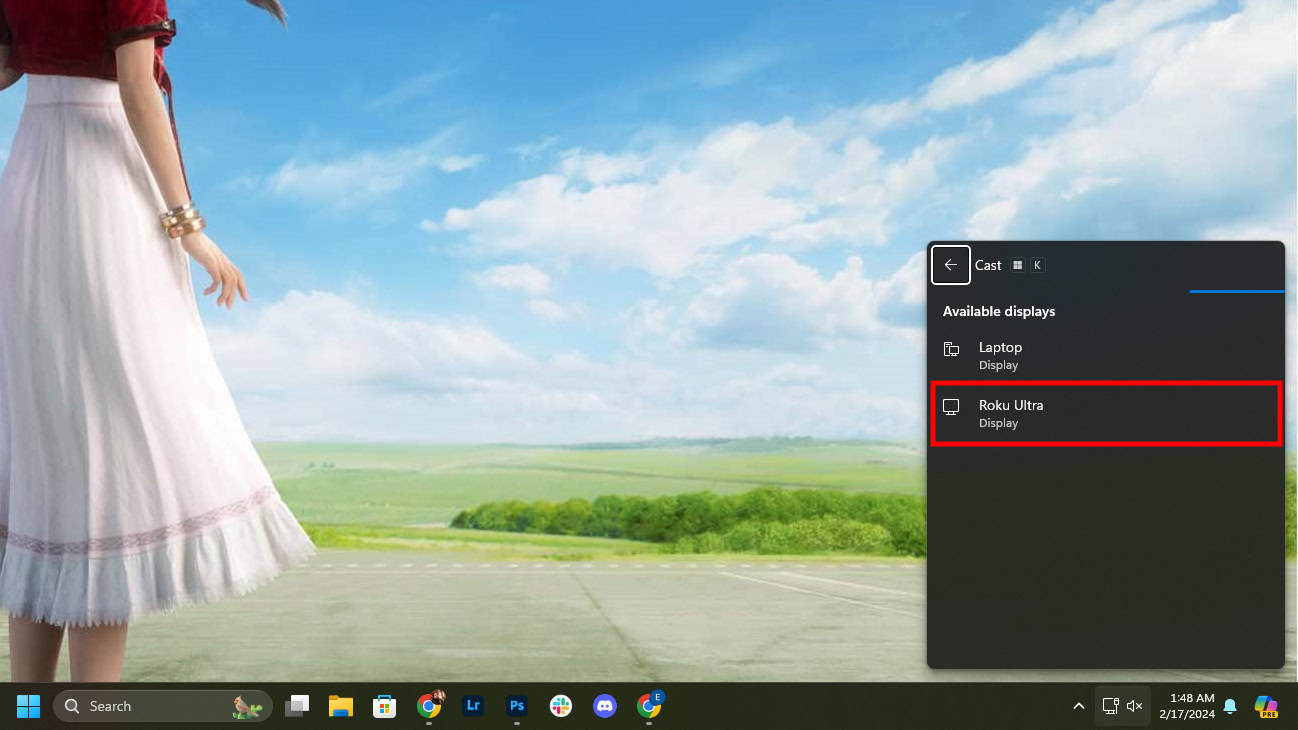
Is mobile browser casting support available on Roku TVs?
Some web browsers allow casting to a smart TV without the need to mirror a device’s entire interface. Unfortunately, that option isn’t available for Roku devices.
If you’re having any other issues, here’s our guide on the most common Roku problems and fixes.